What is Windows 11?Microsoft Windows 11 is now available as a free upgrade for Windows 10 users, which was officially announced on June 24, 2021, and published on October 5, 2021. It is the most recent version of the Microsoft Windows operating system and succeeds Windows 10. This page contains all information about the new operating system, Windows 11. Among other things, this new operating system has a more attractive, modern style, greater security, and new methods to search for and download apps. Also, the operating system has a brand-new, streamlined, yet contemporary interface that was created to boost productivity and creativity. 
Windows 11 system requirementsThe subject of whether devices are compatible with Windows 11 has caused much discussion. Others merely want to know if they need to change their PC or laptop anytime soon, regardless of whether or not TPM is required. The following are the requirements for the update as announced by Microsoft:
Tip Use the WhyNotWin11 program (https://github.com/rcmaehl/WhyNotWin11) to see if your PC is compatible with Windows 11. This software can help you figure out why if your computer is not compatible with Windows 11 operating system. Note: Only 64-bit systems with X86-64 or ARM64 processors are supported in Windows 11; 32-bit CPUs are no longer supported. Also, without altering the installation, Windows 11 requires a UEFI machine with Secure Boot and TPM 2.0 and no longer supports traditional BIOS.What new features come with Windows 11?In Windows 11, Start button is redesigned that utilizes Microsoft 365 and the cloud in terms of showing recent files regardless of what platform or device they were previously accessed on like Android or an iOS smartphone. The addition of Snap Groups, Snap Layouts, and Desktops to Microsoft Windows 11 will be a new set of features. According to Microsoft's press release, these "offer a powerful approach to multitasking and staying on top of what you need to get done." With these Windows 11 features, users may manage windows and optimise screen real estate for a cleaner aesthetic look. Users can build and modify different Desktops for different aspects of their lives, such as one for work and another for personal use. Microsoft Teams Chat has been incorporated into the taskbar in Windows 11, providing users the ability to communicate with personal contacts instantly via audio, video, text, chat, regardless of which platform or device they are using: Android, Microsoft Windows, or iOS. Using Microsoft Teams on the new OS. Users may now mute and unmute their computers or start presentations directly from the taskbar. According to Microsoft, Windows 11 came with a new feature that has the potential to unlocks the full power of your system's hardware. Also, it can put some of the most cutting-edge gaming technology to work for you as well as DirectX 12 Ultimate, which makes you capable to immersive visuals at high frame rates. Another feature, DirectStorage that faster load times and more complex gaming world. Microsoft Windows 11 will continue to function with users' favourite PC gaming attachments and peripherals. In Windows 11, widgets are a personalized feed driven by Microsoft Edge and AI.. Windows 11 users may now open their desktop to receive a similarly customised experience, rather than checking news, weather, or notifications on their phone. Widgets in Windows 11 provide new ways for artists and publishers to provide tailored content. 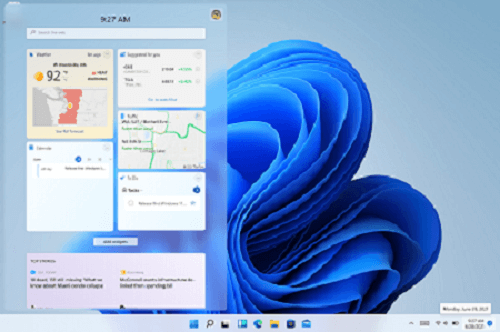
The Microsoft Store is receiving a facelift, and users will be able to watch, create, play, work, and learn about applications and content from a single, secure location. The new Windows 11 has been "rebuilt for speed and with an all-new appearance that is more appealing and easier to use," according to Microsoft. We will use curated stories and collections to make all content-apps, games, programmes, and movies-easier to find and discover, in addition to delivering you more apps than ever before. Adobe Creative Cloud, Visual Studio, Disney+, Microsoft Teams, Canva, and Zoom, among other popular first- and third-party products, will be available in the Microsoft Store soon. Android applications for Windows 11 will be available for Windows 11 in late 2021. For the first time, the Microsoft Store will allow users to search for Android apps that can be downloaded via the Amazon Appstore, thanks to its partnership with Amazon and Intel. Regardless of the app framework used, Microsoft is making it easier for developers and independent software suppliers in order to publish apps on the Microsoft Store. How much will Windows 11 cost?
Of course, this is one of the most pressing concerns, but you can get it for free if your system is qualifying for its requirements. However, the hardware requirements have been revised by Microsoft; therefore, it is not as easy as upgrading all Windows 10 devices to Windows 11. Naturally, upgrading to Windows 11 from Windows 10 is not the only way to obtain it. New laptops and PCs will come pre-installed with the operating system, eliminating the need to purchase a license individually. Although it is impossible to predict how much each company's hardware will cost, anticipate it to be comparable to Windows 10 devices:
What's Windows 11 like?Microsoft has preserved the same basic interface, but with a considerable overhaul, in order to avoid upsetting millions of people by making radical changes (as it did with Windows 8). There are also rounded corners everywhere you look, as well as a new centrally located Start Menu, which you may move to the side if you want. A new widgets panel, purportedly replacing the previous Start Menu's live tiles, which can display news, weather, stocks, and other information, as well as enhanced grouping and snapping of active Windows so you can concentrate on what you are doing. A new on-screen keyboard and the inclusion of gestures that is much close to the one on your phone have greatly enhanced Windows 11 on tablets. Although this is not available at launch, you can also utilize the Amazon Appstore to download and run Android apps. Despite the numerous cosmetic changes, most people should find Windows 11 to be a simple upgrade from Windows 10. How do I get Windows 11?Windows 11 comes pre-installed on new computers purchased following the release of the operating system. Online retailers such as Amazon.com and Best Buy also sell Windows 11 operating system. Through Microsoft's website, you can get a free upgrade to Windows 11 for free of cost if you have Windows 10. Beginning in the fall of 2021 and continuing until early 2022, users will be alerted when Windows 11 is ready for download and installation. To maintain device compatibility, Microsoft recommends that customers wait until they get their upgrade notification before upgrading. If you wish to upgrade your system to Windows 11 before getting the upgrade notification, click the link below to obtain the upgrade package. https://www.microsoft.com/en-us/software-download/windows11 Upcoming Windows 11 featuresDespite the fact that Windows 11 is transitioning to yearly feature updates, various new features are not expected to be available until far beyond October 2022. The most well-documented features are third-party app stores and Android app support; we may have to wait until the beginning of next year for them, but they're currently accessible to Windows Insider Program members. The same may be said about a new taskbar feature according to Windows Latest. Despite mixed reviews, the Microsoft Teams integration will soon be accessible in the Edge browser as well. Individual tabs, as well as GPU and crashpad information, will now display in Task Manager. The topic name, site, icon will also appear on taskbar tabs, albeit during private browsing sessions, the topic name, site, and icon will be replaced with a generic icon. While we are on the subject of Task Manager, an Eco mode is scheduled to arrive soon. This will be used to offer some applications more resources with the help of setting the priority of others to 'low,' according to the same report. This will be ready around the beginning of 2022, and it will prevent resource-intensive programs from utilizing too much CPU or GPU resources. Aside from that, it looks like the much-anticipated Dynamic Refresh Rate feature is on its way. Intel's latest generic drivers, according to Windows Central, now contain a setting that allows the display to automatically switch between 60Hz and 120Hz on the basis of what you are doing. This can help preserve battery life when a high refresh rate isn't necessary. The Surface Pro 8 and the Surface Laptop Studio, both of which have a 120Hz display, will be among the devices to benefit. How to download Windows 11 ISO for a clean installIf you are going to install Windows 11 from scratch instead of upgrading from Windows 10, you will need to download the Windows 11 ISO file. You will have to reinstall all of your applications as well as restore your files if you have backed them up. If you install a clean Windows 11, it may take a little more time to install, but there are several benefits for installing Windows 11 through clean ISO files. For starters, you will have a lot speedier PC, and a fresh install of Windows 10 may be able to assist if you are experiencing issues with it. A clean install will get rid of all the unwanted applications and data that have gathered on your computer's hard discover time. Should you upgrade to Windows 11?Many people will be eager to download and check out Windows 11 now that it is available as a free upgrade. Many consumers, in our opinion, will benefit from delaying their upgrade to Windows 11. This is due to the fact that it is still early in the game, and there are a number of issues that must be addressed first. Some users have complained that Windows 11 is becoming the reason for decreasing their internet connections' speed. The bulk of these issues are known to Microsoft, and it is trying to remedy them. Delaying the installation of Windows 11 for a period would allow Microsoft to provide updates to solve the concerns. When you finally install Windows 11 in a few weeks or months, you will see everything is running much more smoothly.Windows 11 Home vs Windows 11 Pro You may need to determine whether to update to the regular Home edition of Windows 11 or to Windows 11 Pro, Microsoft's corporate version of the operating system, based on how you already use your computer. Both have the same minimum system requirements, regardless of which version you choose; therefore, you will need to the full fill them regardless of which one you choose. Windows 11 Pro has a number of advantages, the most important of which is data protection for businesses and organisations, thanks to technologies such as Windows Information Protection, which is also abbreviated to WIP. Another difference that you will see between Windows 11 Home and Pro is that the Home edition of Windows 11 requires a Microsoft account and internet connection when you are installing it for the first time, but the Pro version does not. A new look for Windows 11Fluent Design is the new moniker for Windows 11's look. With rounded windows and programmes like Snipping Tool gaining considerable updates in recent years, everything seems to be more current and newer. The Start menu has been moved to the centre of the screen and is now "cloud driven," meaning it adapts to the time of day and the material you're working with. If you are running the Insider Build, you can already change the start menu and taskbar by moving the icons to the left. There are also Light and Dark Modes, as well as a unified design throughout the operating system and a variety of vivid wallpapers to pick from. 
Windows Widgets are back in Windows 11, and they're accessible through the dock, with Microsoft promising AI-powered dynamic capabilities that let widgets change based on the programmes you are using and the time of day, much like the Start menu does. When you swipe left on the touchscreen's desktop, widgets appear. Furthermore, weather, Bing maps, news, and other services are among the alternatives. Third-parties will be able to use them, therefore, there may be as many alternatives as on Apple's iOS and iPadOS. Many programmes, including Photos, Tool, Snipping, and Paint, are being redesigned for Windows 11 to conform to the Fluent Design language. 
Gaming on Windows 11The inconvenient-to-use and clunky, the Xbox software for Windows 10 will be replaced with a new Game Pass tool that lets you to purchase, manage, and uninstall titles, making Doom Eternal and - ultimately - Halo Infinite more accessible. HDR will now be available on compatible PCs, allowing for more illumination and contrast whether gaming or watching movies. Direct Storage is also available, which allows you to download and install major game assets even faster than before, giving you more time to enjoy your games. 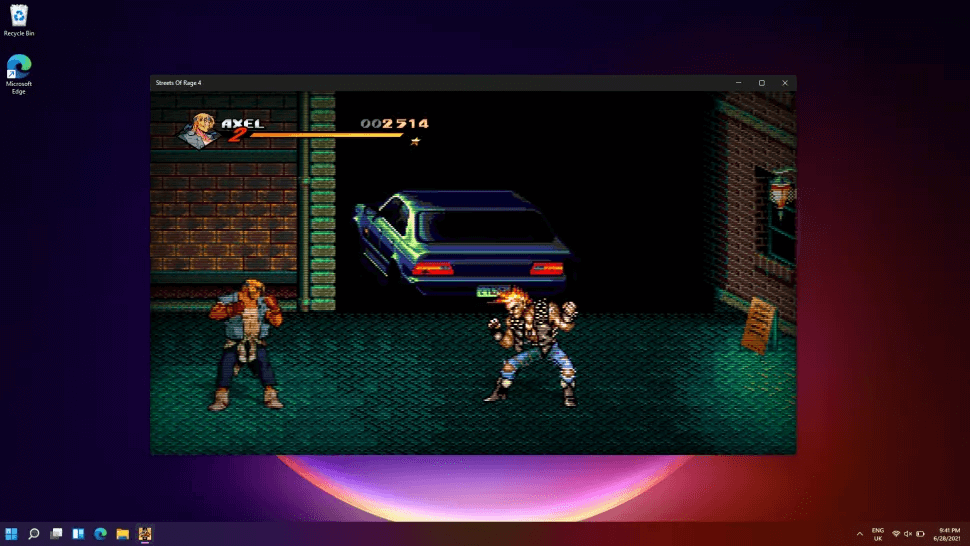
Improved Wi-Fi in Windows 11Qualcomm said that it has teamed with Microsoft, as well as other laptop manufacturers and even Valve, to provide Wi-Fi Dual Station with Qualcomm 4-stream DBS technology to compatible PCs; as a result, Windows 11 may come with a significant boost in Wi-Fi capabilities. Since it will utilize many Wi-Fi bands at the same time to assist reduce latency, therefore, it appears that it will be especially good for gaming; however, we go over how this will improve Wi-Fi in Windows 11. In Windows 11, this may be a game-changer. Are there issues with Windows 11?Despite being in beta through the Windows Insider Program, a few issues have already appeared because no new operating system is flawless from the outset. Fortunately, the ones revealed so far are not major, and some only affect a tiny number of people, so do not let this deter you from getting the OS on launch day. Compatibility difficulties with Intel Killer network drivers are causing webpages and video streams to be slow and sluggish, according to Microsoft's Windows 11 status page, which flags known issues. On Reddit, a memory leak issue has been discovered, with at least some people reporting that when they terminate an instance of File Explorer, the RAM it used is not released. 
Windows 11 Touch improvementsSince the release of Windows 8, Microsoft has showcased additional tablet capabilities for Windows 11, which might be essential to the operating system's success, especially with Microsoft's planned Surface devices. For its future tablets, having a fresh, numbered operating system might be a big selling feature. Microsoft promised larger touch targets and simpler methods to move windows about, as well as improved rotation optimizations, like as how windows are reorganized, to ensure you don't lose sight of the apps you're using. Gestures that were previously only available on the Surface trackpad are now also available on the touchscreen, giving the experience a more familiar feel. With haptics in Windows 11, you will receive better input while drawing or sketching with a stylus. In windows 11, the touch keyboard has also been updated, in which a smaller keyboard is available for your thumb and emojis that are ready to use. Microsoft promises that dictation, as well as voice commands, 'remove that' choices, and other capabilities, would be enhanced. 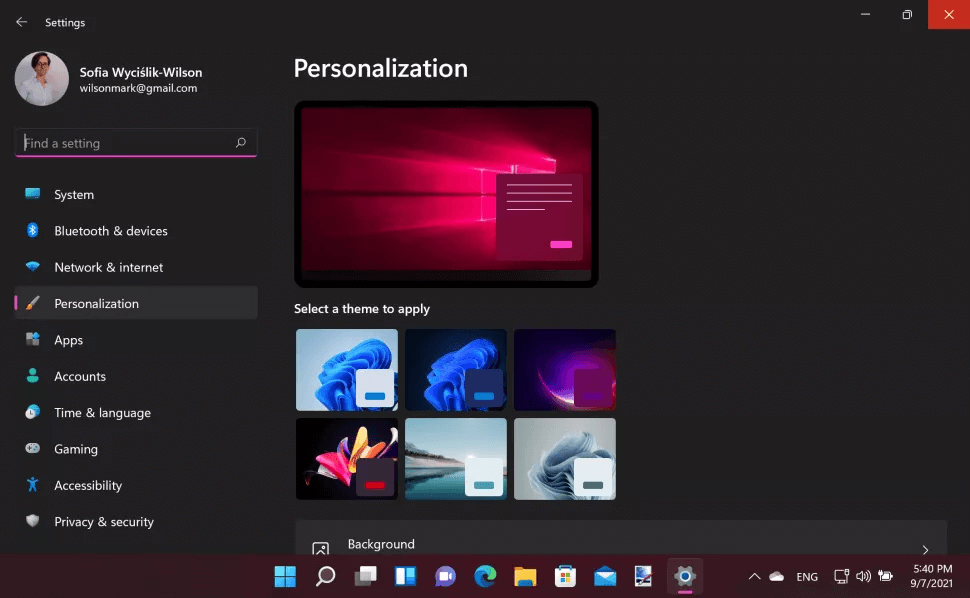
How to manage notifications in Windows 11On your computer, you almost probably have a number of apps loaded, and many of them use notifications to keep you informed. An email app can notify you of new emails, a news app can notify you of breaking news, and a chat app can send you notifications about new messages that require your attention. Fortunately, all of this is rather straightforward to set up in Windows 11, and you can entirely disable them if you don't like the interruption. If you like the existing Windows 10 experience, which displays alerts in the lower right-hand corner of the screen, just above the clock in the Taskbar, you won't need to change anything because it's the default for Microsoft's latest operating system. Microsoft claims Windows 11 is a "new era for the PC"Since the introduction of Windows 10 in July 2015, it's worth noting that Windows 11 is Microsoft's first big software upgrade, and so represents a watershed moment in the company's history. The new gadget is "an amazing milestone in the history of Windows," according to Microsoft's Chief Product Officer for Windows and Devices, Panos Panay, and "a new era for the PC begins in modern times." In a corporate blog post, Panay stated that "whether it's to create, work, play, study, connect, or the computer system will continue to play a relevant and lasting role in our lives," adding that "whether it's to create, work, play, study, connect, or the computer system will continue to play a relevant and lasting role in our lives. No other ecosystem compares to the breadth and size of the Windows ecosystem in terms of meeting the needs of people at all price points and in all form factors, whether they're creators, developers, students and educators, business and gaming. Windows 11 release dateOn October 5, Microsoft launched Windows 11 as a free upgrade, with some customers receiving it a day early on October 4. The update will be pushed to eligible devices over the next few months, with users being notified when it becomes available. Many laptop and PC manufacturers have also stated that Windows 11 would be preloaded on many of their new models. Microsoft's new Surface Pro 8, Surface Go 3, and Surface Laptop Studio devices, all of which were released around the same time as Windows 11, are included in this category. Similar to Apple's efforts with macOS, the new operating system will receive an annual upgrade. While Microsoft provided a tool to evaluate if your desktop PC or laptop would be able to run Windows 11, it was found to be defective, giving misleading results for devices that would be able to run the update without issue. Should you install Windows 11?As the adage goes, good things come to those who wait. We recommend that you wait a few days, if not weeks, before installing Windows 11; nonetheless, it may be tempting to do so right now. The new operating system, Windows 11, includes a slew of new features that many users will eagerly explore. However, as we have already noted, every major operating system release comes with its own set of challenges, so having the greatest experience may necessitate enlisting the help of others for early testing. Microsoft will work diligently in order to identify and resolve issues as they develop, which is why waiting a few days or weeks is a smart idea. If you install it on the system that you use on a regular basis, such as for work or school, this operating system is especially critical in this type of situation. It's preferable to put it off for the time being if it's operating properly with Windows 10. Otherwise, you can be stuck with a computer that doesn't work properly because you may discover that Windows 11 has messed up a few things.
Next TopicHow to set up a new computer
|
 For Videos Join Our Youtube Channel: Join Now
For Videos Join Our Youtube Channel: Join Now
Feedback
- Send your Feedback to [email protected]
Help Others, Please Share









