What is 64-bit?
64-bit is a CPU architecture that can be used for a single element in a data format or that should be processed or transmitted in parallel. Also known as WOW64 and x64, 64-bit. In computer architecture, it refers to the number of bits that has the potential to transform 64-bits of data per clock cycle. Generally, it is often contrasted with x86 architecture that is shorthand for 64-bit processor architecture and allows computers to process data and memory address that are represented by 64 bits. It also describes a certain type of computer architecture, including buses, memory, and the CPU, which is a step forward over prior 32-bit CPUs. The size of the basic unit is represented by the number "64," which the CPU can process. For example, in 32 bits, the largest unsigned integer, you can represent in the form of 2^32-1, or 4,294,967,295. If you represent this number in 64 bits, it will increase to 2^64-1 or 18,446,744,073,709,551,615. Additionally, on a 64-bit computer bus or CPU's microprocessor, 64 bits is the size of the registers. The 64-bit architecture is compatible with Intel's x86 instruction set. In 2000, as a reference to the AMD64 instruction set, these instruction sets may also be known as AMD64. Additionally, the width of a register is indicated by 64 bits in microprocessors. The fundamental difference between a 32-bit and 64-bit processor is how the CPU handles memory. When compared to a 32-bit CPU, a 64-bit processor has the ability to access more than 4 billion times more memory, whereas a 32-bit processor can only access around 4 GB of RAM. Examples of 64-bit operating systemsThe XP and Vista Windows had far less of its 64-bit versions when they were popular, but 64-bit architecture can run on many operating systems such as Windows 10, Windows 8, Windows 7, as well as Windows Vista and Windows XP. Examples of 64-bit processorsExamples of 64-bit computer processors are given below:
History of 64-bitMost of the PCs had 32-bit processors in the time of 1980s and 1990s. One of the first mass-market 64-bit devices, the Nintendo 64 gaming console, was introduced by Nintendo in 1996. Ironically, the console only contains 1/1000th of a 32-bit processor's 4 GB capacity, but it paves the path for additional 64-bit CPUs. Over time, x64 processors started to become common between 2000 and 2010. Later, the 64-bit version's operating systems were introduced by Microsoft and Apple. Since 2010, x64 processors have been included with nearly all desktop and mobile devices. Therefore, many apps are now 64-bit as well. Can you install 32-bit programs on a 64-bit operating system?Yes. In addition to 64-bit apps, 32-bit programmes may be installed on 64-bit operating systems such as Microsoft Windows. When you install a 32-bit software on a 64-bit Windows system, it gets installed into the "Program Files (x86)" folder when Windows determines it is a 32-bit program. When you install 64-bit programs, they are stored in the "Program Files" folder. Actually, all programs are not designed in order to 64-bit CPU, but ideally, you, on 64-bit windows, want to run a 64-bit version of a program. If you have a 64-bit operating system and the opportunity to pick between 32-bit and 64-bit versions of an application when downloading or installing it, you should choose the 64-bit version. Advantages of 64-bit ComputersThere are some benefits of 64-bit Computers, which are discussed below:
Disadvantages of 64-Bit ComputersThe 64-bit architecture also has a few disadvantages as well, which are as follows:
Should I Upgrade to 64-Bit Computers?If your program is compatible with a 64-bit CPU, you should update to 64-bit computers. You should also switch to 64-bit computers if you wish to replace your old PCs for greater performance. In modern times, more and more software is available in a 64-bit version, and most of the computers come with 64-bit processors. Thus, make sure all of the software is able to run in a 64-bit version. 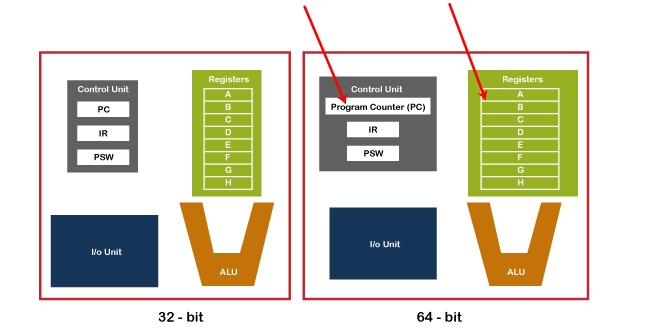
Differences between a 32-bit and 64-bit CPUThe number of calculations performed per second by 32-bit processors and 64-bit processors is the main difference between them. The completion of the task is completely dependent upon the speed of calculations per second they can perform. There are various versions of 64-bit processors available in the market for home computing, such as dual-core, quad-core, six-core, and eight-core. Multiple cores help make a computer run faster and increase the processing power as they allow for an increased number of calculations per second. For the most part, on the multi-core 64-bit processors, software programs can operate faster and more efficiently. Another significant distinction between 32-bit and 64-bit CPUs is the greatest amount of memory (RAM) that can be supported. A theoretical maximum of 18 EB (264 bytes) can be addressed by 64-bit processors, but 32-bit CPUs can only accommodate 4 GB (232 bytes). However, the practical maximum of 64-bit CPUs is 8 TB of accessible RAM (as of 2018). Software that is used in engineering, graphic design, and video editing perform multiple calculations to transferor their images, so high amounts of RAM are mainly useful for these kinds of software. While differencing between 32-bit and 64-bit, another benefit of 64-bit is that if the program is not 64-bit, the 3D graphics programs and game do not benefit much. When talking about a 32-bit processor, which is sufficient for any program that is written for a 32-bit processor, if you have a 32-bit computer and the games are designed for 32-bit processors, you can increase the performance with the help of upgrading the video card rather than getting a 64-bit processor. However, if you have a 64-bit computer and games are designed for it, you can get a big improvement in terms of the performance of the game. Furthermore, in modern times, 64-bit processors are more common for come computers. Because more customers are adopting 64-bit programmes and operating systems, most manufacturers are building computers with 64-bit CPUs owing to lower pricing. Furthermore, computer component vendors are stocking fewer and fewer 32-bit CPUs, and may soon stop stocking any at all. The table below summarises the significant differences between 32-bit and 64-bit CPUs:
Next TopicWhat is a LAN Port?
|
 For Videos Join Our Youtube Channel: Join Now
For Videos Join Our Youtube Channel: Join Now
Feedback
- Send your Feedback to [email protected]
Help Others, Please Share









