What is a Touch Screen?
A touch screen is a type of display that can also be used as an input device. It enables users to engage with computers by touching images or phrases on the screen. The screens are pressure-sensitive, so when a user touches the screen with their finger or stylus, it registers the event and sends it to a controller to be processed. A touch screen may have pictures or words that help users to operate devices. For navigating a GUI, the touch screens are alternative to a mouse or keyboard and also offer an easier way to give input. The various devices, such as smartphones, information kiosks, computers, laptop displays, tablets, and cash registers, all have a touch screen. Instead than using touch-sensitive input, some touch screens use a grid of infrared beams to detect the presence of a finger. Although it may look like a simple display screen, it contains numerous layers that identify input. The hard protective is the first layer, which preserves touchscreen components and the actual display. An electronic grid is located under the protective layer that identifies inputs given by users. Instead of using this grid, most modern touchscreens utilize capacitive material in which, when the screen is touched, the electrical charge changes. The LCD layer, which is located under the touchscreen layer used for the actual display. A touch screen has two major advantages: it eliminates the need for an intermediary device and allows users to interact directly with what is displayed rather than using a mouse or touchpad to control a pointer. They can also be used as a terminal to connect to a network or a computer. In the design of digital appliances like video games, satellite navigation devices, personal digital assistants, and mobile phones, touch screens play a vital role. Modern touch screens are capable of supporting "multi-touch" input, whereas older touchscreens were only able to identify a single point of input at a time. Originally, iPhone made this technology popular, which makes it capable of the screen to identify several finger motions at once. On some touchscreen devices, for example, you can rotate photos by twisting three fingers clockwise or counterclockwise. Many touchscreen applications also allow you to zoom in and out by spreading two fingers apart or pinching them together. Because of multi-touch and other advancements in touchscreen technology, today's touchscreens are easier and more natural to operate than in the past. Indeed, the iPad and other tablet PCs are become popular by improved touchscreen technology. Touch screen technologiesAll touch screens are not the same as they use different-different technologies to make users capable of communicating with a screen. Some technologies may only accept input through tools such as a stylus, while others may only accept input from your finger. The three main touch screen technologies are described briefly below. CapacitiveThis screen is made of an electrically charged material that is monitored by circuits in each corner. When users touch the capacitive screen, it changes in capacitance that enables the location to be sent and determined. It has an advantage; it has high clarity and cannot be damaged by dust or water. It also has the disadvantage; it cannot be used by a stylus and must be used with a bare finger only. Most of the users face a problem when they are wearing gloves and try to use a smartphone touch screen and are unable to do anything. ResistiveThe pressure of your finger or another item is detected by a thin metallic layer that is both conductive and resistant on a resistive touch screen. As compared to capacitive technology, this technology is often a more appropriate solution. But if it is touched by sharp objects, it can be damaged. It offers the benefit; in response to finger or stylus, it cannot be damaged by water or dust. Also, it is more affordable. It has a disadvantage; It can be damaged by a sharp object and provides only 75% clarity. Surface acoustic wave (SAW)When a surface wave touch screen is touched, it generates ultrasonic waves by registering changes in the waves it perceives. As compared to the other two technologies, capacitive and resistive, this technology is more advanced. But it can be affected by outside elements and does not work with hard materials. It offers an advantage; it is easily touched by finger or stylus. It also contains a disadvantage; dust or water may damage it. There are also other touch screen technologies, which are less common. These are as follows: Dispersive Signal Technology: In this technology, sensors detect mechanical energy during a touch and it is released by 3M in 2002. To determine the location, complex algorithms interpret the data and send it to the controllers. It has numerous advantages, such as finger or stylus may be used, excellent clarity, durability, and not affected by elements. Also, it has disadvantage, the system is not capable of detecting a motionless finger or stylus after the initial touch. Acoustic Pulse Recognition: Tyco International's Elo division introduced this system in 2006. It uses transducers placed around the screen and algorithms to determine their placement to convert vibration into electrical energy. It has some advantages such as resistance to the elements, clarity, good durability, and is well-suited to large displays. It also contains disadvantages like it is not able to detect a motionless finger. Infrared: This type of touch screen uses a matrix of infrared beams and detects touch by photo-detector pairs and an array of light-emitting diodes (LEDs) at the edge of the screen. When a finger or other item comes close to the display, the infrared beam is obstructed. It has benefits such as the ability to use a finger or a pen, the fact that it cannot be destroyed by the elements, and the fact that it is sturdy and of good quality. Optical Imaging: In this technology, image sensors are located at the edge of the screen. On the opposite side of the screen, these image sensors (cameras) pick up black infrared lights. Its advantages are: it can be used for large displays, and it is affordable and versatile. What computers support a touch screen?In today's world, every computer can have a touch screen. Most laptop laptops support Microsoft Windows 10 when using a touch screen. And, many all-in-one computers are designed with a touch screen display. There are various manufacturers that build products with touch screens, such as Microsoft, Lenovo, Dell, HP, Acer, and more. Additionally, some high-end Google Chromebooks are also available there. However, many Chromebooks have no touch screens to maintain lower costs. Remember, touch screens are not found on all Apple computers and laptops. However, the devices like iPad and iPhones use touch screens. History of Touch ScreenIn modern times, touchscreens are very important technologies that it is hard to imagine life without them. A brief history of the touch screen is described below: The 1960s: the touchscreen was bornA capacitive touch screen is considered the first touch screen by historians, which was introduced by E.A. Johnson. Between 1965 and 1967, it was developed at the Royal Radar Establishment in Malvern, United Kingdom. The inventor released an essay in 1968 that detailed touch screen technology for air traffic control. A capacitive touchscreen is coated with a transparent conductor, such as indium tin oxide. It acts as an electrical conductor when a human finger comes into contact with it. Only one touch at a time could be used by Johnson's original technology. Air traffic controllers adopted Johnson's invention in the UK and until the 1990s remained in use. The 1970s: from capacitive to resistiveSoon, resistive touchscreens eclipsed the capacitive touchscreens. While teaching at the University of Kentucky in 1971, Dr. G Samuel Hurst invented a "touch sensor." The University of Kentucky Research Foundation patented this sensor, which is known as the "Elograph." As modern touch screens were transparent, but "Elograph" was not. However, this sensor played a vital role in touch screen technology. Industrial Research selected the Elograph as Most Significant Products of the Year 1973 from among 100 New Technical Products. For a computer monitor, a touchscreen made an excellent interface. The first genuine touch screen was introduced in 1974, and it included a transparent surface. It was created by Elographics and Sam Hurst. A resistive touch screen technology was developed and patented by Elographics in 1977, which is the most widely used touch screen technology in modern times. To produce the first curved glass touch sensor interface, Siemens Corporation financed an effort by Elographics. Later, its name was from Elographics to Elo TouchSystems by the company on 24 February 1994. For making contact with the sheet containing the X and Y axes, the screen simply required a conductive cover sheet. The electricity would pass between the X and Y wires when pressure was placed on the cover sheet. Instead of electrical conductivity, it responds to the pressure that made the foundation of resistive touchscreen technology. The 1980s: touch takes holdIn 1982, Nimish Mehta invented the first human-controlled multi-touch device at the University of Toronto. In front of a camera, it had a frosted glass panel. In the early 1980s, touchscreens were available on the market commercially. Hewlett-Packard, the computer manufacturing company, introduced the HP-150 in 1983. The HP-150 was a home computer featuring a 9-inch Sony CRT monitor and touch screen capabilities. The HP-150 has a built-in grid of infrared beams that could detect finger motions over the front of the panel. In 1984, when Bell Labs' Bob Boie created the first transparent multi-touch screen overlay, multi-touch technology advanced significantly. On a CRT, a transparent capacitive array of touch sensors overlaid was used by the screen that allows users to give inputs by using their fingers. The 1990s: touchscreens come to the massesIn 1993, one of the first mobile phones to feature touchscreen technology, the Simon Personal Communicator, was introduced by IBM and BellSouth. It used a resistive touchscreen with a stylus and had a pen-based sketchpad, email and calendar application, address book, paging capabilities, an appointment schedule. In the same year, 1993, a Newton PDA was launched by Apple equipped with handwriting recognition; and the first smartphone, Simon, was introduced by IBM that had a fax function, notepad, calendar, and a touch screen interface that made capable of users to dial phone numbers. The Pilot, a touchscreen PDA was released by Palm Computing in 1996. The Palm Pilot made use of a stylus like the devices used before it. The Palm's device's handwriting recognition software was much better; therefore, as compared to its predecessors, Palm's device was more successful. A Finger Identification, dissertation Hand Tracking, and Chordic Manipulation on a Multi-Touch Surface were published by a graduate student, Wayne Westerman, at the University of Delaware in 1999. A line of multi-touch gesture-based devices was developed by a company, which was established by Westerman and his supervisor John Elias. The TouchStream, a gesture-based keyboard, was included with these devices. This keyboard was useful for disabled people, and the gesture Pad allowed users to use the screen with the help of one-hand gesturing. In 2005, Apple acquired FingerWorks. Many people ascribed Apple technologies like the multi-touch Trackpad and the iPhone's touchscreen to this acquisition. The 2000s and beyond: touch takes overAs developers found out ways of integrating technology into daily life, so touch screen technology began to take off at the beginning of the new millennium. From General Motors and Alias|Wavefront, a team comprising researchers launched the PortfolioWall in 2001. In order to track projects, the large format gesture-based touchscreen was modeled on the board's design studios and aimed at designers and 3D animators. The Windows XP started its entry into touch technology and released the XP Tablet edition in 2002. In the same year, 2002, a flat input surface, SmartSkin introduced by Sony that recognized multiple hand positions and touched points at the same time. The mesh-shaped antenna and capacitive sensing were used by this technology for computing the distance between the user's hand and the surface. Instead of relying on camera-based gesture recognition, it used sensors integrated into the touch surface. A gesture-based imaging touchscreen with a 3D display, TouchLight was developed by Microsoft Research employee Andrew D Wilson in 2004. With the help of a rear projection display, a sheet of acrylic plastic was converted into an interactive surface through TouchLight. It had 3D capabilities that led to use it as a makeshift mirror and could sense multiple touches simultaneously. An intuitive, interface-free, touch-driven computer screen was released by Jeff Han in 2006. Through this computer, users could manipulate photos on a giant lightbox with the help of their fingers. For biometric fingerprint imaging, Han's invention used a process, used frustrated total internal reflection (FTIR). Later with the objective of making the technology more accessible, Han sold his company to Microsoft. The iPhone, the king of iPhone, was introduced by Apple in 2007 with touch screen technology, causing perhaps the biggest shake-up yet in touchscreen technology. This stimulated huge advancements in touchscreen technology and changed the way people engage with technology. A high-end tabletop graphical touchscreen was unveiled by Microsoft in the same year. In 2010, the iPad was launched by Apple, which was its flagship tablet. In modern times, tablets and touchscreen smartphones are more common. In fact, today, almost anything can have a touch screen as well as human skin. Uses of Touch screenA touch screen is a display that allows users to operate devices by using their fingers. There are many devices that use touch screen displays, such as ATM machines, cell phones, video games, PDAs, and even supermarket terminals include a touch screen. Self-Service Check OutsSeveral supermarkets utilise touch screen displays, which reduce time for both consumers and cashiers. Also, offers many benefits for customers, such as, they can produce, look up codes, as well as select methods of payment. PDAsPDAs use the touch screen technology that is one of the first uses of this technology. In modern times, PDAs are declining in usage, but stand-alone PDAs are used for media playing and Internet browsing. ATM MachinesThe touch screen technology is used by many ATM machines, which reduces the use of buttons and offers users the benefit of entering their information easily. Also, it helps to save users time that makes use of ATMs much easier. Nintendo DSWith the lower used for touch screen capabilities, two display screens have included in the Nintendo DS handheld video game system. The majority of the games are played with a stylus, which allows gamers to click on items, move objects during gameplay, move characters, and draw figures, creating a unique gaming experience. iPhoneTo offer users an easy way to navigate, Apple provides a touch screen display for its iPhone. Users can operate iPhones by touching their fingers on the phone display; they can dial, text, listen to music, play video and navigate other functions easily. Some other applications where touch screens are used: 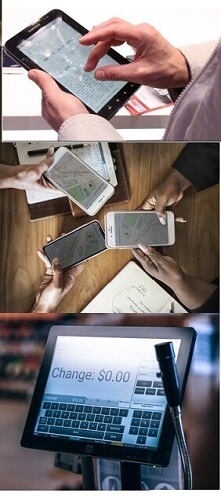
How do use the touch screen?The below actions are most common; however, all touch screens do not have the same functions. Tap: An object will select, or an app opens if you do single touch or tap on the screen with a finger. A tab was like clicking with a mouse when you compared it to a traditional computer. Double-tap: On the basis of the program or where it is used, the use of double-tab is for different-different functions. For instance, if you use double-tab in a text editor, it will highlight a word or section of words. And, if you have opened a browser winded and use a double-tapping, the screen zooms the view, centered at the tap location. A double-tab is also used to open any program, file, document, or others. Touch and hold: An object will select if you press and hold your finger to a touch screen. With the help of pressing and holding an object, it can be moved to any other location. For that, you need to touch and hold an icon, drag this item to the location where you want to move it. Swipe: If you swipe your finger across the screen, it will work for changing a page or scrolling in a particular direction. For example, if you are visiting a page and quickly moving it up (swiping), you will see a screen is scrolling down. Drag: Drag is useful to move a file, document, or any other object to another location. You are required to press on the movable object and hold that, then drag the document until you do not release the object on a different location. If you use this same action with text, it will highlight or select the text. When you have done moving or selecting, you need to lift your finger. Pinch: You can also zoom in on the screen through the touch screen display. For that, you need to locate your two fingers in different spots on the screen and pinch them together. You can also zoom out on the screen by placing your fingers on the screen in a different spot and then moving them away from each other. Why is a touch screen an input device?Any device that is used for giving input from users to operate any device like a computer machine is considered an input device. One of these is the touch screen, which works similarly to a computer mouse on a desktop computer. A touch screen not only accepts human input but also displays the computer's output. As a result, a touch screen is referred to as an input/output device in technical terms. Difference between touch screen and a mouseA touch screen and a mouse are much similar to each other. Many similarities are explained in the section 'how do you use the touch screen' above. A hover is the most considerable difference between a touch screen and a mouse. A computer mouse has only the ability to hover, which enables users to view the information without clicking on the object. Almost all touch screens are capable of recognizing the input when users contact their finger with the screen directly. But a mouse uses a cursor to indicate objects for users, which contains a feature of hover that allows users to view information only by moving the cursor over an object and not need to click on the object. For example, https://www.javatpoint.com is a link; when users hover a mouse pointer on this link, it shows text users, visit the javaTpoint page. However, you cannot see this information by using a touch screen because the touch screen does not have a hover feature; when you place your finger over this link, it will be opened. Although in terms of hover feature, some apps and web pages may simulate the first tap and second tap open the app or link. It means when you tap first over the link or any app, it will work as a hover, and the second tap will open it. Furthermore, there are some Apple devices that have features similar to hovering, as they use Force Touch. Why are touch screens used?Instead of another input method like physical buttons, a manufacturer may decide to use a touch screen due to several reasons, which are as follows:
How does a touch screen work?Touch sensor, controller, and software driver are the three fundamental components of a simple touchscreen. Because a touch screen is an input device, it must be combined with a display, a computer, or another device to produce a complete touch input system.
Advantages of touch screen
Disadvantages of touch screen
Do touch screens have a keyboard?Touch screens include a virtual keyboard to input numbers and letters, which makes it capable for users to use the keyboard by tapping the virtual keys with their fingers. Additionally, touch screen devices like tablets and smartphones contain voice recognition feature that allows users to input with the help of speaking. What can write touch screen, touchscreen, or touch-screen?Both terms, touch screen, and touchscreen are valid and accepted in the form of writing. You can write "touchscreen" or " touch screen" accordingly. The word may be hyphenated like touch-screen if you use it as an adjective.
Next TopicWhat is a Bookmark
|
 For Videos Join Our Youtube Channel: Join Now
For Videos Join Our Youtube Channel: Join Now
Feedback
- Send your Feedback to [email protected]
Help Others, Please Share









