What is Computer Networking?A network set up by connecting two or more computers and other supporting hardware devices through communication channels is called a computer network. It enables computers to communicate with each other and to share commands, data, etc., including the hardware and software resources. Each computing device in a network is called a node or station. The nodes can be routers, personal computers, and servers. Data transformation is done via the network using rules known as protocols. The protocols are the set of rules which every node of the network should follow for transferring information over the wired or wireless network. Working of a Computer NetworkThe nodes (like computers, switches, and modems) are the sources of generating and transmitting data. Then the link (a transmission media) is used to bond among the nodes. By following the protocols, the nodes will transfer and receive data via connections. computer network architecture defines the design associated among these physical and logical components. It provides the definitions for the network's physical components, functional organization, protocols, and procedures. Uses of Computer Network:
Popular Computer Networks:
Local Area Network (LAN):As the name suggests, the local area network is a computer network that operates in a small area, i.e., it connects computers in a small geographical area like within an office, company, school, or any other organization. So, it exists within a specific area, e.g. home network, office network, school network, etc. A local area network may be a wired or wireless network or a combination of both. The devices in a LAN are generally connected using an Ethernet cable, which offers an interface to connect multiple devices like router, switches, and computers. For example, using a single router, few Ethernet cables, and computers, you can create a LAN at your home, office, etc. In this network, one computer may act as a server and other computers, which are part of the network, may serve as clients. Features of LAN
Benefits of LAN:
Primary Functions of LAN:
Metropolitan Area Network (MAN):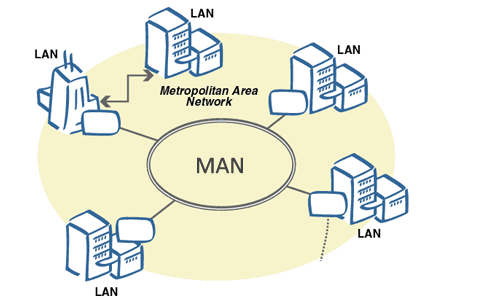
MAN is a high-speed network that spreads over a large geographical area such as a metro city or town. It is set up by connecting the local area networks using routers and local telephone exchange lines. It can be operated by a private company, or it may be a service provided by a company such as a local telephone company. MAN is ideal for the people of a relatively large area who want to share data or information. It provides fast communication via high-speed carriers or transmission media such as copper, fiber optics, and microwaves. The commonly used protocols for MAN are X.25, Frame Relay, Asynchronous Transfer Mode (ATM), xDSL (Digital Subscriber Line), ISDN (Integrated Services Digital Network), ADSL (Asymmetrical Digital Subscriber Line), and more. The area covered by MAN is larger than the LAN but smaller than a WAN. Its network ranges from 5 to 50 km. Furthermore, it also provides uplinks for connecting LANs to WANs and the internet. An organization can use a MAN to connect all of its LANs located at its different offices across the city. Examples of MAN:
Features of MAN
Advantages of MAN:
Wide Area Network (WAN):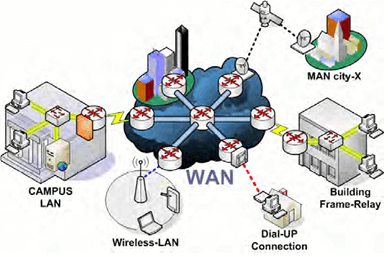
WAN extends over a large geographical area. It is not confined within an office, school, city, or town and is mainly set up by telephone lines, fiber optic, or satellite links. It is mostly used by big organizations like banks and multinational companies to communicate with their branches and customers across the world. Although it is structurally similar to MAN, it is different from MAN in terms of its range, e.g., MAN covers up to 50 Kms, whereas WAM covers distances larger than 50 Km, e.g., 1000km or more. A WAN works by using TCP/IP protocol in combination with networking devices such as switches, routers, firewalls, and modems. It does not connect individual computers; rather, they are designed to link small networks like LANs and MANs to create a large network. The internet is considered the largest WAN in the world as it connects various LANs and MANs through ISPs. The computers are connected to the wide area network through public networks, such as telephone systems, leased lines or satellites. The users of a WAN do not own the network as it is a large setup connecting the remote computer systems. However, they are required to subscribe to a service provided by a telecommunication provider to use this network. Features of WAN
Advantages of a WAN:
Examples of WAN:Internet Visit for: Computer Network Tutorial Standards for Good NetworkPerformanceThe performance is measured using transmit time and response time. The network quality will be improved if the performance of the network is high. Transmit time: The time taken to send a message from one device to another device is called as transmit time. Response time: The time passed from inquiry to response is called as response time. The total performance of the network depends on many factors, which include several users, Topology used in the network, and software and hardware used. ReliabilityThe reliability in a network state whether the data delivery to the authorized and intended users was done correctly. The reliability of a network is one of the important factors for the delivery of data in the layers of the OSI model (Open System Interconnection). SecurityNetwork security involves the protection of data from unintended users' protection of data from damage and disruption. Security in a network avoids data breaches and data loss. Network TopologyTopology: It refers to the physical arrangement and representation of all the nodes and components of the network. In general terms, Topology defines the structure of the entire network. The network topology is divided into five types. They are bus topology, star topology, ring topology, mesh topology, and tree topology. 1) Bus Topology: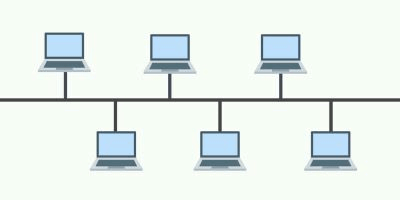
In this arrangement, the nodes (computers) are connected through interface connectors to a single communication line (central cable) that carries the message in both the directions. The central cable to which all the nodes are connected is the backbone of the network. It is called a bus. The signal in this arrangement travels in both directions to all the machines until it finds the recipient machine. It is easy to set up than other topologies as it uses only a single central cable to establish the network. Advantages:
Disadvantages
2) Ring Topology: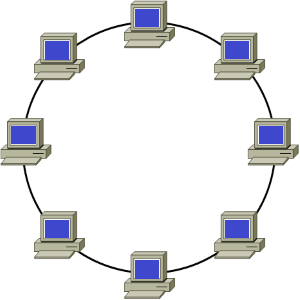
As the name suggests, in a ring topology, the computers are connected in a circular and closed loop. The message in this topology moves only in one direction around the ring from one node to another node and is checked by each node for a matching destination address. So, the data keeps moving until it reaches its destination. All nodes are equal; a client-server relationship does not exist between them. As the nodes are in the form of a ring, if one node fails to transmit the data, the flow of communication is severed. Advantages:
Disadvantages:
3) Star Topology:
In this topology, all the computers are separately connected to a central node or connection point, which can be a server, a hub, a router, or a switch. This topology offers an advantage that if a cable does not work, only the respective node will suffer, the rest of the nodes will work smoothly. All data or messages that one node sends to another passes through the central hub. This topology is easy to design and implement as well as it is easy to add additional nodes to the central node. The major drawback of this topology is that it is prone to bottleneck or failure at the central connection point, i.e., failure at the central node will affect the entire communication. Advantages:
Disadvantages
4) Mesh TopologyIn a mesh topology, every device is connected to another device in a network using a point-to-point connection. The connection is generally known as a dedicated connection, as the link transports data between two devices. The number of links in a mesh topology is calculated using the formula below. Military organizations use mesh topology to avoid breaks down in communications. Many connections = n * (n - 1) /2. Here, "n" represents the number of nodes in a network. 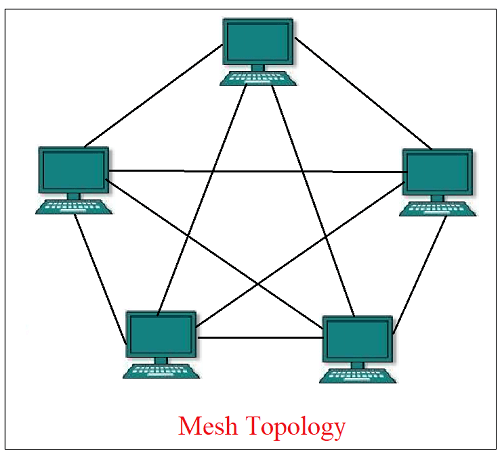
Advantages:
Disadvantages:
5) Tree TopologyTree topology is the combination of star and bus topologies. The nodes are connected to a hub as in star topology, and all the star-connected nodes are placed in a bus topology. The tree topology is a hybrid connection. 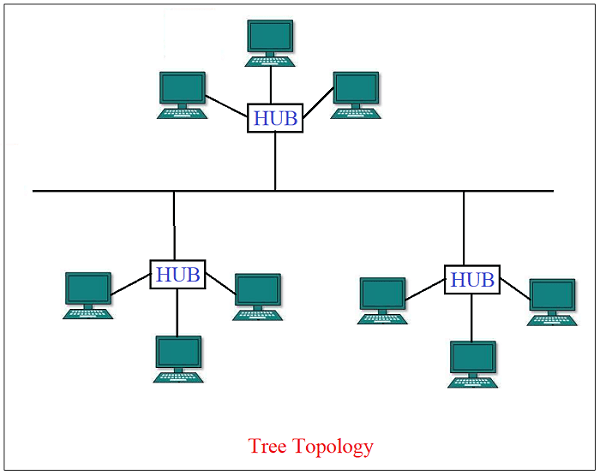
Advantages:
Disadvantages:
Types of computer network architecturesComputer network architectures are of three types 1) Client-Server architectureThe architecture consists of a system that manages and delivers the services and resources via the network that the client requests. In the client-server architecture, each and every computer or process on the network is considered as a client or server. The servers (like computers) perform various operations to satisfy the client's requests. The main methodology of client-server architecture is as follows:
Examples of client-server architecture include Email servers, Web servers. 2) Peer-to-peer architectureIn the Peer-to-Peer (P2P) architecture, linked computers have the same power and status. There is no central server for processing. Every peer may share some of its resources, like memory and processing power, with the entire computer network. Unlike the client-server architecture, peer-to-peer is a decentralized system in which files will be transferred from one system to another without using a central server. 3) Hybrid NetworkThe hybrid network architecture includes both client-server architecture and peer-to-peer architecture.
Next TopicComputer Virus
|
 For Videos Join Our Youtube Channel: Join Now
For Videos Join Our Youtube Channel: Join Now
Feedback
- Send your Feedback to [email protected]
Help Others, Please Share









