How do I find what computer motherboard I have?There are multiple ways to identify which model number's motherboard your computer has. You can follow one of the three instructions given below if you are required to know about your motherboard (model number). 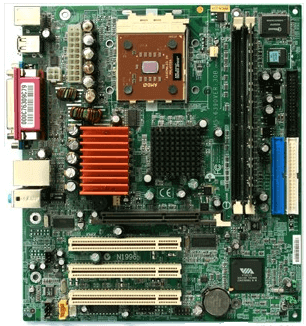
Identifying through Windows or another utilityYou may retrieve information about the motherboard's manufacturer and model number by utilizing the System Information application. You can utilize this tool by following the procedures outlined below: Windows 11, Windows 10, and Windows 8
Windows 7 and earlier versions
A lot of useful information can be obtained about your computer system through this utility. The motherboard model (System Model) and motherboard manufacturer (System Manufacturer) are listed on the System Summary screen. For instance, the System Model might be MS-7599 and the manufacturer of a computer with an MSI motherboard would be MICRO-STAR INTERNATIONAL. The Model is the motherboard's model number. Tip The motherboard is sometimes referred to as the BaseBoard. Note: If you have an OEM computer, look at the model number instead of the motherboard (for example, Hewlett Packard or Dell). We recommend consulting the technical documentation in terms of looking model of the computer for these PCs. These materials are available for download directly from the computer manufacturer.DocumentationThe motherboard information is also included in the literature or technical notes for your computer or motherboard. These documents are accessible in PDF format on the website of the computer or motherboard maker. Visually identifyingEvery computer motherboard has a silk-screened name of the maker and the model. For case, the model number (PSAD2-E) is printed above the memory slots on this motherboard, as shown in the image below. 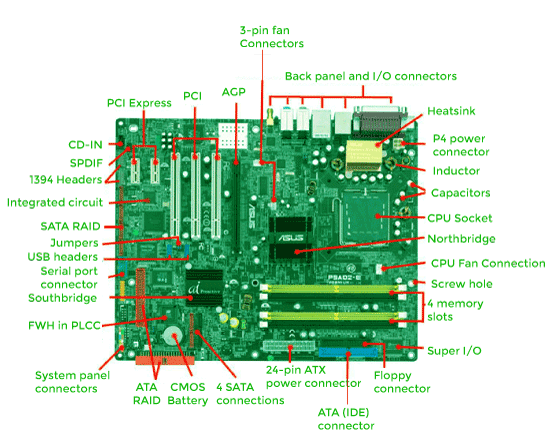
Tip If you are unable to find a motherboard's model number but you have found an FCC identification number, we suggest you perform a search using that instead. Product listing or specificationsForm factor, Specifying the manufacturer, as well as characteristics of the motherboard, is adequate if you are seeking to describe all of the precise information about your computer motherboard. The following is an example of how a motherboard could be mentioned in your system specs. If you are planning to sell your computer and want to use this information for it, keep in mind most people are not bothered with the motherboard.
Intel D815EGEW ATX by using a 1.1 GHz processor and 512 MB of memory
Replacement or repairIf you are looking for information about the motherboard in order to repair it, we suggest you in this condition; the motherboard should be replaced rather than repairing it. Repairing a motherboard can be complicated as well as expensive due to the complexity of today's motherboards. If you replace the motherboard rather than repair it, it will be better and frequently easier, and less expensive.
Next TopicHow to install computer memory (RAM)
|
 For Videos Join Our Youtube Channel: Join Now
For Videos Join Our Youtube Channel: Join Now
Feedback
- Send your Feedback to [email protected]
Help Others, Please Share









