Why is My Laptop Keyboard or Touchpad Bulging?
In modern times, laptops have become necessary tools in our daily lives. However, these devices are not immune to wear and tear. Have you ever noticed that your laptop's keyboard or touchpad is bulging? In this article, we'll explore the causes, implications, and possible solutions for a bulging laptop keyboard or touchpad.
Before diving into these causes, it's crucial to understand what a bulging keyboard or touchpad actually is. A bulge refers to a noticeable, abnormal swelling or protrusion on the surface of these components. This can result from several underlying issues, all of which we'll discuss in detail.
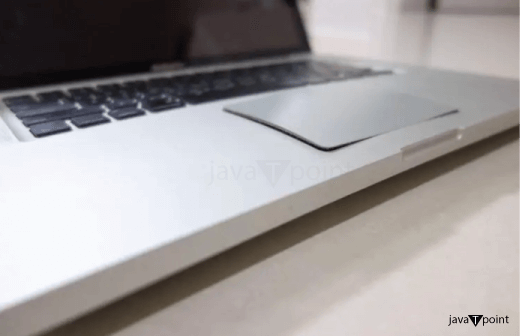
Common Causes to Laptop Keyboard or Touchpad Bulging
Heat Expansion
One common reason for a bulging keyboard or touchpad is heat expansion. Laptops generate a significant amount of heat during operation, and this heat can cause the internal components to expand. When the keyboard or touchpad is not properly ventilated; it may bulge due to the increased pressure.
Battery Swelling
The laptop's battery is another potential culprit. Over time, lithium-ion batteries can swell, and this expansion can put pressure on the components, causing the keyboard or touchpad to bulge.
Liquid Damage
Spills happen, and when liquids find their way into your laptop, they can damage the internal components. When liquid seeps into the keyboard or touchpad, it can lead to swelling and ultimately result in a noticeable bulge.
Manufacturing Defects
Sometimes, manufacturing defects can be the root cause. In such cases, the laptop may have been assembled with subpar materials or not enough structural support, leading to a bulging keyboard or touchpad.
High Ambient Temperatures
Operating your laptop in extremely hot environments can contribute to overheating and, in turn, bulging issues. Always use your laptop in well-ventilated areas and avoid placing it on surfaces that can trap heat.
Usage Patterns
If you frequently use resource-intensive applications or perform tasks that put a heavy load on your laptop's hardware, it can lead to overheating and potentially cause internal components to expand.
Age of the Laptop
Older laptops may be more prone to bulging issues, as internal components, including the battery, can degrade over time. Consider the age of your laptop and the overall wear and tear it has experienced.
Inadequate Battery Calibration:
If your laptop's battery isn't properly calibrated, it can lead to inaccurate reporting of its charge levels. This might cause the laptop to overcharge or discharge the battery excessively, potentially leading to swelling.
Implications
A bulging keyboard or touchpad is not just a cosmetic issue; it can have significant implications for your laptop's functionality and safety. The pressure exerted on internal components can lead to:
- Decreased Performance: Bulging can interfere with the laptop's internal mechanisms, causing slower performance and unresponsiveness.
- Electrical Damage: In severe cases, a bulging battery can rupture, leading to electrical damage that may render your laptop unusable.
- Safety Concerns: A bulging battery poses a safety risk due to the potential for leakage or even combustion.
Addressing the Issue
If you notice a bulging keyboard or touchpad, it's essential to take action promptly. Here are some steps you can take:
- Turn Off Your Laptop: First and foremost, power off your laptop to prevent any further damage or safety hazards.
- Remove the Battery: If the bulging is caused by a swollen battery, it's advisable to remove the battery to eliminate the risk of rupture.
- Seek Professional Assistance: To avoid making the problem worse, it's best to consult a professional technician who can assess the issue and make necessary repairs.
- Preventive Measures: To prevent future occurrences, invest in a laptop cooling pad, and be cautious around liquids. Additionally, choose laptops
- Impact on Performance: A bulging keyboard or touchpad can significantly impact your laptop's performance. The bulge may press against vital internal components, causing interference and decreased functionality. You might notice delays in key presses, erratic touchpad behaviour, or even complete unresponsiveness. This not only affects your productivity but can be incredibly frustrating.
- Safety Risks: One of the most critical concerns with a bulging laptop is the safety risk it poses. If the bulging component is a lithium-ion battery, there is a real danger of leakage or even combustion. Bulging batteries are under immense pressure and are more susceptible to damage, potentially leading to hazardous situations. If you ever notice a bulging battery, it's essential to address it with utmost care and urgency.
- DIY Repairs: While some tech-savvy individuals may be tempted to fix the issue themselves, it's generally not advisable. Repairing a bulging laptop component requires expertise and the right tools. Attempting to repair it without proper knowledge can lead to further damage and void any warranties you may have. It's always safer to entrust the repair to a professional technician.
- Manufacturer's Warranty: If your laptop is still under warranty, it's recommended to contact the manufacturer or the seller. Bulging components may be covered under the warranty, and they can guide you through the repair process or offer a replacement.
- Long-Term Maintenance:To prevent the recurrence of a bulging keyboard or touchpad, consider some long-term maintenance practices:
- Regular Cleaning: Dust and debris can accumulate under the keyboard or touchpad, potentially causing issues. Regularly clean your laptop to keep these components in good condition.
- Optimal Temperature: Ensure that your laptop operates in a cool and well-ventilated environment. Overheating can exacerbate the problem.
- Quality Accessories: When using external accessories like a mouse or keyboard, choose quality products to reduce the strain on your laptop's built-in components.
- Replacement Parts: In some cases, the extent of the damage might require replacement parts. Consult with a professional technician who can source genuine replacement components and ensure the proper installation.
- Signs of Battery Swelling: Battery swelling is a common cause of a bulging laptop. It's important to recognize the signs of battery swelling, which can include:
- Visible Bulge: A visually noticeable protrusion in the laptop's casing, usually near the touchpad or keyboard area.
- Difficulty in Closing: The laptop lid might not close properly due to the expanded battery pressing against it.
- Reduced Battery Life: A swollen battery can result in diminished battery life, as it may not hold a charge effectively.
- External Causes: Sometimes, external factors can contribute to the problem of a bulging laptop component. For instance, placing heavy objects on your laptop can exert pressure on the keyboard or touchpad, potentially leading to bulging. It's crucial to hand your laptop with care and avoid subjecting it to unnecessary stress.
- Thermal Throttling: Heat generated by a laptop's components during operation can be a key factor in bulging. In addition to external cooling pads, consider cleaning the internal fans and heat sinks regularly to prevent overheating. Over time, excessive heat can damage internal components and cause bulging.
- Disposal of Bulging Batteries: If you do need to replace a swollen battery, it's important to dispose of it properly. Lithium-ion batteries should not be thrown in the regular trash as they can be hazardous. Many electronics stores or recycling centers accept old batteries for safe disposal. Be sure to follow the recommended disposal guidelines in your area.
- Role of Proper Posture: Believe it or not, your posture when using a laptop can also affect the occurrence of a bulging keyboard or touchpad. Slouching or using your laptop on soft surfaces can lead to uneven pressure on these components, potentially causing them to bulge. Maintaining an ergonomically sound posture and using a hard, flat surface can help prevent this issue.
What to Do If Your Laptop Keyboard or Touchpad Is Bulging
- Safety First: If you notice a bulge in your laptop, the most important thing is your safety. A swollen battery can potentially be dangerous. It's advisable to turn off the laptop, unplug it from the charger, and keep it in a safe place.
- Contact Support: If your laptop is under warranty or still within its lifespan, contact the manufacturer's customer support for guidance. They can help you diagnose the issue and provide solutions, which may include battery replacement or repair.
- Do Not Attempt DIY Repairs: It's not recommended to attempt DIY repairs, especially when dealing with a swollen battery. This can be hazardous. Leave it to professionals who can safely replace or repair the affected components.
- Backup Data: If you haven't already, back up your important data from your laptop in case you need to send it in for repairs.
Conclusion
A bulging laptop keyboard or touchpad is a perplexing issue, but understanding its causes, implications, and the necessary actions to take can help you address it effectively. Taking prompt action, maintaining proper laptop usage, and seeking professional help when needed can prolong the life of your laptop and ensure your safety. Always prioritize the well-being of your device to continue enjoying its benefits.
|
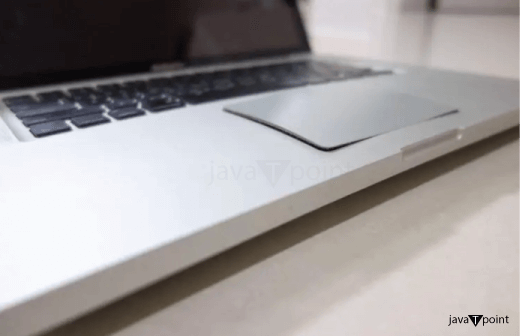
 For Videos Join Our Youtube Channel: Join Now
For Videos Join Our Youtube Channel: Join Now









