Grammer CorrectorIf we start a website related to any topic, destructive content with grammar mistakes and spelling errors will kill readers' trust. It will also discourage them from revisiting your website. Grammar is an essential factor in the quality of your content, and poor content quality can affect search engine rankings. This is why more and more businesses are using grammar checkers to improve their online content. We created this guide to share our own experience with online grammar checker software. We will lay out the key points you should consider when searching for the best grammar checker. We will look at the best available solutions and review the ones that offer specific features that your online business likely needs to enhance the writing quality. Grammarly
Grammarly is one of the most popular, best grammar checker and online editing tools (or, as it calls itself, writing assistant) with more than 20 million users. And for a good reason. I used this software when I first started writing longer articles and guides for our website. Also, I know a few bloggers who find this grammar tool handy when creating quality blog posts. Grammarly's online grammar checker detects all types of mistakes, from misused words to sentence structure issues. Then, it suggests grammar, spelling, punctuation, and style changes in real-time. When you create a Grammarly account, you will add words to your dictionary, select your preferred English dialect, and even check your texts for different genres. Key features 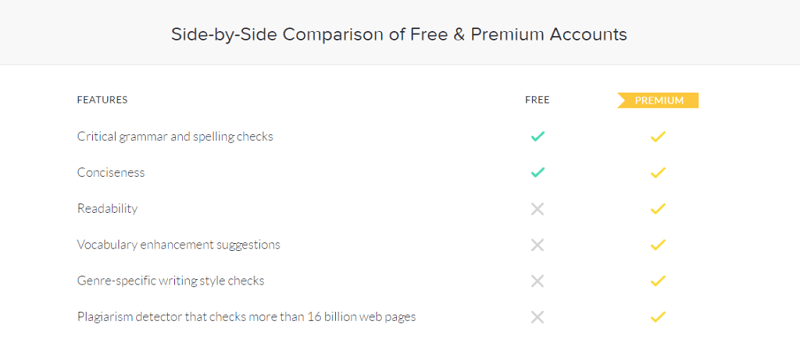
Pricing and plans You have a few options to start using Grammarly. There is a free version, premium, and business plan. I'm testing Grammarly Premium or Business plan for our online team since we started adding more writers and social media content creators. I'll keep you posted and share my experience. 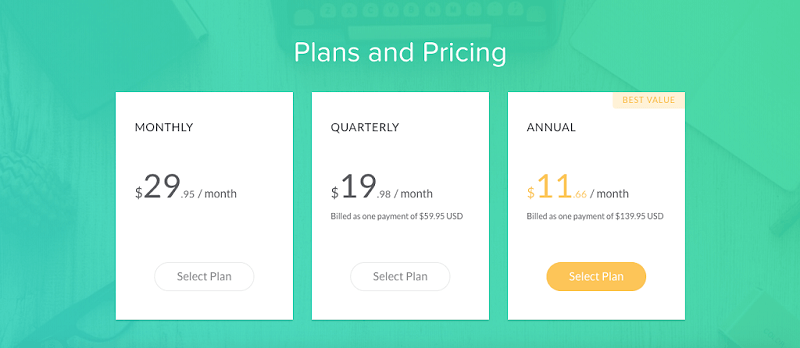
Free plan: The Free grammar checker plan covers all the basics, including grammar mistakes, spelling, and punctuation, along with another fun feature: a tone detector. The tone detector analyzes your word choice and phrasing to identify the tone of your message before you hit send. Premium plan: The Premium plan takes things a step further. It offers the best writing practice recommendations and stylistic suggestions. With the Grammarly premium version, you also get vocabulary enhancement suggestions, genre-specific writing style checks, and a plagiarism detector that checks more than 16 billion web pages, among other extras.
Business plan: The Business plan is for companies with a team of people involved in content creation. It allows you to choose your team size from 1 to 150+ members, and you will be charged per member. For teams more significant than ten members, there are special discounts available.
ProWritingAid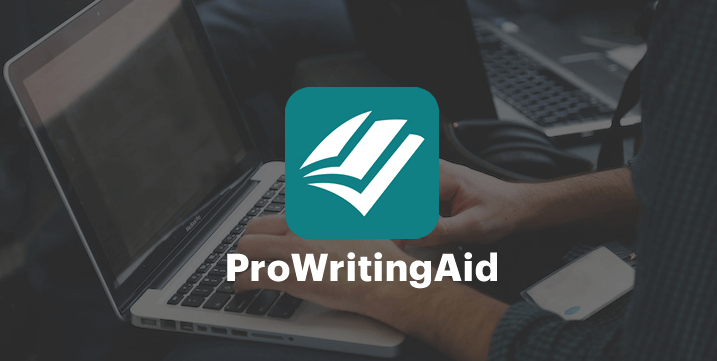
ProWritingAid is an online grammar checker and style editor for writers and content creators in general. This editing software not only helps you to edit grammar and spelling errors quickly, fix punctuation and optimize word choice, but it also provides detailed reports to help you improve your writing skills. I use this tool daily to integrate Google Docs, Gmail, and WordPress to double-check for grammar mistakes. I also like the style and terminology suggestions this software provides to perfect my written content. In addition, the platform offers in-app explanations, suggestions, quizzes, videos, and articles to help you build your writing skills in real-time. ProWritingAid integrates with Google Docs, Microsoft Word, MS Outlook, as well as most web browsers. A Desktop App is available for Windows and Mac. Users can also upload their documents to the platform's web-based editor. Key features 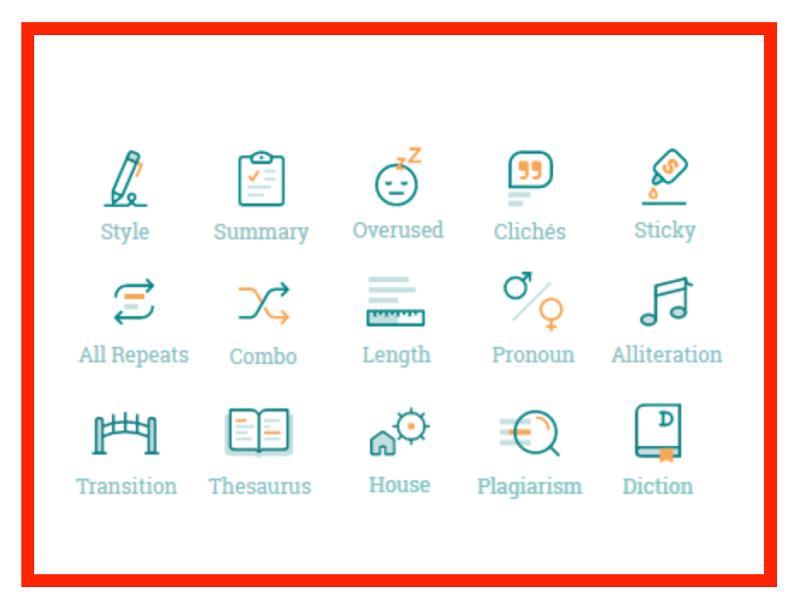
Pricing and plans ProWritingAid is available in three packages ? Free, Premium, and Premium Plus. 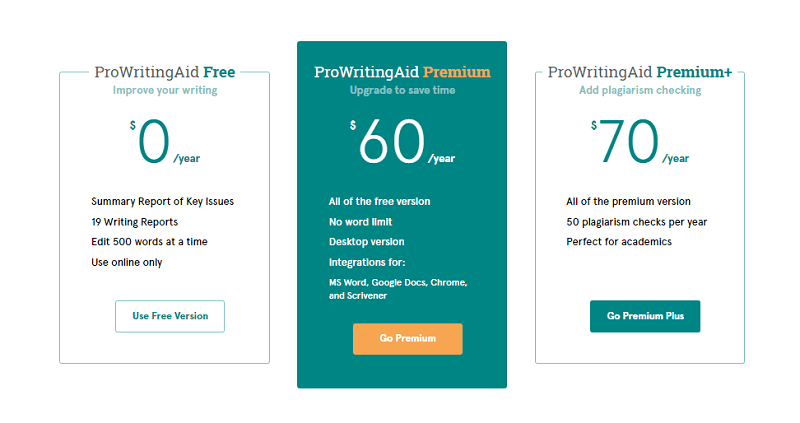
Free plan: The free version gives you access to a web-based grammar checker of up to 500 words, as well as a virtual browser extension that checks grammar and spelling online. Premium plan: The Premium version package allows you to check documents of any size via a desktop app or Google Doc, Microsoft Word, and Scrivener integrations with in-depth reports.
Premium Plus plan: For a few extra dollars, a "Premium Plus" version includes all of the same features as the Premium version, as well as 60 plagiarism checks per year.
WhiteSmoke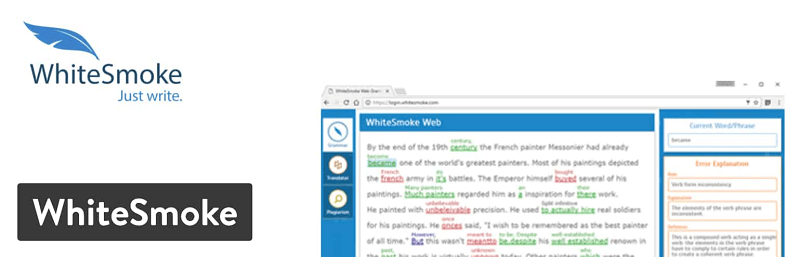
WhiteSmoke is a grammar checker and proofreading software that corrects not only simple spelling mistakes but everything from word choice, grammar corrector, punctuation, and even style mistakes. WhiteSmoke also has a translator and dictionary for more than 50 languages, over 100 built-in templates, as well as video tutorials, error explanations, and a plagiarism checker. Its products are based on NLP (Natural Language Processing) technology, featuring unique algorithms and AI for text analysis. The tool offers a mobile app for Android and iOS and works with Windows, Mac OS, and web browsers. Key features 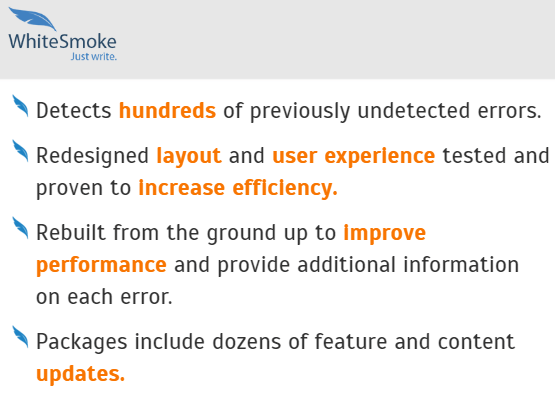
Pricing and plans WhiteSmoke's web-based writing solution doesn't have a free trial. It doesn't have a free version and only offers paid packages to get started. 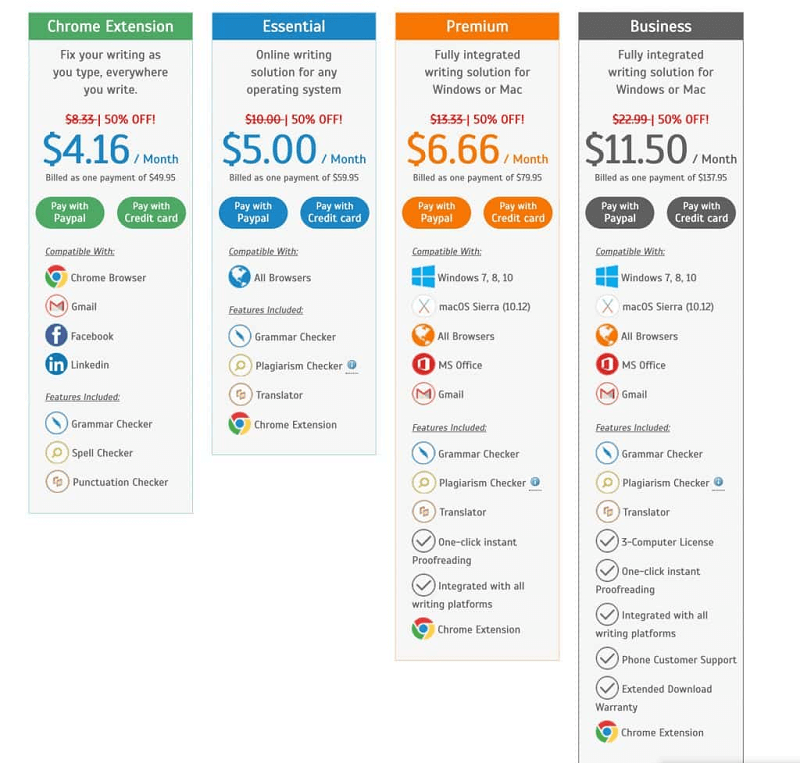
Web plan: The Web plan works with all browsers and features a grammar checker, translator, and plagiarism checker. It features an online writing solution for any operating system.
Premium plan: The Premium plan includes all browsers, desktop clients, Gmail, and Microsoft Word compatibility. It comes with a grammar checker, plagiarism checker, one-click instant proofreading, translator tool, and is integrated with all writing platforms. The Premium version features a fully integrated writing solution for Windows and Mac and includes a one-computer license.
Business plan: The Business plan contains all the features included in the Premium plan plus features a fully integrated writing solution for Windows and Mac. It is compatible with all browsers and includes a three-computer license.
Ginger Online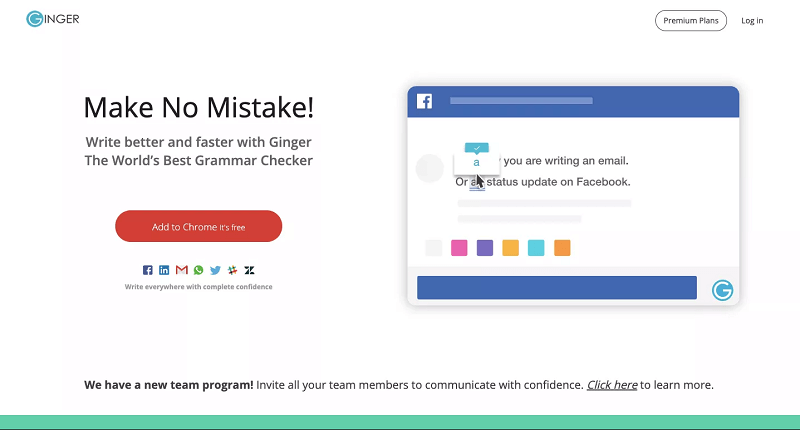
Ginger Software is a grammar and spells checker system that helps users write faster and better, thanks to its grammar checking, punctuation, and spelling tools. On top of standard editing tools, Ginger also offers a series of additional features, including a text reader, sentence rephrases, dictionary, a translator with over 50 languages, and a personal trainer feature to help you improve your English! One significant downside is that Ginger doesn't offer a plagiarism detector. Also, the reporting is relatively sparse compared to its competitors. Ginger can be downloaded directly into Google Chrome or Safari and works with Outlook, Microsoft Word, and PowerPoint. In addition, Ginger has a desktop app that can be installed on both Mac and Windows and an app for both Android and iOS. The free version allows only 14 checks per month, with browser add-ons, definitions, and translations in 40 languages. Key features 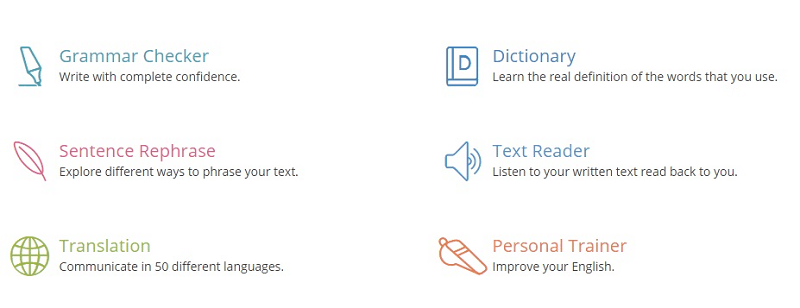
Pricing and plans 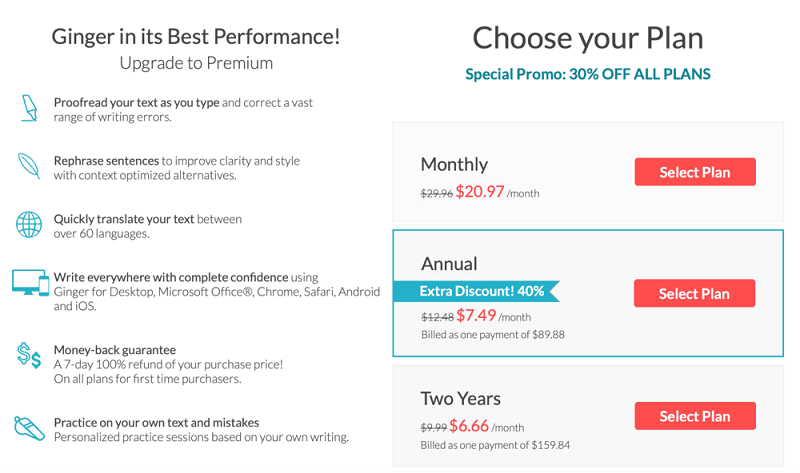
Free plan: The free version is available for users with limited features and up to a specific limit for grammar checks. As stated on their User Agreement, Ginger may limit the number of corrections you are entitled to in a certain period (e.g., up to 50 corrections per month). Premium plan: The Premium plan comes with all the free features plus translations into more than 50 languages, text reader, sentence rephrase, and more.
LanguageTool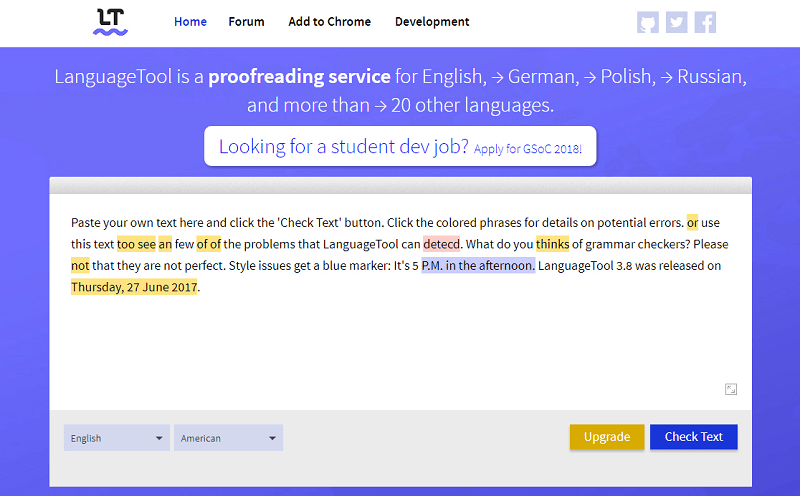
As their official website says, LanguageTool is an "Open Source application developed by a group of language enthusiasts and software developers." The fact that it?s powered by Open Source software makes Language Tool a unique online grammar checker. Language Tool is super-easy to use with its clean interface, and its grammar checker is entirely accurate. One of the most important upsides of this tool is that it can be downloaded for offline use. Another great thing is that you can use the Language Tool to check grammar errors in several different languages, including Asturian, Catalan, Dutch, English, Esperanto, French, GermanItalian, Japanese, Persian, Tamil, and many more! LanguageTool can be accessed via mobile or web and is compatible with Chrome, Firefox, Microsoft Word, Google Docs, and LibreOffice. Finally, Language Tool has a forum that serves as customer support and contains tons of helpful content. Key features 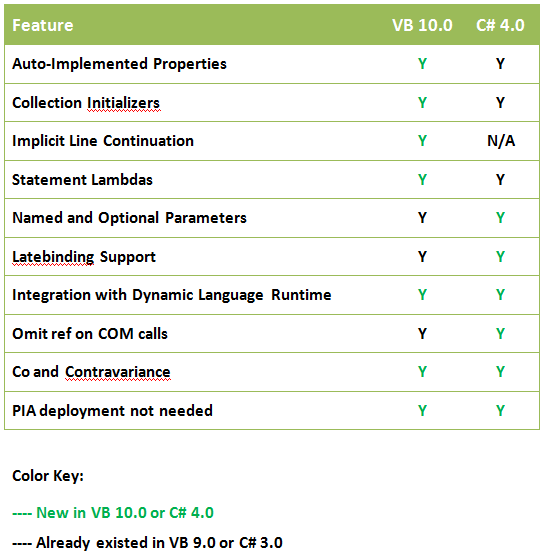
Pricing and plans Language Tool comes with a free plan with some limitations and a premium plan. 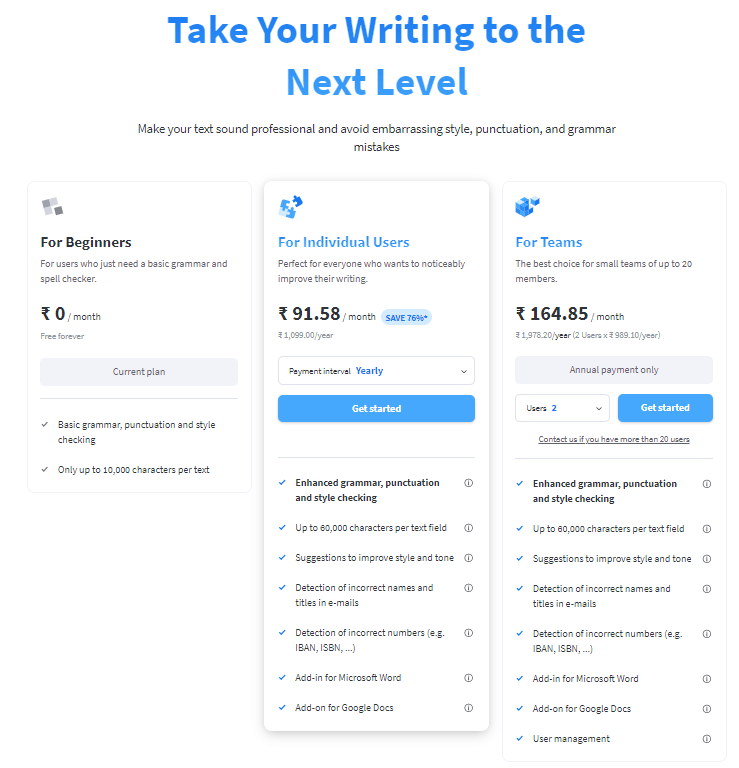
Free plan: The free version offers thousands of patterns for finding errors in various languages like English, French, and German and is limited to 20,000 characters per check, which is a reasonable limit. Premium plan: The Premium version has a limit of 40,000 characters per check, as well as impressive features such as detection of more than 2000 additional errors for English grammar, French, Dutch, and German, detection of incorrect checksums in IBAN and ISBNs, and detection of inappropriate gender use in salutations (only for German).
OutwriteOutwrite is an AI-powered grammar and plagiarism checking tool which uses advanced grammar, spelling, and rephrasing suggestions to improve the quality of your writing. 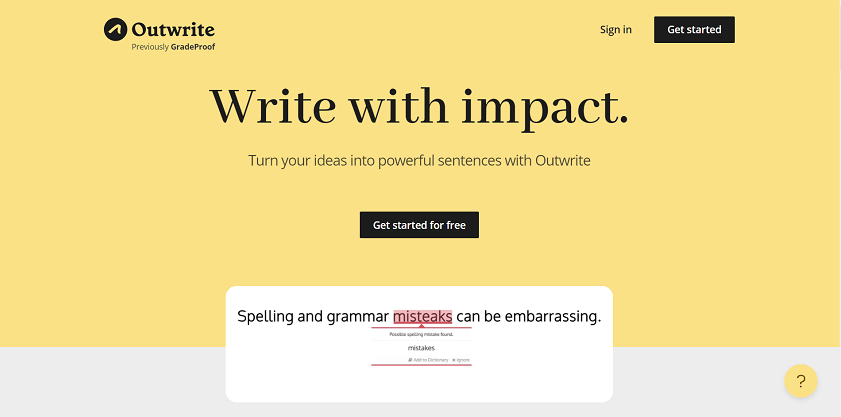
It's available online as a web app, which means you can sign in from any browser, but there's no desktop app. Outwrite also features extensions for Chrome, Microsoft Word, and Google Docs and has a mobile app currently available only for iOS. One of the best Outwrite features is the AI Eloquence Engine. It scans your text and offers recommendations on how to improve it by eliminating erroneous words, simplifying sentences, and avoiding the use of passive voice. The Pro plan also has a very efficient Plagiarism Checker, allowing you to conduct 50 checks a month. Key features 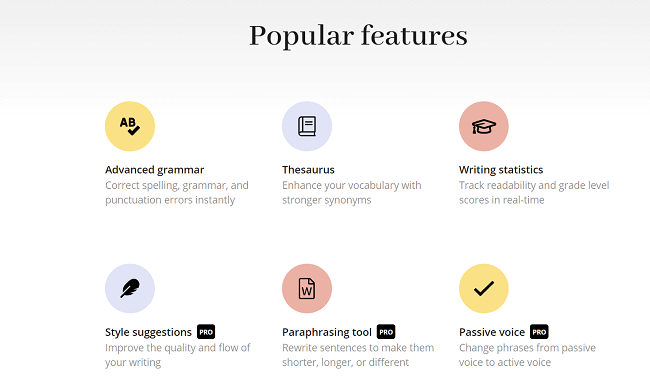
Pricing and plans Outwrite comes with three plans: Essential, Pro, and Teams. 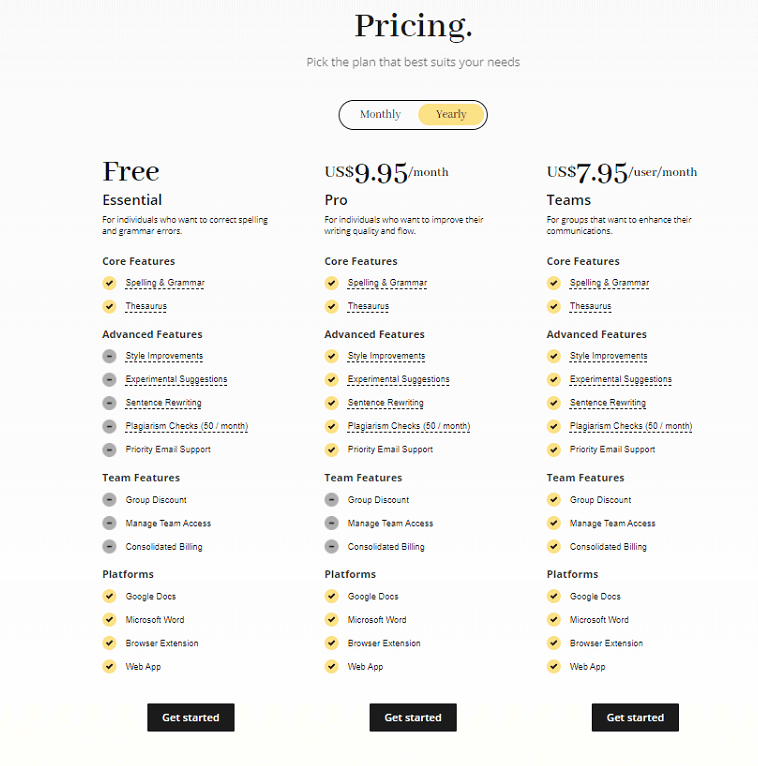
Essential plan: Essential is a free plan that is quite limited as it only includes an elementary spelling and grammar checker. It doesn't offer all the features provided by the paid plans, and the number of scans is limited. Pro plan: The Pro plan comes with a free trial which gives users one week of full access to all of the extra features of the Pro subscription. The Pro plan is limited to 10,000 words per article, but the number of articles you can check is unlimited. It includes Grammar and spelling engines, a Custom dictionary, Punctuation, Capitalization, Repetition, and Word Confusion tools.
Teams plan: Teams plan is for groups that want to enhance their communications. It also gives users one week of full access to all of the extra features of the Teams subscription.
Online CorrectionOnlineCorrection.com has two significant upsides: it's straightforward to use and 100% free grammar checker software! 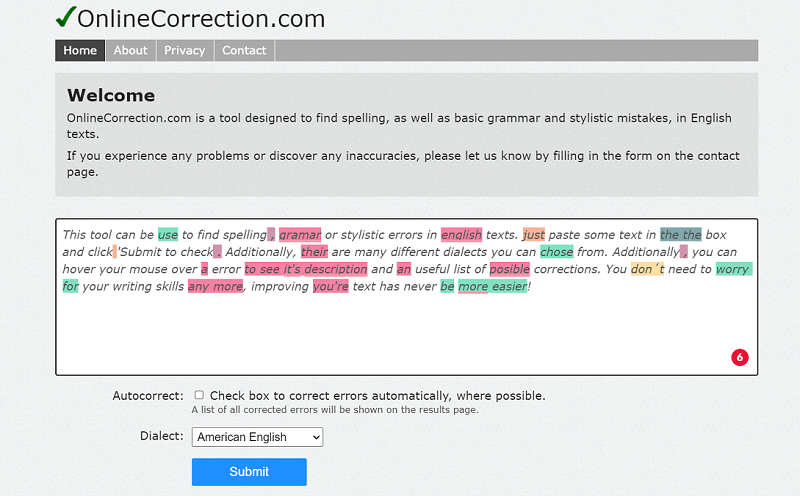
The tool has an easy-to-use website to enter your text and check it for grammar and spelling errors. It also provides suggestions for vocabulary and sentence construction to improve your writing style. The fact that OnlineCorrection.com is free makes it ideal for students or anyone who can't afford to buy a grammar tool. However, this does mean that you'll be seeing non-personalized ads. The tool was created using programs like DICTION, Hunspell, and LanguageTool. Similar to Grammarly, OnlineCorrection.com supports different English grammar dialects: American, British, Australian, South African, and New Zealand English. The tool makes sure that your privacy is protected at all times by automatically deleting all submitted content after 30 minutes. Key features
Pricing and plans OnlineCorrection is a free tool that everyone can use at no cost. Paper RaterPaperRater is a web-based application targeting mainly high school and college students. 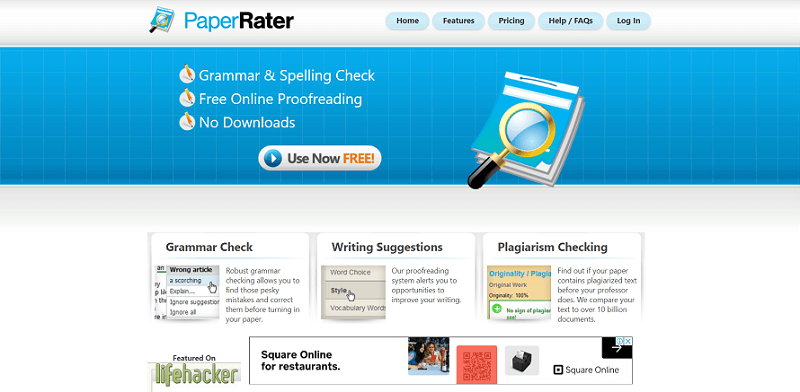
PaperRater checks papers and essays for grammar and spelling errors. It also compares your text with that of other students at the same education level and offers recommendations on improving your writing. It focuses on sentence length and variability, vocabulary usage, passive voice detection, and phrases to avoid. PaperRater also provides readability statistics, as well as an automated essay scoring system to give you a rough idea of what grade you might get from your teacher. This tool also checks for plagiarism. The plagiarism detector relies on the search indexes of the two most popular search engines - Google and Bing. And according to their official website, compares your text to more than 10 billion documents. PaperRater uses an advanced AI system and data science to analyze submitted texts in real-time and offer almost immediate results (typically 5 to 15 seconds after submission). Users are not required to sign up, log in, or download anything. Key features 
Pricing and plans PaperRater has free and premium versions. Although it's popular among its target audience (it's used by thousands of students in more than 140 countries), the tool does have limitations. One limitation is that users can only access PaperRater via its website as there's no mobile support. 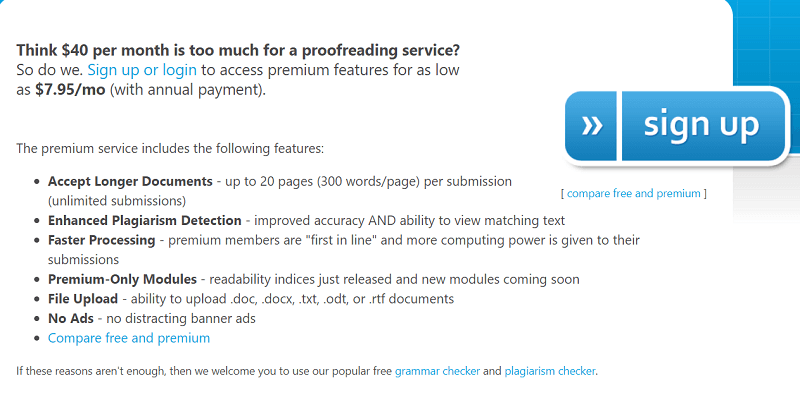
Basic plan: The Basic free version allows ten plagiarism checks a month which can be no longer than five pages, each containing up to 300 words. It is available with limited features and up to 50 document submissions per month. Premium plan: The premium plan allows users to do 25 checks per month, each containing 20 pages with up to 300 words each or 6,000 words in total.
WriterThe writer goes above and beyond standard grammar checkers. In addition to covering the basics - grammar, punctuation, and tone - The Writer performs more content checks than any other writing assistant. 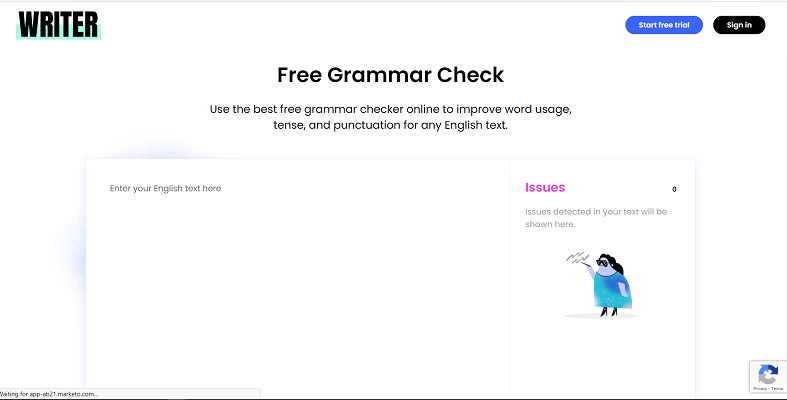
The writer's key differentiator is the ability to improve your writing for work: to make sure you're using the right tone, writing style, and terminology for your audience. writer also checks your company's content for clarity, readability, approachability, conciseness, writing style, terminology, tone, brand voice, and bias. The writer is fast becoming the leading writing assistant for companies. Key features 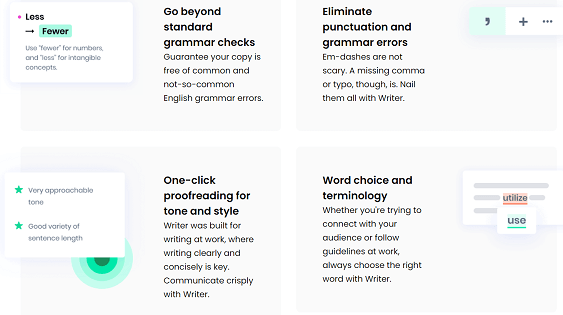
Pricing and plans The writer is available in three tiers - Free trial, Starter, and Enterprise: 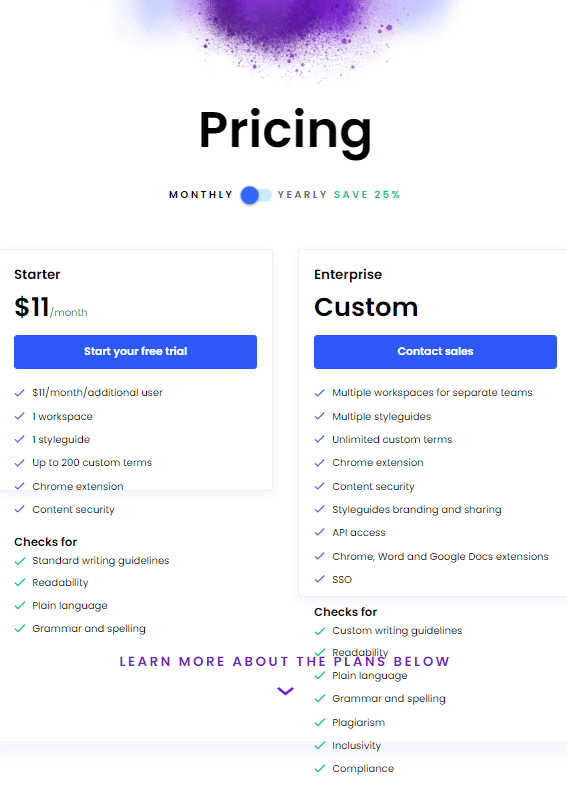
Free plan: The writer offers two free options. The first is a free 14-day trial (no credit card required). The second free version is the writer's free online grammar checker. The free trial includes basic grammar, spelling, punctuation, and the tone detector. Starter: The Starter plan is good for one user, and for each additional user, they will charge $11 per month.
Enterprise: Writer's Enterprise plan is designed for businesses to scale and provides multiple workspaces for separate teams. In addition to the Starter plan features, the Enterprise plan includes unlimited custom terms, style Guides branding and sharing, API access, Word and Google Docs extensions, and SSO. Hemingway AppHemingway App is a grammar checker software available in an online editor or a desktop app. 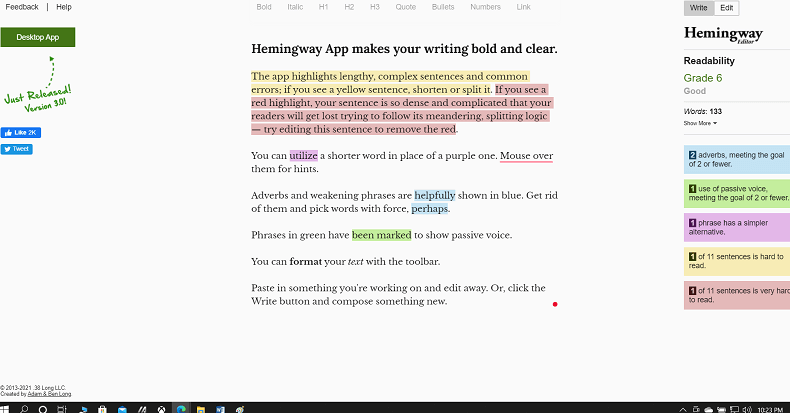
Unlike the rest of the grammar checkers on our list, Hemingway App doesn't provide in-depth grammatical lessons. Instead, it assesses the overall readability of your text and helps you to improve your writing style. Once you paste your text into the editor (or write directly into it), instant feedback will appear in the sidebar on the right side of the page. You'll get information on the letter, character, word, paragraph, and sentence count, as well as the estimated reading time of your text. The app also uses different colors to suggest text improvements. For instance, adverbs and weak language are marked blue, whereas dense and complicated sentences are red, and the run-on sentences are noted in yellow. Finally, the Hemingway App gives you a readability score to let you know the reading level of your text. Key features
Pricing and plans You only have to pay a one-time charge if you want to use their desktop app (available for Android and iOS). 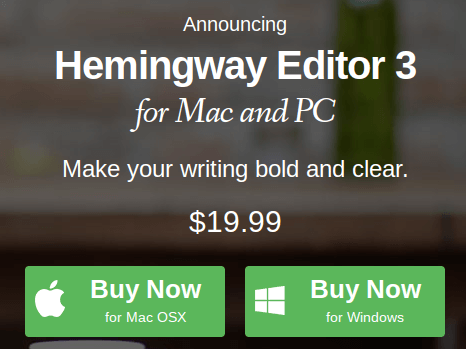
Free plan: The online version of the Hemingway App is free. Premium: The desktop version costs a one-time fee of $19.99 for both Windows and Mac versions, and it comes with a few extra features such as free updates, the ability to save and export, and direct publishing to WordPress and Medium. ScribesScribes is a free grammar checker tool that uses a sophisticated syntactical algorithm to correct more than 250 grammar, spelling, and stylistic mistakes, including nouns, verbs, prepositions, pronouns, homonyms, typography, and punctuation. 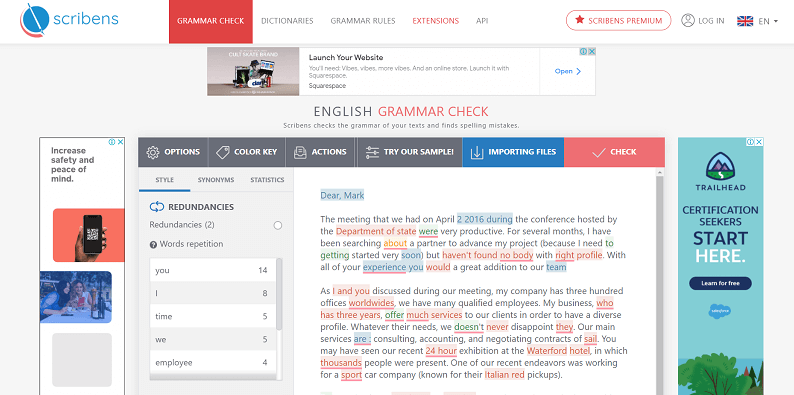
Also, Scribes corrects stylistic elements like redundancies, run-on sentences, repetitions, and even suggests synonyms. Along with the corrections, the tool also offers a readability indicator, explanations to help you improve your writing skills, and detailed stats, including the number of words, sentences, paragraphs, and more. Scribes are compatible with MS Office applications, email clients, and with the help of Chrome and Firefox extensions, users can correct their writings directly while using the browsers. Key features 
Pricing and plans Ascribe is a free tool that everyone can use at no cost. Slick WriteSlick Write is a potent free online grammar tool for correcting grammatical, spelling, and stylistic errors. It's an excellent tool for SEO professionals, students, bloggers, and anyone else who loves writing. 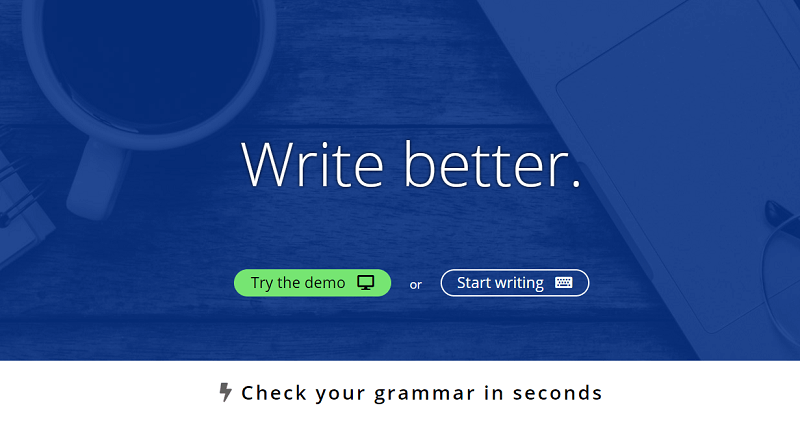
It lets you import an existing file for proofreading or write directly on the platform. The text editor comes with lots of stylistic suggestions that you can customize according to your type of text. For instance, if you?re writing a resum�, Slick Write will focus its feedback on professional language. This tool generates detailed test reports with graphs, helping you keep track of your word count, sentence structure and paragraph length, readability score, passive voice use, and more. Slick Write offers extensions for Google Chrome and Mozilla Firefox. Key features 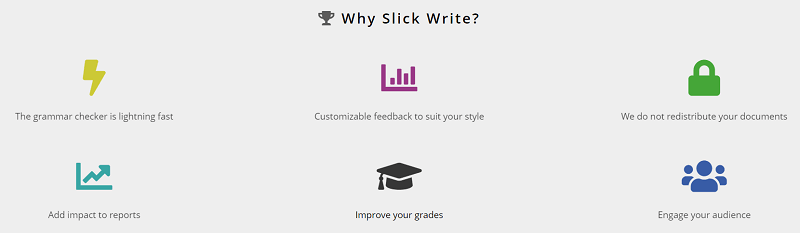
Pricing and plans Slick Write is a free tool that everyone can use at no cost.
Next TopicWhen was Google created
|
 For Videos Join Our Youtube Channel: Join Now
For Videos Join Our Youtube Channel: Join Now
Feedback
- Send your Feedback to [email protected]
Help Others, Please Share










