How to check security add-ins in chrome?People and organizations both use Google Chrome as their main web browser. The interface is straightforward, tidy, and sensitive, with a safe viewing experience. Even though Google Chrome's virus protection configurations are among the best in the industry, existing and growing vulnerabilities are continuously appearing digitally. Many security plugins for Google Chrome browser are accessible in the Google chrome web store to add an additional dimension of information security. What is Chrome web store?In the Chrome Web Store, you may discover games, plugins, and browser designs for the Google Chrome browser. You can also do more with Chrome as new features have been added. These features are discussed below- 1. Obtain more with apps for chromeApplications can be used to determine documents, modify images, play online games, and listen to the music, among other things. Apps are classified into two categories:
For instance: Gmail or Google Calendar.
For instance: Google keep Advantages of using Google apps Here are some of the advantages of using Google applications:
2. Chrome Extensions make websites more beneficial.Install Google Chrome attachments to create the websites you access quite effective. Advantages of using Google chrome extensions Here are some of the advantages of using chrome extensions:
3. Google Chrome themes allow you to customize the web browserYou can customize the appearance of your Google Chrome web browser. 4. Discover about Google Chrome Web Store by posting and watching videos.You can learn more about videos. You can also create, watch and post the videos. Availability of Google chrome web storeThe Chrome Web Store has a number of free downloads. A Google Bill payment transaction is required to purchase applications, extensions, or web browser themes. The Google Chrome Web Store display accessible items linguistic elements and area of your Chrome browser. You are required to click on Settings option to see starred material and paid products in your domestic currency and then click on the language and country. Best security extensions for Google chromeHere, we have defined the best security add ins in the Google chrome. They are- 1. Blur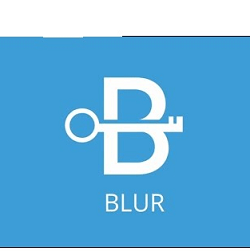
You'll need a password for almost every site you visit if you're a consumer. They're just not easy credentials. Special letters, upper and lower-case words, and digits must all be included. It's not something that comes to mind easily. It's no longer necessary to scribble the latter written on a sheet. Digitally and via the Google Chrome browser, password encryption tools are accessible. When you access login details on a website, you will frequently be questioned if you'd like to store it. It might be fine when you're using your individual desktop computer. After all, how secure is it to process your login credentials in this manner? You should encode the login credentials in particular instance as someone needs to gain access to the management tool. Blur is a one-stop shop for everything. It will hold and authenticate your passcodes for safety purposes. Online shopping is even more safe since all credit and debit card data is protected before being used. So, you're not revealing any master card or personal information. Trackers probably wouldn't be able to see what you're doing because of the monitoring security. It is also considered to be a good alternative than an unsafe internet experience because it prevents detectors that don't collaborate with cookies. Features of Blur
Additional Information Version - 8.1.2518 Updated - 10 February, 2021 Size - 5.5 MiB Language - English 2. Sneekr security extension
Workers, family, and others who want to analyze what unusual behavior is actually occurring on a shared device can find it difficult to track web history. Subscribers may clear their browsing history or go into Private browsing to maintain their activities secret. You can't even afford not to provide full accountability with all of the workers if you're working for a company. The workers could be violating confidentiality and gaining access top secret clearance to which they do not have links. The same goes with someone who you think is accessing prohibited sites. That is no longer a viable alternate for them with Sneekr extension. This feature enables the administrator to preserve a password-protected secret internet history. Even if the user wants to erase the past, it is difficult to do so. It's also helpful if you choose to function in Private browsing so that no one else can see your internet activity. If you are required to return to a particular position, you can still restore your previous location. Feature of Sneekr
Additional Information Version - 1.0.3 Updated - 29 April, 2017 Size - 283 KiB Language - English 3. TeamPassword extension
Executives may be recruited and fired from a campaign or the business as a whole. You want them to be able to identify different programs, software, and apps that need credentials and login details to retain your business details confidential when they're performing for you. Through TeamPassword's credential creation feature, you can have secure passwords developed for you which can be distributed around a community of professionals operating on the similar platforms with a single click of a button. You can easily delete access to sensitive credential and login details when a worker resigns a job, the organization, or you do not even want them all to have exposure to it for safety reasons. When a staff member is being entered into the scheme, there are only two steps to take. A trial version of Teams Password Management tool is available so that you can learn more about the valuable online protection and data features. Features of TeamPassword
Additional Information Version - 2.6.3 Updated - 4 January, 2021 Size - 1.21MiB Language - English 4. Streak for Gmail
Many emails have classified information. Protection of mail should be a primary concern. Although it can normally be encoded so that no one else can interpret it, there's always a risk that Google will collect on what's in the post. This is no longer the case for Google's safe email. You just need to protect the address with credentials before transmitting it over the internet. When the customer receives it, he or she will contain to launch and decode the message using the same passcodes. Already when you consider utilizing this add-on, keep in mind that the people to whom you'll be mailing protected encoded messages must also have the similar extension. Features of Streak Mail
Additional Information Version - 6.38 Updated - 9 August, 2020 Size - 62.27KiB Language - Available in 43 languages 5. SiteJabber
SiteJabber is one of the most common Google Chrome plugins with a wide range of community. Many clients verify the validity and protection of sites. When you're out buying or searching for ongoing projects, you'll be able to see what other people have to say about the website you're contemplating visiting. A tiny red, green, or yellow icon will be shown to assist you easily decide where it drops on the grading system. Several of the considerations mentioned during the formulation phase provide the website's safety whether or not it can be entrusted not to hurt your device or infect you with ransomware or spoofing connections. Hovering your cursor out over logo will pull up a window with a brief description of the website. You can retain more comprehensive feedback or even drop your own if you tap on it. If you have a pointed question about a website, you can also seek information to representatives of the SiteJabber group. Features of SiteJabbaer
Additional Information Version - 1.4.4 Updated - 20 July, 2019 Size - 235KiB Language - English (United States) 6. Avast Antivirus extension
Avast Internet Security, the perfect antivirus google chrome extension, will alert you right away if a webpage you're accessing is a false. It will also inform you if the Address you are accessing is correct. You've possibly mistyped something while entering a web domain at some stage. Chrome doesn't know you've made a mistake, so it redirects you to the location you mentioned. This extension will automatically fix those errors so you don't probably wind up anywhere you shouldn't really be. Monitoring cookies are used by analytics systems all over the place to monitor your behavior. This is avoided by the Avast Chrome extension. It is based on a group scoring system, which allows other customers to upload any potentially unsafe websites they have visited, as well as which one were precisely what they claimed to be. The Avast authentication chrome extension is also available. Features of Avast antivirus extension
Additional Information Version - 20.3.10 Updated - 17 February, 2021 Size - 639KiB Language - Available in 43 languages 7. Click & Clean
Due to network failure, an incident can occur that enables you to fully delete all of your stored credentials, cache, search history, application information, and more. This can be a lengthy procedure in most situations. The Click & Clean Google Chrome protection extension functions like a panic switch, allowing you to scrub everything out with a single tap. When you enable the symbol on the menu, you'll be given a choice of removing anything or unique objects. It's one way of ensuring your surfing activities are all confidential and safe. This Google Chrome extension also helps you to remove information from Private browsing and create alphanumeric passwords. Features of Click & Clean extension
Additional Information Version - 9.7.7.1 Updated - 15 February, 2021 Size - 353KiB Language - Available in 36 languages 8. Ghostery
There are people who can monitor your internet activity at a certain time. This bogs down your surfing and reveals your personal details. With Ghostery, you see someone is watching you and choose whether to restrict or deactivate them from ever seeing what you're up to. When you select a particular webpage, you will tap to see who is watching the page as well, and it isn't only you. If you do not really need them to realize you're there, you can turn off the tracking system. If you required to prevent trackers from a specific format, such as statistics, social networking sites, or advertising, look in the configuration of the add-on. Features of Ghostery extension
Additional Information Version - 8.5.5 Updated - 26 February, 2021 Size - 7.39MiB Language - Available in 14 languages 9. Windows Defender extensionWith the use of the Windows Defender extension for Google Chrome, Microsoft brings additional protection against harmful sites, malware, and other questionable activities. You are saved from becoming a recipient of identity theft links that, when tapped, begin uploading anything undesirable to your computer without your permission. Some installations can contain highly hazardous programs that can affect your device and reveal data that is saved on it. If you tap on any unprotected external sites, you will be confronted with a flashing red display informing you that the website is considered to be dangerous. At the certain point, Windows Defender has tested the website against an up-to-date index of pages. You'll be informed if they search for a match. With only one tap on the red warning button, you'll be able to reliably move to a navigation pane. It's one of the most valuable extension for keeping you safe from ransomware and other ransomware scams. Features of Windows defender extension
Additional Information Version - 7.0 Updated - 02 March, 2021 Size - 111MiB Language - English 10. AdBlocker ultimate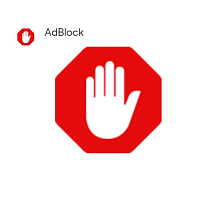
Advertising campaigns are glitzy, and you might want to click on something that displayed on your computer screen. Regrettably, some of the ads are harmful. They might be concealing malicious software that immediately begins to install hazardous software to your desktop. AdBlocker Ultimate can accept the chance aside from this occurrence. Unlike many other ad-blocking plugins, there are no adverts that Ad Blocker Ultimate recognizes to be Caucasian or reasonable. It means you're not going to see a stumble via the program because somebody out there realizes it's all right. They're all totally gone. It's available in addition to this extension, and because there's no advertisements, there's nothing going to reduce speed your user experience. If you want to switch advertising campaigns to a particular site for some purpose, that's a characteristic can be used. The total secure browsing experience has been enhanced. Features of AdBlocker Ultimate extension
Additional Information Version - 5.2.5 Updated - 12 December, 2020 Size - 343KiB Language - Available in 54 languages 11. DotVPN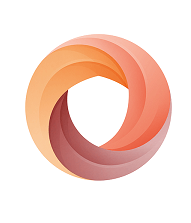
If you need confidentiality for internet usage, DotVPN is possibly one of the greatest safety extensions available. It's available and dependable with quick service, which can be expanded out all over 12 multiple places. They're not putting any limits on their buttons either. Some of the choices you see with this Google Chrome safety extension include using 4096-bit cryptography, the capacity to open.onion internet sites, data compression, and preservation from incoming links through designed firewalls. Public Wi-Fi communications and phone networking equipment can be used without the need for attackers to detect any relevant data or display what you are doing on your machine. You can disable all the products provided by this extension by tapping on them. Features of DotVPN extension
Additional Information Version - 2.6.5 Updated - 16 February, 2020 Size - 3.26MiB Language - Available in 54 languages 12. uMatrix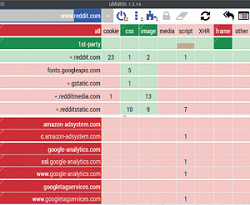
UMatrix is an extension for some more advanced people aiming to better safety. You can utilize the point-and-click strategy to consider exactly what sort of data can be installed to your machine, what kinds of major browsers you can communicate to, and numerous other activities that may or may not take place. This extension may be a bit complicated when you first launch it, but with sustained usages, it's easier to access. You'll get a box full of knowledge about specific internet sites and what they deliver or don't have to do with templates, blocks, pictures, cookies, Stylesheet, and multiple other instructions. Numerous rows are equivalent, and you have a selection to inhibit all of them from being obtained. For Example: If you tried to avoid all social networking sites from being used on your computers, you could do that with uMatrix extension. It is something that workers reap the benefits of when they're just attempting to put their staff members to employment internet activities. You can always change what web pages you recognize to be banned or registered, and you don't really have to provide all of a row or column if you'd like to create an exception. The ultimate focus of uMatrix is to enable you to have total ownership over the privacy and anonymity of your scanning and world wide web knowledge. You can also anticipate security from malicious software, detectors, spammers, and more. Features of uMatrix extension
Additional Information Version - 1.4.0 Updated - 03 November, 2019 Size - 1.63MiB Language - Available in 51 languages
Next TopicNetwork Segmentation
|
 For Videos Join Our Youtube Channel: Join Now
For Videos Join Our Youtube Channel: Join Now
Feedback
- Send your Feedback to [email protected]
Help Others, Please Share









