Jenkins PipelineIn Jenkins, a pipeline is a collection of events or jobs which are interlinked with one another in a sequence. It is a combination of plugins that support the integration and implementation of continuous delivery pipelines using Jenkins. In other words, a Jenkins Pipeline is a collection of jobs or events that brings the software from version control into the hands of the end users by using automation tools. It is used to incorporate continuous delivery in our software development workflow. A pipeline has an extensible automation server for creating simple or even complex delivery pipelines "as code", via DSL (Domain-specific language). What is Continuous Delivery Pipeline?In a Jenkins Pipeline, every job has some sort of dependency on at least one or more jobs or events. 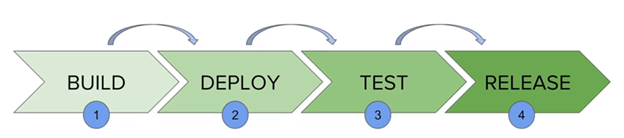
The above diagram represents a continuous delivery pipeline in Jenkins. It contains a collection of states such as build, deploy, test and release. These jobs or events are interlinked with each other. Every state has its jobs, which work in a sequence called a continuous delivery pipeline. A continuous delivery pipeline is an automated expression to show your process for getting software for version control. Thus, every change made in your software goes through a number of complex processes on its manner to being released. It also involves developing the software in a repeatable and reliable manner, and progression of the built software through multiple stages of testing and deployment. JenkinsFileJenkins Pipeline can be defined by a text file called JenkinsFile. You can implement pipeline as code using JenkinsFile, and this can be defined by using a DSL (Domain Specific Language). With the help of JenkinsFile, you can write the steps required for running a Jenkins Pipeline. The benefits of using JenkinsFile are:
JenkinsFile can be defined by using either Web UI or with a JenkinsFile. Pipeline syntaxTwo types of syntax are used for defining your JenkinsFile.
Declarative: Declarative pipeline syntax offers a simple way to create pipelines. It consists of a predefined hierarchy to create Jenkins pipelines. It provides you the ability to control all aspects of a pipeline execution in a simple, straightforward manner. Scripted: Scripted Jenkins pipeline syntax runs on the Jenkins master with the help of a lightweight executor. It uses very few resources to convert the pipeline into atomic commands. Both scripted and declarative syntax are different from each other and are defined totally differently. Why Use Jenkins Pipeline?Jenkins is a continuous integration server which has the ability to support the automation of software development processes. You can create several automation jobs with the help of use cases, and run them as a Jenkins pipeline. Here are the reasons why you should use Jenkins pipeline:
Jenkins Pipeline ConceptsPipeline: This is the user-defined block, which contains all the processes such as build, test, deploy, etc. it is a group of all the stages in a JenkinsFile. All the stages and steps are defined in this block. It is used in declarative pipeline syntax. Node: The node is a machine on which Jenkins runs is called a node. A node block is used in scripted pipeline syntax. Stage: This block contains a series of steps in a pipeline. i.e., build, test, and deploy processes all come together in a stage. Generally, a stage block visualizes the Jenkins pipeline process. Let's see an example for multiple stages, where each stage performs a specific task: Step: A step is a single task that executes a specific process at a defined time. A pipeline involves a series of steps defined within a stage block.
Next TopicJenkins Setup Build Jobs
|
 For Videos Join Our Youtube Channel: Join Now
For Videos Join Our Youtube Channel: Join Now
Feedback
- Send your Feedback to [email protected]
Help Others, Please Share










