Key Features of ERPThe key components of ERP software are enumerated below, ranging from bookkeeping and managing inventory to purchasing and warehousing management. 1. Accounting and AnalyticsWhen talking about ERP software, "reporting" and "analysis" are frequently used interchangeably. Despite the fact that this isn't usually a problem, knowing the difference between the two is still essential. Analytical information can be communicated to end users using ERP monitoring features. Personalized visualizations, Gantt diagrams, graphs with bars, pie charts, and various other visual illustrations are frequently included in these solutions. You can limit who can view reporting in many infrastructures, safeguarding important business data. Intelligence will let you estimate and evaluate trends, much as business data analysis (BA) tools. It is also possible to identify and remove obstacles. 2. Managing AssetsAsset management techniques assist you in balancing the costs, risks, and development potential of an asset. Recognizing achievement can also help you make more educated business choices. With the aid of this component, you may monitor and assess the downtime of equipment and create codes that are adjustable for particular business pauses. For improved tracking, create draft quick response codes and automated labels for each asset. 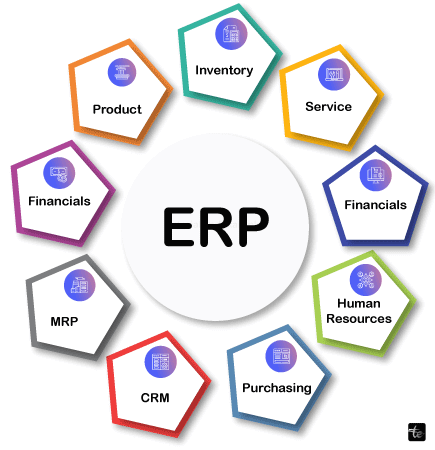
3. Management of relationships with customers (CRM)You may keep client data in one place, comprising contacts, transaction history, private data, purchase orders, and billing data, through the integration of both customer relationship management (CRM) and ERP approaches. CRM technologies provide lead administration, promotional technology, and pipeline development tasks, as well as customer relationship administration. You may develop and carry out all-inclusive client service systems with ERP technology. Campaign creation, tracking clients throughout the purchase lifecycle, and satisfaction surveys are all simple to perform. Retention of consumers over time can be easily increased with ERP's managing customer service features. 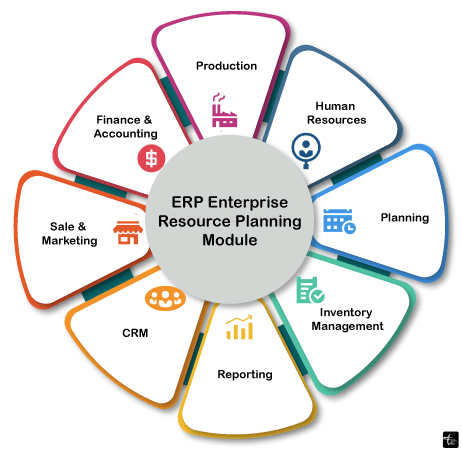
4. Accounting and FinanceOne crucial aspect of corporate operations is managing money. Bills payable, receivables, fixed-income assets, hazards, and taxes can all be managed with the aid of ERP systems. Multiple organizations oversee various currencies and tax laws if you conduct a company internationally.Streamline a range of financial duties, such as managing expenses, receiving payments, and analyzing sales. It lessens the load on your employees and their time at work by increasing invoicing correctness as well as processing speeds. Refer to our computer software prerequisites criteria for a comprehensive list of finance skills. 6. Control of StockSoftware for handling inventory enables immediate time item monitoring so that material whereabouts are always visible. In a single, centralized structure, you may handle commodity IDs, explanations, groups, units of measurement, and any additional data. Utilize first-in-first-out (FIFO), particular, a typical basis, accepted, and various other methodologies when performing assessments. Put together kits for specific orders or inventories. Kits may be disassembled. 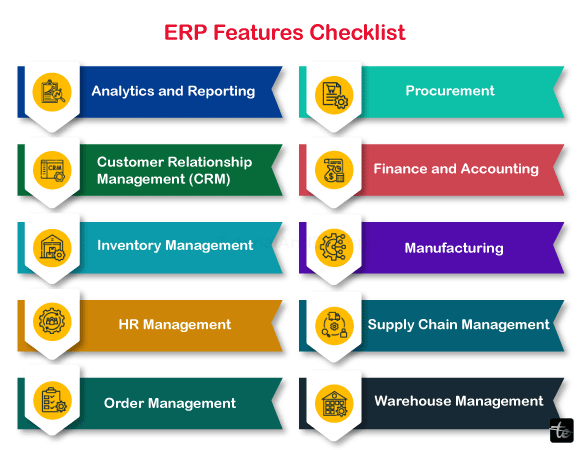
7. ProductionProcessing technologies are capable of handling almost any task and reducing errors, regardless of whether you run a small repair shop or experiment with food production equipment. For up-to-date information on the lifespan of a batch order, maintain control batch histories (CBRs).Create BOMs that include detailed product lists, files, parts, constituent descriptions, and other information. To specify labor, supplies, and equipment while creating formulas and overhead costs, use recipe administration software. 8. Order AdministrationUse useful order-handling solutions to oversee purchases from start to finish.Orders from outside systems can be imported for the best possible consolidating experiences. Split orders either manually or automatically. Create orders for goods for importing to conserve space. Create orders for transfer that include item numbers, amounts, shipment from subdivisions, delivery to specified destinations, and other details. 9. PurchasingYou can search for, negotiate for, and purchase goods and services through purchasing. With the help of these categories, you can save routine costs, evaluate vendor achievement, and choose sources more quickly. When completing demand letter forms, include requests for goods along with positions, names, bank dates, required dates, justifications, and other important information. Create and send out demands for quotations (RFQs) containing item numerals, time frames for delivery, and other information to one or more vendors. 10. Supervisory AdministrationWith the management of project software, you can oversee a task from its inception to its conclusion. One system can be used to create projects and milestones, increase team cooperation and interaction, set expenditure limitations, and create budgets. Task objectives, processes, past information, project kinds, and risks should all be defined and explained. Create project estimations that include assigned resource units, amounts, deadlines, start and finish dates, and other details. Use monitors and graphical representations to plan projects.
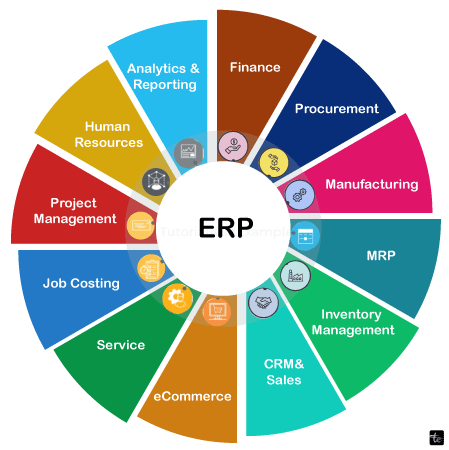
11. Customer ServiceThe service administration modules allow you to handle every aspect of your services in one consolidated solution. Tools for managing field services can help expedite administrative and field-related processes.Make reservations via smartphone applications and online self-service portals. Cipher optimal timeslots based on dedicated work, company policies, and limitations. Create requests for service by adding item nodes, categories, collaborate and commodity IDs, and other information. Control tower reports featuring alarms, their schedules, views, missed days, and anticipated dangers.
12. Logistics and Supply ChainsIn order to get the raw materials and energy needed to produce completed goods for customers, manufacturing companies engage with a number of stakeholders and providers. Managing a supply network involves acquiring raw materials, making purchases, and choosing the best means of marketing to advertise completed goods. Establish availability and demand measurements, transport, and distribution of supplies by calculating the amount of merchandise in goods in stock, making sure it is replenished, and streamlining the manufacturing operation.
13. Handling of WarehousesFinally, you may manage supplies, shipments that come and go, and more with warehouse control tools. Combine multiple packages or orders into groups for selection. Work using client discusses shipment weights, stock on hand, taxation, savings, and additional information. Using past staffing information, forecast resource requirements and distribute them among workflows. Plan the amount of workers based on days, regions, job categories, the environment, and other variables by using computerized planning.
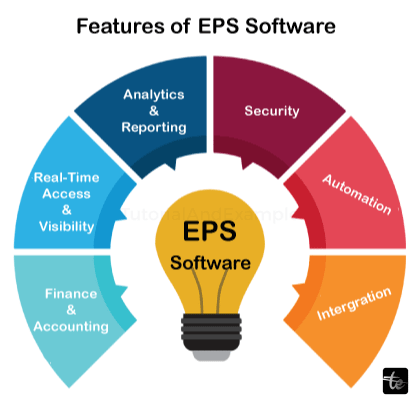
Integration One of the main features that sets this kind of program apart from various other software categories is its ERP capabilities.There's nothing like an assortment of programs designed to function properly together, even though many independent programs claim to be able to interact with other platforms. Integrating makes sure all of the features that these systems have to offer cooperate. Enterprise resource planning (ERP) systems gather, store, and analyze data from each division to guarantee smooth departmental collaboration. Utilizing the same source of information minimizes disparities, related mistakes, and expenses. Mechanization The answer to the question, "What does an enterprise resource planning (ERP) program undertake?" is probably going to incorporate automated processes. Order admission, payroll, bookkeeping, invoice generation, submitting reports, and other time-consuming operations are all automated by ERP. Analyzing Data This renders sense to take advantage of the data that an ERP system gathers and analyzes from various business operations by evaluating it. This component of the ERP program analyzes your processes to identify movements and trends that can be utilized to foresee future company choices and evaluate task performance. Analysis of data is employed by business intelligence (BI) technologies to track company productivity and efficiency and obtain crucial company data. For instance, you can create spending plans, forecast customer demand, and assess efficiency. Monitoring and ObservationComprehensive accessibility makes it one of the most important features of ERP. The transparency of the supply chain is a particularly evident illustration of this. Many enterprise resource planning (ERP) systems in use nowadays track ingredients and completed goods from manufacturing to distribution. This procedure enables you to comprehend and anticipate stock shortages. Automated Marketing (MA) Utilizing marketing automation solutions, you can keep track of your company's advertising and branding objectives. Even if it wasn't included in the list of vital characteristics for ERP systems, having MA functionality is essential if you want to optimize your advertising initiatives. In order to create more compelling messaging and resources and generate more leads, generating leads enables you to identify a target audience and ascertain their issues. Sign-ups, banners, draft enrollments, and other methods to increase the effectiveness of your message ConclusionMaking the correct ERP system choice is a crucial choice that will have a big impact on the performance of your company. It would help if you considered the accessibility of the aspects above when choosing an application.To learn more from the professionals about selecting and implementing contemporary enterprise resource planning (ERP) systems, please fill out the form. By centralizing data management, streamlining procedures, automating tasks, and fostering better teamwork, the perfect ERP system may dramatically improve company operations. Businesses can benefit from integrated company procedures, greater information, the view and reports, improved communication and cooperation, cost reduction, and raised consumer satisfaction with ERP core features like a centrally controlled database, incorporated modules, dashboards for analysis, and Customer Relationship Management capabilities. An ERP system must be implemented successfully through careful planning, participation of stakeholder groups, solution selection, efficient instruction, managing changes, and continual evaluation and enhancement. Goodfirms recognize Codiant as a reliable partner for customized ERP systems, and the company is prepared to support your company on its path to efficient success. Together, we can improve your processes and help your company reach its maximum potential. Watch this space for our next posts, where we'll go into the specifics and win-win strategies of ERP systems!
Next TopicAlternative to webpack
|
 For Videos Join Our Youtube Channel: Join Now
For Videos Join Our Youtube Channel: Join Now
Feedback
- Send your Feedback to [email protected]
Help Others, Please Share










