PayPal AlternativesPayPal is the world's largest online payment platform, founded in 1998. It is the most widely used convenient payment platform that acts as a digital wallet. It had more than 244 million active accounts worldwide and used by more than 17 million businesses. It allows website owners to collect money online by selling products as well as services. Pros of PayPalPros of PayPal are listed below -
Cons of Paypal
Although PayPal is a very popular online payment platform used by millions of users, there are also some PayPal alternatives are available with lower cost, better user interfaces, and better customer service. There are the following companies that are good alternatives to PayPal - 1. Stripe - E-commerce and online businessesStripe is one of the most popular PayPal alternatives, specially designed for online businesses. It was created by John and Patrick Collison in 2010. It is only available for companies & businesses situated in the U.S. and Canada. It is the best option for running an internet business. It provides attractive APIs to receive payments, send payments, and manage online businesses. 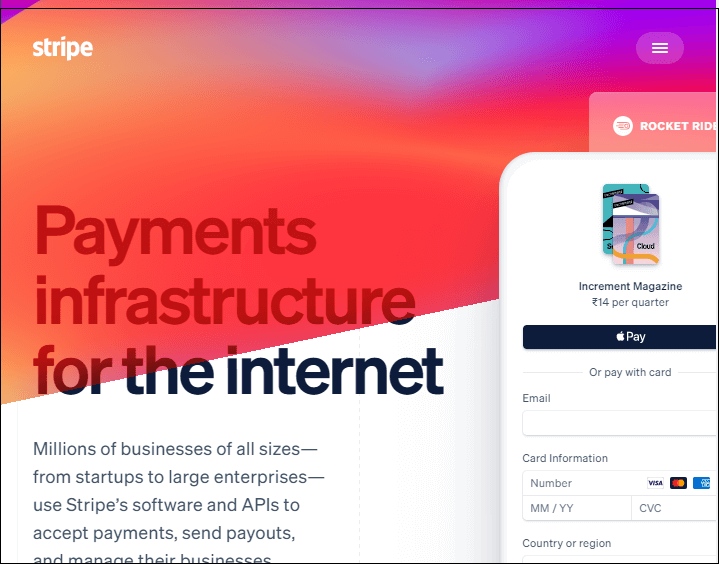
Pros of Stripe A list of Pros of Stripe is given below -
Cons of Stripe
Platform Stripe available on iOS and Android. Pricing Stripe fees start at 2.9 percent of the transaction value plus $0.30. Website Click on the given link to create a free Stripe account - https://stripe.com/en-in 2. Skrill - Online payments and money transferSkrill is the well-known PayPal alternatives designed for an online payment system. It is also known as MoneyBookers. It is a simple online payment platform used for both personal as well as business use. It allows us to link accounts, store card details, send and receive money using our email address and password. It is used by more than 200 countries with 40+ currencies. 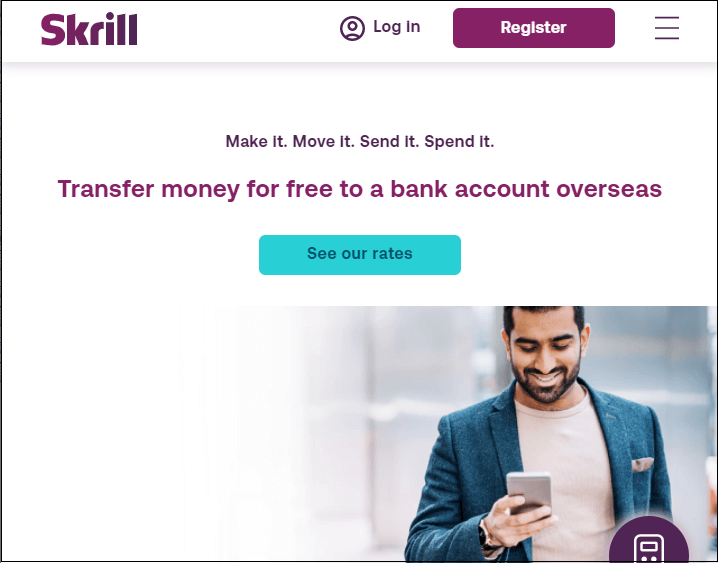
Pros of Skrill A list of Pros of Skrill is given below -
Cons of Skrill
Platform Skrill is available on iOS, web, and Android devices. Pricing Skrill is free to open a personal account. It charges 1.45 percent, plus $0.50 to send and receive funds. Website Click on the given link to learn more and create a Skrill account - https://www.skrill.com/en/ 3. Amazon Pay - A trusted payment solutionAmazon Pay is one of the greatest and most commonly used PayPal alternatives. It is also called Amazon Payments. Amazon Pay is a payment service provider (PSP) launched in 2007. It allows merchants, shoppers, and charities to login to Amazon Pay account and saves payment details on it. It is available in 18 countries, including US, U.K., India, France, Germany, Denmark, Italy, Luxembourg, Portugal, Sweden, Spain, Belgium, Ireland, Cyprus, Hungary, and the Netherlands. 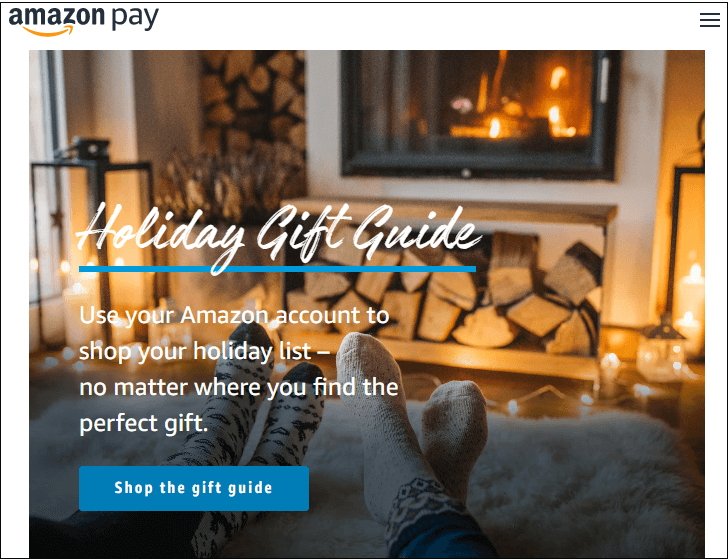
Pros of Amazon Pay A list of Pros of Amazon Pay is given below -
Cons of Amazon Pay
Platform Amazon Pay is available almost on all devices, such as the web, iOS, and Android. Pricing For domestic US transactions, Amazon Pay requires 2.9 percent plus $0.30. and for cross-border transactions, it requires 3.9 percent plus $0.30. Website Click on the given link to sign up with Amazon Pay - https://pay.amazon.com/ 4. Square - Suitable for small businessesSquare is the popular PayPal alternatives for online payments. It is one of the cheapest payment processing service established in 2009. It allows us to accept payment using cards, cheques, and gift cards. It manages and attracts a large number of users. Its database integrates with customer feedback, invoices, and appointments. 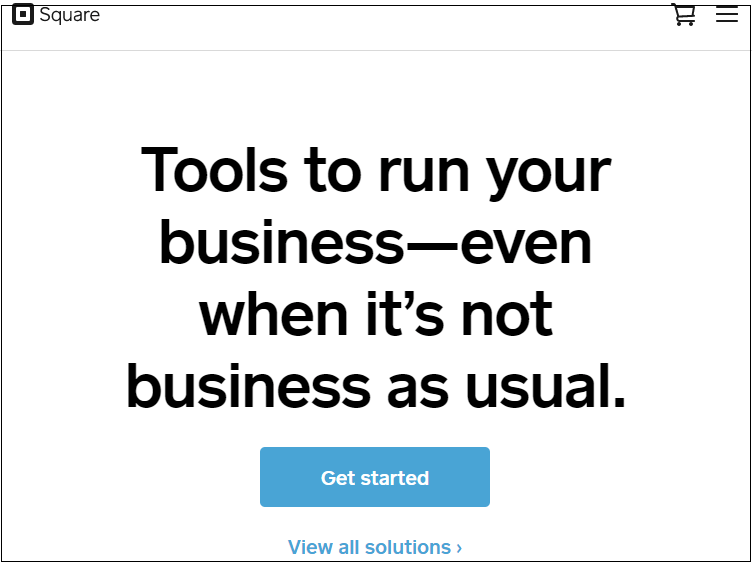
Pros of Square A list os Pros of Square is defined below -
Cons of Square Square only available in the US, U.K., Australia, Canada, and Japan. Platform Square is suitable for the web, iPad, iOS, and Android devices. Pricing Square charges 2.6 percent + 10 cents for each credit card transaction. For manual payment, it charges 3.5 percent + 15 cents. For eCommerce websites, Square charges 2.9 percent + 30 cents. Website Click on the given link to get in-depth knowledge about Square - https://squareup.com/us/en 5. 2Checkout - Single payment provider that works with currencies, countries, as well as languages2Checkout is considered great PayPal alternatives. It is used to collect payments worldwide. It requires the high transaction and transfer fees. It supports 8 payment types, 200 countries, and 30 languages to send and receive payments. It provides more security compared to other alternatives that's why most of the users prefer the 2Checkout payment option for online transactions. 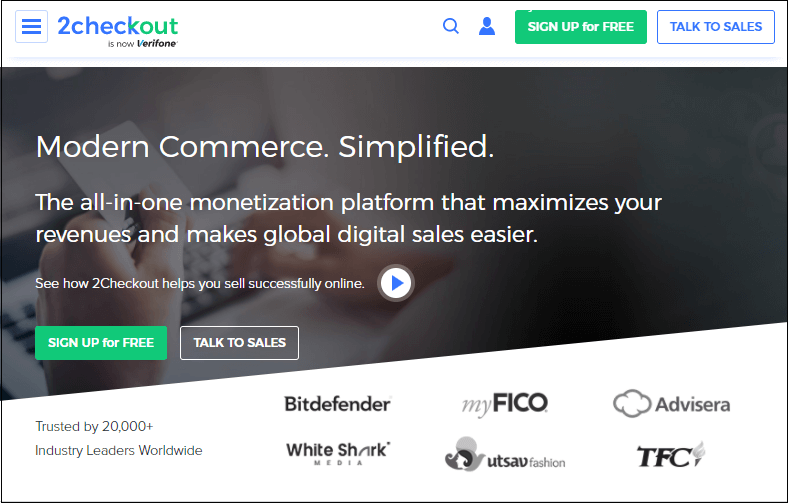
Pros of 2Checkout A list of Pros of 2Checkout is given below -
Cons of 2Checkout There are the following Cons of 2Checkout -
Platform 2Checkout is available on the iOS device. Pricing 2Checkout transactions plan starts at 2.9 percent plus $0.30. Website Click on the given link sign up for 2Checkout - https://www.2checkout.com/ 6. Dwolla - U.S. based high volume of bank transferDwolla is a fast-growing, fully customizable payment solution for businesses. It is one of the simple, cost-effective, and popular online payment service similar to PayPal. It allows us to send money to our friends and family online using an internet connection. It provides various options to make payments using the web, wallet and bank to bank, bank to seller, customer to seller, and seller to buyer payments. With a single API request, Dwolla allows us to send up to 5,000 payments. 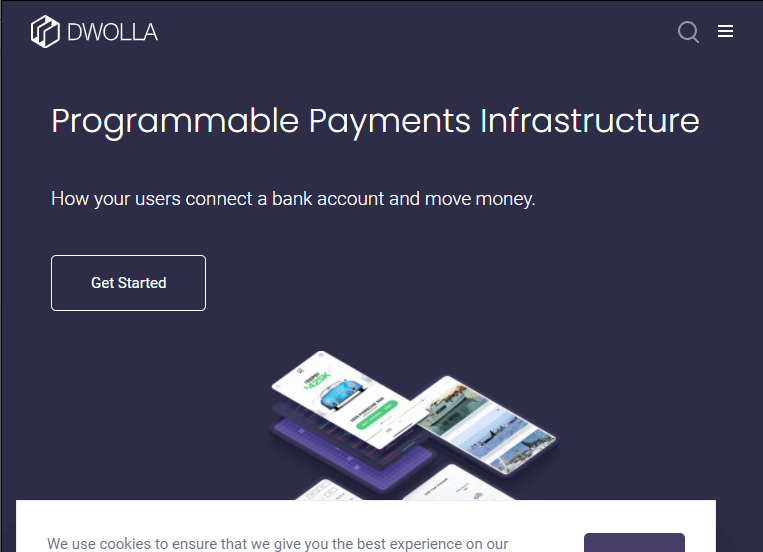
Pros of Dwolla A list of Pros of Dwolla is given below -
Cons of Dwolla
Platform Dwolla supports iOS as well as Android devices. Pricing Dwolla charges $2000 per month for small organizations and $10,000 per month for large organizations. Website Click on the given link to sign up with Dwolla for the online transaction - https://www.dwolla.com/ 7. Google Pay - Quick, easy, and well-known brandGoogle Pay is a simple, fast, more convenient, and most widely used online payment transfer mode available only in the USA and India. It is one of the best PayPal competitors. It is available for iPhones as well as Android. It also function as a virtual wallet, store credit and debit card information within Google account for making it easily available anywhere using an Internet Connection. It provides various payment management tools and easily integrates with e-commerce website stores, apps, CMS sites, and more. 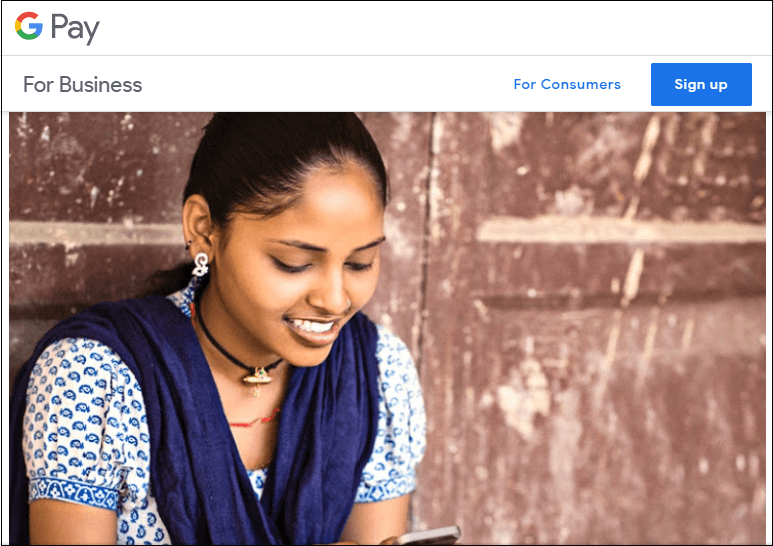
Pros of Google Pay A list of Pros of Google Pay is given below -
Cons of Google Pay
Platform Google Pay is used on Andriod devices. Pricing Google Pay is completely free to use. Website Click on the given link to know more about Google Pay and sign up with Google Pay - https://pay.google.com/about/business/ 8. Payoneer - Small to medium-sized businessesPayoneer is the most commonly used PayPal alternatives in the world. It is founded in 2005 and provides the best solution for small or middle-sized businesses. Payoneer provides a peer to peer payment transfer method that allows us to send money anywhere in the world. It operates in more than 200 countries, including India, Pakistan, Japan, Canada, Australia, and more. Using Payoneer, users can quickly check account balance, do multiple transactions, and fund withdrawals. 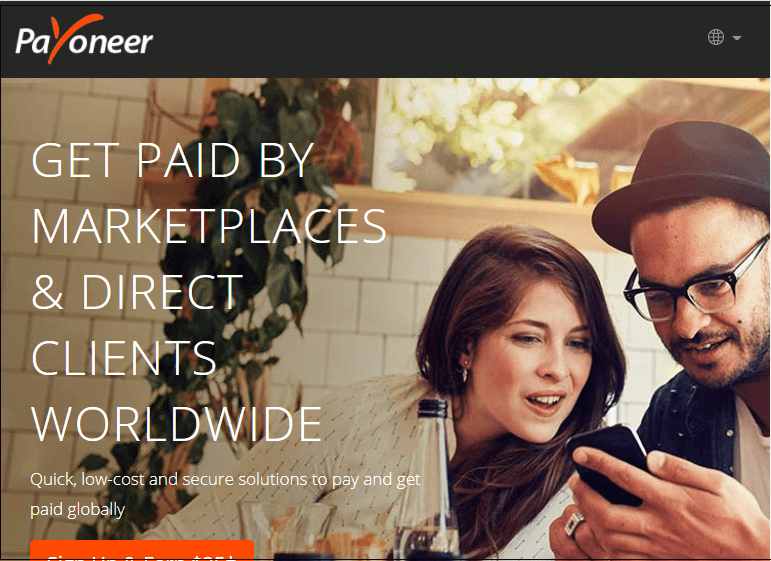
Pros of Payoneer A list of Pros of Payoneer is given below -
Cons of Payoneer
Platform Payoneer is suitable on iOS, Android as well as web versions. Pricing Payoneer plan starts at the cost of $29.95 a month. Website Click on the given link to create a free Payoneer account - https://www.payoneer.com/raf/?rid=AE0F6CEF-C44F-4FE0-B8EF-5B480E64B830 9. PaylinePayline is one of the best PayPal alternatives. It offers various flexible credit card processing solutions for mobile, online, and in-store payments. It easily integrates with Shopping carts, QuickBooks, card readers, as well as Point of sale (POS) systems. Payline provides popular features like custom invoicing, ACH payments, and custom payment pages. Pros of Payline A list of Pros of Payline is given below -
Cons of Payline There are the following Cons of Payline -
Platform Payline is available on iOS and Android devices. Pricing Payline paid plan starts at the cost of $10 per month for visual terminal + 2.25 % transaction fee. Website Click on the given link to get in-depth knowledge about Payline - https://paylinedata.com/ 10. WePay - For small businessesWePay is a PayPal alternative developed in 2008 and owned by JP Morgan Chase. It is used for smooth operations and straightforward onboarding. Due to the low weekly limit, it is not suitable for a merchant account. WePay online services are available in the US, UK, and Canada. Its daily transaction limit is $10,000 per week. 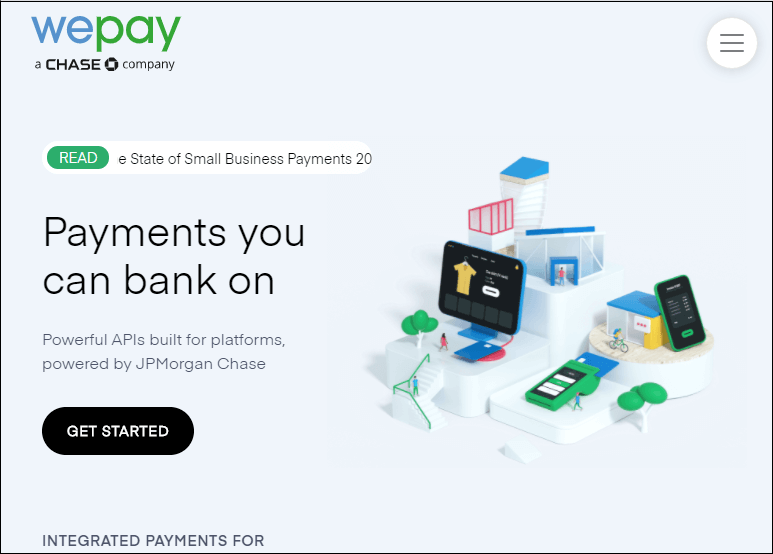
Pros of WePay A list of Cons of WePay is given below -
Cons of WePay There are the following Cons of WePay -
Platform Desktop, iOS, and web support WePay platform. Pricing WePay charges 2.9% + $0.30 for each transaction. Website Click on the given link to visit WePay official website - https://go.wepay.com/ 11. Braintree - Suitable for large businesses and corporationsBraintree is the best Paypal alternatives. It is a global payment platform that supports various types of payments. It is a developer-friendly platform that is used to accept online payments in more than 45 countries with more than 130 currencies. This payment solution is used by large organizations such as Uber, DropBox, GitHub, and more. It allows us to collect recurring bills as well as store credit cards. Braintree offers Python, Java, iOS, PHP, and Android libraries. 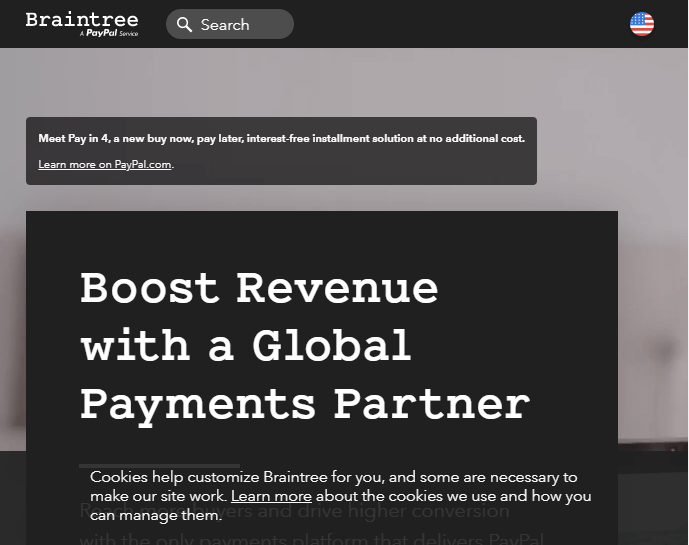
Pros of Braintree A list of Pros of Braintree is given below -
Cons of Braintree
Platform Web, Android, and iOS devices support Braintree online payment platform. Pricing Braintree standard plan charges 2.9% plus 0.30 cents per transaction, and a custom plan is available based upon the customer's request. Website Click on the given link to get in-depth knowledge about Braintree sign up with the Braintree - https://www.braintreepayments.com/ 12. Venmo - Best for MillennialsVenmo is a widely used popular mobile payment system for individual online payments and bank to bank transfer. It is a fast, reliable payment platform that allows us to securely send money to our contacts. It allows us to add a bank account as well as debit card information. Currently, more than 60 million people use the Venmo platform for the online transaction. 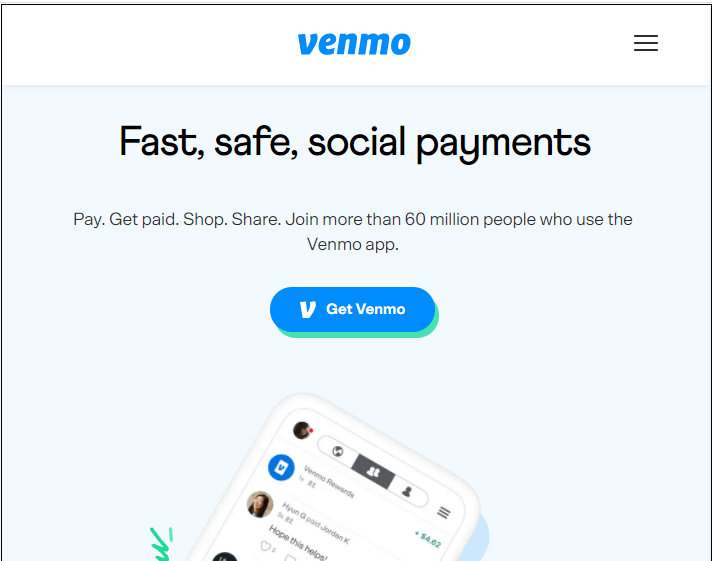
Pros of Venmo A list of Pros of Venmo is given below -
Cons of Venmo
Platform Venmo supports iOS as well as Android devices. Pricing Venmo is completely free if we make payments through a debit card and bank transfer. It charges 3 percent per credit card payment. Website Click on the given link to get in-depth knowledge about Venmo - https://venmo.com/
Next TopicXAMPP Alternatives
|
 For Videos Join Our Youtube Channel: Join Now
For Videos Join Our Youtube Channel: Join Now
Feedback
- Send your Feedback to [email protected]
Help Others, Please Share









