ICT Tools
ICT tools stand for Information Communication Technology tools. The ICT tools means to digital infrastructures like computers, laptops, printers, scanners, software programs, data projectors, and interactive teaching box.
The ICT devices are the latest tools, concepts and techniques used in student-to-teacher, student-to-student interaction for example: - clicker devices, mobile applications, flipped classroom) for information and communication technology.
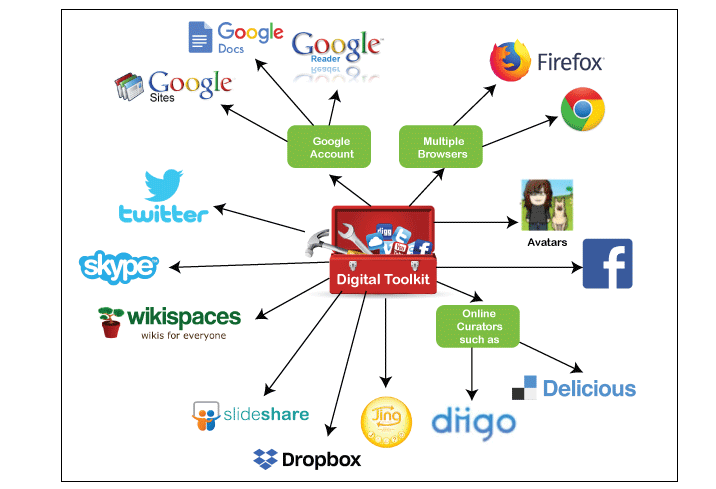
How to Use ICT Tools in the Classroom
To unlock the potential of technologies to use in the classroom, we need to do the following:
- Establish a starting point for the ICT learning of each student and integrate formative evaluation into key learning areas like literacy and numeracy in a primary school.
- Planning for progress in ICT learning progress in the learning curriculum of the Australian curriculum.
- Evidence-based on ICT learning along with the subject learning.
Advantages of ICT Tools
There are various advantages of ICT Tools:
- Cost-efficient
- Provide the facility for easy student management
- Direct classroom teaching
- Improved modes of communication
- Eco-friendly-Eliminate the usage of paper
- Direct classroom teaching
- Minimize cost and saves time
- Improved data and information security
- Web-based LMS tools link teachers, students, researchers, and scholars and education together.
- Teachers are able to teach better with graphics, video and graphics.
- Teachers can create interesting, well-designed and engaging classroom activities.
- Provide better teaching and learning methods
- To spread awareness about the social impact of technological change in education.
- Promoting and improving the digital culture in universities, colleges, and schools.
- Automated solutions to paper-based manual procedures and processes.
Disadvantages of ICT Tools
There are various disadvantages of ICT Tools:
- Unemployment
- Lack of security/privacy
- Cyber bullying
- Reliance on technology
- Social media
- Preparation time
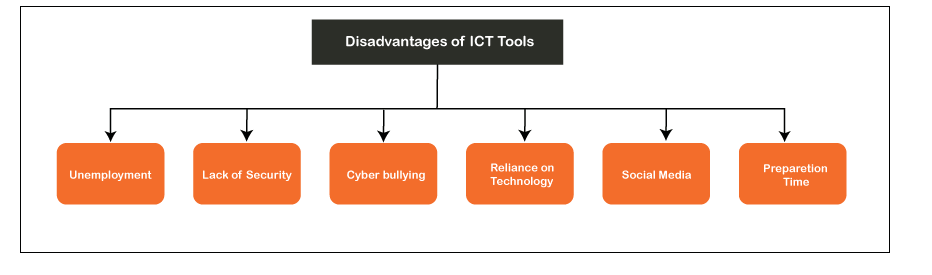
1. Unemployment: -Although IT has streamlined the process of business, it has created redundancy and subcontinent in the job. Employers can save more money by using computers instead of human resources, but due to this, employees are losing their jobs as no longer needed.
2. Lack of Security/Privacy: - Although IT has changed and may be more convenient, it has also raised issues of privacy and security. Phone signal interception, email hacking, etc., people are concerned that personal information can become public knowledge. IT continues to change almost every day, which means that to secure their jobs, everyone has to be up-to-date in IT. Risk factors for attacking computer viruses, trojans, spam, malware is also present in the systems.
3. Cyber Bullying: - In social network pages, it is now so easy to bully and bully others as it has become very easy for the users of the internet around over the world. They do not realize the consequences of reading/listening to hostile comments. There have been various investigation cases involving cyberbullying with lethal implications in the recent past.
Stop
4. Reliance on Technology: - People no longer bother to read, write, or calculate without computers because of losing handwriting skills (why write if spell checker can be used). Calculate without calculator even for the small addition, reading books (why read if there is huge information on the internet).
Avoid hurting the feelings of someone through emails or other forms of electronic communication; respect other's online right; avoid insulting anyone. If someone disrespects you, you stay calm; avoid discussion groups or forums crashing groups; respect other people's privacy online; be responsible online."
5. Social Media: - Network pages are open for everyone who can influence their physical and mental health by playing and watching violent games, including young children and teenagers. They are addicted to iPods, phones, gaming consoles, forgetting about society's external activities and communication.
6. Preparation Time: - Preparation takes more time so that the internet can be used effectively for education. In addition to designing internet-based plans, we have to surf the Internet in order to download the lesson plans and adapt them to support the course's objectives or visit sites to choose appropriate places for the classes needed.
Models of Access to ICT
There are various models of access to ICT:
- Appropriateness of technology
- Social-cultural factors
- Local economic environment
- Physical access to technology
- Affordability of technology and technology use
- Political will and public support
- Locally relevant content, applications, and services
- Human capacity and training
Key Issues to Remember Concerning to the Importance of ICT in Education
There are various issues to remember concerning to the importance of ICT in education:
- ICT Brings Inclusion: - The advantage of ICT in education is that all the students in the classroom can learn from the course material. Students with special requirements are no longer at a drawback because they have the necessary materials. Students can use special ICT tools so that they can use the ICT tools to their educational requirements. Despite this, it opens up new problems related to the 'digital divide' and provides those who are less fortunate with access to ICT resources and tools.
- E-Learning or Online Learning: - The ICT tools provide a new way of learning for students and teachers. Online or E-learning is getting popular. Different extraordinary events are happening in our lives, opening up opportunities for schools to ensure that students can access course materials while in the classroom. Outside students are also allowed to make sure. One can also learn in class, such as at home or in hospitals.
- ICT Enhances Subject Learning: - These days, it is well known that in education, ICT adds a huge value to key learning areas like numeracy and literacy.
- ICT Use Motivation Learning: - The demand of society for new technology has not left out children and their requirements. With new technology, children are fascinated, motivating and encouraging children to learn in the classroom.
- ICT Use Allows for Effective Differentiation Instruction with Technology: - We all learn and understand things differently at different levels, styles, and the technology offers chances for this to happen.
- ICT in Education Improves Engagement and Knowledge Retention: - Students become more involved in their work if the TCT is integrated into lessons. And the reason behind that is the technology offers various opportunities to make it more enjoyable and fun in the context of teaching similar things in a number of ways. As a result of this increased busyness, it is said that they are capable to retaining knowledge more efficiently and effectively.
- ICT Use Encourages Collaboration: - We only need a computer, iPad, or laptop in the classroom to understand how it works. Naturally, ICT brings children together so that the children can discuss and talk about what they are exactly doing for their work. This in turns opens communication avenues that lead to the development of language.
- ICT Use Develops ICT Literacy and ICT Capability: - ICT literacy and ICT capability are the skills of the 21st century which are best developed in ICT and remain transparent in the subject learning context. Offering them meaningful activities that are embedded in purposeful subject-related contexts is a great way to develop the capability of ICT.
ICT Tools for Developing Literacy
There are various tools for developing literacy:
- Drawing and graphics programs
- Web creation and design
- Digital video
- Emails
- Web searching
- Wikis
- Word processing
- Blogs
1. Drawing and Graphics Programs: - Today, visual literacy is equally significant as before. Imagine showing our students how to use one of these drawing or graphics programs to our students so that they can use it creatively, to add an image to a newspaper article, to understand how sometimes a thousand words can be told by color, pictures or gesture. Use the medium.
2. Web Creation and Design: - Actually, these are the online word processor. Hence the possibilities in literacy lessons are never-ending but may be restricted to the teacher's abilities in ICT.
3. Digital Video: - Use the power of video to help students develop language skills.
4. Emails: - Emails are best for developing skills in online literacy. We all write differently online and also for a different audience.
5. Web Searching: - In the 21st century, the skill to find information is an important skill. What are the available strategies for navigating the internet and electronic texts? What are the clues and signposts?
6. Wikis: - This can be a knowledge repository for the students and the possibilities for wikis are extensive, such as blogs.
7. Word Processing: - Word processing is closely related to the development of literacy and language.
8. Blogs: - Blogs are a great method for learners to interact and communicate using an online word processor.
ICT Tools to Promote Literacy and Language Development in Early Childhood Education
Child development is the most common educational objective for early childhood educators.
We can use ICT tools to promote the learning and development of literacy and language. It is mostly organized around computers in collaboration with other children, where the discussion' quality can be quite fascinating.
There are various ICT tools to promote literacy and language development in early childhood education:
- Word processors
- Computers
- Internet
- Developmentally appropriate programs
1. Word Processors: - These provide opportunities for children to compose and write without having to master letter production by hand. The learning tools of ICT for childhood education provide many such methods for children and photographs. With the help of the video, we can develop the skills of literacy and language. It is a number one activity because it enables children to weave pictures and words together.
2. Computers: - For your children, computers provide the facility of a 'print-rich' learning environment. We will most likely find that huge attention to detail in their interactions than in other conditions. Some people believe that it is possible to do this with a computer, forcing children to talk more and do less physically.
3. Internet: - With the help of the internet, children can easily learn literacy skills in their home language and their friend's language.
4. Developmentally Appropriate Programs: - There are some things that we have to remember in choosing the most appropriate development programs. We must search for programs that encourage reading, writing, speaking, and listening. Various programs can record the voice of the children, for example, Gruffalo App. With the help of the Gruffalo App, children can record their voice over time with the story. They can hear their own voice during the story as it is being told.
ICT Tools for Primary Schools
There are various ICT tools for primary schools:
- Spreadsheets
- Presentation software
- Blogging
- Information literacy skills
- Animation
- Publishing programs
- Web 2.0
- Making a video
1. Spreadsheets: - Spreadsheets is just like a word processor, through which we can save the documents and have an adequate typing skill. Primary exit abilities comprise the ability to set columns, use basic formulas, insert and delete rows, modify font size, etc.
2. Presentation Software: - We can use PowerPoint or Prezi, regardless of which, one we like and most familiar with. Make sure that by the end of elementary school, students leave with skills like creating handouts and notes pages, setting up animations, designing their own slide designs, images and inserting tables, and smart art graphics.
3. Blogging: - Blogging is a part of a website or a kind of website which can be updated from time to time with new content. Most of the blogging is interactive and enables students with a controlled online presence.
4. Information Literacy Skills: - In information skill, web searching is an important skill. Students have to understand the critical skills as well as practical skills, like understanding domain names and its meaning, to understand which is more reliable; to know what information and research are more useful.
5. Animation: - Stop motion is a great tool for students to practice, and they can formulate a story and develop their higher-order skills in the form of planning, monitoring and assessment of their work.
6. Publishing Programs: - The most familiar of these is MS publisher, which is best for the skills of developing literacy that makes it so beneficial in primary education.
7. Web 2.0: - One of the great ways for students to develop higher-order capabilities. It involves Facebook, Twitter, in which we can create a class page, and Tumblr, which is great for short-titled digital images.
8. Making a Video: - Because most iPads comprise a recording camera, students can make a video, edit a video and evaluate the video. Students can transfer the video where their work can continue to be compiled together.
ICT Tools for Quizzing/Testing/Gaming
There are various ICT tools for Quizzing/Testing/Gaming:
- BookWidgets
- Gimkit
- Classtools
- Genial.ly
- Google forms
- Classmarker
- Flipgrid
- Deck.toys
- Formative
- Educaplay
- Flubaroo
- Gynzy
- Plickerss
- MasteryConnect
- Lightsail
- H5P
- Kahoot
- JeopardyLabs
| S.No |
Name of the Tool |
Description of the Tool |
| 1. |
BookWigdgets |
BookWidgets is used for games, stimulation, worksheets and more multi-touch books and classrooms. |
| 2. |
Gimkit |
Gimkit is an ICT tool for gaming where students can earn by correctly answering the questions. By playing an interactive game, they can invest their money. |
| 3. |
Classtools |
The ICT classtools contains various types of classtools. |
| 4. |
Genial.ly |
Genial.ly tool is used for making interactive content that your audience loves. Bring your content to life, educate and attract. |
| 5. |
Google forms |
With the help of the Google form quizzes, evaluations can be done so easily. |
| 6. |
Classmarker |
With the help of classmarker, online testing can be done easily. |
| 8. |
Flipgrid |
The Flipgrid ICT tool makes a grid that is your classroom. |
| 9. |
Deck.Toys |
In order to spark the debate, add a topic. To ignite a dialogue, your students share a short video response. Super straightforward. Super-strong. |
| 10. |
Formative |
The formative ICT tool is used to create formative evaluations as well as acting on students' insights in real-time. |
| 11. |
Educaplay |
Educaplay is used to make interesting games which can give instant feedback. |
| 12. |
Flubaroo |
With the help of the Flubaroo tool, we can assess and evaluate the work/progress of the students online. |
| 14. |
Plickers |
Plickers is an ICT tool that allows teachers to gather data from real-time formative evaluation without the need for student tools. |
| 15. |
MasteryConnect |
With the help of the MasteryConnect, we can identify the levels of comprehension, progress learning and instruction, and target students for intervention. |
| 16. |
Lightsail |
Lightsail is used for formal testing; by using the Lightsail tool we can enhance the development of literacy and promote a love of reading. |
| 17. |
H5P |
H5P is used to create, reuse and share interactive HTML content in your browser. |
| 18. |
Kahoot |
It is used for the motivational and interactive quizzes. |
| 19. |
JeopardyLabs |
With the help of this tool, we can create a customized jeopardy template without using PowerPoint. |
ICT Tool for Presentation
There are various types of an ICT tool for presentation:
- SlideShare
- Buncee
- Prezi
- Prowise
- Google slides
- Nearpod
- Peardeck
- Sutori
- Lesson up
- Mentimeter
| S.No |
Name of the Tool |
Description of the Tool |
| 1. |
SlideShare |
Slideshare is used for everything you should know and love via presentations, documents, infographics, etc. |
| 2. |
Buncee |
Fun to learn your construction and presentation tools. |
| 3. |
Prezi |
With the help of the Prezi, we can create an online slideshow. |
| 4. |
Prowise |
Using Prowise, we can build a learning environment in our schools that is more inspiring and engaging and elevates collaboration. |
| 5. |
Google Slides |
With the help of the Google slides, we can work on the same presentation simultaneously. |
| 6. |
Nearpod |
Create slideshows that are interactive using quizzes, images, text and questions. |
| 7. |
Peardeck |
By using Peardeck, we can create interactive presentations, lessons, and assessments to engage each student. |
| 8. |
Sutori |
With the help of the Sutori, we can make a presentation for the classroom in a unique timeline format. |
| 9. |
Lesson up |
Lesson up is used to make digital lessons that are fun and engaging. |
| 10. |
Mentimeter |
Using students' input to create graphics in an instant. |
ICT Tools for Creative Creations
There are various tools for creative creations:
- Infogram
- Storybird
- BlendedPlay
- Pixton
- Vizualize
- Wordle
- ScribbleMap
- Canva
- Visme.co
- Easel.ly
- Venngage
- Piktochart
| S.No |
Name of the Tool |
Description of the Tool |
| 1. |
Infogram |
The Infogram tool is used to make and publish a great view of your data in the procedure of charts and infographics. Responsive, interactive and engaging. |
| 2. |
Storybird |
By using the storybird tool we can create our book. |
| 3. |
BlendedPlay |
For the classroom blended games, use your content. |
| 4. |
Pixton |
Pixton is used to make comics, and it is one of the best tools. |
| 5. |
Vizualize |
With the help of the visualize tool, we can visualize our resume in one click. |
| 6. |
Wordle |
Wordle tool is used to make a poster (word cloud). |
| 7. |
ScrbbleMap |
ScrbbleMap is the simplest way of drawing and sharing maps. |
| 8. |
Canva |
Canva simplifies design for everyone. Create a design for print or web: blog graphics, invitations, flyers, presentations, posters, Facebook covers. |
| 9. |
Visme.co |
Visme.co is the ICT tool that is mainly used for visual communication requirements. |
| 10. |
Easel.ly |
With the help of Easel.ly we can make a multimedia infographic. |
| 11. |
Venngage |
In Venngage, all we need to build and publish infographics. |
| 12. |
Piktochart |
With the help of the Piktochart, we can create a multimedia infographic. |
ICT Tools for Online Collaboration
There are various ICT tools for online collaboration:
- Asana
- Google spreadsheets
- MeisterTask
- Stoodle
- Edmodo
- Seesaw
- Google Docs
- Talky
- Google Slides
| S.No |
Name of the Tool |
Description of the Tool |
| 1. |
Asana |
For teams, Asana is the simplest mode to track their work and achieve results. |
| 2. |
Google Spreadsheets |
In Google Spreadsheets, we can work simultaneously on the same spreadsheet. |
| 3. |
MeisterTask |
The most intuitive tool on the web for task management is MeisterTask. For a complete workflow, combine it with MindMeister which form initial idea to the finished project. |
| 4. |
Stoodle |
Stoodle makes it easy to learn and teach online from a partner. |
| 5. |
Edmodo |
With the help of Edmodo, teachers can connect and cooperate with parents, students and each other in the easiest and safest way. |
| 6. |
Seesaw |
Seesaw is a digital portfolio for students. We make it easy to get students jobs in one location and share them with parents. |
| 7. |
Google Docs |
Google Docs provides you the facility of working on the same document at the same time. |
| 8. |
Talky |
Talky is used for video chat and screen sharing for a group |
| 9. |
Google Slides |
With the help of Google Slides, we can work on the same presentation at the same time. |
ICT Tools for Videos/Cartoons
There are various ICT tools for Videos/Cartoons.
- Animaker
- Dolnk
- Masher
- Binumi
- EDpuzzla
- Educreations
- Biteable
- Clipchamp
- GoNoodle
- ChatterPix
| S.No |
Name of the Tool |
Description of the Tool |
| 1. |
Animaker |
Animaker is the world's largest collection of animated characters, maps, properties, icons, BGs |
| 2. |
Dolnk |
Dolnk offers students to have the creativity application to show them what they know in education, such as animation, drawing, and green screen. |
| 3. |
Masher |
By using a masher, we can make a professional video by combining our text, music, and special effects. |
| 4. |
Binumi |
Binumi is the first tool that link video assignment tool and assigns video projects with one click. |
| 5. |
EDpuzzla |
With the help of the EDpuzzla, we can make a video of any lesson. |
| 6. |
Educreations |
Educreation is used to make educational videos. |
| 7. |
Biteable |
Biteable is the simplest tool for video making. |
| 8. |
Clipchamp |
Clipchamp provides you the various facilities such as a free video editor, converter, webcam recorder and compressor. |
| 9. |
GoNoodle |
By using GoNoodle, we can discover lots of videos which activate your children at home and at school. |
| 10. |
ChatterPix |
ChatterPix is able to talk about anything- animals, doodles, friends. |
ICT Tools for Brainstorm/Organizing
There are various types of ICT tools for Brainstorm/Organizing:
- Coggle
- Mindomo
- Answer garden
- Postermywall
- Popplet
- Tagxedo
- Huzzaz
- Lino it
- ChartGo
- Xmind
- Timetoast
- Thinglink
- Timeglinder
- Note App
- Trello
| S.No |
Name of the Tool |
Description of the Tool |
| 1. |
Coggle |
Coggle is the best way to share complex information. Coggle is a collective mind -mapping tool which helps you to make sense of complicated things. |
| 2. |
Mindomo |
To make and share the Mind Map, Outline, Task Map, and Concept Map. Mind mapping software for desktop, web, android, and iOS. |
| 3. |
Answer garden |
Answer garden enables students to give answers |
| 4. |
Postermywall |
With the help Postermywall, students can create an interactive poster. |
| 5. |
Popplet |
Popplet is used to organize and capture ideas. |
| 6. |
Tagxedo |
Tagxedo is a word cloud in different interesting shapes. |
| 7. |
Huzzaz |
Huzzaz is a place to showcase, collect, and discover the most important videos. |
| 8. |
Lino it |
With the help of the lino it, we can create and share the canvas with you and other online tools. |
| 9. |
ChartGo |
ChartGo is a tool for online chart maker. And by using it, we can create a rich and colorful chart. |
| 10. |
Xmind |
Xmind is a great tool for mind mapping and brainstorm. |
| 11. |
Timetoast |
Timetoast is a great means to share the past as well as the future. |
| 12. |
Thinglink |
By using Thinglink, students can make an interactive poster. |
| 13. |
Timeglinder |
Timglinder is a web-based timeline software for making and sharing history and planning of the project. |
| 14. |
Note App |
Note App brings sticky notes, in real- time, to your team. |
| 15. |
Trello |
By using decks of lists/cards, it works together on a brainstorm. |
ICT Tools for Studying
There are various ICT Tools for studying:
- Cram
- WRTS
- Cobocards
- Vocabulary
- Learningpod
- Studyblue
| S.No |
Name of the Tool |
Description of the Tool |
| Trello |
Cram |
With the help of the Cram, we can find flashcards to study or make your own. |
| 2. |
WRTs |
Easy and efficient study of vocabulary. |
| 3. |
CoboCards |
CoboCards is a great online flashcard software. It is free. |
| 4. |
Vocabulary |
With the help of the vocabulary ICT tool, we can quickly acquire vocabulary. |
| 5. |
Learningpod |
Practice questions is targeted to the success of the student. |
| 6. |
Studyblue |
The Studyblue ICT tool offers you intelligent tools containing study guides, notes, flashcards, etc. |
ICT Tool for Lesson Series
There are various ICT tools for lesson series:
- Gooru
- BookWidget
- GoConqr
- ReadWriteThink
- Showbie
- Wikiwijleermiddelenpleinen
- TesTeach
| S.No |
Name of the Tool |
Description of the Tool |
| 1. |
Gooru |
Gooru is an ICT tool that offers students digital content, free tools, and data to own their learning. |
| 2. |
BookWidgets |
Worksheets, games, simulations, etc., in classrooms and multi-touch books. |
| 3. |
GoConqr |
With the help of the GoConqr ICT tool, we can make our own learning environment with access to over a million crowdsourced resources. |
| 4. |
ReadWriteThink |
ReadWriteThink offers free access to good quality materials for reading and language arts instruction to afterschool professionals, parents and educators. |
| 5. |
Showbie |
Showbie is the easiest, an effective and fastest app for assignment and feedback on its classroom device. |
| 6. |
TesTeach |
TesTeach is used to create digital lessons. |
Some Other Important Tools for ICT
There are various other important tools for ICT:
- FeedbackFruits
- HP Reveal
- Class123
- Diigo
- Evernote
- Classdojo
- Delicious
- iRubric
- PDF Pro
- Classroomscreen
- me
- Voicethread
| S.No |
Name of the Tool |
Description of the Tool |
| 1. |
FeedbackFruits |
By using FeedbackFruits, we can make an interactive study material. |
| 2. |
HP Reveal |
HP Reveal ICT tool turns everyday images, locations into new opportunities for engagement via outstanding augmented realism experiences. |
| 3. |
Class 123 |
Class 123 is a great tool for the flipped classroom and classroom management. |
| 4. |
Diiigo |
Diigo is a knowledge-sharing community, and it is a powerful tool for research. |
| 5. |
Evernote |
By using the Evernote ICT tool, we can organize, capture and share notes from anywhere. |
| 6. |
Classdojo |
Classdojo assigns a monster to each student and allows keeping track of activities/homework/behavior. |
| 7. |
Delicious |
Remember, organize and save the links around the web that you find interesting or useful. |
| 8. |
iRubric |
iRuric is a comprehensive ruric developmet, sharing and assessment tool. |
| 9. |
PDF Pro |
With the help of the PDF Pro tool, we can make, convert and edit documents for free online. It can create PDFs in a single click and convert the PDFs to word and image formats instantaneously. |
| 10. |
Classroomscreen |
For every classroom, classroomScreen is the best screen. |
| 11. |
Wizer.me |
By using Wizer.me, we can amaze our students with smarter worksheets. |
| 12. |
Voicethread |
By using the Voicethread ICT tool, we can send a voice message. |
|
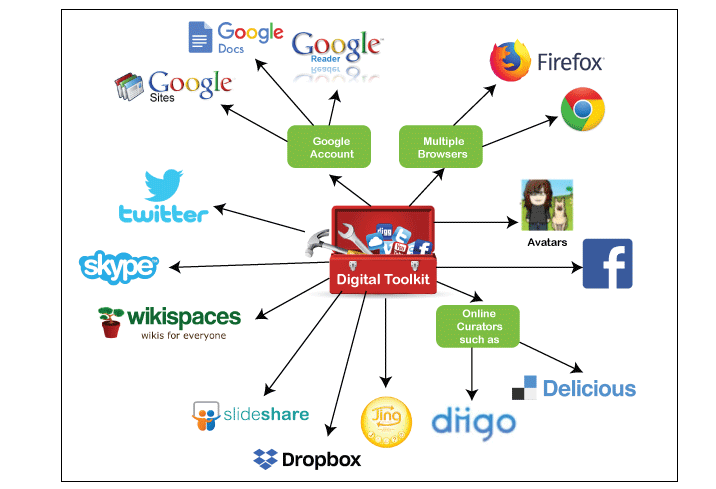
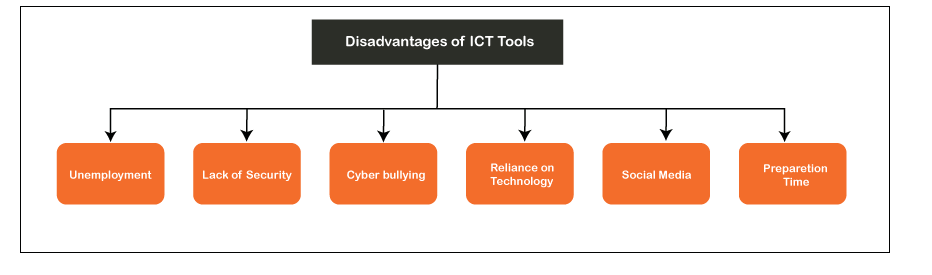
 For Videos Join Our Youtube Channel: Join Now
For Videos Join Our Youtube Channel: Join Now










