Schema (Structure) Testing ToolsAdding structures data to our website is quickly becoming an industry best practice because it helps search engine to better understand our website and use this information to include rich snippets and some other features in our search result. Schema markup supports Google better understand our content, and these schema testing tools make it simple to create, test, and execute. Following are the types of Schema (Structure) testing tools: 1. Google Structured Data Testing ToolThis free structured data testing tool is provided by Google, in order to test our structured data. If we want to check the errors, then we have to paste our live URL or code snippet. With the help of this tool, we can validate Microdata, RDFa, and JSON-LD formats. Google structured data testing tool is the best tool for testing schema markup. Google structures data testing tool will easily underline any error or warnings linked with our implementation to fix it. In reality, Google has its own tool for generating schema markup and pasting the code onto our site thus it is normal that it has its own tool for testing it. This tool is informative, intuitive, and fast. It provides us a user-friendly interface and easy breakdown of all schemas, which we can see at particular URLs. 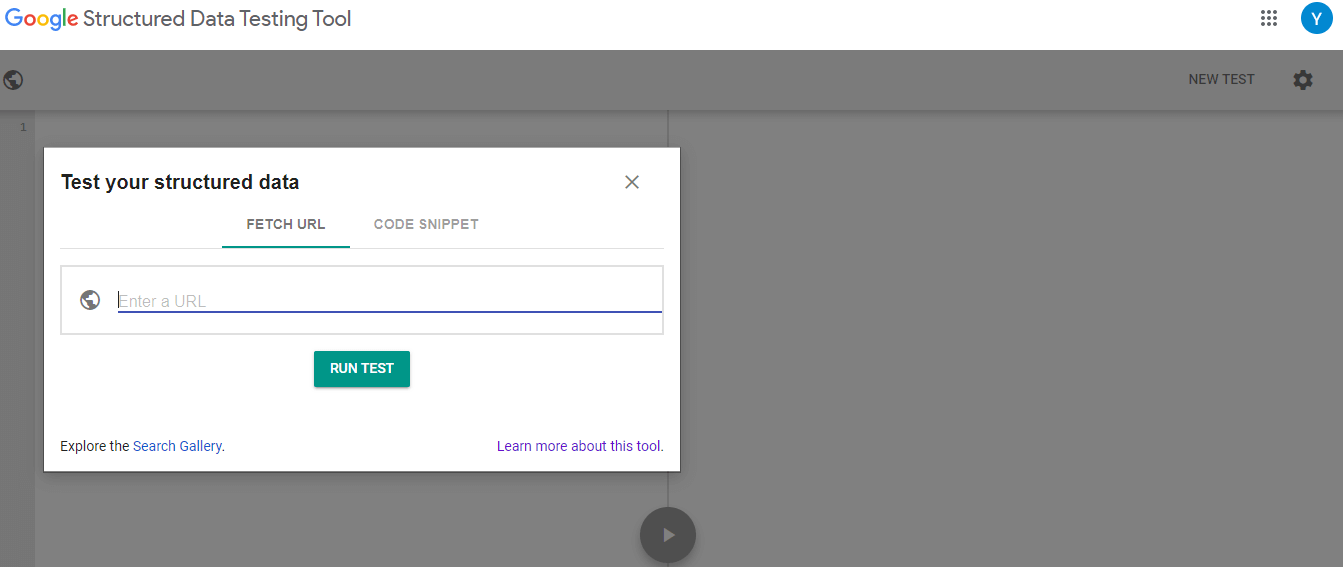
Pros of Google Structured Data Testing Tool There are various pros of the Google Structured Data Testing Tool:
Cons of Google Structured Data Testing Tool There are various cons of the Google Structure data testing tool:
2. Google Search Console- Structured Data Report Along with the Google structured data testing tool, Google also offers its own structured data reports inside the Google search console, which give the overall overview for our website's markup. This structure report displays the exact number of structured data items which are recognized for our website and any errors or warnings which are preventing our URL from producing rich results. With the help of the Google search console-structured data report, we can get detailed information and reports related to the number of items on our website, which has structured data along with warnings and information about them. Pros of Google Search Console-Structured Data Report There are various pros of Google search console-structured data report:
Cons of Google Search Console-Structured Data Report There are various cons of Google Search Console-Structured Data Report:
3. Webmaster's Structured Data ValidatorThe use of the Yandex.Webmaster's Structured Data Validator is just like Google's Structured Data Testing Tool. Although it is not beginner-friendly like Google's, this website will also provide us all the data that we require for structured data on our page/URL. However, on this website, we get to see how structured data is processed and viewed on our page. We also receive errors and warnings, if any, so that we can address and fix them. All we require to do is insert a code snippet or URL from our website, which includes structured data, and we are good to go. We can use this information as we wish, but we will need to do some more research to find out how to fix them. It is the best tool to use if we are knowledgeable and know about the code language of schema markup. This is the great method to view and filter the code of our URL, and it is free. 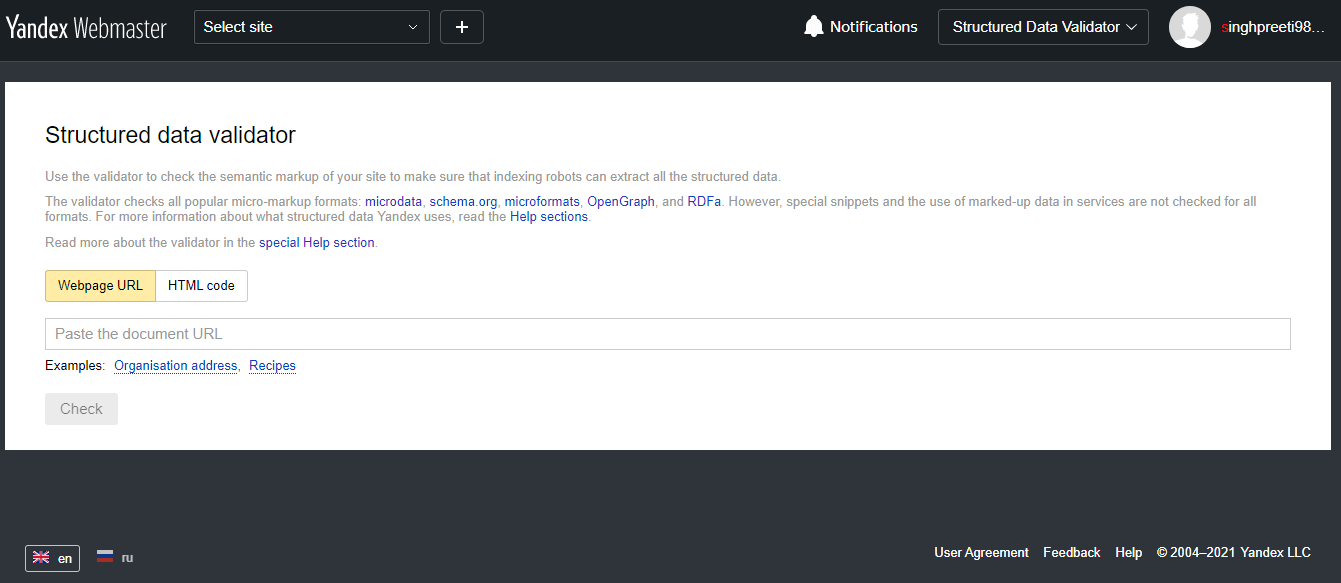
Pros of Yandex.Webmaster's Structured Data Validator There are various pros of Yandex.Webmaster's Structured Data Validator:
Cons of Yandex.Webmaster's Structured Data Validator There are various cons of Yandex.Webmaster's Structured Data Validator:
4. SEO SiteCheckup's Microdata Schema TestThe SEO SiteCheckups is another tool for schema testing. It is a complete tool that is filled with nuts and little basics to support us grow our SEO game. Also structured data is not included in this toolbox. Using this tool, we can check and verify the correctness and completeness of the structured data on our site, and definitely, readable by Google and other search engines. This tool is free, so we can test our site and get brief results without any cost, but for a detailed report, we have to sign up. We are also able to export the report through PDF if we are freelancing and sending report to the customer or just maintaining the track of reports for the record books. With the help of the summarized report, we can know that whether or not the microdata or structured data on our site/URL is accurate and complete. The detailed report displays the exact kind of data that was read. If we are really preparing our SEO site, the SEO SiteCheckup is an amazing toolbox. 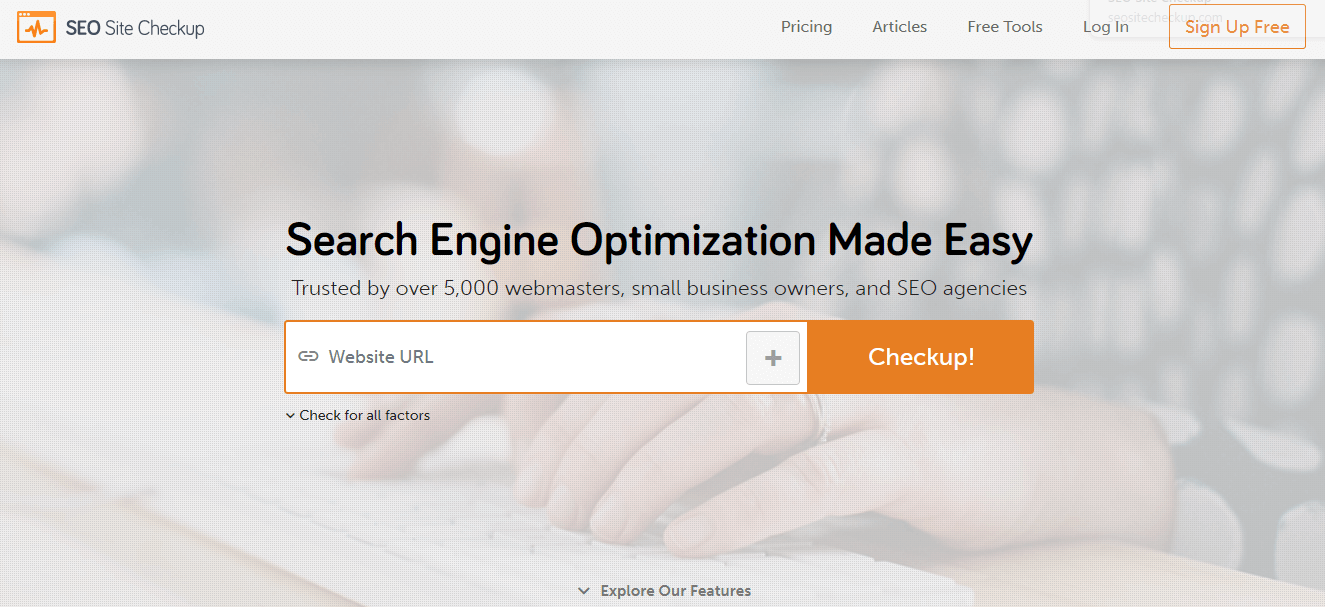
Pros of SEO SiteCheckup's Microdata Schema data The pros of SEO SiteCheckup's Microdata Schema data are:
Cons of SEO SiteCheckup's Microdata Schema data There are various cons of SEO SiteCheckup's Microdata Schema data:
5. Bing Markup ValidatorBing Markup Validator is another popular schema testing tool. The Bing Markup Validator tool might be found under the Diagnostics and Tools in the navigation menu. The main objective of Bing Markup Validator is to support you in comprehending whether we have implemented our selected structure markup language in a way that enables Bing to read the information properly. You can use this tool at any URL in order to see the particular markup implemented in the page's source code. The following markup languages are identified with this tool:
It is a part of the Bing Webmaster Tools. In order to use this, we only have to sign-up, and then we can run the report on-site, and we check the details and warnings which we have to fix. Pros of Bing Markup Validator There are various pros of Bing Markup Validator:
Cons of Bing Markup Validator There are various cons of Bing Markup Validator:
6. Google Email Markup TesterThis tool is best for validating structured data markup to an HTML email. It will verify that whether or not the structured data take out from the email documents fulfill the standard specification. We can use this tool for free. If we want to check the structured data, in the text box, we need to paste the markup code and then we have to click on the validate option. This tool will show extracted structured data as well as properties for each entity. If the input is not valid, then the device will also show a particular error message. 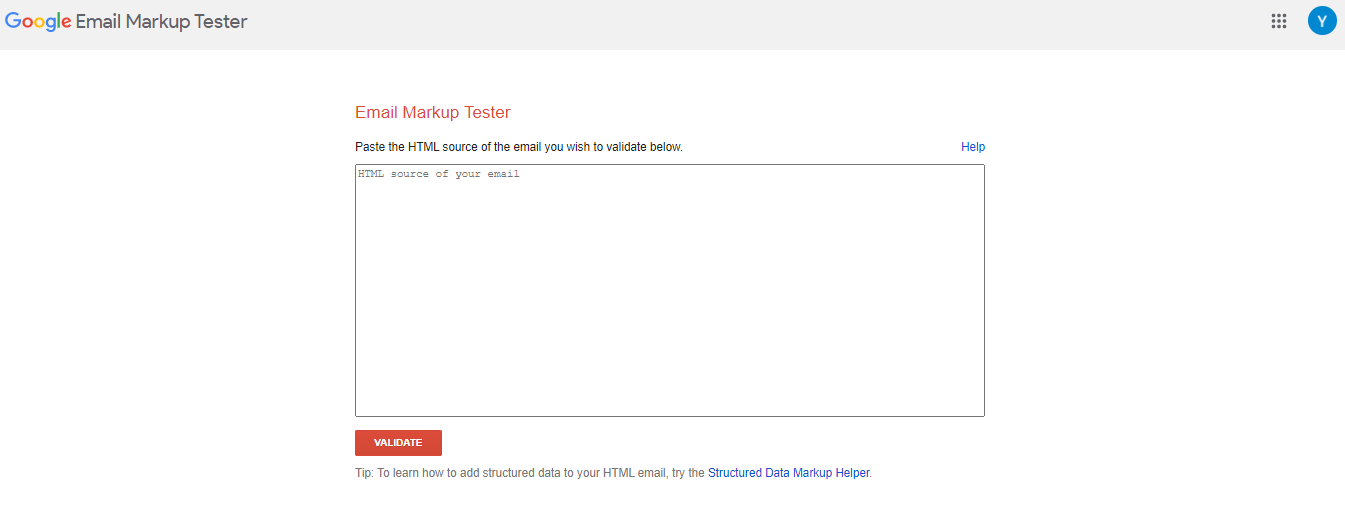
7. RDF TranslatorRDF translator is another schema testing tool. This tool is best for validating XML, RDFa, N3, N-Triples, JSON-LD, RDF structured data format. RDF translator validates restricted kinds of structured data format. RDF translator is mainly helpful for validating N-Triples, N3, and XML structured data format because various free valid tools do not support them. If we need to check the code, then we have to paste the address of our website or the structured data code. RDF Translator also comes with the REST API that enables developers to integrate the tool on their site. RDF tool is a free tool. 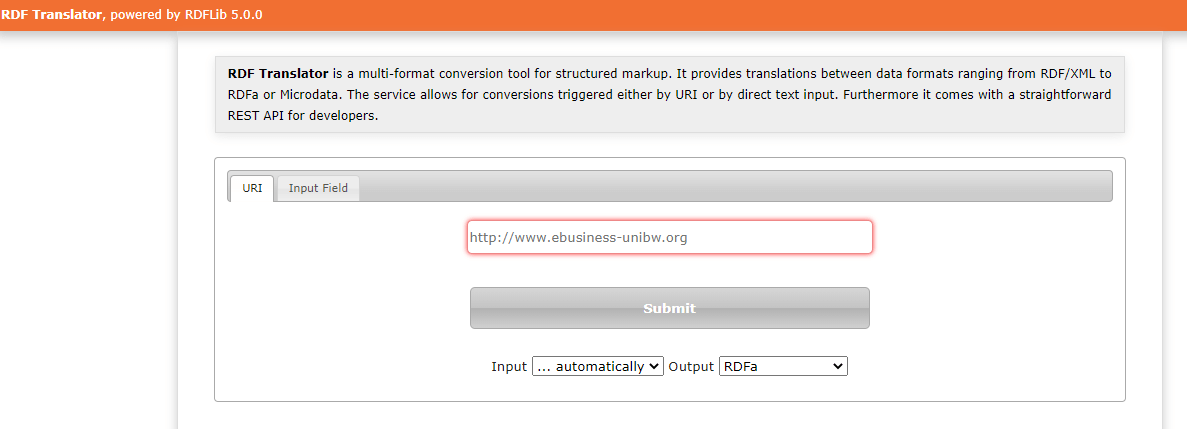
8. JSON-LD PlaygroundJSON-LD is the excellent tool for validating JSON-LD structured data format. With the help of this tool, we can do a comprehensive analysis of the code. In order to use this tool, we have to enter the markup code, which start with <script type='application/ld+json'> or the URL of the remote document, and then the website will show us the detailed report. JSON-LD helps website owners in order to check whether the syntax follows to the requirement. 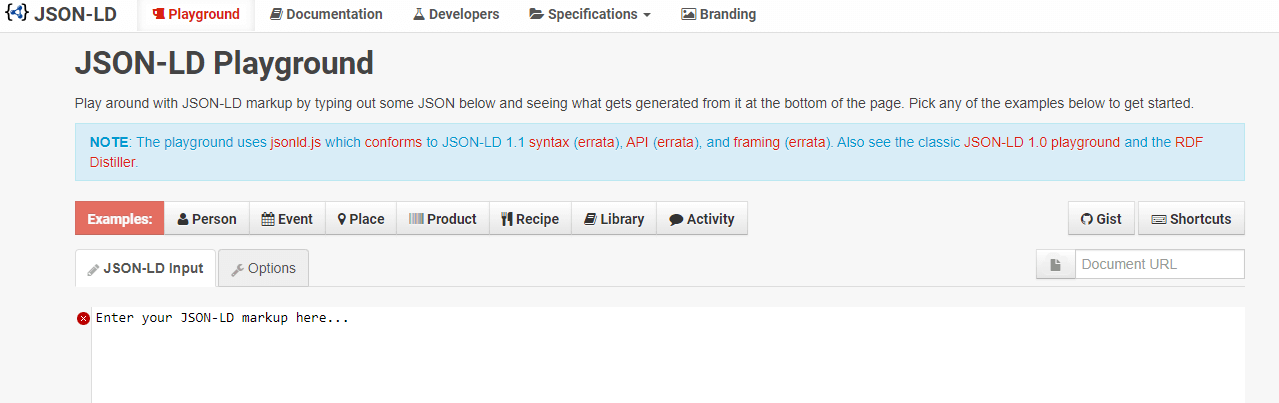
9. Structured Data LinterWith the help of the structured data Linter, we can verify the structured data which is present in the web pages and display the improved search results. By uploading the file or pasting the URL, we can check the structured data. The structured data linter tool gives the snippet visualization and also restricted vocabulary validations. The structure data linter tool's free validation does not support microformats. 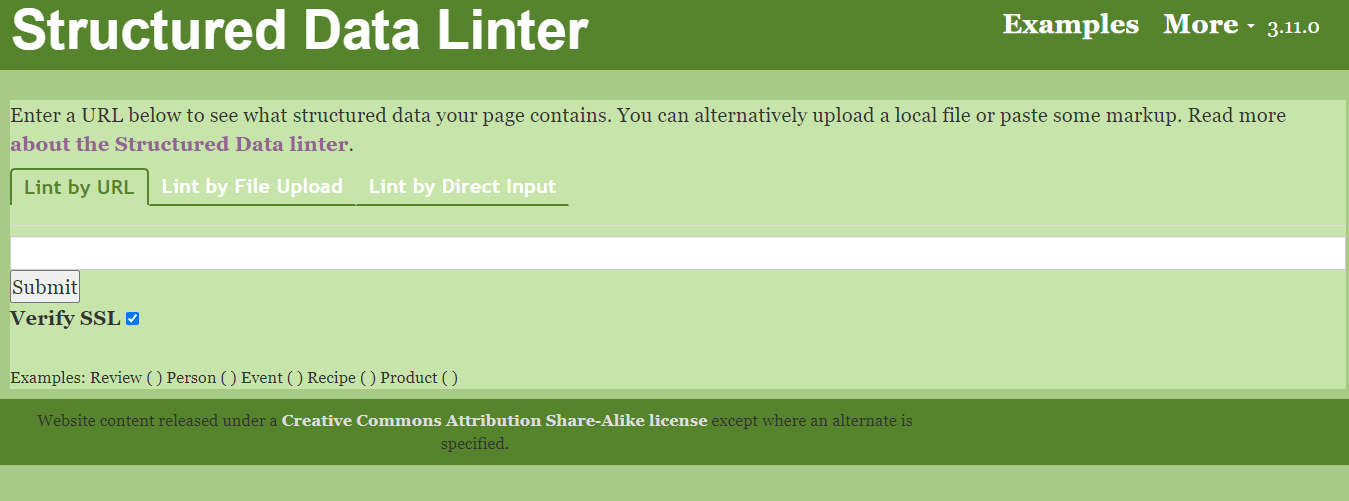
10. Microdata ToolMicrodata tool is another schema (structure) testing tool. This tool can validate the HTML5 microdata structured data. Microdata tool is a jQuery drop-in script that we can comprise on our site. Microdata tool is a helpful browser validator tool that we can use with no internet connection and the web server. This tool is free. 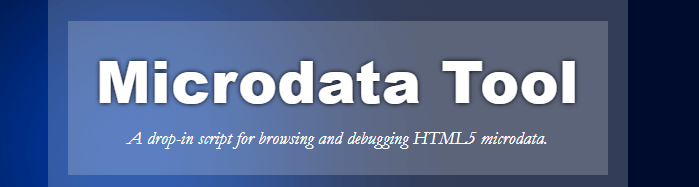
11. Google Rich Results Testing ToolGoogle rich results testing tool is a great tool by Google to validate our schema markup. However, this tool is not eye-friendly for parsing through errors/warnings; it will display what our rich result will look like (offered associated markup which is appropriate for rich results). It is helpful to see what our rich results will look like and edit the content in order to enhance the CTR for the specific rich result. 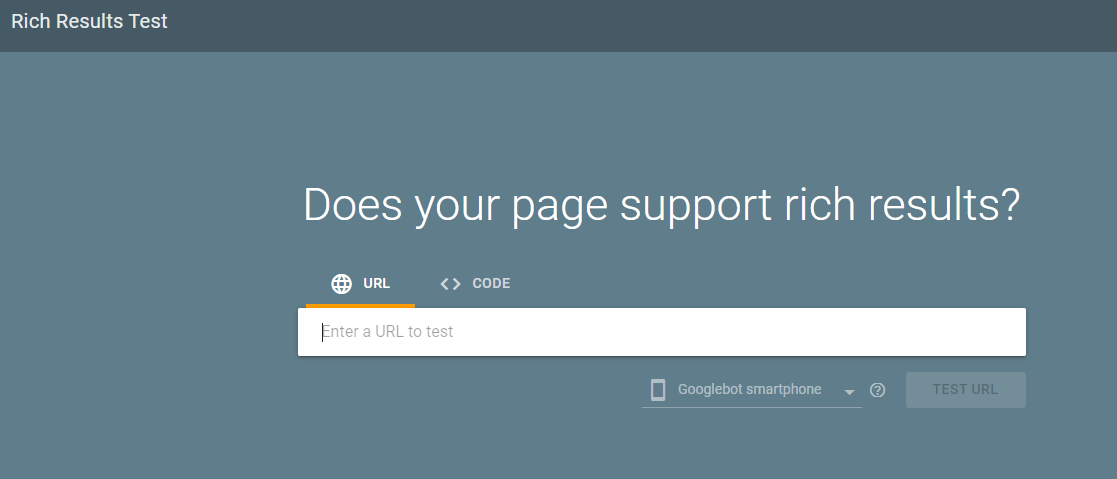
12. Merkle's Schema Markup GeneratorWith Merkle's Schema Markup Generator, we can create schema markup in the JSON-LD format for an application like events, HowTo, article, FAQPage, and other kind of structured data markup. Merkle's schema markup generator can create ready-to-implement code by encouraging users to add information to autofill inside the tool. When the essential information is added, then users are able to directly export that code to the Google's Structured Data Testing tool for validation. With this tool, we can take the advantage of other schemas such as FAQ page Schema. 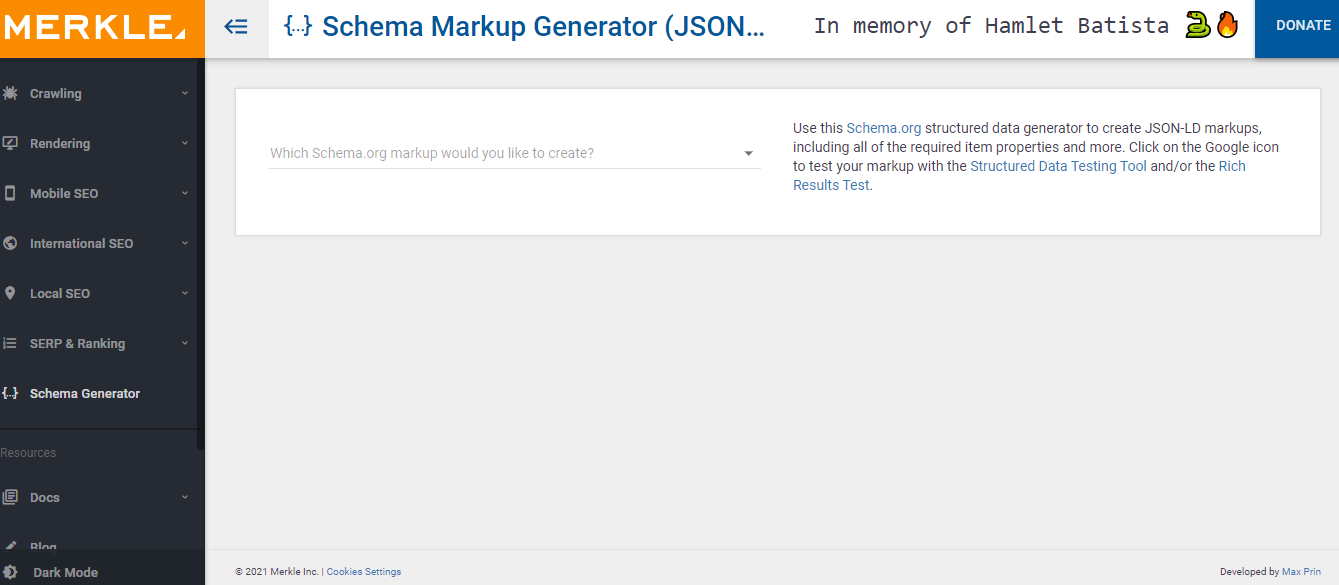
13. Chrome Extension-Structured Data Testing ToolIf we use Chrome internet browser, we are able to use this extension in order to check all the formats and validate markup. The tool will display us the errors or warnings connected with our target webpage. It is also able to access websites in a development or staging environment, and password-protected pages, that the structured data testing tool is not able to do. 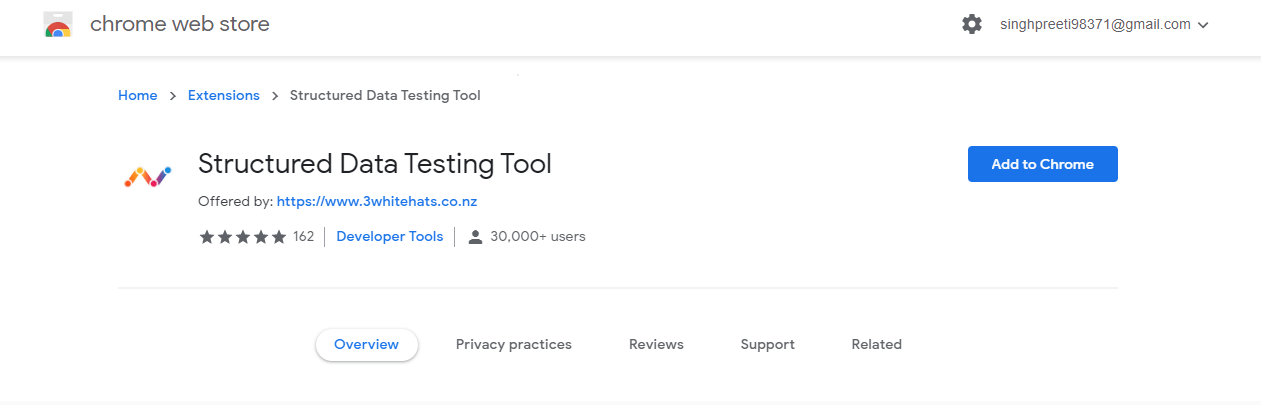
14. YoastFor WordPress, Yoast is a great SEO plugin. It confirms that we are using a structured data markup appropriately and provides a number of schema options that we are able to add to our web pages directly, such as HowTo, breadcrumb, FAqPage, etc. 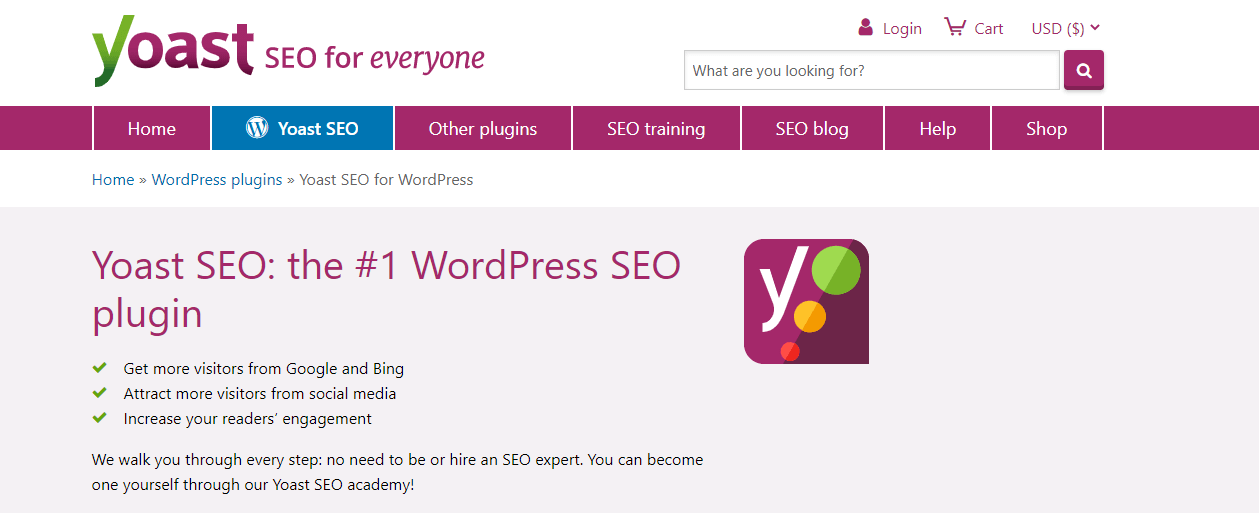
15. Hall AnalysisHall analysis schema testing tool is just like Merkle's. It can easily generate structured data but is restricted to only local business, product, person, organization, event, and website. In this, we have to copy and paste the code into Google's structured data tool and test it to make sure it works. 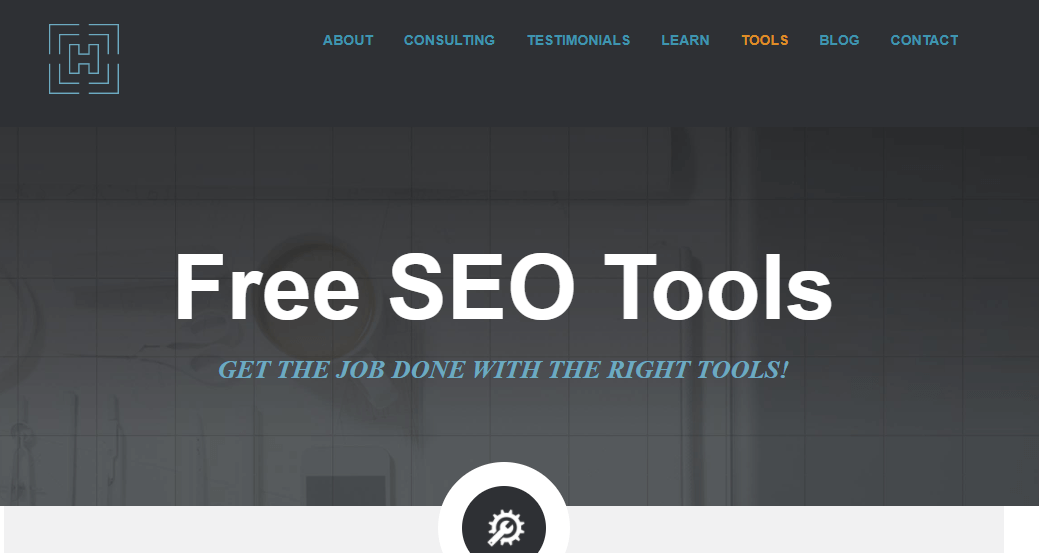
Next TopicHow to be a Full Stack Developer
|
 For Videos Join Our Youtube Channel: Join Now
For Videos Join Our Youtube Channel: Join Now
Feedback
- Send your Feedback to [email protected]
Help Others, Please Share









