Servlet HttpSession Login and Logout ExampleWe can bind the objects on HttpSession instance and get the objects by using setAttribute and getAttribute methods. In the previous page, we have learnt about what is HttpSession, How to store and get data from session object etc. Here, we are going to create a real world login and logout application without using database code. We are assuming that password is admin123. Visit here for login and logout application using cookies only servlet login and logout example using cookies In this example, we are creating 3 links: login, logout and profile. User can't go to profile page until he/she is logged in. If user is logged out, he need to login again to visit profile. In this application, we have created following files.
File: link.html File: login.html File: LoginServlet.java File: LogoutServlet.java File: ProfileServlet.java File: web.xml Output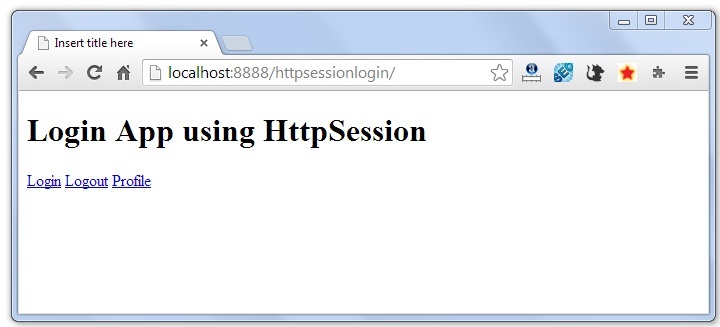
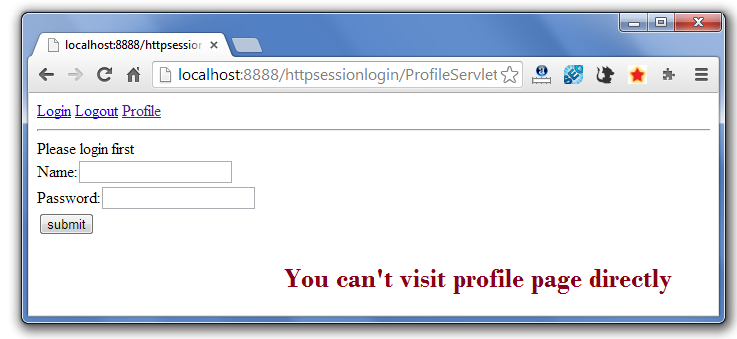
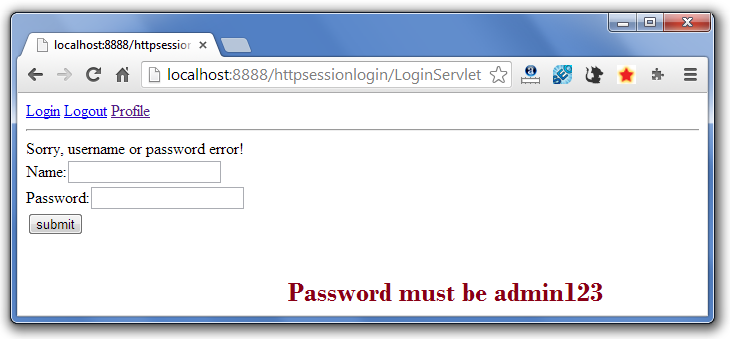
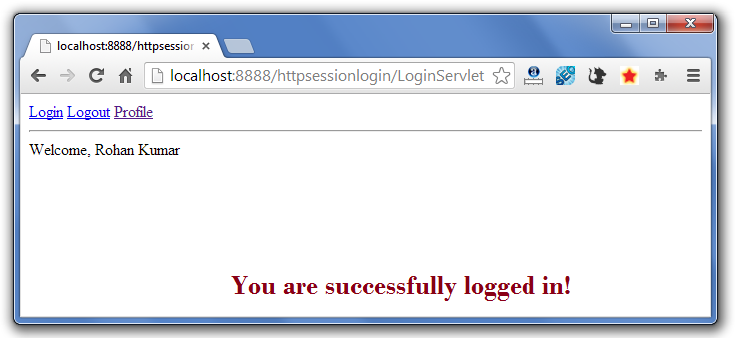
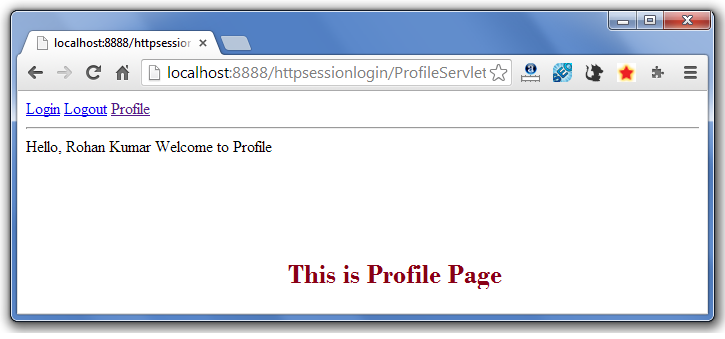
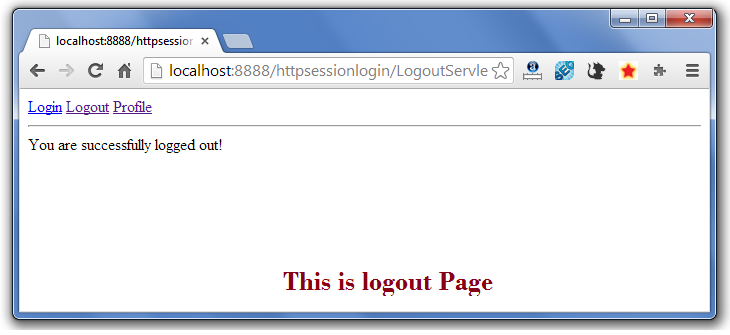
If again you click on the profile link, you need to login first.
Next TopicEvent and Listener in Servlet
|
 For Videos Join Our Youtube Channel: Join Now
For Videos Join Our Youtube Channel: Join Now
Feedback
- Send your Feedback to [email protected]
Help Others, Please Share









