Webmaster ToolsWhat are Webmaster Tools?Google Webmaster Tool is also called Google Search Console. It is a group of free web utilities to support the owner of the website that their website is Google-friendly. There are various useful applications in this set of Google Web Tools like getting data related to the search traffic, viewing crawl error reports, website indexing, requesting Google to crawl, etc. It is a free service that supports us in evaluating and maintaining the performance of our website in search results. Google Webmaster tool is offered as a free service to those who want to own a website; It is presented as a set of information for you from the world's biggest search engine that provides insight into how it views our website and help us with uncovering problems which require fixing. There is no need to use the Google webmaster tool for our site to look in the search result, but it is able to provide us a piece of important information that can help with our marketing efforts. Why Use Webmaster Tools?The main application of the tool is that it permits webmasters to guarantee that their websites and pages are processed and crawled for Google Indexing. The error reports allow them to detect problems that may prevent their site from coming in Google search. The webmaster tools have a bunch of Google Search Tools, that give information about the ranking of the keywords on Google and which domains link to the respective site. How to Use Webmaster Tools?The Webmaster tool is an online web tool which is free of cost. We can access it online. 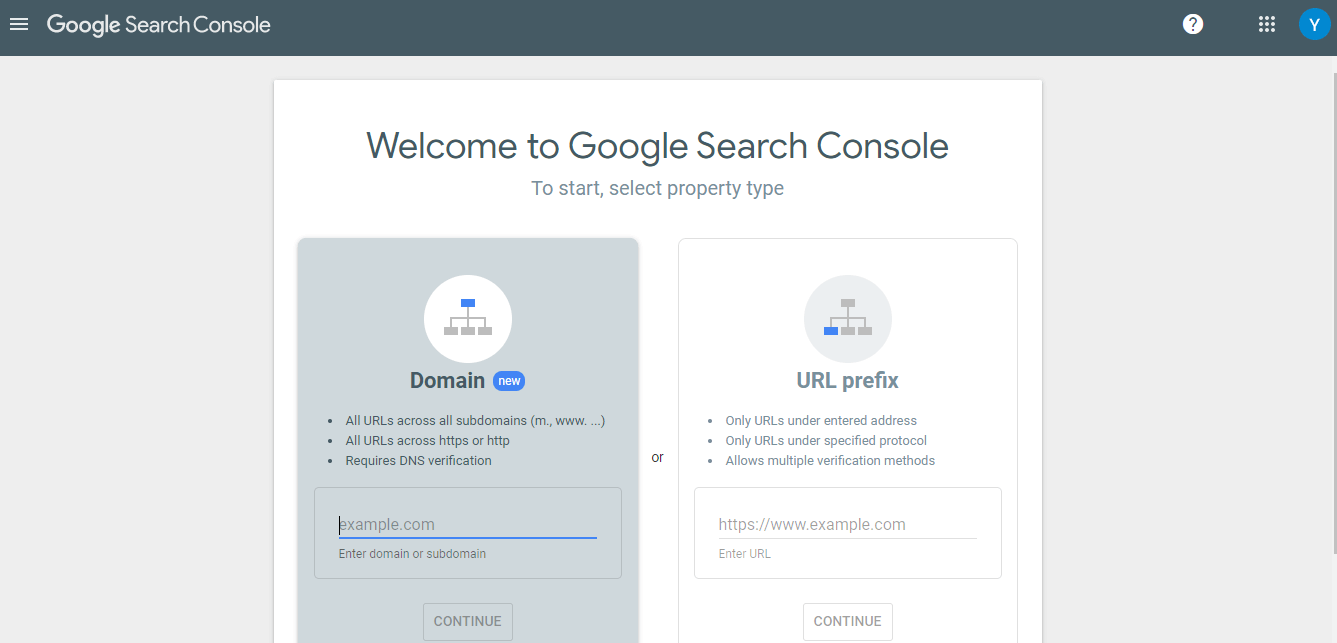
Google Webmaster Tools FeaturesThere are various features of Google webmaster tools:
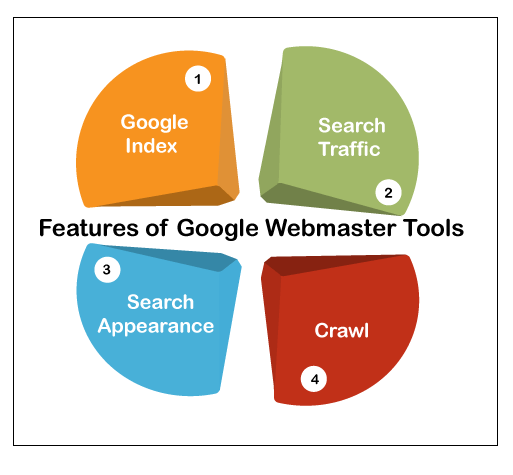
1. Google IndexThe Google index tab is responsible for monitoring the pages of the website indexed by Google. We can check how the page's number change over the period and also the URL's number blocked from indexing via robots.txt file. By using the Remove URLs section, we can remove specific URLs from the search results of Google but on a temporary basis. We can also check the number of pages removed from our site and this task is done by Google's crawlers. We can also add the removed URL again into the Google index via this tool we need. 2. Search TrafficOne of the most helpful tools for SEO, and the purpose of keyword research is search traffic, and it is free. By using the Search Analytics tab, we can check which queries individuals search for on Google at the time they visit our site. We are also able to filter the metrics by clicks, CTR, impressions and position. We can also check those pages which are getting more clicks or which device type or country is sending us the more clicks. Links to the website tab can show us which sites link with us the most, what are the most linked content and also the anchor text of those links. 3. Search AppearanceThere is a set of tools contained in the search appearance tab, which we can use to optimize the appearance of our site on the search results of Google. For example, we can use the Data Highlighter in order to help Google understand our site's data and show it as scraps on the page of the search results. Whenever there are any issues regarding content with our website, then the HTML improvements tab will alert us. As Google Web Developer tools, we can think of the section in order to support programmers develop and format our website in a Google-friendly manner. 4. CrawlThe Crawl tab provides you the important information on any blocked pages or crawl errors which may arise on our website. Various crawl features contains testing and submitting our sitemaps to Google, testing our robots.txt file and fetching & rendering our site. The use of submitting a sitemap is to inform Google when we change something in our website, such as adding or removing pages so, they are able to crawl it as per the needs. With the help of these tools, the webmaster can guarantee that the website can be crawled via Google with no issues. How to Use Webmaster Tools for SEOIn Webmaster Tools, there are several tabs which are fundamentally devices of Google SEO that give plenty of information to support advertisers with assuring their websites are well improved for Google Search. The search traffic tab is the important function for Search Engine Optimization. Here we are able to find what keywords individuals are searching to come to our website. Likely, individuals searching and clicking on these keywords in order to visit our website will turn into our leads or even clients. With these keyword's help, we can recognize new chances in order to get more site for example, by making content pages for related keywords or topics. In addition to that, we can again conduct keyword research dependent on these top-performing keywords so that we get extra ideas for targeting. The Links To Your Site tab is a beneficial tool for exploring the opportunities of backlink. Quality backlinks are necessary to enhance our domain authority that in turn would lead to well SEO for our site. By using this tab, we can check the number of all-out backlinks our site has and monitor its development by doing week after week and month to month checks. We would then be able to focus in our endeavors on the generation of backlink when we see our backlink profile deteriorating. By examining who links to our site, we are able to contact other similar organizations who might be keen on connecting to us also. Under the most linked connect tab, we can recognize the most well-known and linked-in content and make comparative sorts of pages to get significantly more backlinks to our site. How Google Webmaster Tool can Help Monitor your Website's Performance
Advantages of Google Webmaster ToolsThere are various advantages of Google Webmaster Tools: 1. Verify Your WebsiteIn the Google webmaster tool; website verification is simple as compared to what we needed to do previously. A simple thing to do by using the alternative technique for taking the google meta tag and adding it to the home page of our website header code. The second simple method is by taking the Domain tracking information and adding this information to the domain information of our website. The third easiest thing is by downloading the verification page of Google and including it in a file on the website's backend. Few of these processes, such as verifying domain information will take Google a day. 2. Add a Sitemap to Support Google Index Associated PagesLike an index in a book, the sitemap work. A sitemap tells Google about the website's structure. Manually, we do not need to build this sitemap; various tools are available which can do this task. For example, there are various WordPress plugins which can build the sitemap. 3. Tidy Up Our Website LinkAt the point when Google begins loving your site, it shows a couple of different links inside the search results: These website links are made by Google automatically, but inside the website tools we have control over them. We can downgrade up to 100 links, so that it provides us a good opportunity of placing in the best links. By downgrading links that are not helpful, this will help indicate better links, and we will get more clicks. 4. Resolve Any HTML ErrorsGoogle reports on few HTML errors which will influence the website's indexing, so it is essential to resolve these problems. When we solve this problem, then it will enhance our possibility of getting more traffic to our website. 5. Helps Spot Duplicate Content IssuesGoogle is genuinely getting serious about copy content. In fact, the websites which contain copy content are commonly avoided or deleted by Google. By using this tool, we can often see links to our website content that are not chosen. These links would be the content that is not seen by Google positively. If the number is small, then we probably must not concern about it. However, in any case, if it is on the rise then, it can be an indication that we have a copy content problem on our site. 6. Tracks Your Traffic Performance and Ranking MetricsFor Tracking traffic and ranking metrics, it is also useful. By using data, we can measure the growth and popularity of our website easily. Therefore, we'll regularly find information like the number of impressions (how many times our website appeared for specific keywords and search queries), click-throughs (how often individuals have clicked to our site), our position on the search engines for particular keywords, for which keywords, our website is ranking. We can also track the discussions by providing targets. Bing Webmaster ToolsThe Bing Webmaster Tools (formerly the Bing Webmaster Center) is a free service as a feature of Microsoft's search engine that permits the webmaster to add website admins to add their sites to the Bing index crawler and then check the performance of their website in Bing such as impressions, clicks and more. In addition to that, Bing provides tools for webmasters to troubleshoot the crawling and indexing of their site, create sitemap, website statistics, merging of content submission, submission of new URLs, submission and ping tools, and fresh content and community resources. 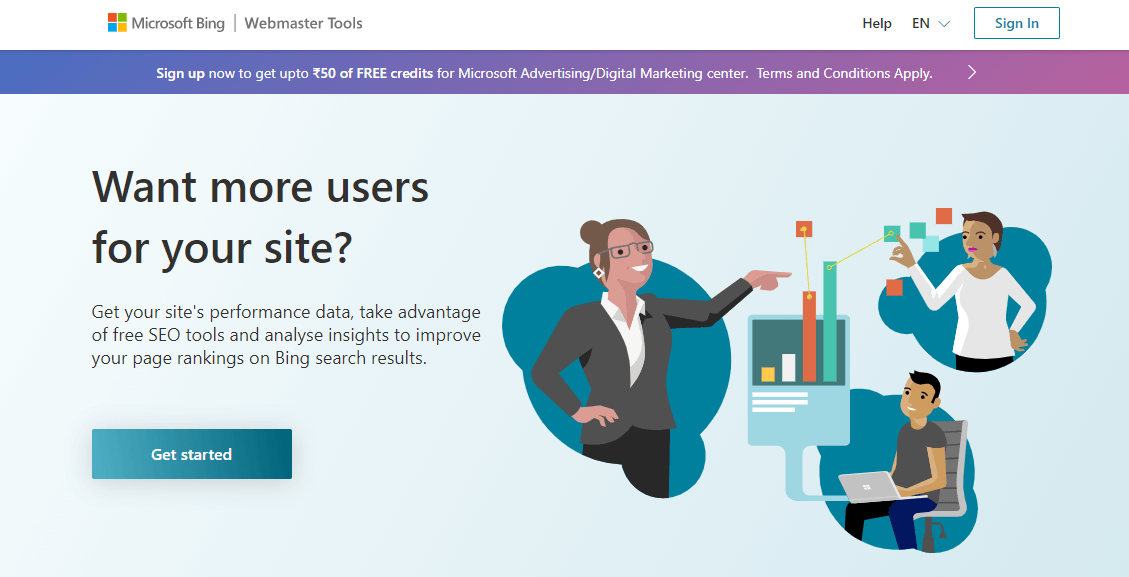
Features of Bing Webmaster ToolsThere are various features which are provided by the Bing webmaster tool, which can be accessed via webmaster after they verify the website's ownership using various methods like MetaTag verification, and adding CNAME record to DNS entry, DomainConnect and XML verification. Bing Webmaster tools include the following features and tools in order to help the webmaster to access data and handle their websites on Bing:
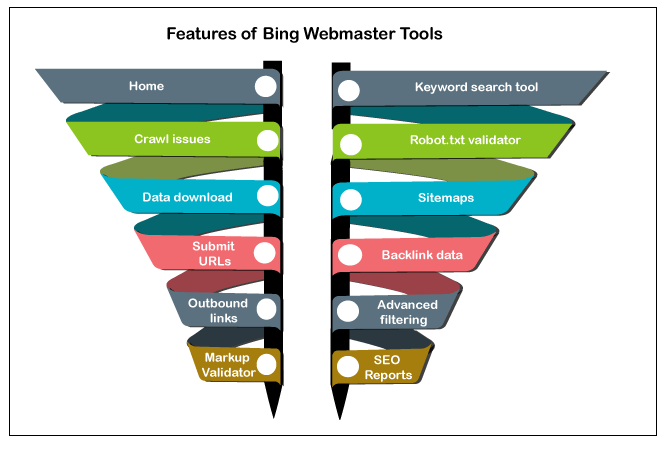
1. HomeIt is the summary of all the reports and tools which are available for the webmaster. One important thing that we have to know is the reports can only be the served after 48 hours of gathering and processing necessary data. 2. Crawl IssuesCrawl issues enable webmasters in order to find out potential problems with their sites like File Not Found (404) errors, unsupported content-types, long dynamic URLs, and blocked by REP. 3. Data DownloadThe data download feature of the Bing webmaster tool permits webmasters to access the starting 1000 results in CSV file to analyze the results. 4. Submit URLsSubmit Urls permits webmasters a huge number of URLs present on their site for quicker indexing. The number of URLs that they can submit is up to 10,000 URLs for each day. 5. Outbound LinksWith the help of this feature, webmaster can check the outbound links Bing sees. 6. Markup ValidatorMarkup validator permits webmasters to check if their website satisfies W3C guidelines. 7. Keyword Search ToolBy using keyword, search tool, webmasters discover new keywords. 8. txt ValidatorThe robots.txt validator permits webmasters to check if their robots.txt file meets the standard. 9. SitemapSitemap enable webmasters to check if Bing is viewing their sitemaps appropriately. 10. Backlink DataThe backlink data feature of Bing webmaster tool enables webmasters in order to access data related to their referring links. From Yahoo! Site Explorer, some portion of this feature is acquired. 11. Advanced FilteringAdvanced filtering enables webmasters to quickly zoom the results of their website's report into the data they require. 12. SEO ReportsThe SEO report feature of the Bing webmaster tool displays few of the most general page-level recommendations in order to improve the ranking of the website. Why Use Bing Webmaster Tools?By using Bing Webmaster Tools, we can monitor the entire performance of our site, and it also helps us check how our clients are finding our website. We can utilize devices and reports to find the keywords driving traffic and also the clicks and impression of those terms as well as discover sites linking to you. Also:
All of the above points support us to know how Bing views our site and our content so that we can make any changes by improving the rankings, thus direct traffic to our site. How to start Bing Webmaster toolThere are various steps to start Bing webmaster tool:
Yandex Webmaster ToolsYandex webmaster tool is a free service which is offered by Yandex for webmasters in order to monitor the performance of their website in the Yandex search engine. We can use Yandex in order to upload a sitemap, site speed problems, check the website's traffic, get a list of indexed pages, see crawling or indexing errors, etc. 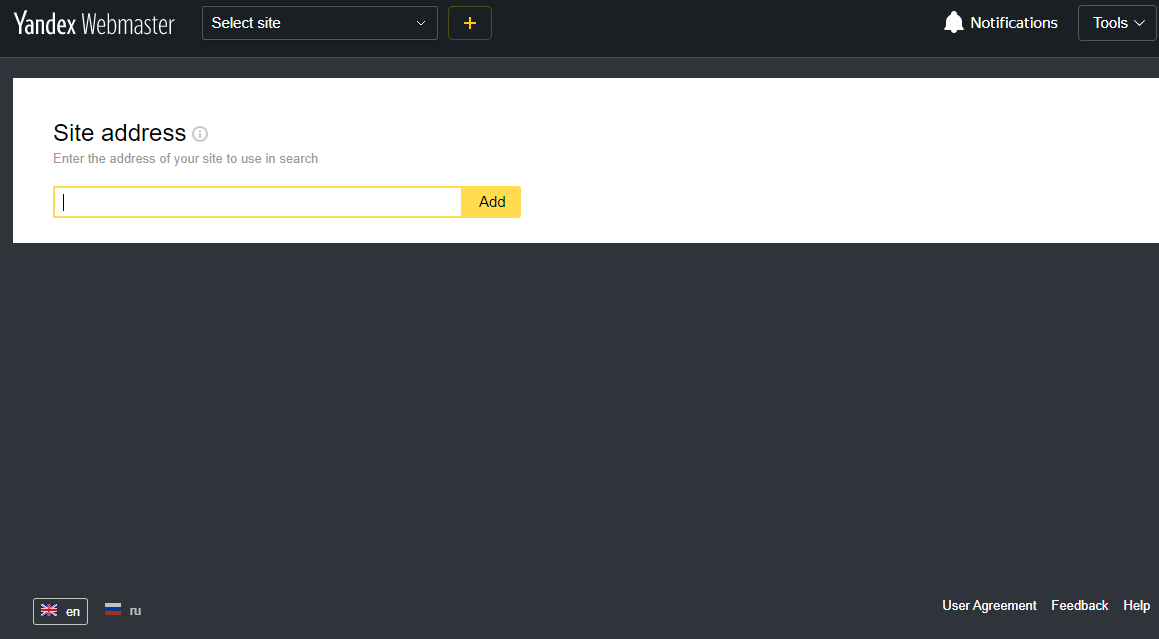
Basic Functions offered by Yandex Webmaster ToolsThe Russian version of Yandex webmaster tools provides more features as compared to the English version. But the English version will support owners of the international website to submit their website to the Yandex. Like other search engines, Yandex provides the following basic features.
Features of Yandex Webmaster ToolsThere are various features of the Yandex webmaster tools:
Yandex Webmaster Tools: Additional Tools
How to Use Yandex Webmaster ToolsLike other webmaster tools, Yandex comes with the necessary functionality in order to help us examine and increase our organic traffic on search engines. Following steps are used to start Yandex webmaster tools:
Next TopicWhat is Apache
|
 For Videos Join Our Youtube Channel: Join Now
For Videos Join Our Youtube Channel: Join Now
Feedback
- Send your Feedback to [email protected]
Help Others, Please Share









