What is a Tag?In this tutorial, we will briefly cover all the various meanings of Tag along with their respective examples. The term 'Tag' has different meanings in the technical and English world. The three different meanings of Tags are as follows:
1. HTML tag
A tag is an element used in various technical languages such as HTML, XML, and other markup languages. It is used to insert documents, folders, images, or files that enhance the look and feel of content or perform an action. Each tag is enclosed between two angle brackets (usually less than and greater than). In HTML, it is mandatory to close an open tag. The opened tags are closed using forward slash, open tag name, and the two angle brackets. Below are the few given HTML tags that are widely used:
The <html> tag defines the root or the lading code of an HTML document. This tag works as a container that contains all other HTML elements. Syntax Example Output 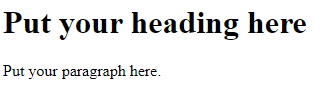
The HTML <a> tag represents a hyperlink. This tag is useful for linking any image, text, heading to another page. Syntax Example Output 
Click on javaTpoint logo 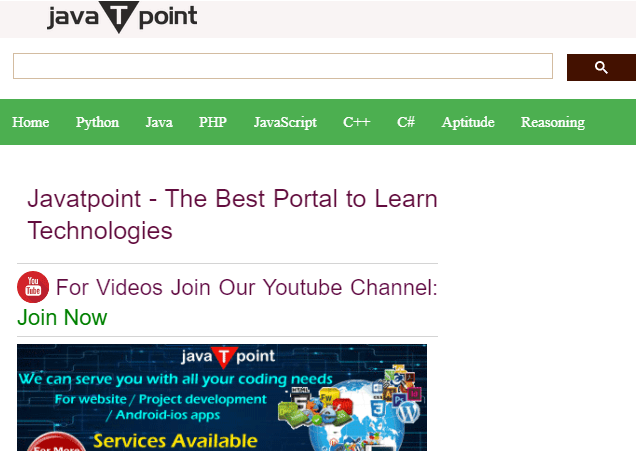
The HTML <body> tag represents the page's body. It consists of all the information of an HTML document, unlike the headings, paragraphs, attributes, lists, formatting, fonts, images, hyperlinks, tables, etc. Syntax Code: Output 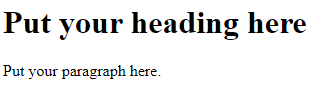
The HTML <head> element defines a container that keeps the record for metadata (data about data). This tag is implemented in between the <html> and <body> tag. Syntax Example
The HTML <p> tag represents a paragraph. Syntax Example Output 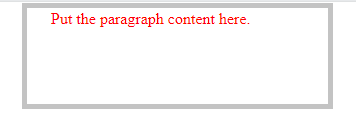
The HTML <table> tag is used to create a table. The user can specify the value table rows and columns as per their requirement. Syntax Example Output 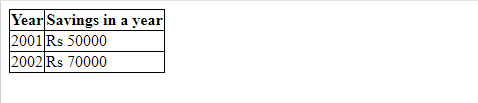
2. Tag or Tagging
The term 'Tag' is also used to represent a different form of words, images, or marks. They act as a helping hand for the search engines to recognize the content of web pages or social platforms. Further, with that information, search engines create the best results for a given search. The term 'Tagging' was initially used by websites that were linked with Web 2.0. Tags are not only helpful for the individual who employs them, but it is also beneficial for other website users. Websites that implement the tag property usually present them as a collection. This collection is called tag clouds. This authorizes the users to operate more efficiently by clicking on the tag that is the most appropriate match within the cloud, thereby illustrating all the information with that specific tag. Below given are the different types of tags:
For the users, new tags can also be introduced for an item as effortlessly as older tags, and they are designed further to classify the elements. In some instances, users can develop the tags as per their choice. The tagging option sometimes results in metadata that holds homonyms and synonyms, heading to improper search data about the content. 3. Tag as a Label
In simple English, Tag is referred as a label that is used to indicate the pricing, offers, brand name and other important details regarding the product or the services.
Next TopicTelnet commands
|
 For Videos Join Our Youtube Channel: Join Now
For Videos Join Our Youtube Channel: Join Now
Feedback
- Send your Feedback to [email protected]
Help Others, Please Share










