What is ACMarket?ACMarket is an application that works as an alternative store to Google Play for Android devices which offers the users various games, apps, themes, and many other things free of cost. ACMarket is the latest one-stop shop for every tweaked and 3rd party app needs.
ACMarket is an up-to-date and popular 3rd party app store that gives limitless and 100% free access to apps, mods, games, and much more. Some more alternative stores or repositories of Android applications intend to be the greatest alternatives to Google Play. They allow us to download the same applications but in APK format and others that aren't available in the official marketplace. ACMarket VIP is the annual subscription for the "ad-free" version of the app. The Benefit of becoming a VIP member is, it has no advertisements in the app and the apps you download from it. NOTE: This app store is mainly available and supports Android devices only. It is not available for iPhone users, so be aware when installing this app for IOS.Features of ACMarketACMarket has the following amazing features:
What's in ACMarket?ACMarket consists of these three main parts:
ACMarket PROThis app store is the top-ranking Android App Store for your phone. You can download and install the latest version of Pro or Premium APK. It is like an unofficial Google Play Store where you can download any app or games for free, and there are no restrictions. It provides full freedom over your apps and games. How to Install ACMarket AppThis app is not available on the Play Store. So you have to download the latest version of this app from the below download link. Installing this app on Android will be slightly different than installing an ordinary app from Play Store. To run Android apps, we are using software called Nox Player. Using Nox player, you can install any Android app and Games. Even you can play high-end Android games on your PC. Follow the following steps to install this app: Step 1: Click on the below link to download and install the latest version NOX player on your PC. Step 2: Now, click on this link to download the latest version of the ACMarket app. https://www.acmarket-app.com/download/ 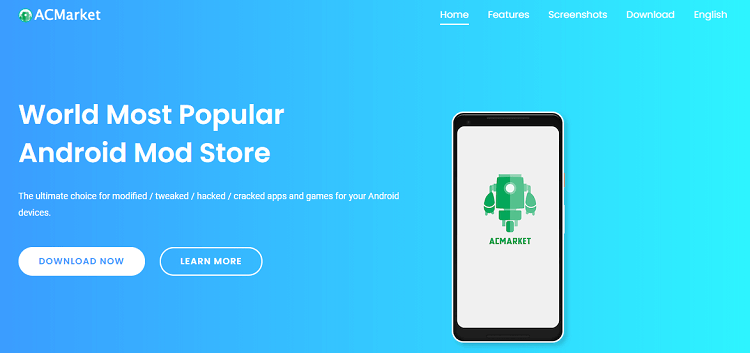
Step 3: Open the installed NOX player. Step 4: Drag and drop download Apk file. Step 5: NOX player will automatically install the app for you. If ACMarket not WorkingSome problems cause the app to fail to work. Not major issues. All those issues are fixable. Hope you find your solution here. 1. Check your internet connection Check whether you have a good internet connection and it is working. If you have to install any internet data management tool, allow this to use the internet or try by disabling that app. 2. Low Storage If you are running out of storage space, please back up some of your photos and other apps not used frequently, remove them from your phone, and get some space. Then try using this app to check whether it works smoothly as before. 3. Security permission issue. If you have installed any security or antivirus software, then it may cause some problems. Go to that antivirus app and allow ACMarket to use internet and storage permissions. 4. Check for the latest version Check you have the latest version of this app has been installed. Since you have to download this app by Google, you may install a previous outdated app. Download the page to check whether you have the latest version installed. 5. Reinstall app Please uninstall and reinstall the app again. It may fix the problem. Always download the latest version of this app store.
Next TopicStrut Meaning
|
 For Videos Join Our Youtube Channel: Join Now
For Videos Join Our Youtube Channel: Join Now
Feedback
- Send your Feedback to [email protected]
Help Others, Please Share









