What is Cloud Console?The initial place where users collaborate with GCP (Google Cloud Platform) is by their console. The Google Cloud Console can be described as a web-based interface. It enables administrators for managing break down costs, track issues, resources, and many more. In this particular topic, we will proceed through most of the basics of GCP (Google Cloud Platform) to meet particular requirements. The console is developed for a particular project, so a change can be made to attach to the project without any duplication. It is beneficial noting the usage of API requests, latest billing costs, and project ID shown over the dashboard. Various users can include other dashboards or change existing ones by proceeding to the Customize button over the screen's top right side. A few dashboards that are available but hidden by default include Compute Engine, App Engine, and Google Cloud SQL, which can be broadened to report the Stackdriver metrics. When we wish to view the change history made to a particular project, a complete audit trail is present upon the Activity tab. Each resource of GCP can be accessed and located inside the navigation menu within the window's top left side. From here, all the users could browse corresponding tabs and resources to manage and create resources. Based on how an admin of a project requires to access any resource. Another aspect of Google Cloud Console is Cloud Shell. It is a terminal (in-browse) that includes the pre-installed Google Cloud SDK and enables every user to regulate apps and infrastructure by the command-line. If we launch a cloud shell, GCP inaugurates a lightweight container along with the shell. After that, the GCP will destroy this container after our session. There will be no charge to use Cloud Shell or Cloud Console. Features of Cloud ConsoleThe Cloud Console facilitates a graphical user interface (GUI) and web-based interface that we can use for managing our Google Cloud resources and projects. When we apply the cloud console, we select an existing project, or create a new one, and use various resources that we make for that project. We can make more than one project to apply projects for separating our work in any way. For example, we may start any new project if we wish to ensure that only a few members of a team can access any resource in that specific project. Every member of the team can proceed to access any other project's resource. Why we need the Cloud Console?We need a cloud console because it facilitates: 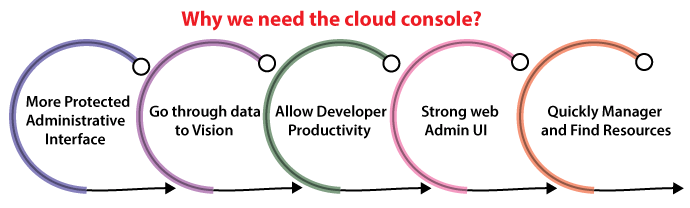
Advantages of Cloud ConsoleThe advantages of cloud console are listed below: 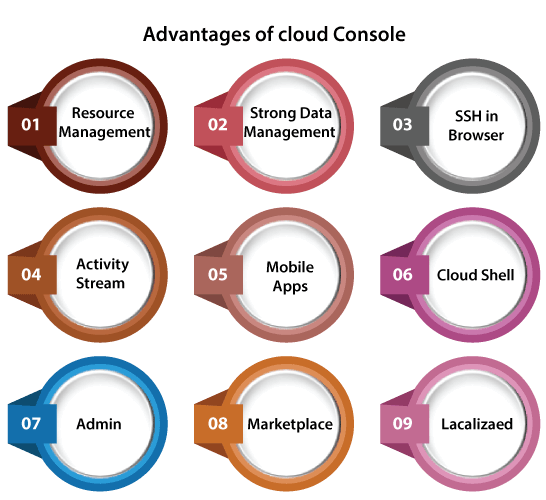
Next TopicTypes of Energy
|
 For Videos Join Our Youtube Channel: Join Now
For Videos Join Our Youtube Channel: Join Now
Feedback
- Send your Feedback to [email protected]
Help Others, Please Share









