Zoom AlternativesZoom is one of the leading cloud-based, reliable, and easy video conferencing applications, founded by Eric Yuan. Currently, it becomes an essential part for everyone and is used by all small, medium, as well as large organizations. It allows users to meet with partners, employees, and family members with or without video and with or without audio. It also allows us to record sessions, collaborate on projects, share screen, voice, and many more. Most Commonly used Zoom AlternativesA list of most commonly used Zoom Alternatives is given below -
1. GoTo MeetingGoTo Meeting is a reliable, web-based, and user-friendly online video conferencing platform that is everyday used by millions of users. It allows users to meet face to face, share opinions, presentations, and more with each other. The main feature of GoTo Meetings is that it allows users to schedule meetings in advance and also allows them to record meetings. Its basic plan supports up to 150 participants at once for the meeting. 3 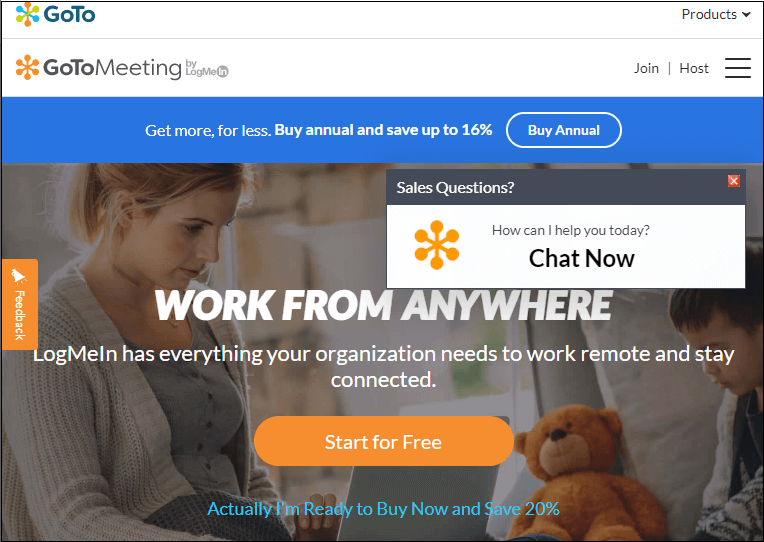
Pros of GoTo Meeting A list of Pros of GoTo Meeting is given below -
Cons of GoTo Meeting
Pricing GoTo Meeting paid plans start at the cost of $12/ organizer per month. Website: Click on the given link to know more about GoTo Meeting: https://www.gotomeeting.com/en-in 2. Google Hangouts MeetGoogle Hangout is a free, decent, well-known, reliable, and widely used Zoom alternatives. It allows us to add up to 10 participants at once to make video conferencing. Its free trial available at the end of 2021. 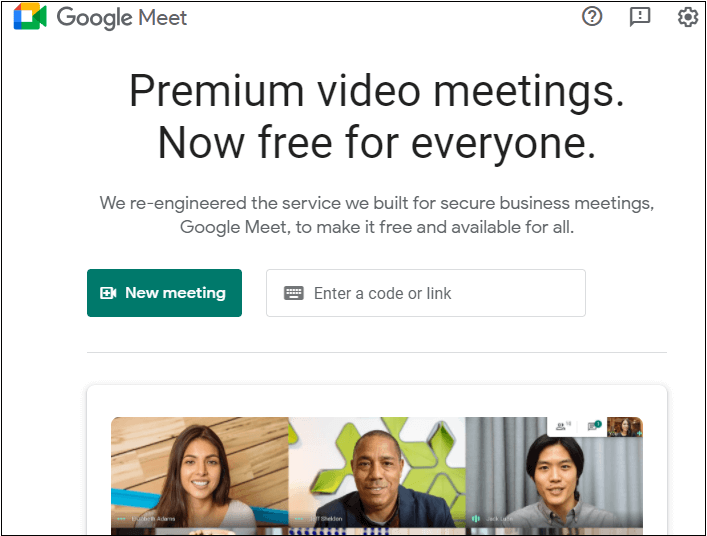
Pros of Google Hangouts Meet A list of Pros of Google Hangouts Meet is given below -
Cons of Google Hangouts Meet
Pricing Due to Covid 19, its free plans are available at the end of 2021. Its paid plans start at $10 per user per month. Website Click on the given link to signup with Google Hangouts Meet: https://meet.google.com/ 3. Cisco Webex MeetingCisco Webex Meeting is one of the best Zoom alternatives. It is a modern video conferencing platform in the World. It allows users to make HD video calling, including screen sharing, cloud storage, and video recording options. 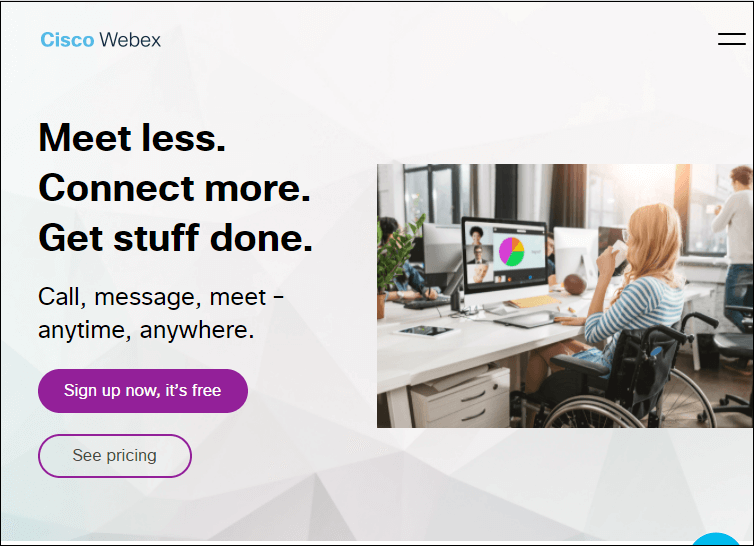
Pros of Cisco Webex Meeting A list of Pros of Cisco Webex Meeting is given below -
Cons of Cisco Webex Meeting
Pricing Cisco Webex meeting paid plans to start at $13.50 per host per month with 50 participants. Cisco Webex meeting plus plan starts at $17.97 per month with 100 participants. Cisco Webex meeting business plan starts at $26.95. Website: Click on the given link to learn more about the Cisco Webex Meeting: https://www.webex.com/ 4. BlueJeans MeetingBlueJeans is an excellent cloud-based video, audio, and web conferencing platform that allows us to make high-quality video calling securely. It allows us to quickly and securely hold live video calls, webinars, meetings, and conference calls. It is capable to connect with other video conferencing platforms such as Cisco Jabber, Microsoft Lync, and Google Hangouts. 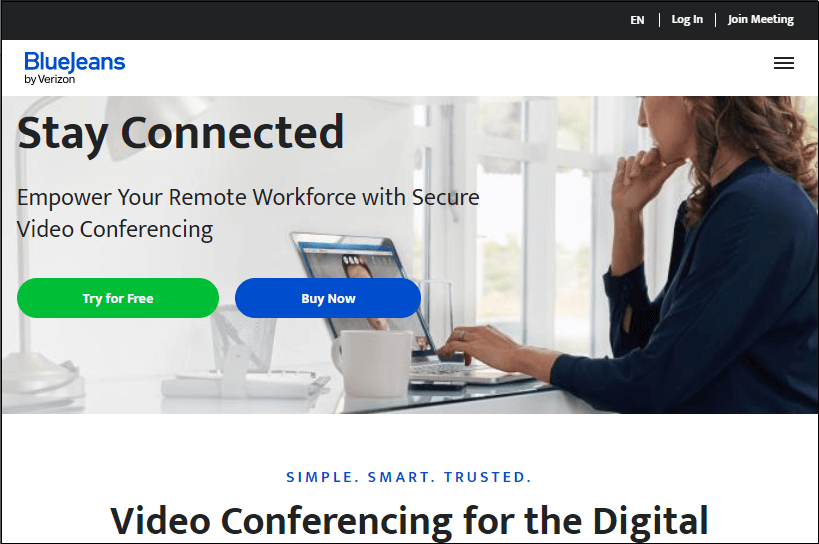
Pros of BlueJeans Meeting A list of Pros of BlueJeans Meeting is given below -
Cons of BlueJeans Meeting
Pricing BlueJeans Meeting basic plan starts at $19.98 per month for 50 participants. Website: Click on the given link to make a video conferencing using BlueJeans Meeting https://www.bluejeans.com/ 5. Zoho MeetingZoho Meeting is one the best, open-source, and more powerful zoom alternatives. It is an open-source video conferencing platform that allows us to host and record meetings securely using an advanced encryption technique. 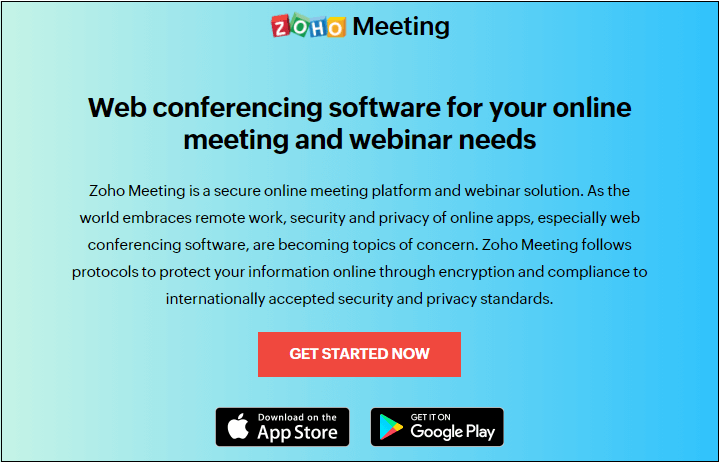
Pros of Zoho Meeting A list of pros of Zoho Meeting is given below -
Cons of Zoho Meeting
Pricing Zoho meeting paid version starts at $10 per host per month for 100 participants. Website Click on the given link to signup with Zoho Meeting https://www.zoho.com/meeting/ 6. Microsoft TermMicrosoft Term is a cloud-based, most popular built-in platform for video conferencing. It is specially designed for Office 365 users. Currently, it is used by huge companies. It allows us to share our screen for detailed explanations. It allows us to make one on one and group video calls, screen sharing, support online training sessions, webinars, and more. 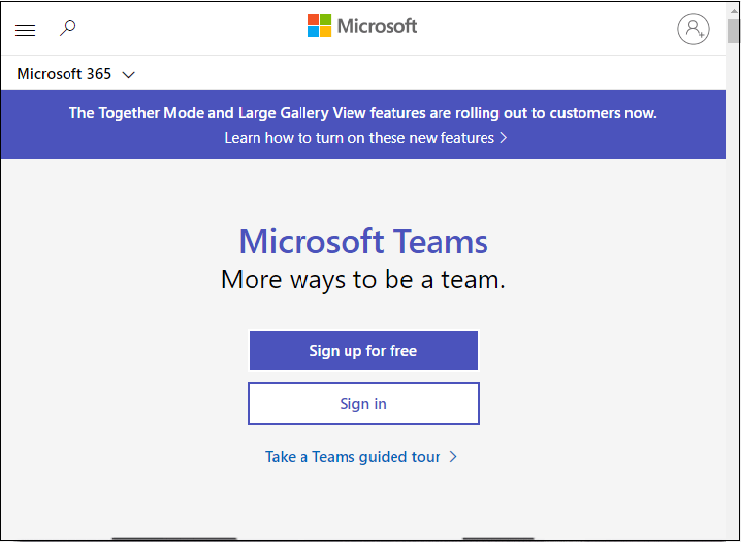
Pros of Microsoft Term A list of Pros of Microsoft Term is given below -
Cons of Microsoft Term
Pricing Microsoft Term is available for both versions free as well as paid. Its free trial available for 6 months. and its paid plan starts at $5 per user per month. Website Click on the given link to learn more about Microsoft Terms https://www.microsoft.com/en-in/microsoft-365/microsoft-teams/group-chat-software 7. SkypeSkype is a well-known and widely used video conferencing platform used to make and receive free voice and video calls over the internet. It is one of the popular zoom alternatives. It allows users to make free video calls, one-to-one voice calls, group calls, and more. It is suitable for mobile, computer, as well as tablets. 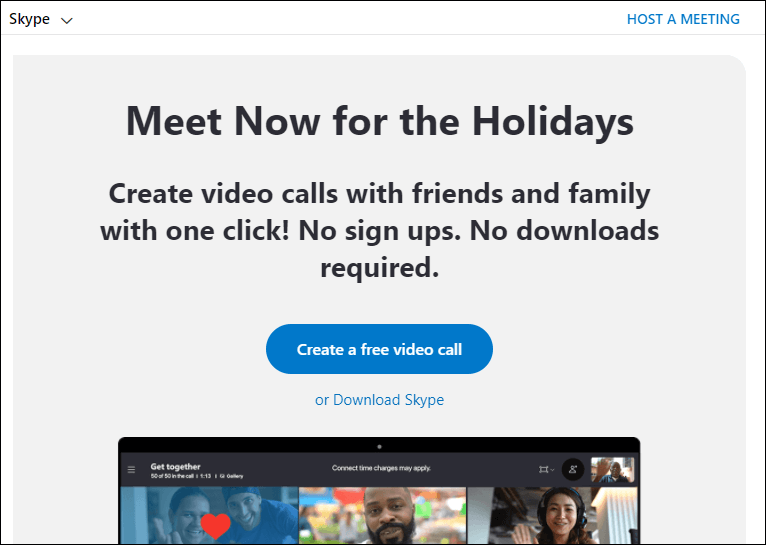
Pros of Skype There are the following Pros of Skype -
Cons of Skype
Pricing Skype is usually free to use. Its paid online plan starts at $2.99 per month, and the Office 365 Business Premium plan starts at $12.50 user per month. Website Click on the below link to sign up with Skype - https://www.skype.com/en/ 8. EyesonEyeson is one of the most popular cloud-based zoom alternatives. It is suitable for all sized businesses. It is similar to collaboration (check) products like slack, Jira, Freshdesk, Zendesk, YouTube, and Facebook. It offers 100% safe meeting rooms and becomes Europe's 1st meeting solution platform. 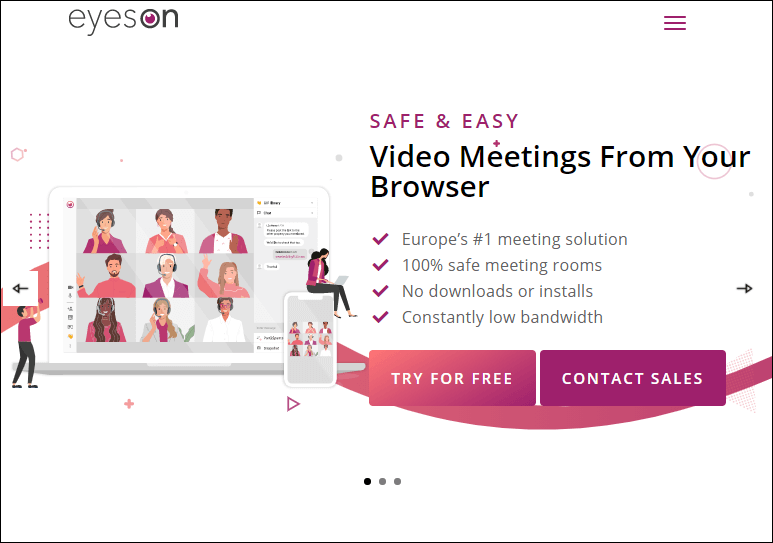
Pros of Eyeson A list of Pros of Eyeson is given below -
Cons of Eyeson
Pricing Eyeson basic plan starts at $9 per host per month. Website Click on the below link to learn more about the Eyeson - https://www.eyeson.com/ 9. Join.meJoin.me is also the best online meeting and team collaboration platform similar to Zoom. It is more suitable for small businesses. It also acts as TeamViewer and skype. It also allows other team members to control the mouse and keyboard. 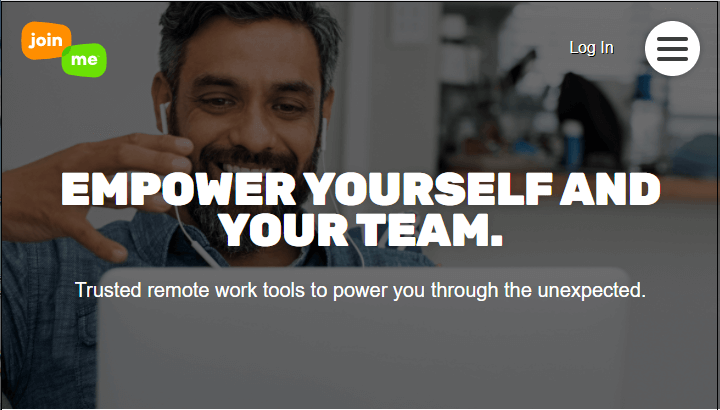
Pros of Join.me A list of Pros of Join.me is given below -
Cons of Join.me
Pricing Join.me free plan available for 14 days. Its lite plan starts at $10 per host per month, the Pro plan available at $20 per host per month, and the business plan available at $30 per host per month. Website Click on the given link to know more about Join.me. - https://www.join.me/ 10. DiscordDiscord is one of the strongest and popular zoom alternatives. It is the best group-chatting platform launched in 2015. It allows gamers to connect up to 50 attendees at once. It allows us to communicate with our team through text, voice, and video calling. Its free app is available for Android, iOS, Linux, macOS, and Windows platforms. 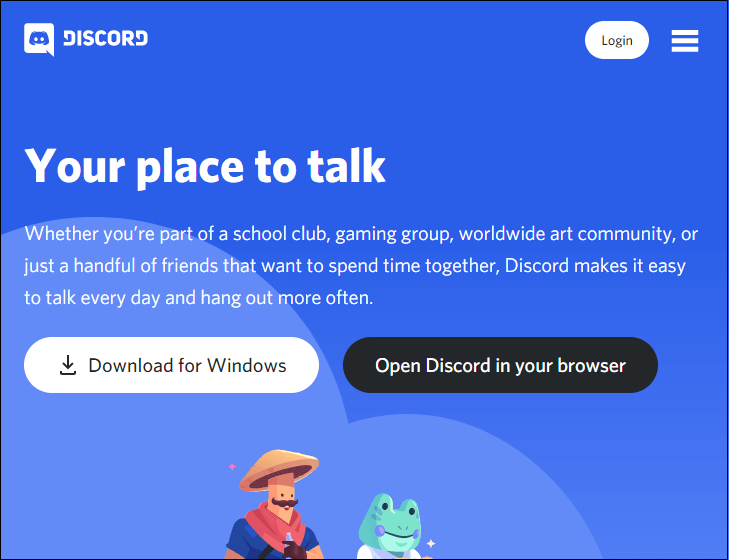
Pros of Discord A list of Pros of Discord is given below -
Cons of Discord
Pricing Discord basic plan starts at $5 per month or $50 per year. Its standard plan starts at $10 per month or $100 per year. Website Click on the below link to learn more about Discord: https://discord.com/ 11. Jitsi MeetJitsi Meet is one of the great zoom alternatives. It is a secure, flexible, well-known, free, and open-source video conferencing platform. To use and join meetings on Jitsi Meet, we don't need to create an account. It is supported by platforms like Windows, Mac, and Linux. It allows participants to share their screen, send text messages during the video call (conference) for better presentation. 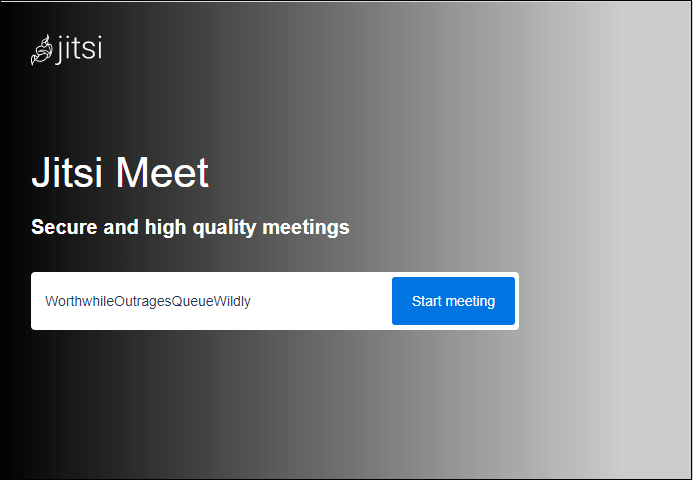
Pros of Jitsi Meet There are the following Pros of Jitsi Meet -
Cons of Jitsi Meet
Pricing Jitsi Meet is completely free to use. Website Click on the given link to know more about Jitsi Meet: https://meet.jit.si/ 12. Facebook Messenger RoomsFacebook Messenger Rooms is one of the most popular Zoom alternatives. It allows Facebook members to create public as well as private video chat rooms. It is commonly used to hold up to 50 participants for unlimited time access and 100 attendees for 40 minutes. The best part of the Facebook Messanger Room is that we don't need to login into a Facebook account to use messenger rooms. 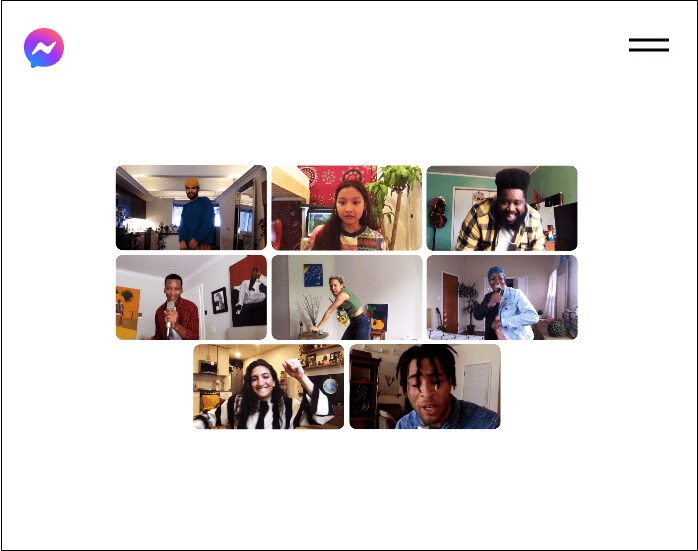
Pros of Facebook Messenger Rooms A list of Pros of Facebook Messenger Rooms is given below -
Cons of Facebook Messenger Rooms
Pricing Facebook Messenger Room is a free video-conferencing platform. Website Click on the given link to learn more about Facebook Messenger Rooms: https://www.messenger.com/rooms
Next TopicConductor
|
 For Videos Join Our Youtube Channel: Join Now
For Videos Join Our Youtube Channel: Join Now
Feedback
- Send your Feedback to [email protected]
Help Others, Please Share









