Mouseout event in javascriptWhen the mouse cursor removes the HTML element, the onmouseout event is worked and works with user-defined functionality. This function is operated on the user element. html tag and div information when the mouse cursor goes away using event. The mouseout function works with the mouseout function to disable the function. For instance, a link can be highlighted using an onmouseout event and removed links highlighted using a mouseout event through the mouse pointer link. SyntaxThe following syntaxes work in different formats with different events using javascript. Syntax 1: the following syntax uses on the html tag and javascript function. The "onmouseout" function works with the script tag or a different script page. Syntax 2: the following syntax works for the "onmouseout event in the javascript tag and its function. We can use the object of the html element using id or class. Syntax 3: the following syntax uses the mouseout function with addEventListener event using javascript. JavaScript Onmouseout Event Parameters
JavaScript's Onmouseout Event Return Value
Support browsersThe mouse event function supports many browsers. The "mouseout" function supports the following browsers.
ExamplesThe following examples show the mouseout function in different ways and various events. Example 1 The following example shows the mouseout event with the mouse-out function on the html tag and handler event. Output The image shows the activated mouseout event output page. 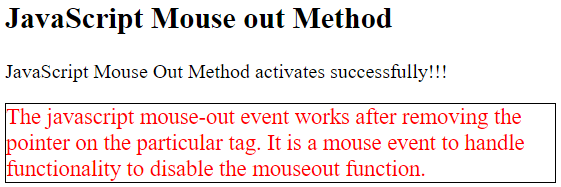
Example 2 We can use element objects with mouseover and mouseout functions to change particular information containers. Output The image shows the activated mouseout event output page. 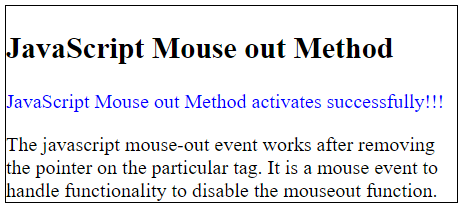
Example 3 The mouseout events work in the example using the addEventListener event of the javascript function. We can change the random background and font color using the mouseout function, and the basic tag shows after the mouseover function. Output The image shows the activated mouseout event output page. 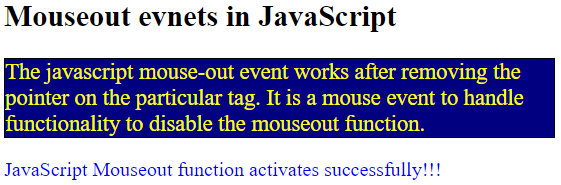
Example 4 The mouseover and mouseout events work similarly for the windows of the html page in the given an example. This event works on the user-defined tags and window application. Output The image shows the activated mouseout event output page. 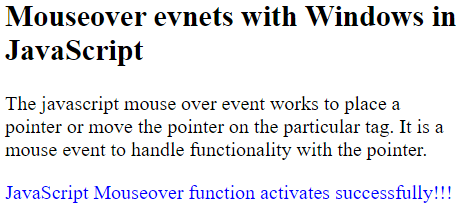
Example 5 The following example shows the mouseout event without the mouseover function on the html tag and handler event. It works only when the mouse pointer is on the div and removed from the tag. After the use of the mouseout function, the style shows continuously. Output The image shows the activated mouseout event output page. 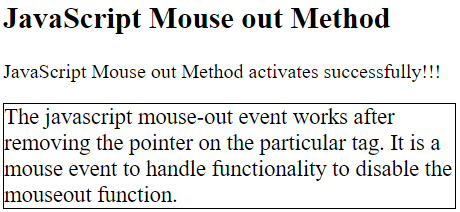
ConclusionThe mousemat event is useful for user interaction and mouse-based functionality of the application. It is mostly used for attractive data and interactive pages.
Next TopicMouseover function in javascript
|
 For Videos Join Our Youtube Channel: Join Now
For Videos Join Our Youtube Channel: Join Now
Feedback
- Send your Feedback to [email protected]
Help Others, Please Share










