Advantages and Disadvantages of TallyIn an era where everything is just some clicks away; Tally has been developed to a whole new level. It is one of the most used and in-demand business accounting software in India. Now along with GST, VAT is also added as a tool in it. So today we are giving you a brief introduction starting from What is Tally ERP 9 to advantage-disadvantage, to types and versions of Tally. 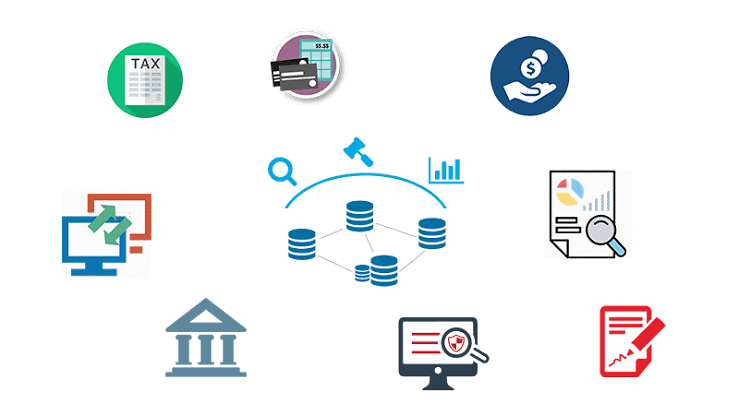
What Is Tally ERP 9?
Whenever we hear the name Tally, the very first thought that comes to our mind is accounting software because it's the no. 1 accounting software in India that captures almost 90% of the market share. Tally ERP 9, is the major latest version of Tally. What Is The Of Tally Software?If you are a business owner, then you have a need to manage your business accounting, and here Tally comes into the picture. A tally is an accounting software, which is used to manage the accounting of a business. It's accounting software used for Barcode Integration, Email Integration, Management, Inventory Management, VAT / CST / GST Reports, Service Tax, TDS / TCS, and much more. It is used in almost all types of companies. After implementing GST (Goods And Service Tax) in India, Tally incorporated it as a feature. Hence it's now being used by more and more people. How Many Countries Use Tally Software?Tally is a simple, sweet, and successful business accounting software. As of now, it is accepted by more than 140 countries across the globe. Here are a few very known names: India, Pakistan, Bangladesh, Nepal, Sri Lanka, Kuwait, Iraq, Syria, Qatar, Saudi Arabia, Oman, UAE, Yemen, UK, Mauritius, Singapore, Malaysia, Indonesia, Philippines, Kenya, Libya, Nigeria, Morocco, Zambia, Zimbabwe, Algeria, Austria, Bahrain, Botswana, Comoros, Djibouti, Egypt, Ghana, Jordan, Lebanon, Mozambique, Somalia, Sudan, Tanzania, Tunisia, etc. What Is ERP 9 In The Tally ERP9?In Tally ERP 9, ERP stands for Enterprise Resource Planning. It is a very common software used to manage business accounting data by small and large business companies. The software is specially designed for accounting needs, but these days it can do a lot more than accounting. One of the additional functions is Managing records of employees of a business group manually, which is generally a very tough task as there is a very high risk of errors. But Tally makes it very simple and decreases the chances of errors. History Of TallyAs we all know, Tally is a very old software; it was first introduced in 1986. It's software designed by a Bangalore-based Multinational company Tally Solutions Pvt. Ltd. It is a private company that used to deal with ERP software at that time. Tally was invented by Shyam Sunder Goenka and Bharat Goenka. It's basic accounting software used by both small and large companies. Due to a business program like Tally, work has become easier & time saving. All those complex calculations have been made easier. It comes with different kinds of versions so that a person can choose from one of them according to their needs. It offers various versions from the Education version to the Auditor version, which is specially designed for Chartered Accountants. What are the Features of Tally?Tally Enterprise Resource Planning 9 or ERP 9 is just an updated version of Tally 9. As we know, the world is growing in communication, hence it becomes difficult for some companies to operate from different places. But due to the new features of ERP 9, makes the communication gap pretty simple. Here are the main features of Tally:
Some companies have branches all over the world. And, operating from such geographically segregated locations becomes a challenge for such companies. The new feature of Remote Access makes working from different geographical locations pretty simple. Users need a Tally.Net subscription to work from different places or multiple locations. Users need to create a user ID and password for Tally.net when they are done with this, they can share this User ID and Password with different branches, and they can work from their respective locations.
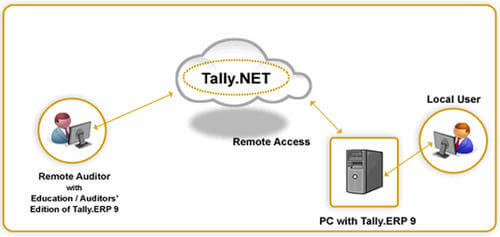
It's a secured channel developed by Tally Solutions for sharing business data. This secure channel uses end-to-end encryption, which makes it so secure that even employees of Tally Solutions cannot see or use your data; only the users have the right to see their respective data and share it with whomsoever they want to. So, it's a safe medium to share and work on your business.
As we have already discussed creating User IDs and Passwords for remote access, the control center is the place where you can control your account. You can see all the connected users to a particular account, and manage them. You can control their security and the sharing of data from this feature.
It's already a simple software to use but multiple selection features make it more simple and easy. With this feature, the user can select multiple entries at once to cross-check them. By pressing the space bar on the keyboard one can select multiple entries at once.
It has made Chartered Accountants [CA] work very simple with this feature. Actually, it's not a feature only, it's a totally different edition of Tally, which is specially designed keeping CA's needs in mind. This is only available for Chartered Accountants. This edition has a Tax Audit and Statutory Compliance tool. With the help of Tally.Net, a CA can look upon his client's work from his own office and make the required changes he wants to make. Even Tax Audit can be made by including Form 3CD from his operating system without any issues.
Cash and Profit & Loss Account are the two by default ledgers present in Tally. Ledgers are nothing but the overall record of the transaction of a particular account. We can create a Ledger depending on the account. Just Naming the ledger is important. We can know what it contains by seeing the name on top. If we will not name it correctly then it will be difficult for us to know what the particular ledger contains in it. List of Versions of TallyWhenever software is first introduced, developers try to deliver the best of their knowledge. But later on, they want to add more functionality or fix some problems of the previous one. Then they introduce a new variant of that previous software, which is called the new version. In the case of tally, Tally has majorly released 9 versions since 1986, when its first version was introduced. And the Latest version of Tally is Tally ERP 9 release 6.6.1. Most of us think that Tally Solutions has only one product to offer, which is Tally, but today here, you will get to know about some more products which Tally Solutions also offer, and you will have time or the other to hear their names as well. You can say, these are related products offered by Tally. So here they are:
Advantages of Tally
Disadvantages of Tally
|
 For Videos Join Our Youtube Channel: Join Now
For Videos Join Our Youtube Channel: Join Now
Feedback
- Send your Feedback to [email protected]
Help Others, Please Share










