AUR (Arch User Repository)If you have ever used Arch Linux, you will be familiar with the term AUR. The AUR stands for Arch User Repository. It is an open-source repository for Arch-based Linux distributions. It is used to install the software suitable to Arch Linux and Its based distributions. The AUR enhances the efficiency of the system and provides an easy way to install the software. 
In this section, we will explain how to use AUR in Arch Linux. Further, we will see the reasons for using the AUR. What is AURThe AUR initiates an integral part of overall Arch Linux. The AUR repository is a community-driven repository that holds a vast range of installation packages; It contains the external packages to the official Arch Linux database domain. One of the major advantages of using the AUR is that several packages are included in the AUR before packaging to the Arch Linux. The AUR repository includes a package description PKGBUILDs that compiles a package from source using makepkg and install it using Pacman (Package Manager in Arch Linux). It was developed to manage and share new packages. We are allowed to contribute our package builds. The AUR provides a voting option for packages; if a package got a higher no of votes, it has a relative license and improved technique. It may be included in the community repository. In a nutshell, the AUR is a method to install new software to Arch Linux system before it is included in the Arch Repository. The AUR's main motive is to include community packages in the repository and the Linux database. It can select the package to make it a part of the community repository. How to Use AUR in Arch LinuxThe AUR helps us download and install the software and packages in Arch Linux and its distributions like Manjaro. The AUR can be installed by using the below steps:
Requirements for installing the AUR: The basic requirements for installing the AUR is we must have a git and cloned repository of the AUR. These tools are necessary to install and use the AUR in Arch Linux. To add these tools, execute the below commands: Now, we can install the AUR using the below methods:
Install AUR using AUR HelperWe can install the AUR repository using the AUR helper; we may consider the active helpers such as aurutils, yay, trizen, auracle-git, and pacaur. To install it, choose one of the helpers and proceed with the process. Now, execute the below command to install the AUR using the AUR helper. 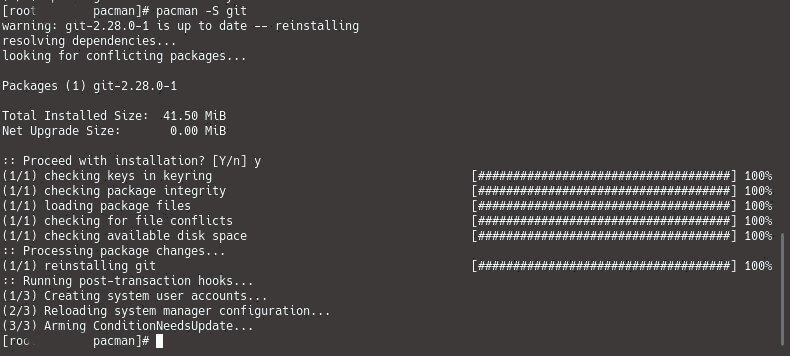
It will update the git packages to our system. Now, clone the repository by executing the below command: The above command will clone the active repository. 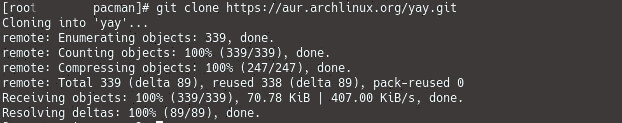
Now, start the build process by executing the below command: 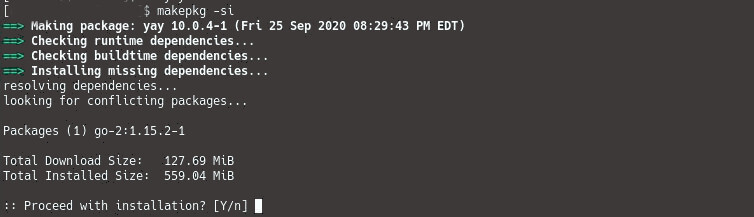
We are going to use the yay helper to install the packages. You can choose any of your favorite helpers. To install the required packages, execute the below command: Enter the package name in the above command. It will install the required packages: 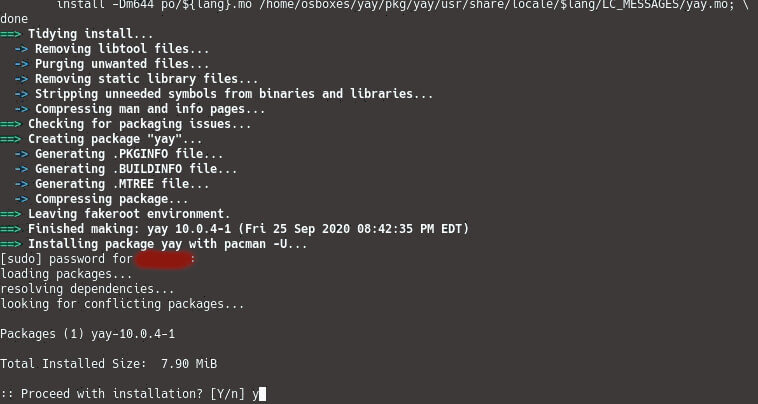
Hence, the AUR (Arch User Repository) is successfully installed on our machine. We can install the AUR without using the AUR helper. Install AUR Without Using HelperIt is not necessary to use the AUR helper to install AUR on Arch-based systems. There is an alternative way to do the same. We can install AUR without using the AUR helper. But, we verify some aspects of the required packages. We have to consider the following categories for installing any AUR package:
by using the AUR helper, packages are automatically checked by trusted users. But, if we do not use the AUR helper, we should check these credentials before downloading. in the above command, type the package URL that we want to download from the AUR repository. For example, to download alertmanager desktop manager. Execute the below command: The above command will download the alertmanager package from AUR. Now, perform the second task, navigate to the package's directory by executing the below command: Type the package name in the above command to change the directory to the package. For alertmanager, execute the below command: Now, execute the below command to finalize the installation of the package: The above command will successfully install the specified package. Should We Use AURUsing the AUR may be risky if you are new to Linux. It is recommended not to use the AUR until you don't have the basic knowledge of Arch Linux & its distributions such as Manjaro. Since the AUR is a community-driven repository, anyone can upload packages to it, but trusted users charge it. AUR performed quality control on the uploaded packages, but it is not sure that the AUR packages are security-checked or not malicious. In general, AUR seems to be safe, but practically it may harm your PC. A skilled Linux user always checks PKGBUILDs package and install file while downloading the packages with AUR's help. However, trusted users (Tus) removes packages that are not applicable to community standards. Also, they ensure the naming conflicts between packages. The pacman manages the dependency resolution and expose file conflicts to ensure the overwriting of files in the same package. Conclusion: In a nutshell, AUR simplifies the installation of packages in Arch Linux. We can also choose whether we want to take help from an AUR helper or not. But it should be used carefully; it may be harmful if you do not have proper knowledge of Arch Linux & its packages.
Next TopicFoxit Reader
|
 For Videos Join Our Youtube Channel: Join Now
For Videos Join Our Youtube Channel: Join Now
Feedback
- Send your Feedback to [email protected]
Help Others, Please Share










