CRM-Customer Relationship Management ToolsWhat are CRM ToolsCRM stands for Customer Relationship Management. We use CRM technology to handle conversations with customers and potential customers. With the help of the CRM system, organizations can build relationships and streamline the process in order to increase profitability, improve customer, and increase sales. 
CRM means a technique for managing all relationships in your company and relationships with your clients. With the help of CRM (Customer Relationship Management), profitability can be improved. CRM tool is a tool that helps in sales management, workflow process, contact management, productivity etc. It allows you to focus on the relationships between your organization and individual people, such as colleagues, suppliers, service users, customers, etc. Features of CRM ToolsThe features of CRM tools:
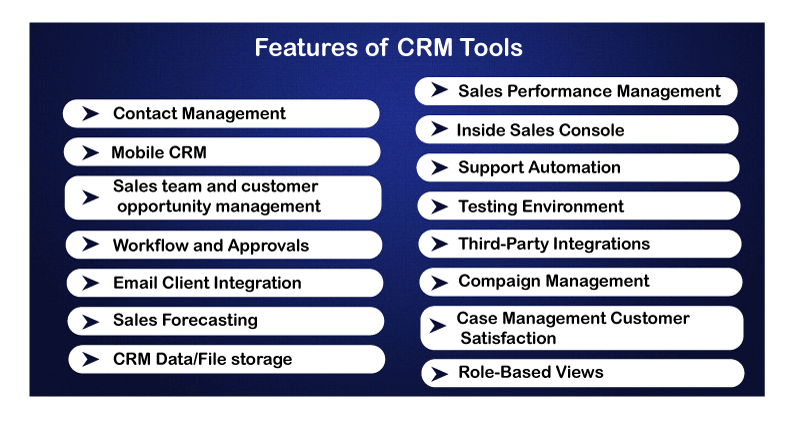
1. Contact ManagementContact management is the component of the CRM (Customer Relationship Management), which sometimes goes through customer management software, which is an essential CRM capability. This enables users to organize and split their contacts into groups in order to better cater to them. You will collect vital customer data with this CRM capability and strengthen your marketing strategies when launching a new product. It also enhances the customization of all customer contacts, making them feel important and responsive. In customer satisfaction, it is the main factor. 2. Mobile CRMNowadays, all are having a cell phone, so it makes sense to utilize the extraordinary technology inside them in order to profit your company. On a remote device, take customer relationship management using mobile CRM programs and applications. On a mobile device, staff is able to receive and view valuable alerts related to the campaigns. 3. Sales Team and Customers Opportunity ManagementIt is relatively a basic feature of CRM (Customer Relationship Management) to determine the chances that your sales team has with clients. It enables users to identify the clients most likely to convert, referred to as lead scoring. It helps streamline the marketing/sales team, optimize your sales process and enhance effectiveness. 4. Workflow and ApprovalsBy optimizing workflow, your business can immediately boost its efficiency. CRMs provide the facility of optimization through automating the processes such as market campaigns, data collection, etc., that were previously done manually. It also provides reporting and analytics in order to support users in recognizing problem areas to improve them. 5. Email Client IntegrationPresently you can get all the automation and organization of a devoted email client within your CRM UI. Do not rely upon an Outlook or IBM note to find a CRM which can do a double entry; When the customers need help, your representative can simply pull over their previous interactions and information to provide them the best support. 6. Sales Performance ManagementSales performance management provides a range of advantages to sales teams, amongst other features of the CRM system. Managers can simply see which sales team's features are performing fine and which need to be enhanced. With the help of the sales representative or other quantifiers, data can be organized. We can handle the sales partners' performance in order to make sure ensure that your team performs at its best. By finding the problematic extents with concrete data, they can be addressed effectively. 7. CRM Data/File StorageTo enhance the data' usefulness, CRM Data/File storage must be stored properly. The proprietary method of data storage is the Key feature of the CRM (Customer Relationship Management) tools, so the users have to pull up the data efficiently. The CRM (Customer Relationship Management) provides precautions in order to avoid losses and security breaches. 8. Sales ForecastingDetermining a metric for success is a big portion of customer relationship management. With the help of forecasting, we can make a benchmark to regulate whether the outcomes are really on par with our efforts. 9. Inside Sales ConsoleThe platform which is used to increase the performance of the sales via a more effective UI is called inside the sales console. In order to further rationalize and improve the client experience, the CRM systems provide optimized data analytics and UI. 10. Support AutomationAs the capabilities of Artificial Intelligence enhance, the features of customer support such as FAQ pages, email and chats correspondence are becoming increasingly automated. The users are able to handle the result of customer support features from UI. 11. Testing EnvironmentTesting environment functionality of CRM relates to the ability of users to test the latest abilities before rolling them out. Your employees can manage variations; customers can reply and provide feedback, and on each interaction, you can collect the data. It helps to prevent customer frustration, boost the rates of conversation, and help you make decisions and actions that are educated. 12. Third-Party IntegrationNo list of CRM processes without mentioning integrations would be complete. If we use any other type of software such as HR, BI, ERP, we need to integrate it with our CRM (Customer Relationship Management). The integration of other programs into your CRM (Customer Relationship Management) enables added features and streamlined operation. 13. Campaign ManagementAnother feature of CRM is campaign management. With the help of the campaign management feature, we can handle our whole sales campaign from one UI. This contains campaign ROI, analytics, scheduling, etc. CRM (Customer Relationship Management) merges analytics tools with the data collection software, then provides various access points to you and to your staff. 14. Case Management/Customer SatisfactionCRM (Customer Relationship Management) software, as the name states, is all about managing your relationships with your clients. In order to improve customer satisfaction level with CRM, the users are able to handle each case of the customer separately and proficiently by using this featured, track, close and reopen existing cases. With the help of online case management, we can manage any kind of confidential information in a secure environment. We can ensure that the sensitive information of customers and leaders is kept away from interfering eyes, which can use that information for identity theft or other harmful activities. It is vital because it supports evade problems with cybersecurity and leaks of data. 15. Role-Based ViewsYou can restrict the access of your staff according to their role in the organization for added security. Control what various users see in your CRM (Customer Relationship Management) to avoid security breaches and data leaks. It enables you to handle the activity of your staff based on the level and keeps the data of your customer safe. Advantages of CRMThere are various advantages of CRM:
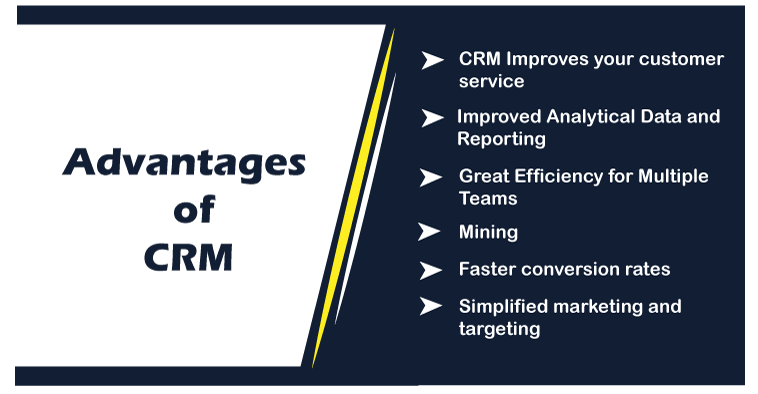
1. CRM Improves your Customer ServiceThe CRM system offers the number of strategic advantages to the businesses. One of these is the ability to add a personal touch to the existing association between customers and the company. By maintaining a repository on the profiles of each customer, it is quite easy to treat each client separately instead of treating as a group. With the help of the CRM system, each employee can understand the particular requirements of their clients and transaction file also. Occasionally, the organization may adjust the service level provided to reflect the status or importance of the customer. For better customer service, improved responsiveness and comprehension among business employees. It will reduce customer anxiety and builds loyalty to the business. In addition, the company will benefit more by receiving feedback on its products from respected customers. The customer service level provided is a significant distinction among businesses which lead the charts and those who are amazed by their flawed footsteps. The effectiveness of customer service is calculated by comparing the turnaround time for service difficulties raised by the clients and the number of service errors recorded because of misinformation. 2. Improved Analytical Data and ReportingMiscellaneous data with CRM should not cause you to not succeed and it is no longer a possibility. The CRM system stores the information in one place, thereby improving the overall analysis of the data. Easily integrated with the different tools or plugins, you can generate automatic reports to increase your time. Personalize your dashboard ideas to quickly find essential information like customer reports, sales reports, and performance reports from reaching unexpected opportunities. 3. Greater Efficiency for Multiple TeamsWith the help of automatically stored communication, we can view details of the phone number, email and calendar in an easily accessible location. In addition to the ability of several teams to access the same data, it simply increases the amount of progress that can be achieved. Teams of sales, and customer service, and marketing can share customer's essential information to continue the pipeline sales to achieve the desired results of closing sales, new products or outstanding customer service. Now every department can tag the team to obtain the appropriate information to the correct people. With the help of this mew ease, teams can work together to enhance the original line. 4. MiningWhen it comes to CRM software, the customer's data is not the only essential thing. There are particular sales reports and other analytics that can help the organization to find the best work for them. The CRM (Customer Relationship Management) software allows people to find the areas in which they are progressing, creating a real-time business environment in which variations can be made immediately. 5. Faster Conversion RatesThis perspective is right for organizations trying to provide an online experience. At present, customers are able to examine all they require to think about a particular organization before starting Using CRM software, customers are able to conduct this research before contacting a sales representative. When they contact a sales representative, they complete 90 percent of the work that has to be done so that they can get through the sales funnel. 6. Simplified Marketing and TargetingCRM software provides a variety of data to the department and management heads of the business. In this way, organizations can target various customers on the basis of their purchasing behaviors with the marketing method. This type of precise targeting allows clients to receive the services and products they want promptly. In addition, the data can allow companies to determine the types of offers to which customers respond easily. Disadvantages of CRMThere are various disadvantages of CRM:
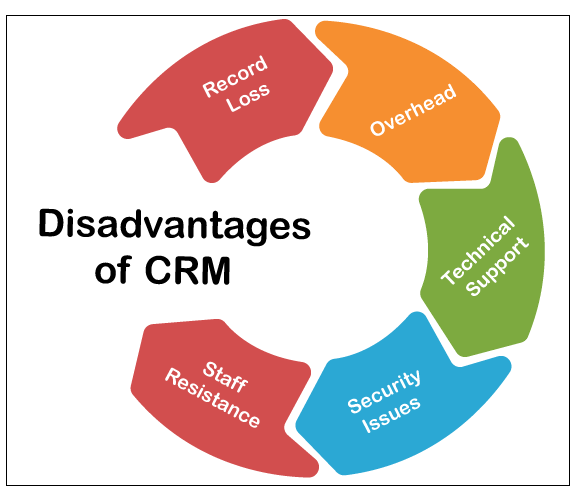
1. Record LossThere are various customer relationship management software that uses remote internet connections to maintain data for the customer. In this type of CRM software, the organization has no control over the customer details, and this is a drawback of the CRM software. It will be almost impossible for the company to retrieve the relevant data, if there is an outage present in the CRM system. If the organization selects a small, unstable customer relationship management program, it may mean thousands of dollars in lost revenue for the company. 2. OverheadIf a company selects a local CRM software, there will be upstairs costs associated with it. In the case of proprietary applications, organization has to pay for the professionals like software developers, system administrators and maintenance staff in order to ensure that the software is running efficiently. Having a backup for the data also adds to the costs of operating an individual CRM system. 3. Technical SupportTwo options are available for CRM support: Outsourcing the work to another individual or recruiting an expert within the organization. Most organizations providing CRM solutions will provide support, but this generally comes at a higher rate. 4. Security IssuesWhile the CRM application is secure, data found in a unified location is a threat to any business that runs the CRM solution. What if an angry employee adds incorrect data to the system? To prevent this, encryption safeguards, monitoring and backup systems need to be provided in order to maintain the integrity of the CRM system's data. 5. Staff ResistanceThe employee cannot realize the immediate benefits which come with the CRM software. As a result, business executives and owners will need to deal with the instances of resistance from employees as they try to get the entire team on board. Types of CRM ToolsThere are various types of CRM tools:
1. HubSpotHubSpot is a digital marketing software producer. The products of HubSpot are mainly concentrated on designing websites and optimizing search engines. Recently, it has been working on its sales platform, which contains a Customer Relationship Management tool. At HubSpot, the first part of the sales platform is Sidekick, that is a tool for email contact management. Using Sidekick, we can get various features of the CRM because it contains the capability to make notes for each client in the email contact entry. The sidekick analysis reports also monitor which customers visited which email and what was the customer responded to each email. Now HubSpot is adding on a CRM package that will integrate with Sidekick; however, it is not yet available. We can sign up to get HubSpot CRM upon its release, and if we are already a user of sidekick then, we will get further access to the CRM tool from the general public. 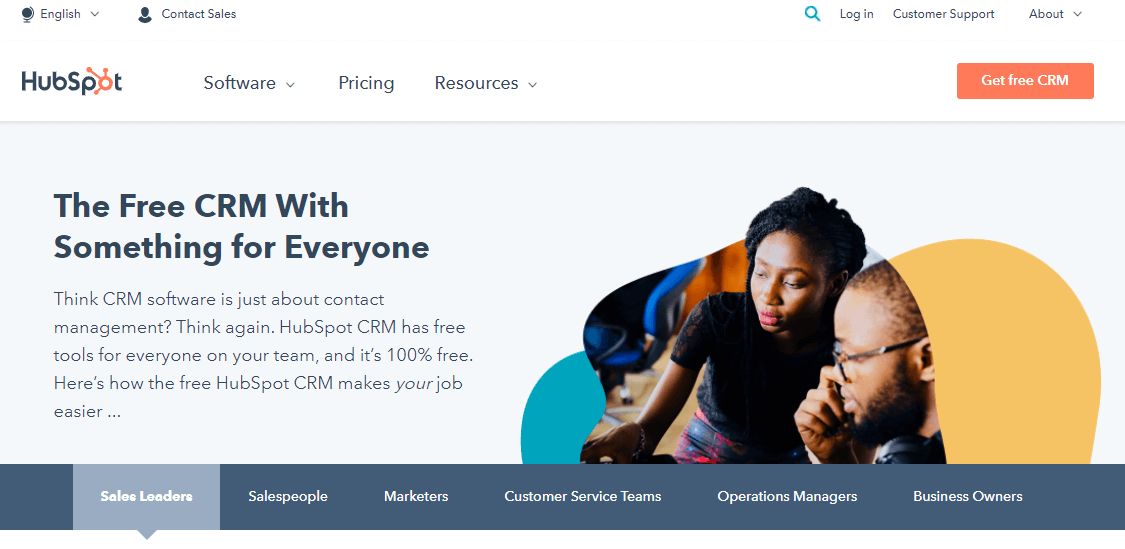
Features of the HubSpot There are various features of the HubSpot CRM
2. InfusionsoftThe package of Infusionsoft contains time scheduling and appointments for the central contact database and staff. Included with the CRM tool, a billing mechanism and a shopping cart and payment-processing function for online businesses. The Infusionsoft system contains integrated email functions, which make it possible to carry out a sales campaign over a series of emails. It is possible to tailor these campaigns to contact groups, and responses to these mailshots are gathered by the system. In the client profile module, we can create quotes and orders and email them. Infusionsoft is accessible via smartphones, just like Salesforce sales cloud and Zoho CRM. 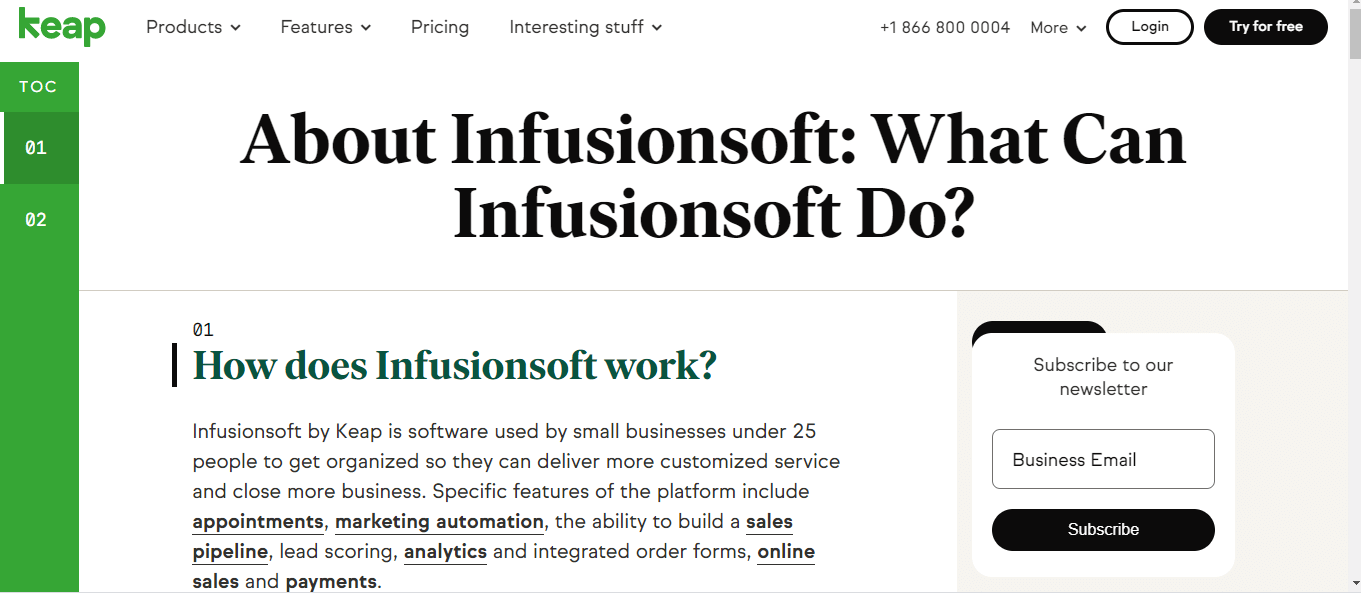
3. Salesforce Sales CloudThe main concern of the Salesforce cloud is on promoting the sales opportunity. The mobile app is the key feature of the system, enabling the sales team to manage their efforts to lead while in the field. The CRM tool which is installed in Sales Cloud is a customer contact database. There is little light on the tools commonly associated with CRM systems for product customer services and marketing functions. However, it integrates social media signals into its presentation for the sales team. 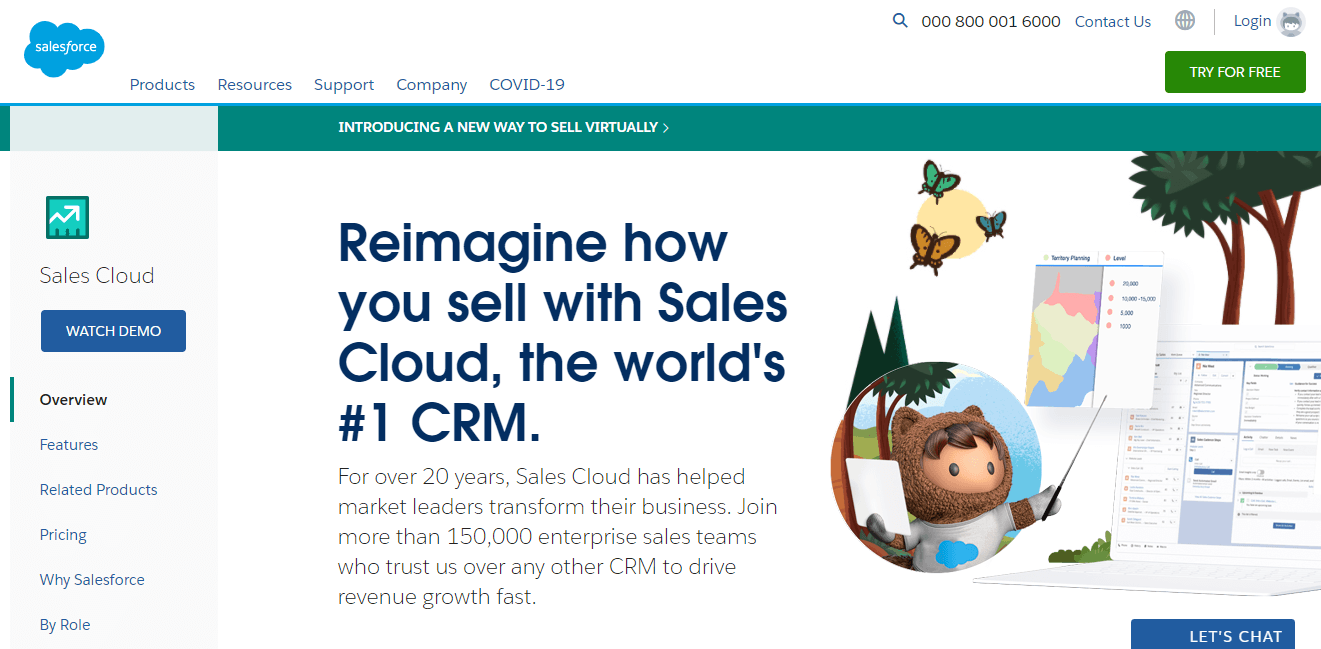
4. HatchbuckHatchbuck emphasizes its ease of use and simplicity. Hatchbuck has various features that are less expensive than CRM tools like Salesforce Sales cloud, but it is not expensive. The system focuses on sales and marketing analytics tool, and it integrates with email to allow email campaigns. A contact database which contains a panel to record contact along with the customer is the CRM focus of the system. There is no whizzy mobile access provided by this product. 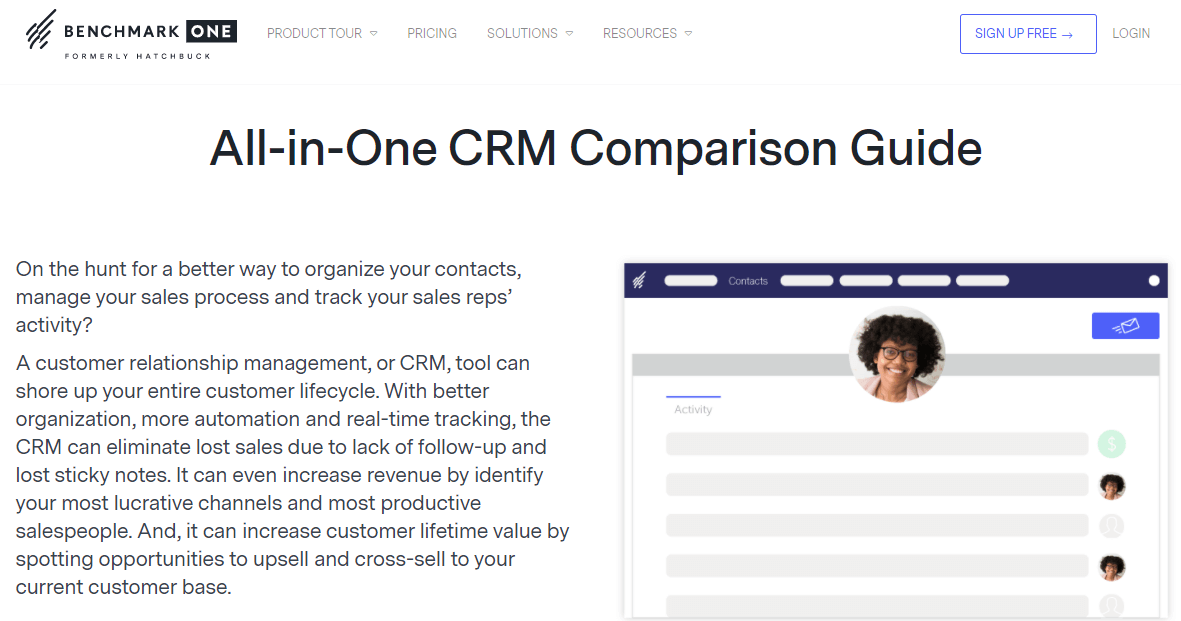
5. NetSuite CRM+There are number of business software produced by the NetSuite with ERP (Entity Resource Planning) system, that tracks financial data via an organization. It also produces a CRM tool known as NetSuite CRM +. The profile of NetSuite is similar to large software companies such as SAP and Oracle which produce multinational CRM systems like add-ons to their ERP systems. The NetSuite system contains all the attractive features of vast business system; thus, you may find this option a little over-exhaustive if you are starting as a small size business. A small business on the brink of breaking through to medium size would probably advantage the most from this package by improving employee productivity. A person-brand or a mom-and-pop business will possibly not have sufficient hands or hours in a day to completely exploit all this CRM tool's features. 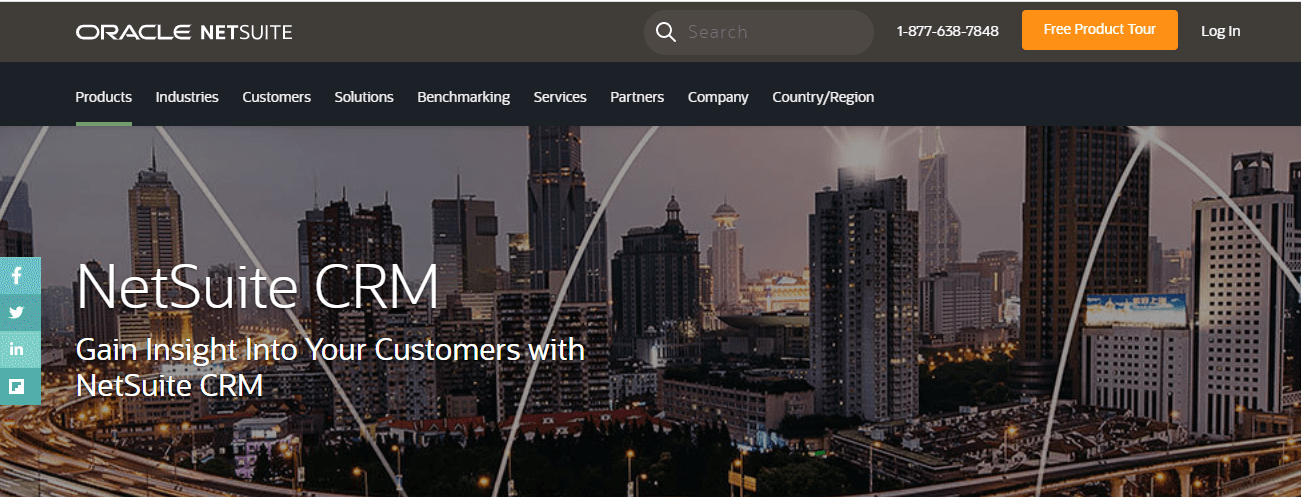
6. Infor CRMInfor is just like NetSuite, in which the company can develops ERP systems and other corporate software with which its CRM tool can interact. In order to create a continuous CRM package, the company provides a series of modules, so you have to read via all the options on the CRM page of the company. 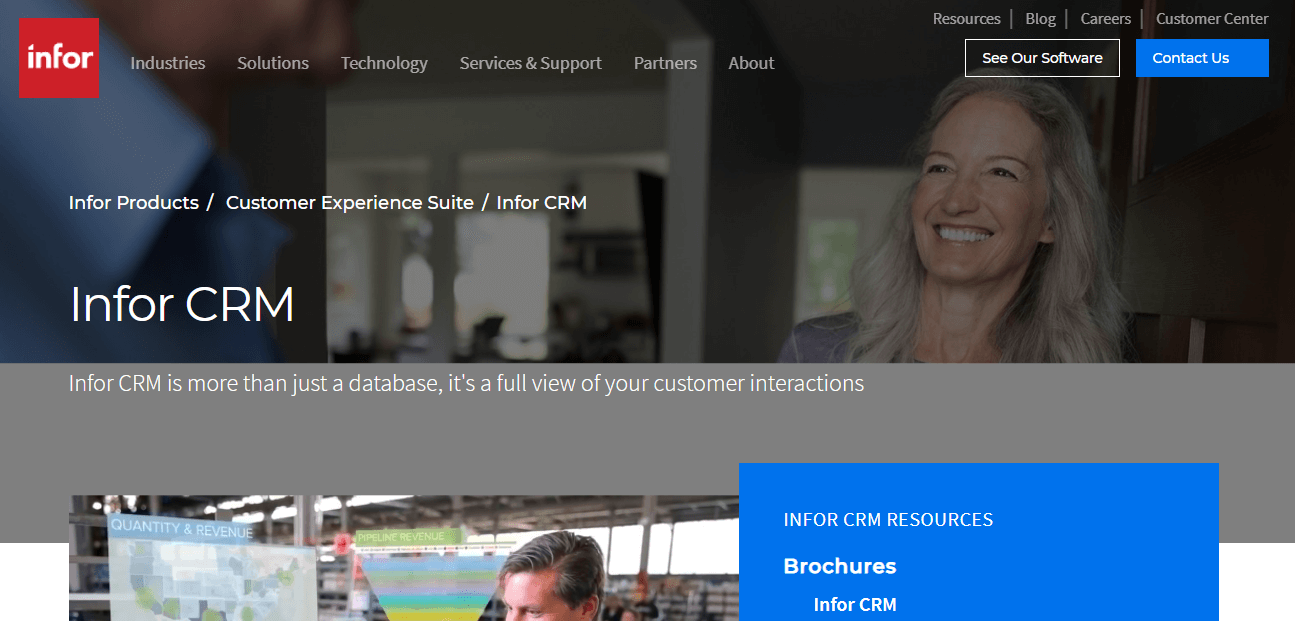
7. ScoroScoro is a software used for CRM (Customer Relationship Management). We can use this software to coordinate the sales process and enhance the performance of the team along with the exclusive features such as project and task management, collaboration, billing, reporting, and sales pipeline management. Scoro saves more than 50 percent of the time we spend on double data entry, meetings, and reporting. 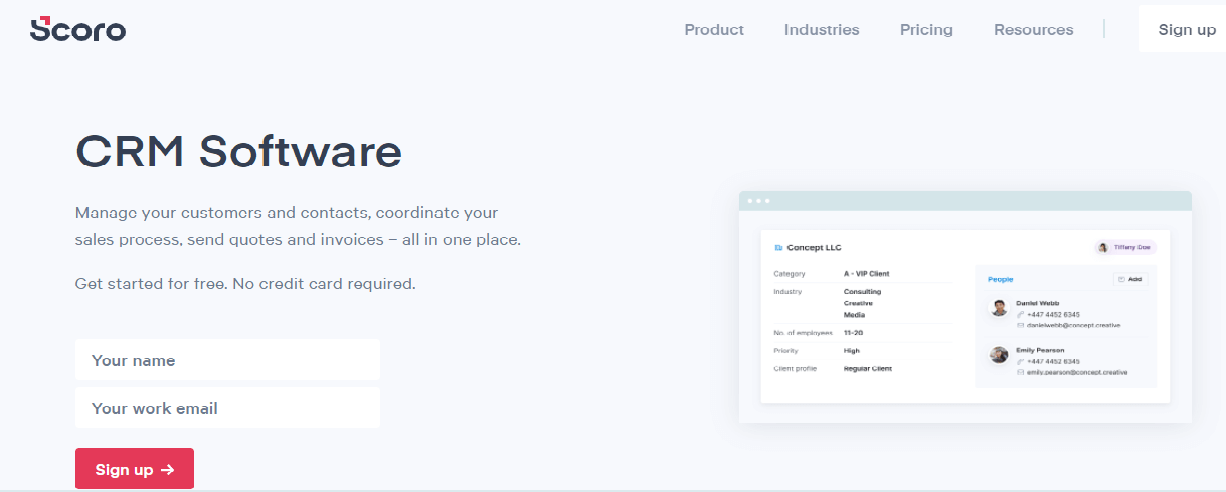
Features of the Scoro: There are various features of the Scoro:
8. SalesforceSalesforce is one of the essential tools for CRM. This tool links the sales to service and marketing so that we are able to find the selling opportunities throughout your business. Salesforce provides the detailed view of your whole business with comprehensive forecasts. 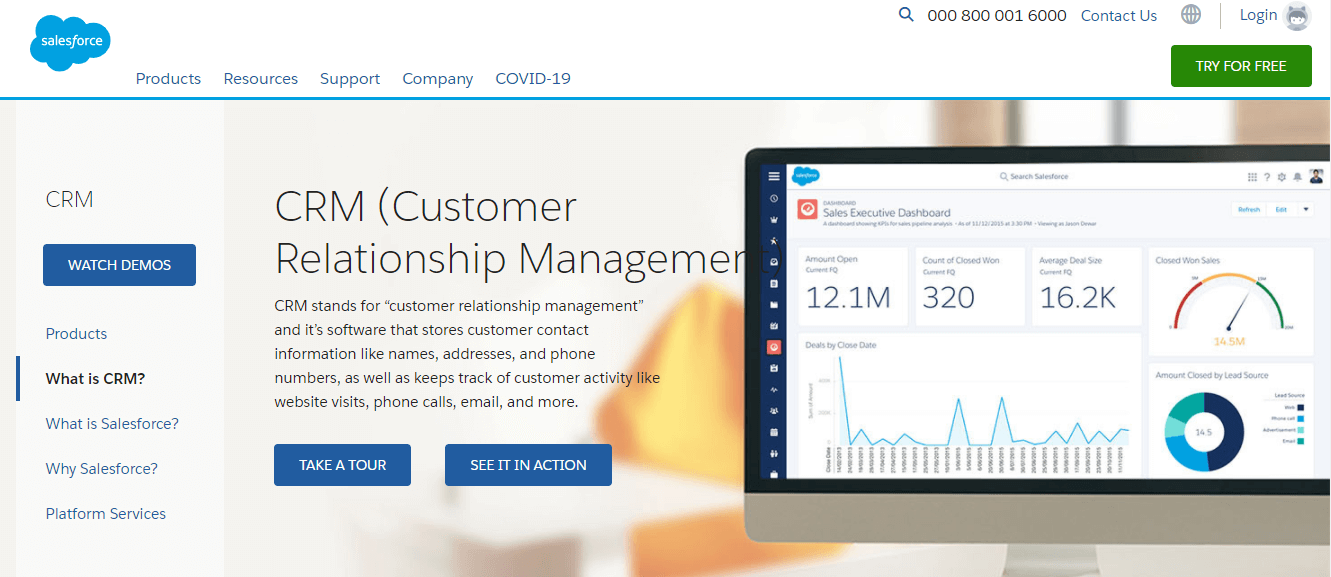
Features of the Salesforce: There are various features of the Salesforce:
9. Pipedrive: - Pipedrive is another CRM tool which we can use for sales management for a tiny team. This tool helps in visualizing the sales pipeline and supports ensure that key activities and conversations are not over. 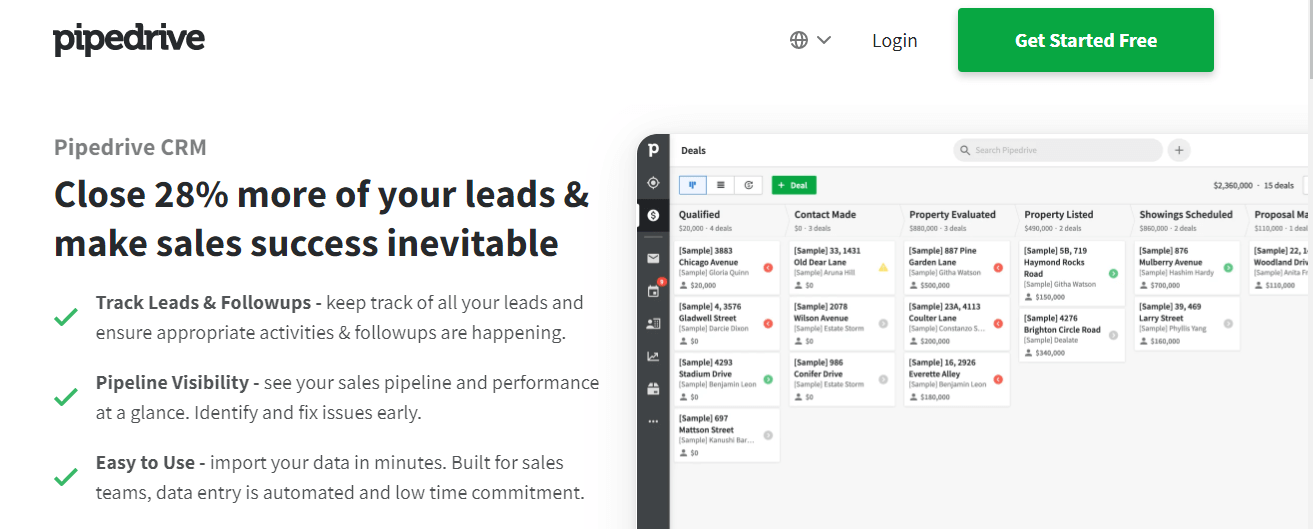
Features of the Pipedrive: There are various features of the Pipedrive:
10. Less Annoying CRM: - Less annoying CRM is specially designed for a small business. This tool is simple and user-friendly tool. 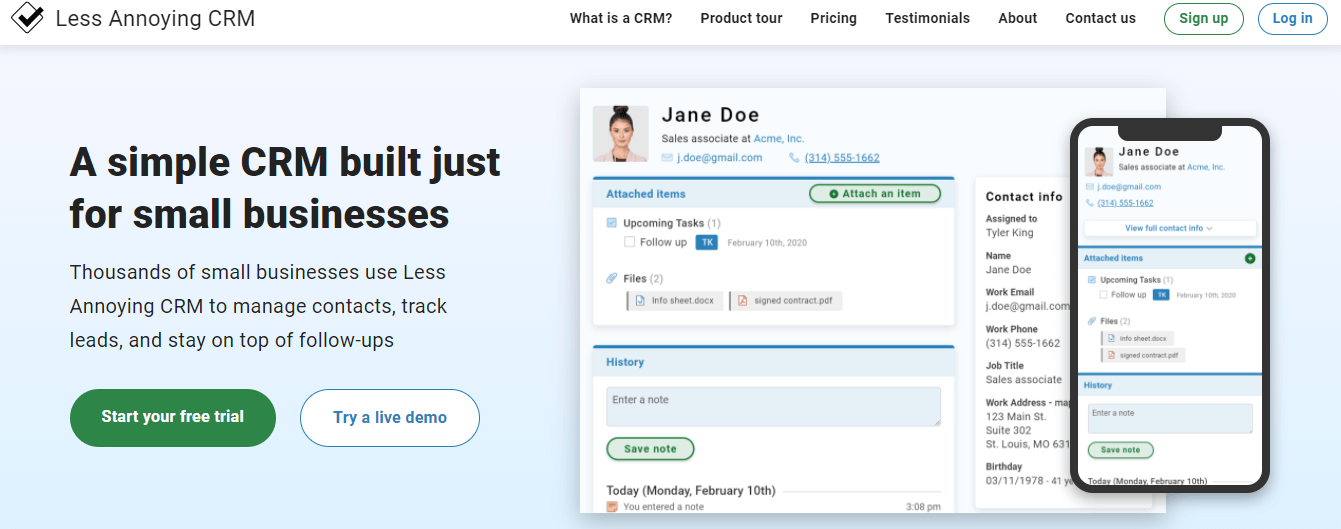
Features of the Less Annoying CRM There are various features of the Less Annoying CRM:
11. Capsule CRM: - By using capsule CRM, we can manage and store all our business contacts in one place. All relations, not just clients. Contacts, clients, suppliers, leads, and more are managed. 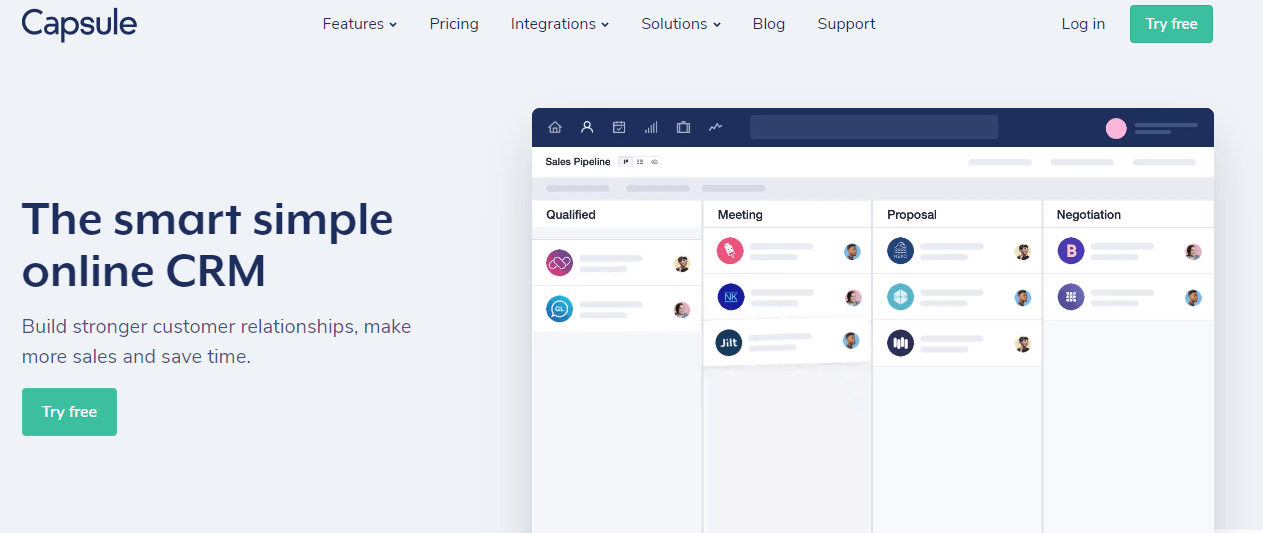
Features of the Capsule There are various features of the capsule CRM:
12. Podio: - Podio is another powerful tool for customer relationship management. It is online hub for work and team communication, that is extremely customizable and flexible. 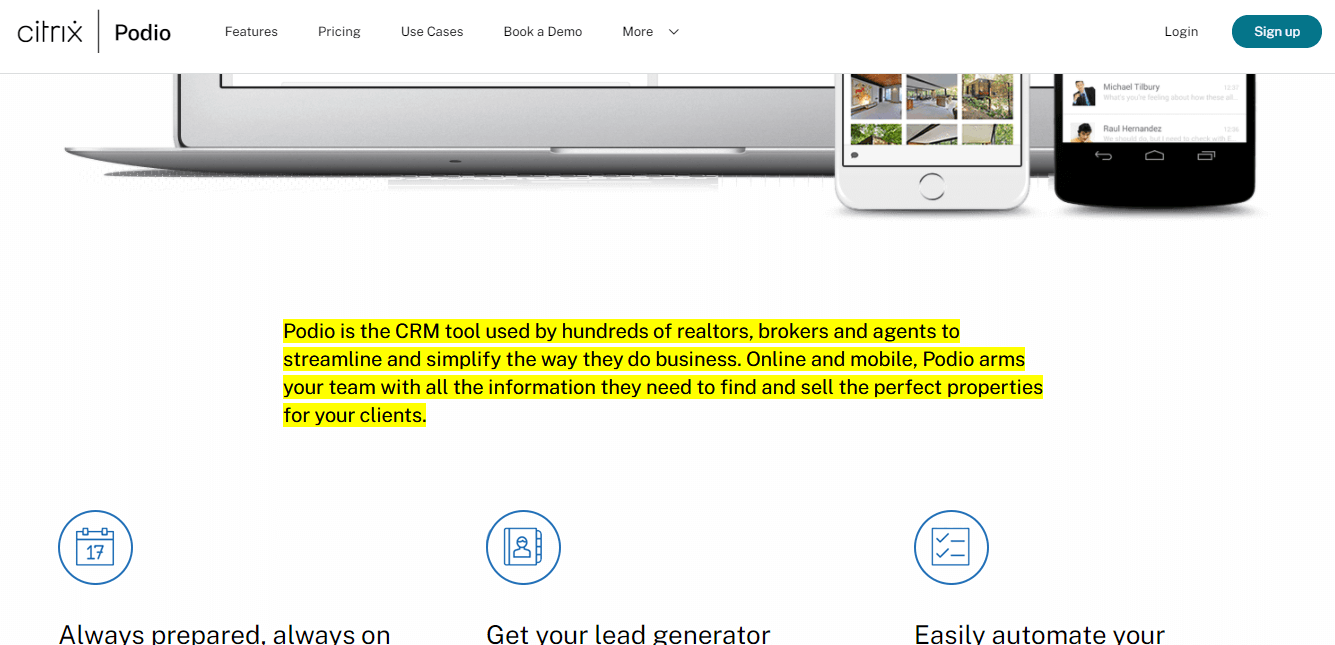
Features of the Podio There are various features of the Podio:
13. Freshsales: - The freshsales CRM tool is mainly used for high-velocity sales teams, which makes it simple for companies of all sizes to manage, close, nature and attract their leads. Freshsales has an integrated phone, which allows you to make and receive calls. 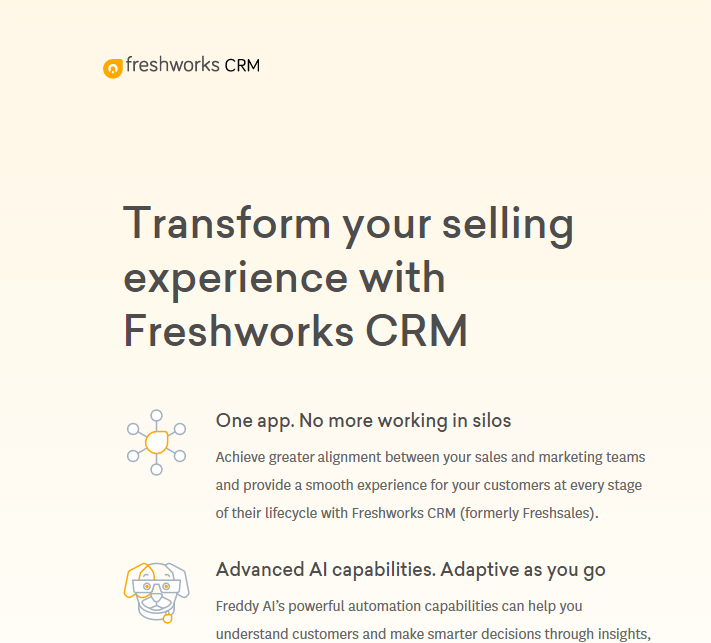
Features of the Freshsales There are various features of the freshsales:
14. Odoo: - Odoo is another tool for CRM. It is open-source software with top-notch usability. 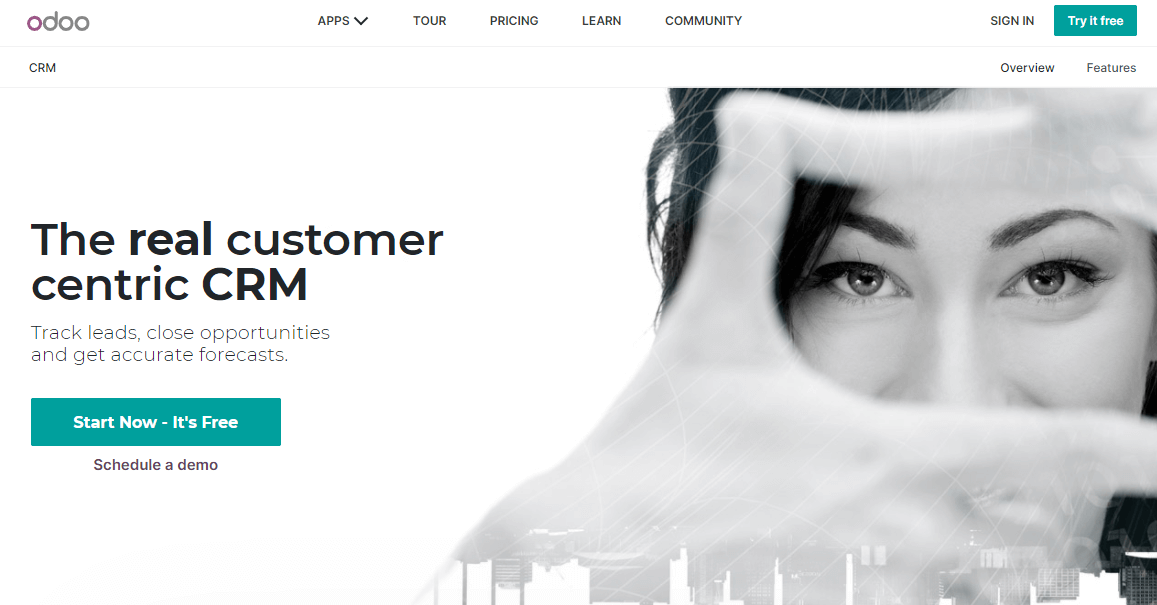
Features of the Odoo There are various features of the Odoo:
15. Zendesk (Formerly Base): - Zendesk is a sales force automation software for sales teams to improve processes, productivity, and pipeline visibility. 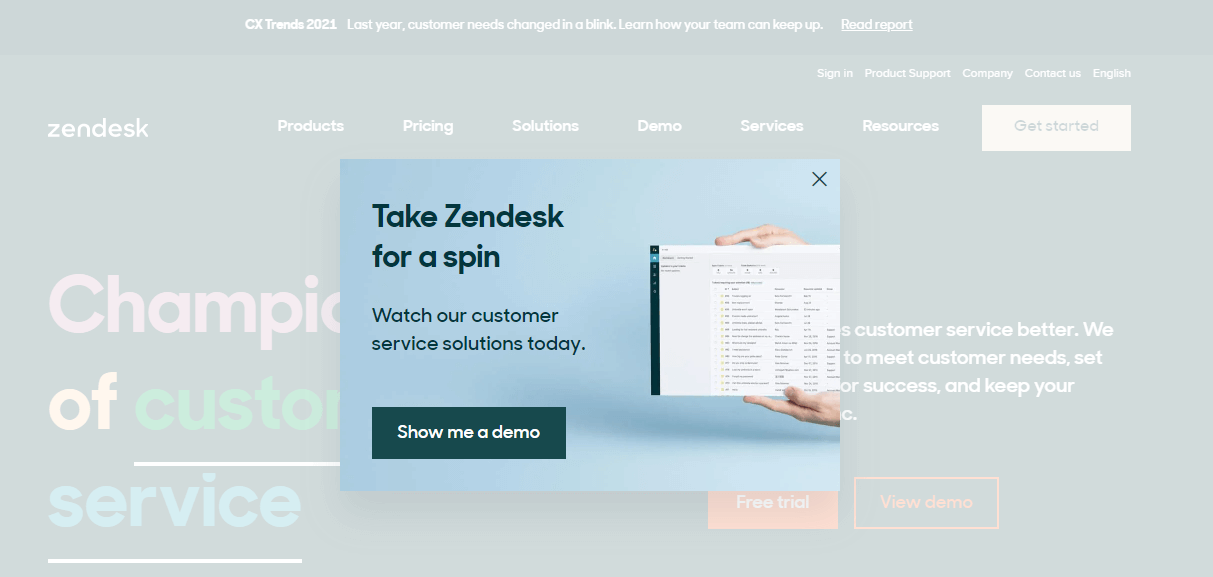
Features of the Zendesk (Formerly Base) There are various features of the Zendesk (Formerly Base):
16. Nimble: - Nimble automatically updates itself with the related prospects and the information of the customer from the number of data sources. 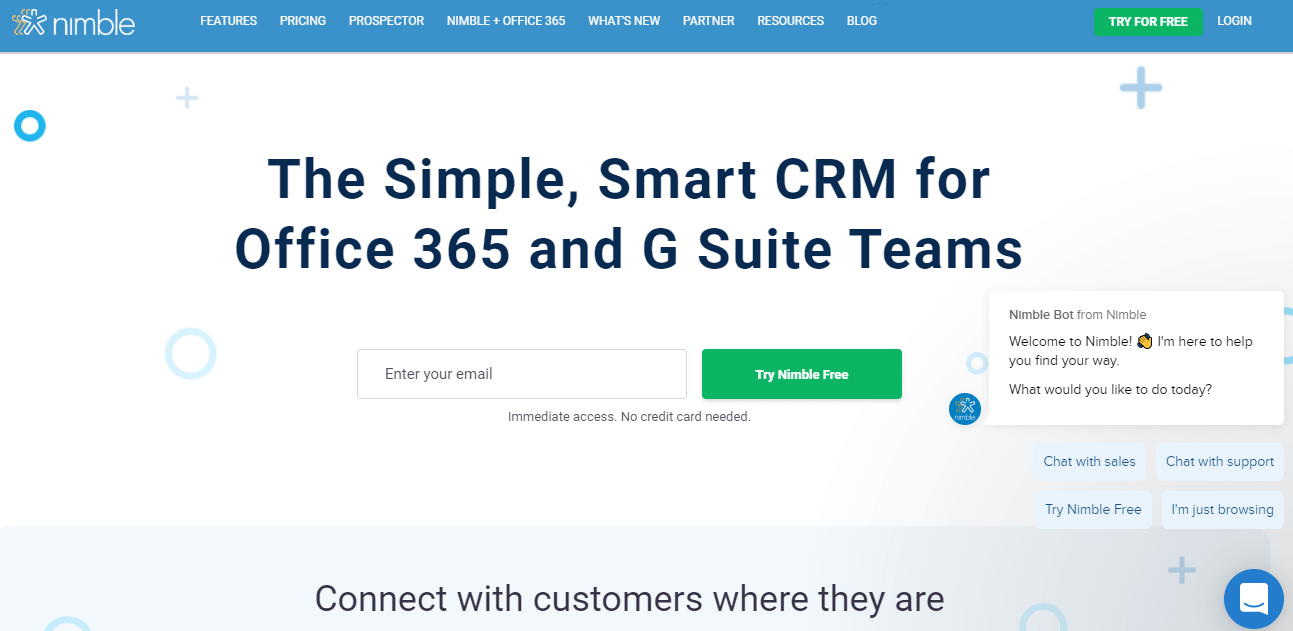
Features of the Nimble There are various features of the Nimble:
17. Insightly: - Insightly is one of the powerful CRM tools. It offers you the feature project and business management. From first-time CRM users to sales experts, Insightly is optimized for any level of CRM experience. 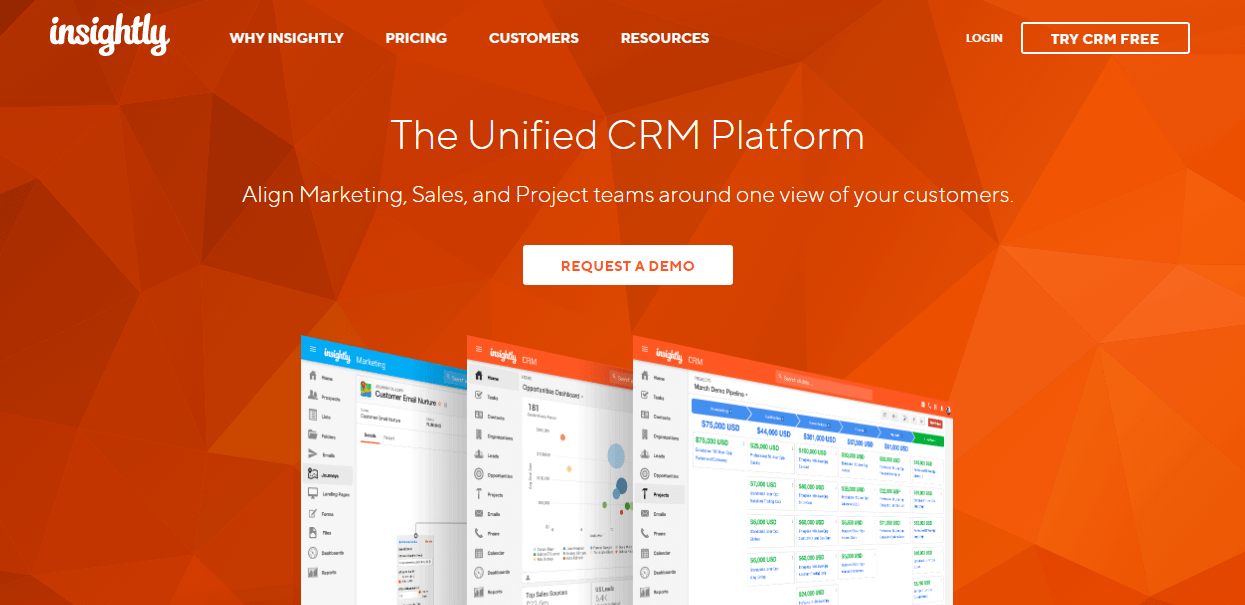
Features of the Insightly There are various features of the Insightly:
18. Keap (Formerly Infusionsoft): - Keap CRM software is designed for a small business. This tool organizes the customer's daily work and information in one place and freeing you from monotonous tasks, so that you can grow your business, and there is more time to concentrate on providing the best service. 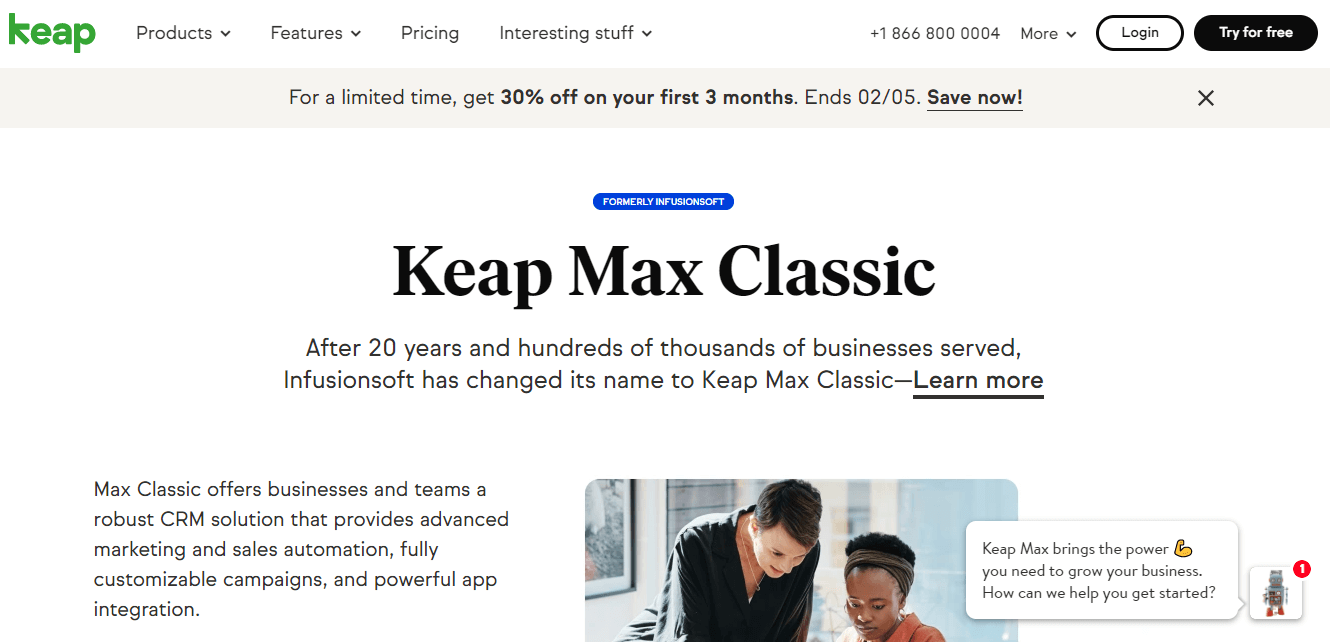
Features of Keap There are various features of Keap:
19. Freshdesk: - Freshdesk is a CRM tool that combines customer relationship management with automated helpdesks. In this way, we can obtain more information about our customers and give them the best service. By using Freshdesk, we are able to support clients to get instant answers by developing a knowledge base that is available whenever they require it. 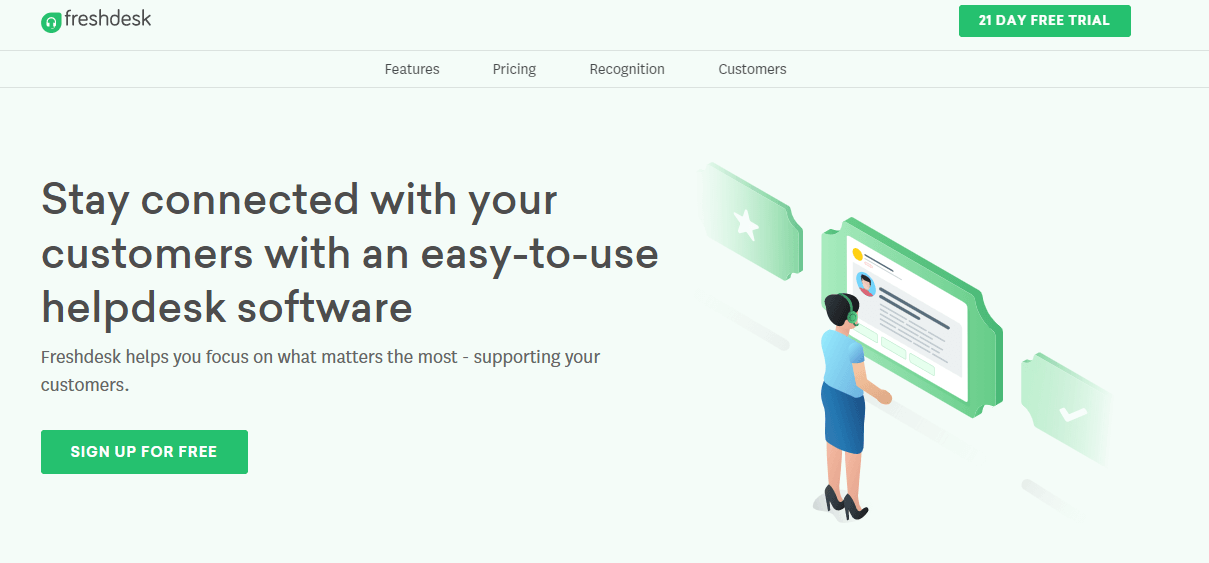
Features of Freshdesk There are various features of the Freshdesk:
20. Creatio: - Creatio is another tool for CRM. It is a unique unified CRM and smart BPM platform synergy, which links the dots between advertising, customer service, and sales. 
Features of Creatio There are various features of Creatio:
21. Apptivo: - Apptivo CRM software supports improve sales via all possibilities and closing deals. 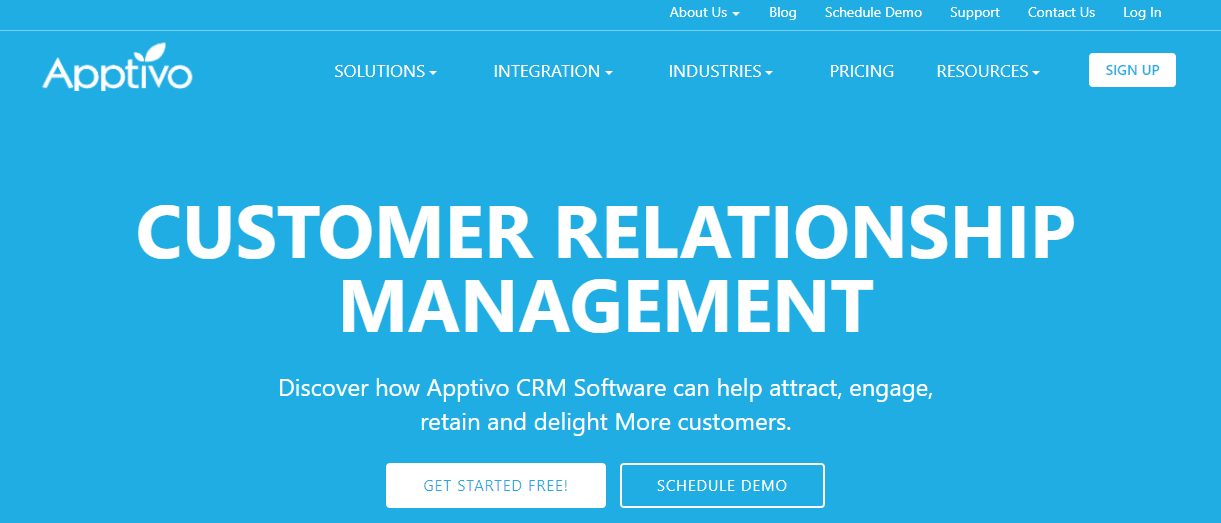
Features of Apptivo There are various features of Apptivo:
Next TopicExcel Macro Language
|
 For Videos Join Our Youtube Channel: Join Now
For Videos Join Our Youtube Channel: Join Now
Feedback
- Send your Feedback to [email protected]
Help Others, Please Share









