Excel Macro Language
VBA stands for Visual Basic for Applications. It is an Excel programming language and can be used for other office applications. This language was introduced by Microsoft. It is included in various products that are the Microsoft office parts.
We can assume of any programming language the same as we would assume of pretty much other languages such as Korean, Mandarin Chinese, Hindi, Portuguese, Italian, French, German, Spanish, English, etc. A language contains many functions but VBA language mainly focuses on communication.
- All the programming languages are somehow different. It is because we do not use them for communicating with human beings.
- We use the programming language (VBA) for communicating with the computer. We generally uses communicate instructions to a computer system more particularly.
- Besides, VBA is a language that permits us for communicating instructions to Excel.
- We must understand VBA to automate operations in Excel and release its power.
- However, VBA is distinct from formal human languages.
- Commonly, the codes we can use for communicating with our computer are somewhat distinct from those we use for communicating with other people.
- Despite modern advances, the main objective for it is that computers can't deal with or manage specific human communication aspects completely. For example, it includes body expressions and human facial.
For example,
Studying modern human languages like Spanish, Italian, or French. One of the subjects we need to learn is structure. We come around terms like adjectives, verbs, pronouns, nouns, etc. So, understanding a new language can be truly challenging.
Significantly, programming languages aren't different, and hence to understand any language like VBA (Visual Basic for Applications), we need to learn its structure. After all this structure is not exactly similar to a human language, we encounter some different or special terms that we must learn.
Introduction of Macro
VBA and Excel macros are not similar things but people use these things interchangeably.
VBA is the programming language as mentioned above that could be used in many programs. These programs are the Microsoft office parts such as Access, PowerPoint, Word, and Excel.
The macros are:
- Not any programming language.
- Generally, the macros are defined as the instructions set which we use for automating the Microsoft office applications (like Excel).
Besides:
- A macro can be defined as the instructions sequence that we wish Excel to pursue to obtain a specific goal.
- VBA is the programming language that we can use for creating macros.
Introduction to module
The modules are equal to the Visual Basic for Application container in broad terms. In other words, a module is where Excel stores the code of VBA.
The equivalent of various intermodal containers is referred to as the modules. These goods that can be stored are referred to as the VBA code pieces. We can also check which module is stored inside the workbook of Excel.
Also, standard modules are known as modules simply. There are some other kinds of modules in expansion to these standard modules.
Introduction to Procedures
The procedures are the computer program's part that performs a specific action or task.
In other words, procedures are the block of some statements which are enclosed by a specific End declaration and declaration statement. VBA provides its support for two kinds of procedures:
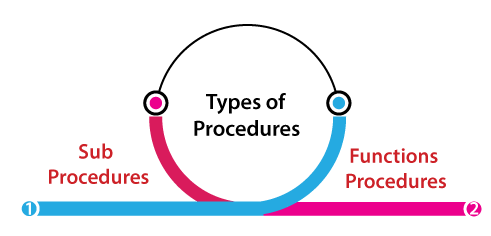
- Sub Procedures: These types of procedures are used to perform a task in Excel. A declarative statement that starts the Sub procedure is called "Sub".
- Function Procedures: The function procedure carry-out the calculations and then return a value.
Function procedures could perform certain actions or tasks and then return a value while sub procedures don't return any value.
Practically, using terms like macro, procedure, program, routine, and sub procedure may be a bit confusing. Sometimes, these terms can be used interchangeably.
The most important differentiation we can define in between function and sub procedures as mentioned above.
Let's understand one of the important keywords for procedures:
Statement in VBA
The statements are the instructions. We can distinguish two main divisions of statements in a few contexts:
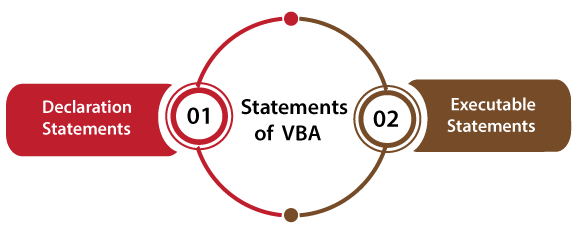
- Declaration Statements: As implies its name, a declaration statement is used for declaring something like a constant or a variable.
- Executable Statements: These types of statements are used for specifying that a specific action or take must be taken.
Another statement is a special kind of statement which is known as assignment statements. These statements assign a specific expression or value to a constant or variable.
Objects in VBA
Procedures perform actions or tasks as we have seen above.
We may wonder, what's the object of these actions? Besides, on what's Excel implementing the specific task?
The answer will be Objects.
An object includes something done with/to it usually in regular English. We can detect objects anywhere like a laptop that we use to do things in Excel. The things aren't very different in Visual Basic for Applications. It is due to most of the code of VBA manipulates with (or works) objects. We can work with 100+ objects using Excel VBA.
In Visual Basic for Applications, the below are a few object examples:
- Cell fronts
- Cells
- Cell ranges
- Worksheets
- Workbooks
Objects are specified by classes hence the upcoming question is...
Classes in VBA
As mentioned above, objects are specified by classes and classes specify the below factors of an object more particularly:
- Events
- Procedures
- Properties
- Variables
We can:
- Assume the objects as classes instances or
- Similarly, assume classes as some blueprints.
For example, let's assume that we want to run an organization that generates roll film cameras. The organization had some technical drawings or basic blueprints. These blueprints specified the features of all roll film cameras to be generated.
Therefore, it is equivalent to the VBA class. It can generate real cameras once the organization has these blueprints. The real generated cameras are the correspondent of the VBA object.
Collections in VBA
Collections can be defined as a group of objects. Therefore, we can use these collections to manage and group objects that are linked between them.
At a common level, the collection concept is relatively general.
In the VBA context:
- Collections can be defined as objects.
- Also, there are collection classes.
Property in VBA
Objects contain properties. There are various qualities, characteristics, or attributes that could be used for describing the object.
VBA permits us to do the following:
- Change the properties of an object.
- Read the latest value of the properties of an object.
Objects contain methods for having properties.
Methods in VBA
As we have discussed above, an object includes something executed to it. So, the method can be defined as something which is executed to the object. Besides, a method shows a task performed on/with an object.
Variables and Arrays in VBA
Variables contain an individual value which is called scalar variables. We can access these scalar variables if working with an individual item.
What do we do when we are working with a set of elements that are connected?
We use an array in such cases. An array is a group of indexed items that share a similar data type and contains a logical connection between them. Substantially, the function is similar to a variable that is holding values. One of the primary differences is that scalar variables could hold only a single value while arrays could store multiple values. When we use the arrays, we refer to the distinct array items using a similar name and recognize them using a number (known as index or subscript). For example, in case we have 10 groups of dogs numbered 1 through 10. We can recognize them as dog(1), dog(2), dog(3), and others until dog(10).
Working of Excel
Excel can permit us to do a different kind of things in the programming structure like keep various lists from user names to grades of the student. Also, we can utilize it for invoices, data analysis, budgeting, making charts according to the data streams, as well as several other things. Excel is predominant in businesses.
Working of VBA
Visual Basic for Application is a programming language developed for doing one thing essentially. VBA permits us for automating the tasks in Excel. Everything we can implement in Excel, we can do much faster, and without any manual labor.
Let's take an example, VBA programs could be made that will format automatically and print the report of sales. We press one key, and the whole process will start, without we have to proceed through each step all the time.
VBA Application
We might surprise why to apply VBA in Excel because Microsoft Excel itself offers various inbuilt functions. Microsoft Excel facilitates common inbuilt functions only which may not be enough to Implement difficult calculations. VBA becomes one of the most accessible solutions under such conditions. For example, it will be very difficult for calculating a monthly repayment for a loan with built-in formulas of Excel. Instead, it is convenient to program the VBA for these types of calculations.
Advantages of VBA
In the technical world, creating an Excel report is a very basic thing. A program that supports us in implementing it is 'Microsoft Excel'. People can prepare various spreadsheets and also calculate a huge amount of data. The main tool to do it is Microsoft Excel. But there is a useful tool called VBA.
It is an application of Microsoft whose knowledge is crucial for professionals managing a huge data amount. By having the skills of Excel macro VBA, we can work on complex tasks of Microsoft Excel in less time.
Taking macro excel training and macro training program is excellent for both non-professionals and professionals. Below are some of the important advantages of understanding VBA language in Microsoft Excel Macro:
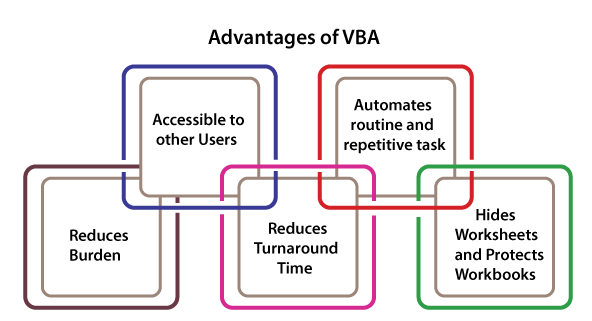
- Accessible to other users: In the technical world, data accessibility is a crucial component in accelerating data. Other users don't need to install anything facilitated we define a script in the department for everyone using VBA. Also, VBA can allow us to include user-friendly variables that other users could change to some degrees. There is faster access to data through other users.
- Automates routine and repetitive tasks: It is one of the obvious profits of learning this language in the macro excel training programs and macro training programs. Since VBA uses Microsoft office, we can use it in other applications of Microsoft office. A process like copy paste work, data processing in Excel, generating and transferring the responding email, getting emails within Outlook becomes easy by learning VBA.
- Reduces Burden: We must consider hiding a few lengthy formulas because the presentation might be complex for non-professionals to understand if it comes to showing presentation data to them. Taking a macro excel training program or macro training program in excel macro VBA, we will understand how to make a report easy to learn and keep the coding part of the formula.
- Reduces Turnaround Time: Many people who are working in the fund department are under pressure always for submitting back the reports. Usually, it is a difficult task for them and these stressful situations may cause inaccurate reports. Besides, VBA removes this kind of burden and also makes it convenient to prepare templates and reports in a short period.
- Hides Worksheets and Protects Workbooks: We might be involved in hiding certain worksheets in a few of our workbooks that include sensitive or confidential information. By taking the macro excel training program and macro training program in excel VBA, we will understand how to hide our worksheets and protect our workbooks as well. Also, we will understand how to increase the confidentiality of confidential or sensitive data.
Disadvantages of VBA
Following are some disadvantages of VBA:
- In VBA, we have to learn how to define programs. Fortunately, it is not as complex as we might think.
- Other people should have their Excel copies that need to use our VBA programs. It will be good if we can hit any button that concerts our VBA/Excel application into the stand-alone program, however, that is not possible (or never will be probably).
- Things go inaccurate sometimes. Besides, we can't blindly expect that our VBA program would always work accurately under every circumstance.
- VBA is a transferring target. Microsoft is continuously upgrading excel as we know. Microsoft still puts excellent efforts for compatibility among versions. We may find that the code of VBA we have specified does not work correctly with Excel future versions or older versions.
- The VBA programs are transferable to other programs of Excel only. We can't use our programs in programs of Excel.
- If we also do wrong coding, there could be flaws within the automation process. So, we have to go inside and troubleshoot until we finally get it accurate.
|
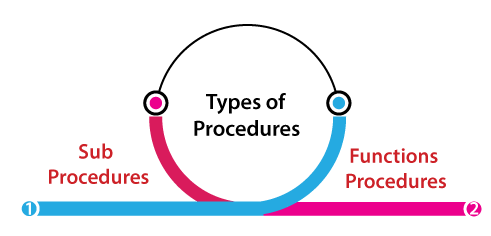
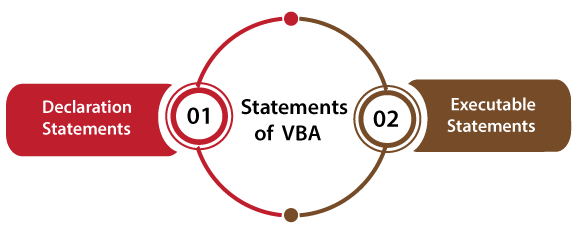
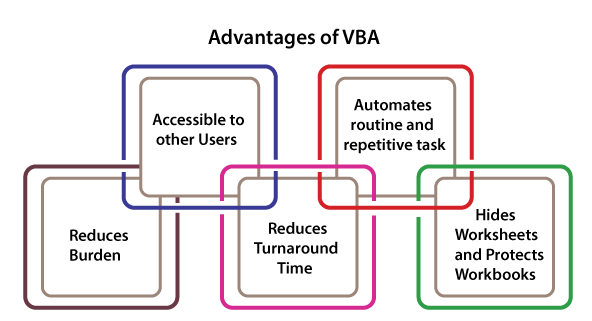
 For Videos Join Our Youtube Channel: Join Now
For Videos Join Our Youtube Channel: Join Now










