Drawing a Chess Board Using Turtle in PythonPython comes with a module called Turtle. It offers drawing with a cardboard screen and a turtle (pen). Move the turtle to create anything on the screen (pen). There are other functions, such as forward() and backwards(), to move the turtle. We can use different drawing instructions to draw on this in the same way that you would on a drawing board. The fundamental commands manage the actual movement of the sketching pen. Starting with a very simple programme, we work our way up to utilising Python Turtle to create a whole chess board. Concept of Chess Board :Of the most well board games performed indoors is chess. The chessboard is divided into sixty-four squares and has a squared shape. Subdivisions in this place are painted in contrasting hues. We shall create a turtle-shaped chessboard with this in mind. There will be extensive usage of the turtle library's functionalities. The following functions are included: forward(), right(), penup(), goto(), pendown(), begin_fill(), fillcolor() and end_ fill(). Guiding through the code :First of all, we will import the turtle library of Python to our code. Then we set a screen to draw the chess board on it and create a turtle instance for our program. We then defined the draw() method for drawing the squares. Inside this function, we used a for loop to draw each square of length 35 units. Then, the Python interpreter assigns the special __name__ variable to contain the value "__main__" if that module (the source file) is being run as the main application. __name__ will be set to the name of the module if such a file is being loaded from another module. The __name__ global variable accepts the module name as a value. Next, we set the screen dimensions using the setup() method and also set the speed of the turtle for drawing the required shape, using the speed() method. Then, a for loop was used for starting to build the entire board. Starting by using the up() method to lift the pen and move it to a location by setpos() method, where it needs to start drawing again, using the down() method. Then a for loop is used again to complete each row of the Chess board and helped to choose the colours black and white alternatively. Ultimately, the fillcolor(), begin_fill() and end_fill() methods helped to start and end colouring the boxes of the Chess board. After that, hiding the turtle pen using hideturtle() method to end the drawing. Complete code :Output: 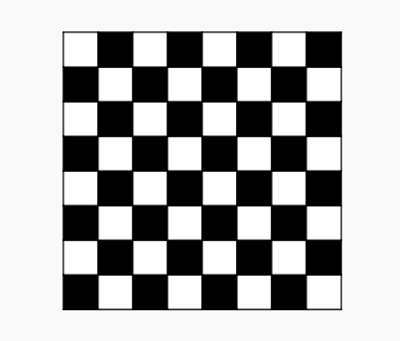
|
 For Videos Join Our Youtube Channel: Join Now
For Videos Join Our Youtube Channel: Join Now
Feedback
- Send your Feedback to [email protected]
Help Others, Please Share









