Drawing a Polygon in Turtle - PythonPython contains a module called Turtle. It allows us to sketch any drawing using a turtle, techniques from the turtle module, and logical loops. Basically, turtle drawings are created using one of four techniques listed in the turtle module.
We will talk about drawing polygons in Turtle in this article. Turtle is essentially a Python built-in module. Turtle allows us to draw a variety of shapes. Tkinter is mostly used for the visuals. Tkinter is therefore required in addition to Python. Therefore, then this would throw an error if you don't have Tkinter - If IDLE (Integrated Development and Learning Environment) is already installed. Tkinter is then already set up. But if it's not, then adhere to the guidelines below. Note : To do the following operations, you must be a superuser. In the absence of one, we suggest contacting your system administrator.Given that the software is accessible via the default Ubuntu repository. So, upgrading the repository is beneficial. After that, install Tkinter. Polygon in Turtle - Python :This lesson will teach us how to use a turtle in Python turtle library to draw a polygon. We should know a little bit about polygons before continuing. A polygon is a type of geometric figure that has two dimensions. It has a definite number of sides which are joined together to form a polygonal shape. Because the triangle is a plane figure, we named it a polygon. Similar to the triangle, the circle does have a plane figure, but we don't refer to it as a polygon since it is curved and lacks sides. When everything is ready, we move on to the idea we'll use to use Turtle to create a polygon of any shape. We must first determine a polygon's outer angle. If we are aware of the polygon's number of sides, finding this is rather simple. Exterior angle of a polygon = 360/number of sides. Using an illustration, comprehend it : The exterior angle of a square is equal to 360/4 if the number of sides is 4 (i.e., a square). Therefore, a square's outer angle is 90 degrees. Moreover, all we have to do in this situation is ask a user for the total number of sides. To determine a polygon's external angle, divide the total sides by 360 degrees. To draw the necessary form, utilize the for loop, forward(), and right() functions from the Turtle module. So lets get started. This piece of python code is used in order to import the turtle library into our python program. Here, the user will have to input the "side" and "lngth". Where, side is the parameter for the polygon's number of sides and lngth is the measure of each side of Polygon. These values are necessary for drawing the Polygon. Here, we used a for loop, for drawing the Polygon based on the values provided by the user. The for loop causes a certain set of instructions to run "side" times. tr.forward(lngth) moves the turtle "lngth" pixels forward and draws them in the direction it is facing. It then turns in position by 360/side degrees by calling tr.right(360/side). For instance, it would rotate 90 degrees for a square. Hence, results in the Polygon being drawn. Complete Code :Output: The number of sides the Polygon should have is : 3 The length of each side the Polygon should have is : 60 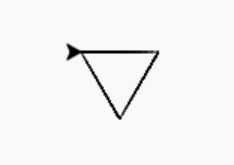
Output: For 5 sides- The number of sides the Polygon should have is : 5 The length of each side the Polygon should have is : 70 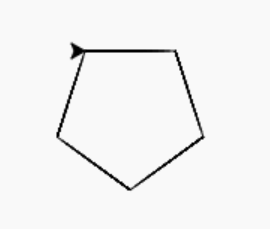
Output: For 8 sides The number of sides the Polygon should have is : 8 The length of each side the Polygon should have is : 60 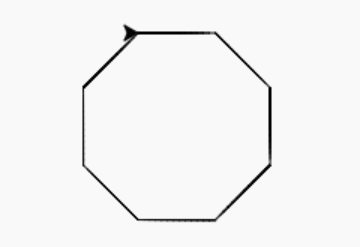
|
 For Videos Join Our Youtube Channel: Join Now
For Videos Join Our Youtube Channel: Join Now
Feedback
- Send your Feedback to [email protected]
Help Others, Please Share










