FAQ-Frequently Asked QuestionsAn FAQ is defined as a list of frequently asked questions and answers related to the specific topic. The FAQ is also known as Frequently Asked Questions or Questions and Answers [Q & A]. In other words, we can define FAQ is a set of questions and answers asked by the users about the specific service or a product. In the world of IT, the FAQs are usually created for online services, software programs, websites, and computer hardware. They act as a major benchmark for finding answers to a specific question. Nowadays, it has become a feature of the internet, and today, the World Wide Web has thousands of FAQs on it. The FAQ's primary purpose is to provide essential information about the user questions or queries regarding a specific topic. The FAQs are mainly based on the feedback of the user, and they usually evolve over time. For Example: - suppose there is a company of software that daily receives several emails related to software installation steps. With the help of the FAQ, the software company can quickly clarify the steps of software installation so that the user can quickly get the answer related to queries of the software installation without doing an email to the company. This helps to reduce technical support and save the time of the end-users and software company. There are so many hardware devices and software programs with the FAQ document. And in few cases, it is included in the file named "readme," but it can also be a separate file or may be contained in the printed manual. FAQs are most frequently located on a website. It helps the organization and relevant company to update the FAQ regularly based on feedback from the users. Most of the FAQs are found within a website's "support" section. Modern Development of FAQsThe modern development of FAQs contains:
1. Non-Traditional FAQs: - There are some cases in which the informative documents are present in the traditional FAQ-style are also not described as FAQs, mainly the FAQs of a video game, which is basically a detailed explanation about the gameplay, beginning-to-end guidance, secrets, and tips regarding the game. The format of FAQs of video games is mostly in the format of question-and-answer, and it also contains a small portion of questions and answers. 2. In Web Design: - Nowadays, the FAQ has become an essential website's component, no matter whether it is a standalone page or a multi-page website section per query or subject. The embedded links to FAQ pages now become popular in website navigation bars, footers, or bodies. In web design, the FAQ page plays a vital role in achieving various goals related to customer service and SEO (Search Engine Optimization).
What is FAQ PageFAQ is Frequently Asked Questions, and on a website, there is a page named FAQ, which is a structured list of useful details that customers may ask related to the goods and services. The FAQ page is a convenient way to structure the information that your clients often ask. There are various benefits provided by the FAQ page:
Why FAQ Page is Important for your WebsiteThe essential component of your business website is a great FAQ page. Thus, the company requires a better content and clean architecture to offer a better user experience. The FAQ section of your website will attract much of your traffic and convert more clients. For most of the websites, the FAQ pages are vital to the customer journey and for better navigation. On your website, the FAQ is an important area for the audience or customer who needs to know about your business and find out why they want your goods and services. For most of the people, website's FAQ page is the second page that the people visit after the home pages. The FAQ section of your website must contain high-quality content, which supports the customers in understanding goods and services efficiently. It means that your website FAQ page plays a vital role in making your audience pay for clients. Investing in high-quality content for your website's FAQ page is a smart idea to confirm that content helps your company or business achieve its goals. Your FAQ section will establish you as an authority in your field and the technical questions and answers. The website FAQ page helps to show that you are so familiar with the product and services, and you are able to answer all the questions before the customer ask! The FAQ page is also used as a form of social evidence, as your company can set up your website as a valuable tool for sales-driving. Finally, the FAQ page on your website will help you reduce your customer service team's burden, rather than charting a vast volume of an accessible answer to the questions. Your business must promote your customer's FAQ page as it is a go-to source of business information. Main advantages of the FAQ PageThere are various advantages of the FAQ page:
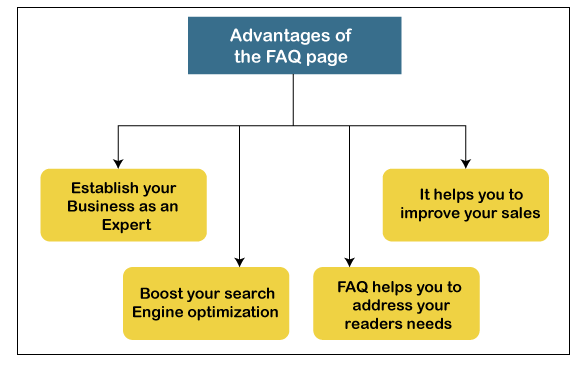
1. Establish your Business as an Expert: - If you have asked a question to someone, then you try to find their advice because you find them to be experts. The same thing happens if your client asks the questions to you related to the product and services. You can use the FAQ section as a medium to set-up your business as a trusted expert since your clients want to know the details regarding the issues that your business knows about. When your customers want to ask the queries regarding your business, you can recognize yourself as an expert by providing great information to answer their questions. Your competition is working to pull your clients to them, so you must do each and everything to establish yourself as a trusted expert. The best way to become a credible source is to have an excellent answer to the customer's questions. With the help of the FAQ, you can the build customer trust for your business. You can use the FAQ section with your customers as the first touchpoint to direct your clients to start the relationship that will turn them into a paying client. 2. Boost your Search Engine Optimization: - With the FAQ's help, you can boost search engine optimization because the search engine is fond of having FAQ as the content, it is important to help Google know your business. This means you require plenty of great content to help your company find itself in search engines. The FAQ page on your website is the perfect location to publish various fascinating details regarding your company, products, and services. You can also take advantage of our FAQ page to comprise long-tail keywords that your clients are looking for. As you are already giving the information regarding your business, you can also add content that is rich in the keyword. If anyone is looking or searching for your goods and services, they can easily find your FAQ page. The questions and answers that you contain on the FAQ will be based on the personas of users, which you will need to create to represent your clients. When you keep generating more answers for this section, then in the search engines, this page will rank high. Thus, it is a must that you include detailed and specific questions on the FAQ page. And the FAQ section must include important business information, so that you can be picked up in search engines like Bing, Google, etc. 3. FAQ Helps you to Address your Reader's Needs: - If you want to improve your site's accessibility, strengthen your business authority, and maximize sales, you require a high-quality and excellent FAQ section. Think that the FAQ page as the main hub where your clients are able to address their questions. One of the main reasons for the FAQ section is to meet the needs of its readers. Because your client needs more information regarding the product and services that you offer by going to your FAQ page. So, the FAQ page contains excellent quality content about your business The main thing you can do to resolve challenges and improve sales is to give reliable information to answer concerns that might be raised by your customers. Rather than allowing confusion to deter sales, you can use their products like fuel to build your company as a leader in the sector and drive further conversations. 4. It Helps you to Improve your Sales: - When your business has an integrated FAQ section on your website, you will see that rise in sales because the website's good percentage of the users will purchase your goods and services. Although, a FAQ page containing miscellaneous information does not do the trick. Your FAQ page must be customized to the particular requirements of the customers. Besides having focused content, you should also have links to your online shop and product pages from the FAQ pages. For a FAQ page, more advanced strategies are to compare your goods and services to the competitors. It will give you a convenient way of demonstrating your business's advantages over your competition. What to Include in a FAQ PageA FAQ page requires constantly improvement and updation. If you want to keep the page meaningful, you can keep adding new questions and answers and updating old ones. There are various things which you have to keep in your mind regarding what to include in a FAQ page that helps to create an effective FAQ page:
1. Use Accordions: - By using the Accordion system, you should create a FAQ page and always avoide long webpage. 2. Common Questions: - A FAQ page is all about fundamental questions and answers, as the name suggests. You have to gather all the common questions to the customers and then add them to the FAQ page. 3. Keep it Short: - The question and answer include in the FAQ page must be short so that customers can read it easily. 4. Categorize: - All the questions and answers include in a FAQ page are arranged and organized category wised. When is a FAQ Page AppropriatedThe FAQ page is an essential component of the website, and it can be an asset or threat, but it all depends on how you conduct it. But to make sure it is later, there are various hints that it is time to add a FAQ as a part of your website:
The third point is particularly relevant because a FAQ page provides a unique opportunity to resolve issues directly and eliminate barriers on the purchase path. FAQ Page DesignThere are various points which you have to consider while designing the FAQ page for your website:
1. Include a Search Bar: - Although listing all the FAQ questions on one page and linking or connecting them from a landing page is helpful, this complex format can end up being boring for many customers. Sometimes with a single question in mind, clients come to a FAQ page and are forced to click through hundreds of other questions to answer their questions. If the customers have access to the search bar, their query or related keywords can be easily searched to save time. 2. Link Top Questions: - If you have a category laid out in your FAQ section's landing page, then it is good. Although several questions are likely more popular than other questions. It is better if these such top questions must have their sector, and the link of the answer to these questions is placed at the top side of the FAQ page so that time of the customers can be saved. In this way, we can preserve our hierarchical organization by making the most frequently asked questions more available. 3. Write Concise and Clear Pages: - Another thing which you have to keep in your mind while creating a FAQ page is the FAQ page must be concise and precise because if the FAQ page contains a vast text, then it confuse the reader and due to this reader need to search for the responses they require. So, instead of writing a long paragraph, it is better to provide concise and straightforward answers. 4. Stick to the Basics: - You may want your FAQ pages to be lightened with the theme, colors, etc. It can be useful for the company and its branding, but it is not entertaining customers on your FAQ pages. The FAQ page format must be in a simple design so that reader can read this easily. 5. Organize Questions by Category: - If in the FAQ page section, you organize each question based on the category, then the customer gets a fast response to their question because if all the questions are arranged in a random order, then sometimes the customer might be frustrated. 6. Regularly Update Each Page: - Each FAQ page which you have must be always correct. When your company faces product releases and updates, these changes must be reflected in your FAQ page. This means that the team needs to regularly review each page and update it as new features are introduced. Where to Place a FAQ PageWhere to place a FAQ page is also an essential task, just like creating a FAQ page is important. Although there are various tech-savvy folks who search link of the FAQ in the website's footer and there are various people who don't have an idea related to the FAQ pages. And it is your responsibility to make their finding for your FAQs page easier for them. For example: - A business or product website's pricing page is an excellent place to put a FAQ page because it is that place where customers have come mostly with the questions related to the plans, features, and pricing. If below the pricing table, you placed the FAQ section, it helps you save a lot of trouble that responding to common product questions. Other great options for adding a FAQ section are the contact page, help page, how it works page, and the page of product sales. Best Examples of Effective FAQ PagesThere are various examples of effective FAQ pages:
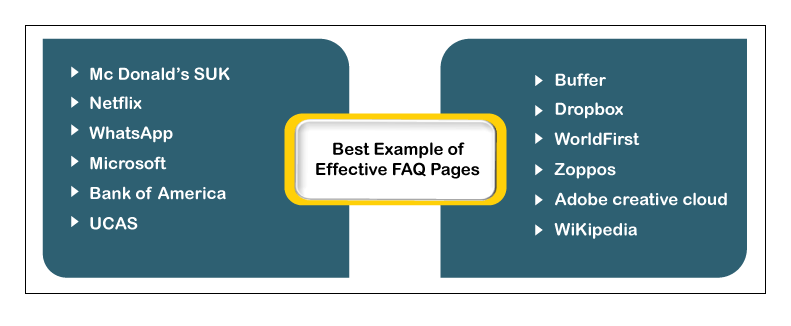
1. WhatsApp: - The FAQ page of WhatsApp has a calming, green color scheme that aligns well with its branding. The resource of FAQ for WhatsApp is easy to use, bright and effectively organized for quick mobile use or desktop. Beyond that, this basic FAQ page contains no frills. The WhatsApp FAQ page contains a search bar where we can type the keywords. Below is the FAQ section, there is a specific category of items and the links to three common questions. And by clicking on the appropriate link, we can view all the questions. 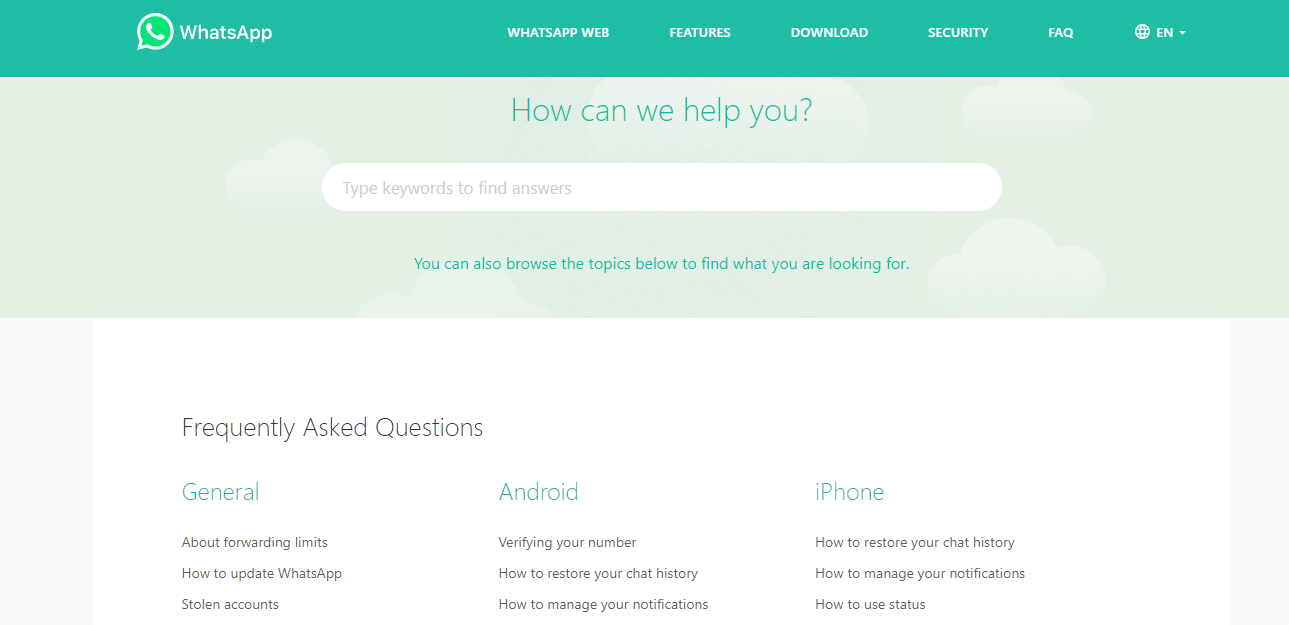
2. Microsoft: - The FAQ page of Microsoft is one of the best FAQ pages. And the features of the Microsoft are; it is very user-friendly, easy to explore, and striaghtforward. 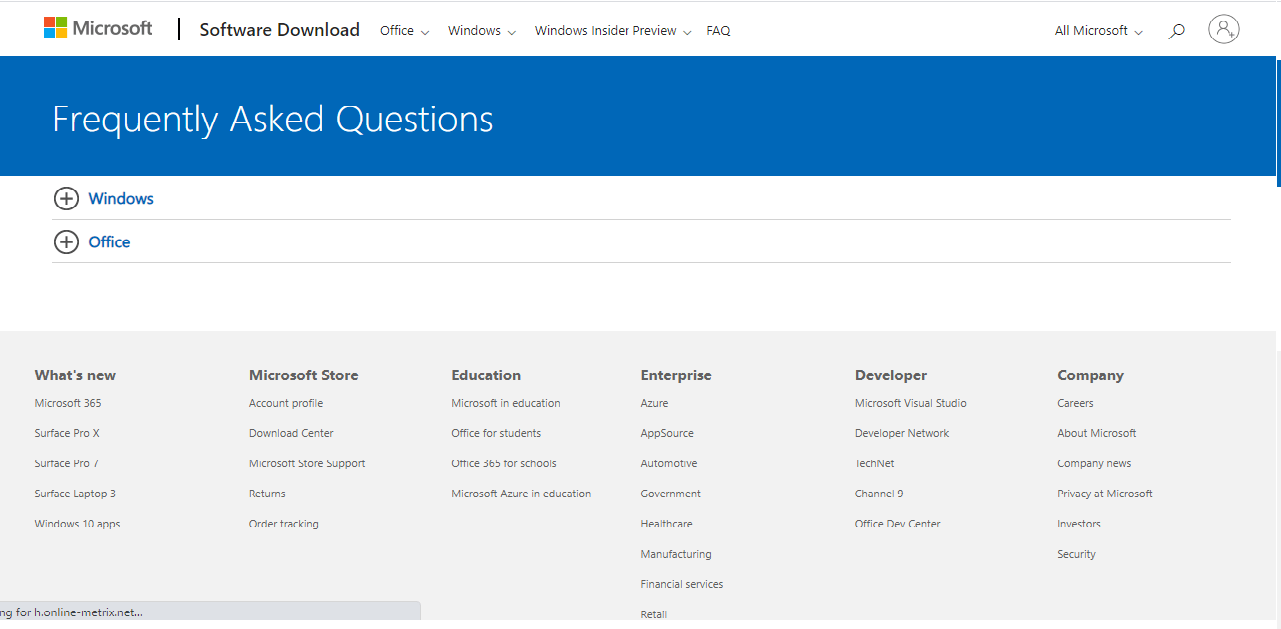
3. Bank of America: - Another excellent FAQ page is Bank of America. In this FAQ page, first, we have to select the state of residence, then accessing this page will be allowed. And after that, we have various options to search the FAQ page. We can navigate via the topic and choose the one that suits best your question, or we can search the question using the search bar. And on the right-hand side, there are some links that help you carry out some necessary actions such as reporting fraudulent activity. 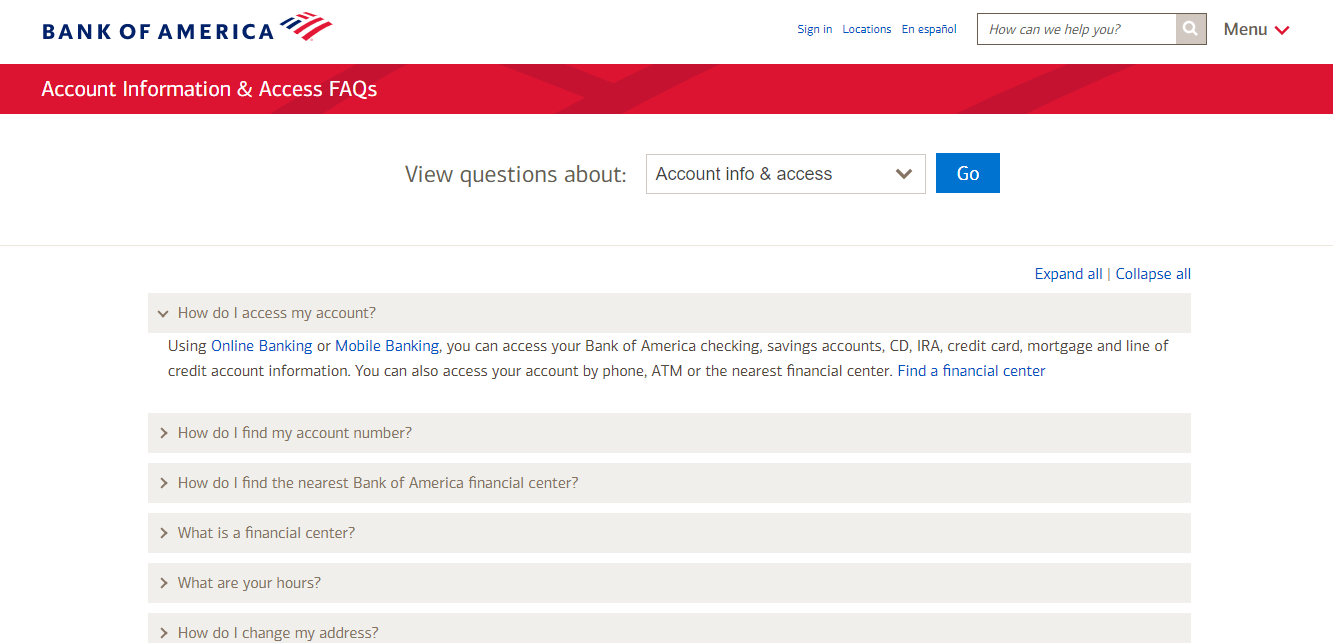
4. UCAS: - The UCAS FAQ page is concise, simple, and scaled back. It also provides a helpful prompt that asks whether the information was fruitful or not and to collect the feedback of the user so that the resources can be improved. 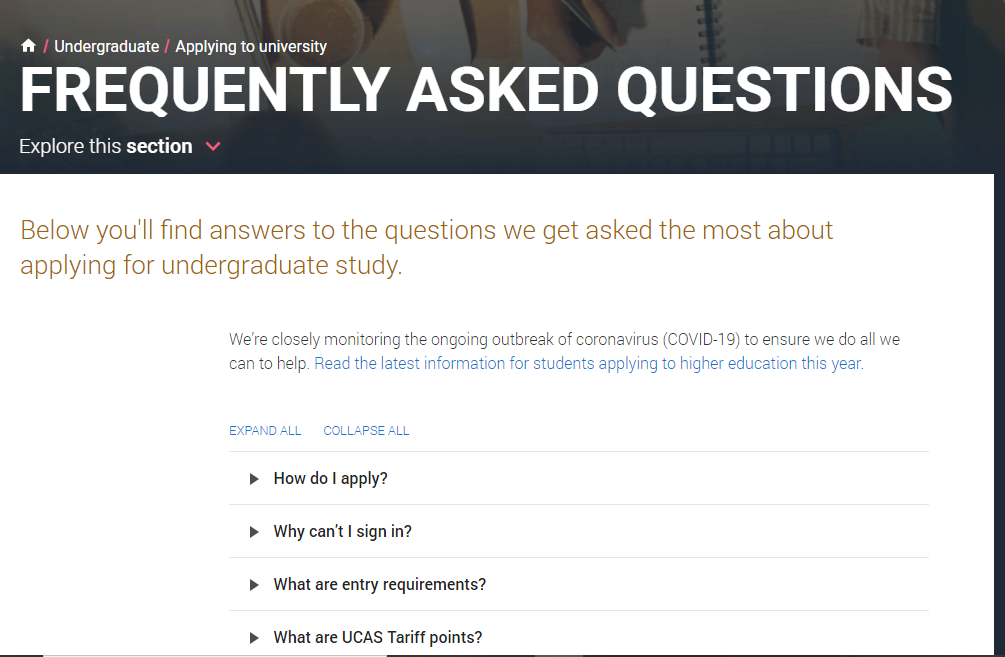
5. Buffer: - Another example of an FAQ page is the buffer. This type of FAQ is by far the simplest by design and contains a single grid specified by categories of thin squares, which is contained in the list of my best and most useful FAQs, but they function. 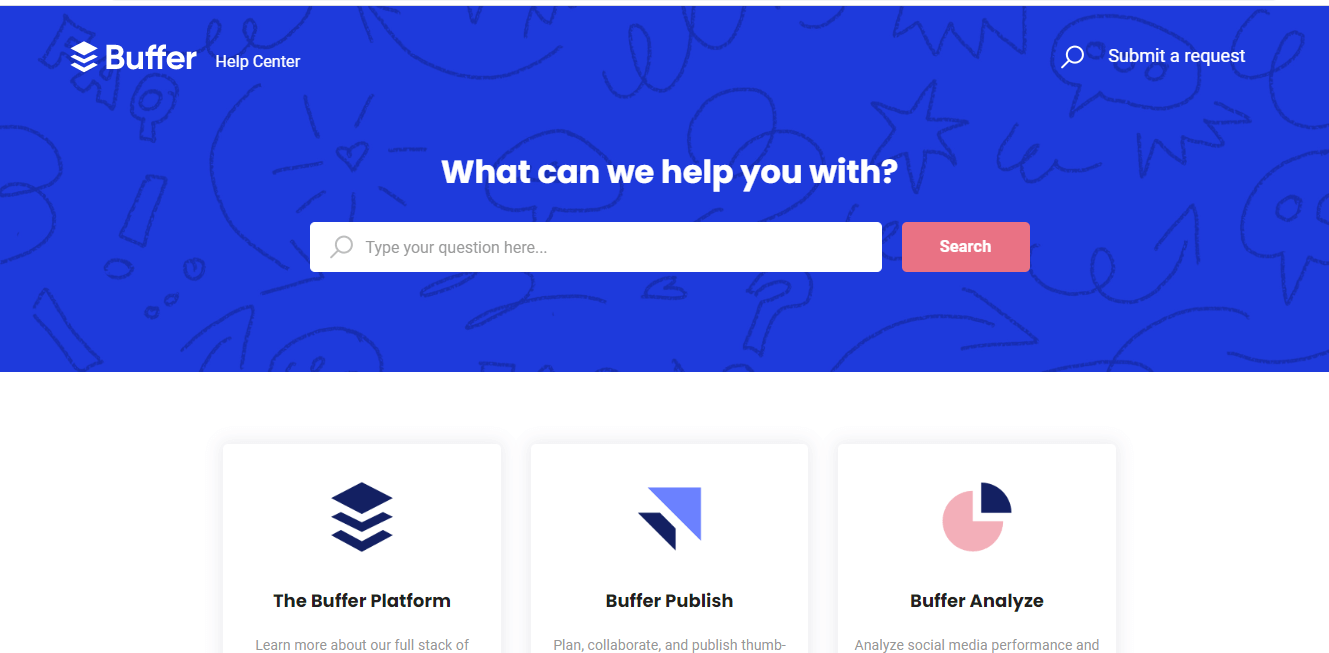
6. Dropbox: - The FAQ page of dropbox contains a simple, bold search box that allows readers to use the tool for their queries by scrolling over the queries or questions. At the top side of the dropbox FAQ page, there are some links that are related to the features of the FAQ pages -perhaps the most common and newest. At the bottom of the dropbox FAQ page, there are various topics with concise explanations that help visitors find their answers easily. 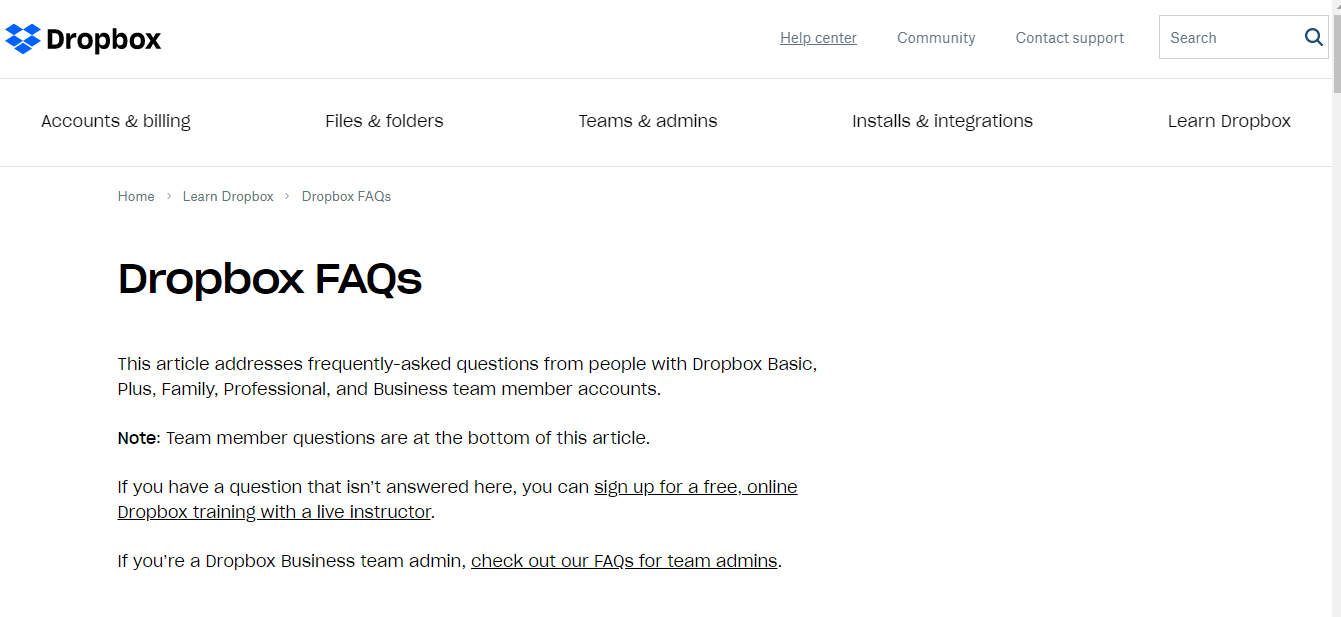
7. Worldfirst: - The FAQ page of Worldfirst offers you the feature of single-click segmentation and, in addition to that, viewing all the capabilities that put the resource's functionality and usability first- An essential part of the resource for efficient frequently asked questions. 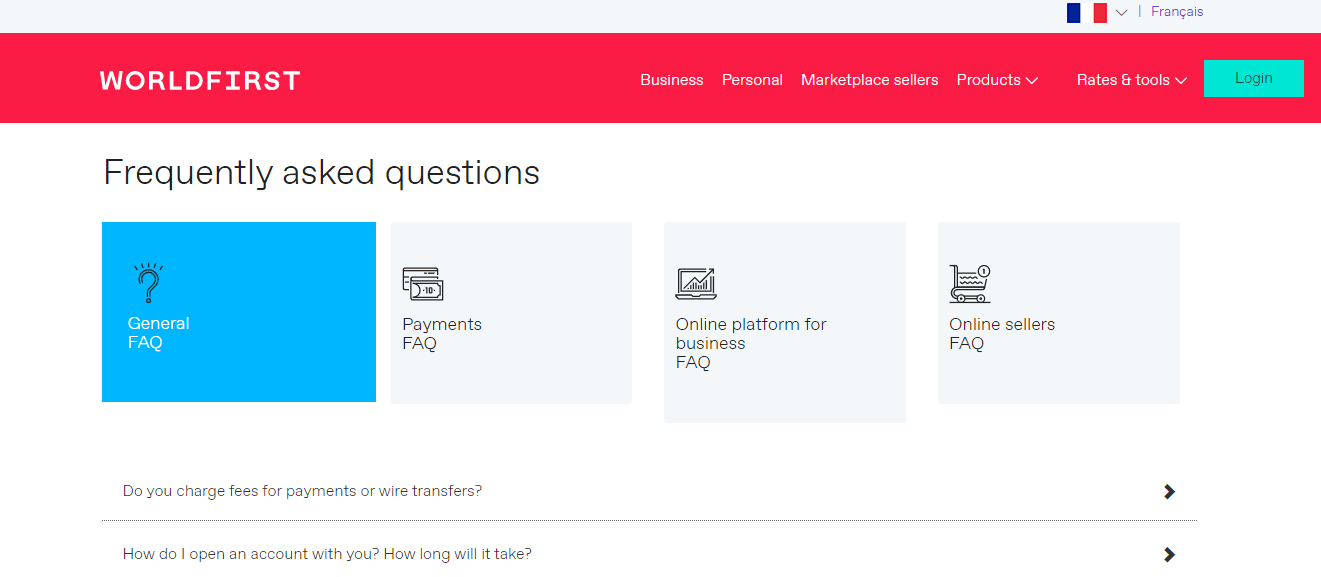
8. Zappos: - The design of the Zappos FAQ page is quite simple, and its save lots of time of the visitors or a reader. Searching is so easy in the Zappos FAQ page because each question is well arranged on the basis of categories. Although there is no search bar in the Zappos FAQ page and the ease of accessing all of the questions on a single page makes the interface equally available. 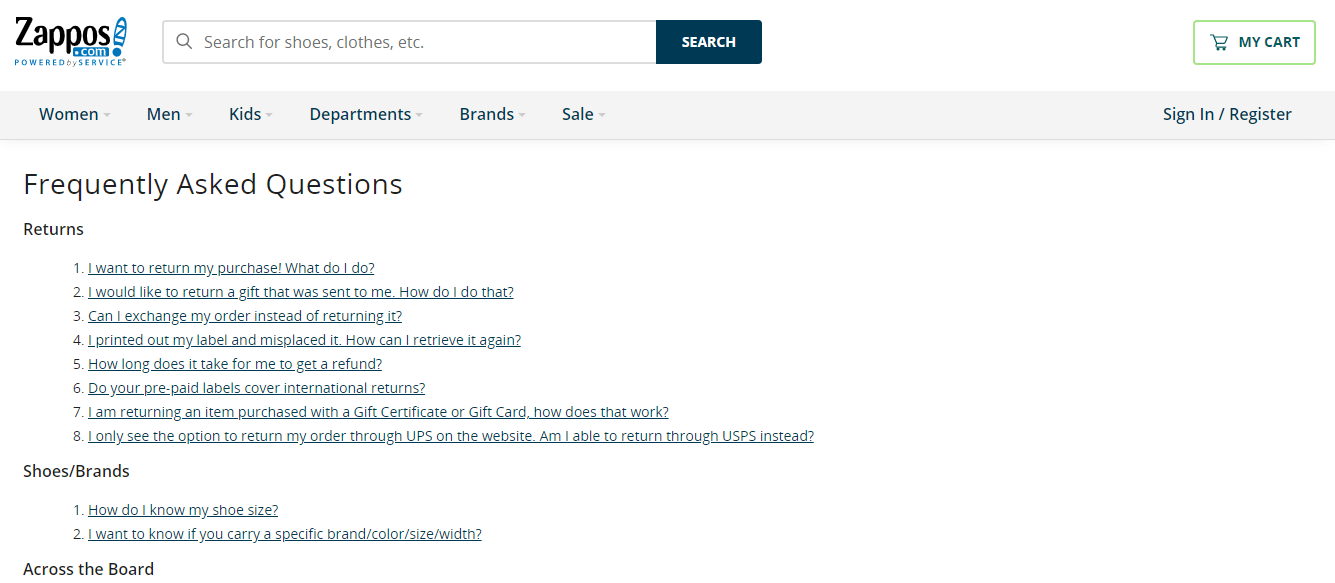
9. Adobe Creative Cloud: - On the FAQ page of the Adobe creative cloud, there is a search bar that is present at the top of the FAQ page and disclaimers that the content is relevant to the creative cloud's 2018 edition. The best part of the Adobe creative cloud FAQ page is we don't need to link away from the original page. Within a vast section, each topic is linked at the top. If we scroll down, then we can read each question properly within each subject, and we want to read the answer, then we have to click on the arrow. 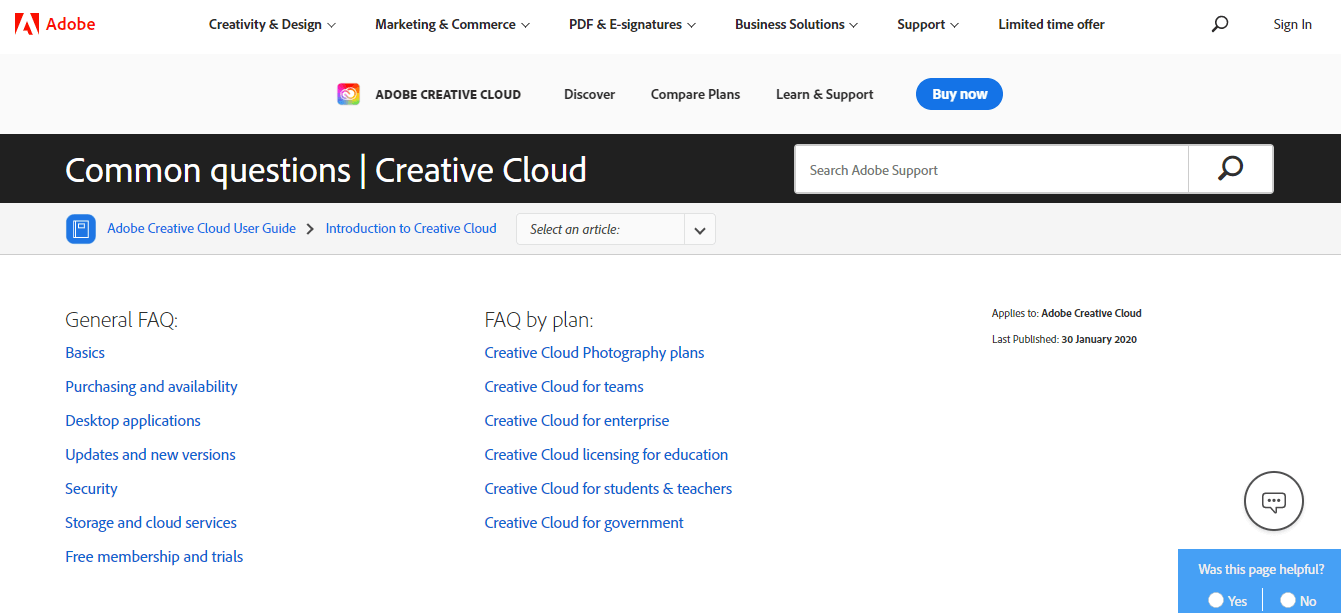
10. Wikipedia: - The format of the FAQ page of Wikipedia is just like the article of Wikipedia. Within the categories of "General" and "Specific," we can search via all the FAQ at the top or view overall topics. Every topic on the FAQ page of Wikipedia brings us to the separate page, which contains the list of each question and its answer. 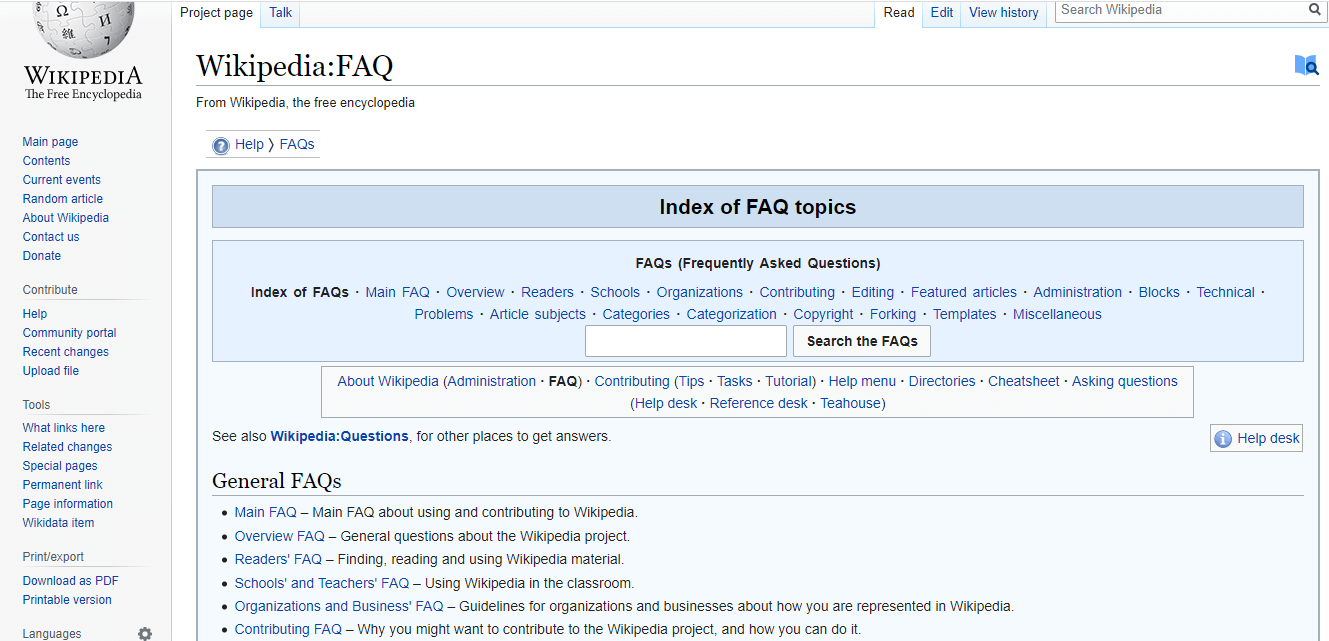
11. McDonald's UK: - The McDonald's UK FAQ page is one of the best examples of the FAQ page. It is an esthetically pleasing FAQ page, containing the featured photos of the consumers enjoying the product. And when we scroll down the page, we can see the various options for finding the questions and their answers. 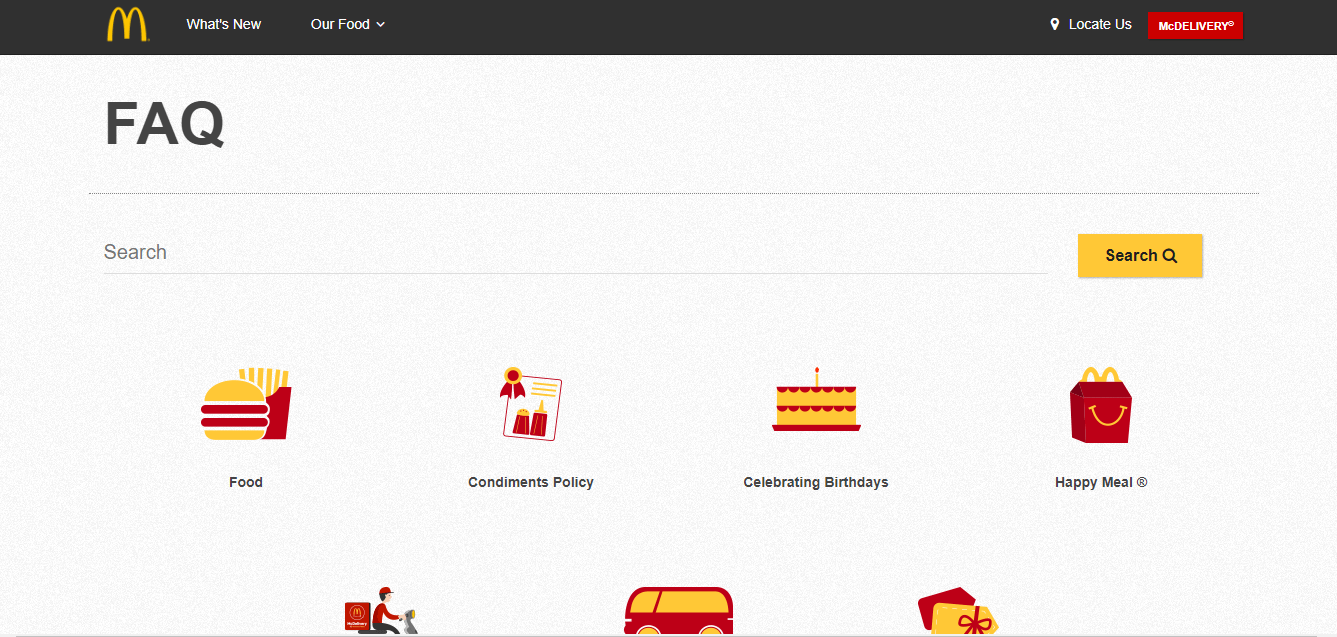
12. Netflix: - Another effective FAQ page is a Netflix FAQ page. All the information on the Netflix FAQ page is organized in a well-mannered way. 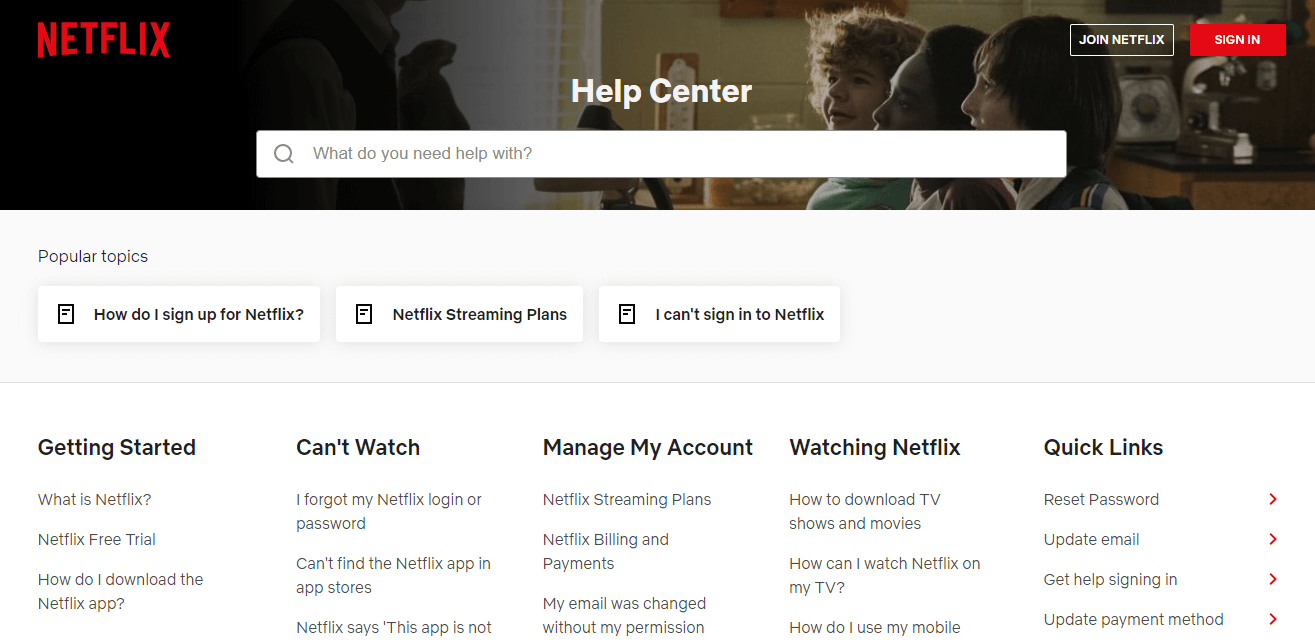
How to Make an FAQ PageThere are various steps to make an effective FAQ page:
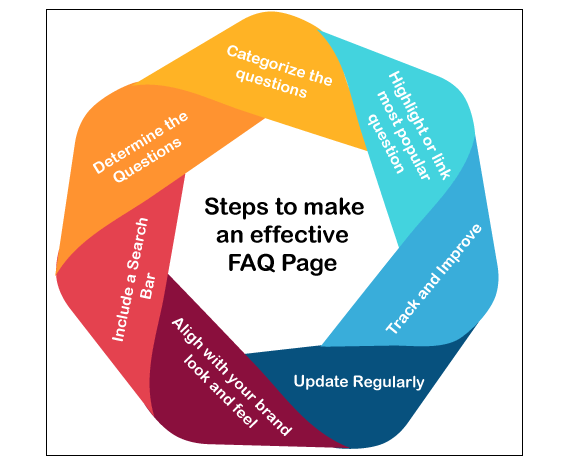
1. Determine the Questions: - If your business is already present, then there will be plenty of questions to get you started either in your inbox or in the inbox of your customer service head as a jump-off point using it and make a long list of questions. In the list, there will be no question of dumb type because the chances are that if one person thinks it, then there is also a community of people out in the world who think is too. If from scratch, you are creating a business, then you have to note down all the questions related to the product that the customers can ask. Build a group and ask the individual to check the product, and when they checked the product, you ask the question to individuals related to their experience of the product. You have to make sure that the questions on the FAQ page are relevant to the specific product. And that these questions should make customers purchase once when they find the answers. Always have a constructive context to your questions. 2. Categorize the Questions: - Determine similarity themes within your question list, and start grouping the questions on the basis of the similarity. Similar categories contain:
If the questions are arranged in a random order, then customers will frustrate. But if you arranged the questions based on the category, it will help the customers get the searching answers easily. 3. Highlight or Link Most Popular Questions: - For a reason, they are known as frequently asked questions. Make sure that every question will refer to many peoples. For example, "what I do if my pet steals my shirt," would not be a great FAQ. An excellent FAQ provides you the detail regarding the product and the consistency of the fabric used to diminish the tears. After determining the most popular questions, your next task is to highlight the most popular questions and put them into the starting of the FAQ page. Emphasizing these questions would lead to better customer experience because most shoppers will only need those responses. 4. Include a Search Bar: - If you include a search bar in the FAQ page, then it will help the customer to save time because if there is a search bar in the FAQ page then the customer can get the answers of their question by searching the questions on the search bar, and there is no need to search the answers in the long list of the questions. If there is no search bar on the FAQ page, then the customers can be frustrated and confused with the user experience. 5. Align with your Brand Look and Feel: - It's weird when you are visiting a pleasantly designed site of e-commerce, and then you click on the FAQ page and look like a design of 90's. It is true that the FAQ page should not be over-designed. But must add some brand components so that when customers visit the FAQ page, they feel like they are in a similar era. So, designing the FAQ page is also an important task so that the customers can feel that the FAQ page is also an important part, just like a website. 6. Update Regularly: - For the customers, an out-of-date FAQ page can be more annoying than getting a FAQ at all. So, if you add some new features in your product or service, then it is a must that your FAQ page with the new question should also be updated. It is important to check your FAQ page regularly so that you can determine whether any improvements need to be made or not. Sometimes various questions are essential, so it is important to move these questions at the top of the FAQ page. Sometimes you can change the method of payment and have to update those terms. So, no matter whether the change is small or big, make sure your FAQ page reflects the changes. 7. Track and Improve: - As already discussed that how the FAQ page could give insights above, but if you want to gather those insights, then you have to monitor the traffic and click on the page. Note the things in the order in which the customer clicked on the questions and how they came to your FAQ page. The actions taken on your FAQ page will assist in informing your marketing strategy and the team of your product can improve the product or service on the basis of your page review. Looping is also a better way in software engineers because they are able to change the user experience based on the feedback that you collect.
Next TopicAngularJS vs Bootstrap
|
 For Videos Join Our Youtube Channel: Join Now
For Videos Join Our Youtube Channel: Join Now
Feedback
- Send your Feedback to [email protected]
Help Others, Please Share









