FAT32 | Definition of FAT32
Whenever we try to format our hard disk or pen-drive, our computer shows three options that are FAT32, NTFS, or exFAT. These options are the types of file systems used in Windows to store and manage the data in an organized way. In this topic, we will explore the FAT32, its uses, and how it can be differentiated from other file systems? But before starting, let's first understand the File system.
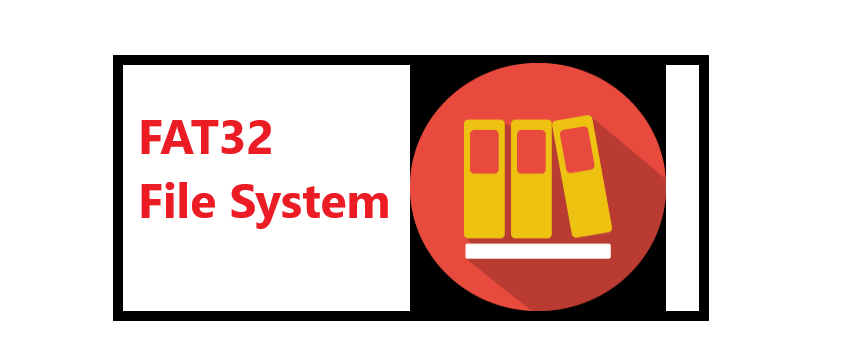
What is File System?
A file system is a way to manage and store files in a computer or a storage device. With the help of a file system, we can easily access a folder, a file, or data from any location at any time. Without a file system, there would be a huge amount of data without any end and start. So, data is divided into pieces and stored in the form of groups; each group is called a File. The way or logic used to manage each file is called as "File System."
File systems can be of various types, and each one has a different structure, logic, and security to store the files. In Windows OS, some of the popular file systems are FAT32, NTFS, and exFAT. Among these three, FAT32 is the oldest file system, and NTFS is the most commonly used file system in new versions of Windows.
What is FAT32?
FAT stands for File Allocation Table, which is the simplistic file system supported by Windows Operating System. It is commonly used with floppy disks, flash drives, and embedded devices. However, it is no longer the default file system for Microsoft Windows computers. The FAT file system has different variants that vary as per increase in disk drive capacity, and these variants are FAT12, FAT16, and FAT32.
The FAT32 file system is commonly used in some older versions of Windows and not in the latest version. It is the updated version of the FAT16 file system, which is supported by Windows 95 OSR2, Windows 98, and Windows Me.
The FAT32 supports the minimum cluster size of 4 KB and hard disk size greater than 2 Gigabytes.
The FAT32 file system was developed by Microsoft in the year 1996. It was then used in MS-DOS7.1 and Windows 95 OSR2. It was designed to overcome the volume size limitations of FAT16.
Note: FAT32 file system is not supported by Microsoft Windows NT 4.0.
Features of FAT32
FAT32 has the following features that overcome the issues in previous versions of File systems:
- It can support drive sizes up-to 2 terabytes.
- It is space-efficient because it uses smaller clusters, which provides efficient use of available disk space compared to FAT16 devices.
- It does not contain any limit for the number of root folder entries on the drive. The root folder is a simple cluster chain that can be placed anywhere within the drive.
- The dynamic resizing of FAT32 partitions is possible.
- It contains a robust nature because, in this, the folder can be relocated, and it can use the backup copy of the FAT instead of the default copy.
Advantages of FAT32
- The FAT32 file system is compatible with various devices such as smartphones, digital cameras, gaming consoles, USB drives, etc.
- FAT32 uses only a small disk space for large partitions because the minimum cluster size of FAT32 always remains 4KB for partitions under 8GB.
Disadvantages of FAT32
- In FAT32, the maximum file size is about 4 GB only.
- It can work with partitions with a maximum size of up to 8 TB.
- If the user formats the drive with FAT32, data may be lost if a power loss occurs during formatting.
- It does not include any built-in file compression feature.
- It does not have any built-in security or encryption technique, and to encrypt files, we need to use third-party tools.
- It may be slower than FAT16 as per the disk size.
Enhancements in FAT32 compared to FAT16.
- Since FAT32 uses a smaller cluster, hence it can use space more efficiently compared to FAT16.
- FAT32 is much stable and reliable than FAT16. FAT 32 can relocate the root folder, and it uses a backup of FAT, not the default copy.
- FAT 32 is much flexible because it has a normal cluster chain, so it can be at any place of the driver, which was one of the limitations of FAT16.
Where is FAT32 used?
FAT32 is no longer supported on Windows NT 4.0 internal hard drives, but it is still being used in various removable media devices such as USB sticks, memory cards, and external drives.
In these devices, we don't need extensive filesystem features; we just need a simple and universally supported format, which is FAT32. It is also compatible with different operating systems, including Windows, Mac, Linux, or Android.
Differences between FAT32, NTFS, and exFAT
| FAT32 |
NTFS |
exFAT |
| It is abbreviated as File Allocation Table32. |
It is abbreviated as New Technology File System. |
It is abbreviated as Extended File Allocation Table. |
| FAT32 is the oldest file system, which was released in the year 1996 to replace the FAT16 files system. |
NTFS is the modern or latest file system, used as the default file system in Windows. |
It is the newer File system and introduced in the year 2006 by Microsoft. |
| No encryption is provided in FAT32. |
Encryption is provided in NTFS. |
Encryption is not provided in exFAT. |
| The performance is good. |
The performance is better than FAT32. |
The performance is High. |
| The accessing speed is less compared to NTFS. |
The accessing speed is more compared to FAT32. |
The accessing speed is less compared to NTFS. |
| There is no provision for file compression. |
It supports file compression. |
It also does not support File Compression. |
| It supports a maximum file size of 4 GB. |
It supports a maximum file size of 16TB. |
It supports a maximum file size of up to 16EB(16 ExaByte). |
| It is compatible with the old version of the Windows Operating system, such as Win 95/98/2K/2K3/XP. |
It is compatible with the later version of the Windows Operating system, such as NT/2K/XP/Vista/7. |
It is compatible with all versions of Windows and the latest version of MAC OS. |
| It is best suitable for removable storage devices with a maximum file size of 8TB. |
It is best suitable for the windows system and internal drives of windows. |
It is best suitable for flash drives. |
| It does not have any built-in security. |
It contains a built-in security feature. |
It also contains a built-in security feature. |
|
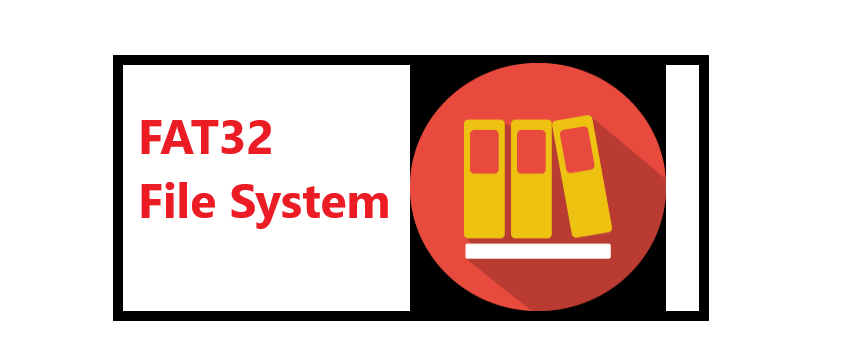
 For Videos Join Our Youtube Channel: Join Now
For Videos Join Our Youtube Channel: Join Now










