Authentication Vs. Authorization | Difference between Authentication and Authorization
Authentication and authorization are the two words used in the security world. They might sound similar but are completely different from each other. Authentication is used to authenticate someone's identity, whereas authorization is a way to provide permission to someone to access a particular resource. These are the two basic security terms and hence need to be understood thoroughly. In this topic, we will discuss what authentication and authorization are and how they are differentiated from each other.
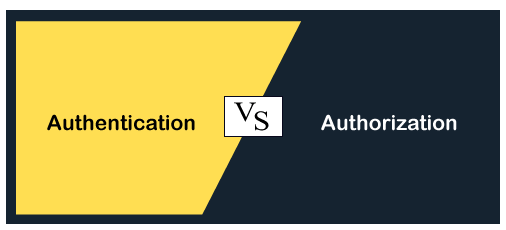
What is Authentication?
- Authentication is the process of identifying someone's identity by assuring that the person is the same as what he is claiming for.
- It is used by both server and client. The server uses authentication when someone wants to access the information, and the server needs to know who is accessing the information. The client uses it when he wants to know that it is the same server that it claims to be.
- The authentication by the server is done mostly by using the username and password. Other ways of authentication by the server can also be done using cards, retina scans, voice recognition, and fingerprints.
- Authentication does not ensure what tasks under a process one person can do, what files he can view, read, or update. It mostly identifies who the person or system is actually.
Authentication Factors
As per the security levels and the type of application, there are different types of Authentication factors:
- Single-Factor Authentication
Single-factor authentication is the simplest way of authentication. It just needs a username and password to allows a user to access a system.
- Two-factor Authentication
As per the name, it is two-level security; hence it needs two-step verification to authenticate a user. It does not require only a username and password but also needs the unique information that only the particular user knows, such as first school name, a favorite destination. Apart from this, it can also verify the user by sending the OTP or a unique link on the user's registered number or email address.
- Multi-factor Authentication
This is the most secure and advanced level of authorization. It requires two or more than two levels of security from different and independent categories. This type of authentication is usually used in financial organizations, banks, and law enforcement agencies. This ensures to eliminate any data exposer from the third party or hackers.
Famous Authentication techniques
1. Password-based authentication
It is the simplest way of authentication. It requires the password for the particular username. If the password matches with the username and both details match the system's database, the user will be successfully authenticated.
2. Passwordless authentication
In this technique, the user doesn't need any password; instead, he gets an OTP (One-time password) or link on his registered mobile number or phone number. It can also be said OTP-based authentication.
3. 2FA/MFA
2FA/MFA or 2-factor authentication/Multi-factor authentication is the higher level of authentication. It requires additional PIN or security questions so that it can authenticate the user.
4. Single Sign-on
Single Sign-on or SSO is a way to enable access to multiple applications with a single set of credentials. It allows the user to sign-in once, and it will automatically be signed in to all other web apps from the same centralized directory.
5. Social Authentication
Social authentication does not require additional security; instead, it verifies the user with the existing credentials for the available social network.
What is Authorization?
- Authorization is the process of granting someone to do something. It means it a way to check if the user has permission to use a resource or not.
- It defines that what data and information one user can access. It is also said as AuthZ.
- The authorization usually works with authentication so that the system could know who is accessing the information.
- Authorization is not always necessary to access information available over the internet. Some data available over the internet can be accessed without any authorization, such as you can read about any technology from here.
Authorization Techniques
- Role-based access control
RBAC or Role-based access control technique is given to users as per their role or profile in the organization. It can be implemented for system-system or user-to-system.
- JSON web token
JSON web token or JWT is an open standard used to securely transmit the data between the parties in the form of the JSON object. The users are verified and authorized using the private/public key pair.
- SAML
SAML stands for Security Assertion Markup Language. It is an open standard that provides authorization credentials to service providers. These credentials are exchanged through digitally signed XML documents.
- OpenID authorization
It helps the clients to verify the identity of end-users on the basis of authentication.
- OAuth
OAuth is an authorization protocol, which enables the API to authenticate and access the requested resources.
Difference chart between Authentication and Authorization
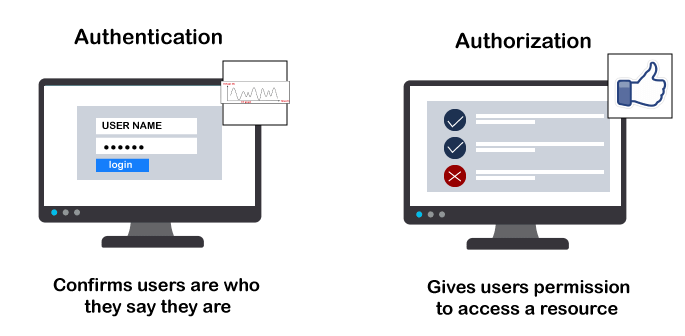
| Authentication |
Authorization |
| Authentication is the process of identifying a user to provide access to a system. |
Authorization is the process of giving permission to access the resources. |
| In this, the user or client and server are verified. |
In this, it is verified that if the user is allowed through the defined policies and rules. |
| It is usually performed before the authorization. |
It is usually done once the user is successfully authenticated. |
| It requires the login details of the user, such as user name & password, etc. |
It requires the user's privilege or security level. |
| Data is provided through the Token Ids. |
Data is provided through the access tokens. |
| Example: Entering Login details is necessary for the employees to authenticate themselves to access the organizational emails or software. |
Example: After employees successfully authenticate themselves, they can access and work on certain functions only as per their roles and profiles. |
| Authentication credentials can be partially changed by the user as per the requirement. |
Authorization permissions cannot be changed by the user. The permissions are given to a user by the owner/manager of the system, and he can only change it. |
Conclusion
As per the above discussion, we can say Authentication verifies the user's identity, and Authorization verifies the user's access and permissions. If the user can't prove their identity, they cannot access the system. And if you are authenticated by proving the correct identity, but you are not authorized to perform a specific function, you won't be able to access that. However, both security methods are often used together.
|
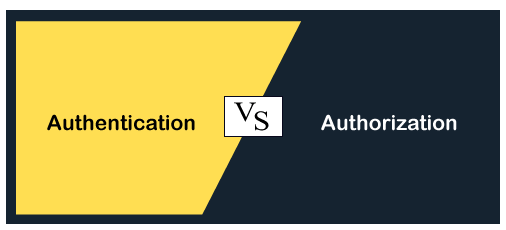
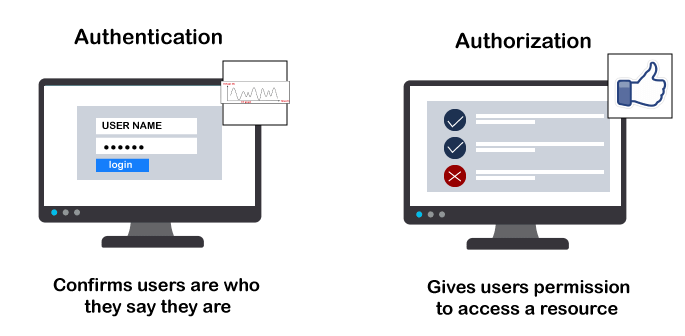
 For Videos Join Our Youtube Channel: Join Now
For Videos Join Our Youtube Channel: Join Now










