JSF renders it as an HTML element of type file. It is used to get file as input. In HTML form, it allows a user to upload a file.
| Attribute |
Description |
| id |
It is an identifier for this component. This id must be unique. You can use it to access HTML element in CSS and JS file. |
| value |
It holds the current value of this component. |
| class |
CSS class name for this component. |
| alt |
It is used to set alternate name for the component. |
| required |
It indicates that the user is required to provide a submitted value for this input component. |
| requiredMessage |
If required attribute is set to true, the message description provided in the requiredMessage is display to the web page. |
| disabled |
It is used to disabled component. You can disabled it by assigning true value. |
| label |
It is used to set a localized name for this component. |
| lang |
It is used to set language for this component. |
| onclick |
It is a method which invokes JavaScript code when a user click on this component. |
| onselect |
It is a method which invokes JavaScript code when a user select this component. |
| rendered |
It is used to render this component. By default it's value is true. |
| style |
It is used to set CSS style code to provide better user interface of this component. |
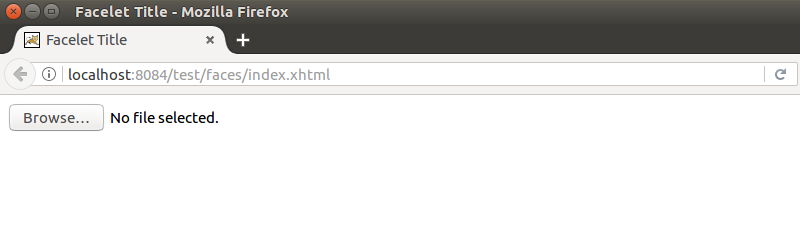
 For Videos Join Our Youtube Channel: Join Now
For Videos Join Our Youtube Channel: Join Now










