Now() Function in MS AccessIn this tutorial, we will discuss the syntax and the Now() function in MS Access. We will also discuss some examples and learn to implement the function in SQL and VBA Code. Now() function is used by the user when the user wants to display the current time status in the application. The function will return the current timestamp in the system. It includes both the date and time. Syntax of Now() FunctionThe Now() function is called similarly to any regular function in the application, and its syntax is as follows: Parameters in Now() FunctionAs clear from the syntax of the Now() function, the function does not require any parameter or argument inside it. Return Type and Value in Now() FunctionThe return type of the Now() function is the date it returns the current date and time from the system. Note: The user must ensure that the current date and time are set for the system when using the Now() function, as it returns the value set in the system.Versions Of MS AccessThe versions that can support the Now() function in MS Access are as follows: Access 2019, Access 2016, Access 2013, Access 2010, Access 2007, Access 2003, Access XP, Access 2000 For any later updates, the user can either try implementing the function or can read the documentation of the update. Implementing the Now() Function:Let us discuss an example to see the implementation of the Now() Function in MS Access: Result: '08/08/2022 23:34:49 PM' Note: The answer will differ and change every time you implement the function in your code. The answer displayed is the current time in your system.Implementing the Now() Function in VBA CodeIn this code, we have initialized a variable named DTVal declared as a string. It will contain the current date and time of the system. We will store the value returned by the Now() in this variable. CurrDT will be assigned the current date and time of the system. The value stored in CurrDT changes accordingly. You can check the value is the same as the value displayed in your system calendar. Note: We have implemented the Now() function in the VBA module in the above examples. If you want to learn more about implementing the code in the VBA module. Click on Developer Reference. It will open a drop-down menu. You can search the operation from the list about which you want to learn specifically. You can simultaneously enter multiple terms in the search box to learn about their function.Implementing the Now() function as an SQL QueryThe user can use the given method to directly implement the query in MS Access: 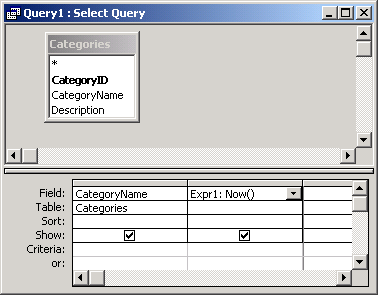
The query to implement the Now() function in the MS function: Expr1: Now() The Now() function will simply return the system time at the moment of implementation of the function. The value returned by the Now() function will be assigned in the column named Expr1. Note: The user can change the name of the column. The user can use a name for the column that can describe the contents stored in it. This makes it easier to read and understand the data.For Example: After implementing the query, the result will be stored in the CurrDateTime.
Next TopicWeekday Function in MS Access
|
 For Videos Join Our Youtube Channel: Join Now
For Videos Join Our Youtube Channel: Join Now
Feedback
- Send your Feedback to [email protected]
Help Others, Please Share










