Phalcon ViewsView represents the front-end of the application. It consists of HTML files embedded inside PHP code which creates the view of the application. View provides the data to the web browser from your application. Phalcon\Mvc\View and Phalcon\Mvc\View\Simple are responsible for the managing the view layer of MVC application. Integrating Views with controller Views are automatically integrated when controller completes its functionality. The entire view component looks inside the view folder of same file name whose last controller is executed. Example: If a request made to url 193.168.1.1/javatpoint/phalcon/intro/911
ImplementationHierarchal RenderingIt is the default component for the view rendering and located under directory Phalcon\MVC\View. Its component automatically uses PHP itself as template engine. It has extension .phtml and view component will find following 3 files.
ImplementationOutput: 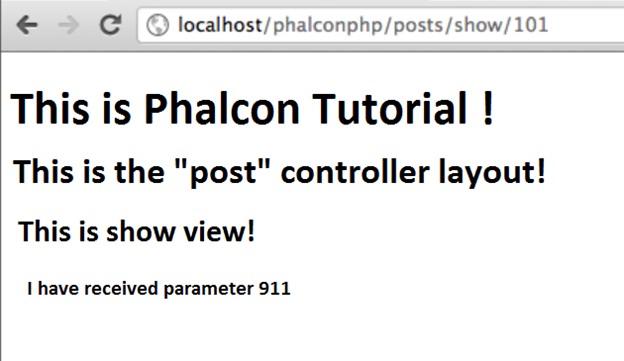
Simple Rendering It is an alternate component to Phalcon\MVC\View and located under Phalcon\MVC\View\Simple. It is similar to the MVC\View but lacks hierarchy. It allows developer to control view when it is altered and its location. ImplementationDefault component replacement Now, to render we call the render() method View EventsPhalcon\Mvc\View and Phalcon\Mvc\View\Simple are able to send events to an EventsManager if it is present.
Implementation
Next TopicPhalcon Volt
|
 For Videos Join Our Youtube Channel: Join Now
For Videos Join Our Youtube Channel: Join Now
Feedback
- Send your Feedback to [email protected]
Help Others, Please Share










