Plagiarism Tools
What is Plagiarism
Plagiarism is a form of intellectual theft and fraud. It includes utilizing another person's words or thoughts and making them look like your own by not giving credit, either purposely or inadvertently. Although, it can likewise include reusing your own work from a past course and making it look like new work.
Plagiarism may include:
- Copying and pasting from a source without attaching the text to quotation marks and giving a citation.
- Summing up or rephrasing another person's thoughts without giving a reference.
- Submitting an assignment completed by someone else.
- Reusing the assignment, you have submitted for the previous course. This is called self-plagiarism.
- Working on an assignment with a friend or classmate that is meant to be finished individually.
- Writing a paper that strings together quote after quote or paraphrase, regardless of whether referred to effectively. Your work should incorporate your own unique expressions of thought. To add originality to your task, incorporate your own basic examination, explanation, and examples.
Plagiarism Tools
Plagiarism tools are the modern tools that we use to detect the portions of duplicate or copied content in everything from research journals to site content. They are very quick, exact and can work in numerous languages. The AI-powered tools further have progressed multi-layered search mechanisms, via which they can wade through billions of private documents, scientific and medical journals and public databases. Indeed, they are also able to access those websites which are password protected and that is not easily accessible.
With the help of plagiarism tools, we can easily find out the copied or duplicate content. Generally, when we check on google to find out if it is authentic content, the duplicated part is quickly depicted with the pages where it is taken from. With the help of Google, at once, we can check a bunch of 32 words from our content. The sources of those initial 32 words we paste in the google search bar will be shown within a minute.
Top 10 Free Plagiarism Detection Tools for eLearning Professionals
Following are the top 10 free plagiarism detection tools for eLearning professionals:
- Dupli Checker
- Copy Leaks
- Plagiarisma
- Plagiarism Checker
- Plagium
- PlagScan
- PlagTracker
- Quetext
- PaperRater
- Plagiarismhunt
1. Dupli Checker
Dupli Checker is perhaps the best free plagiarism checker on the Internet. Although it doesn't have an elegant interface, it undeniably works fine.
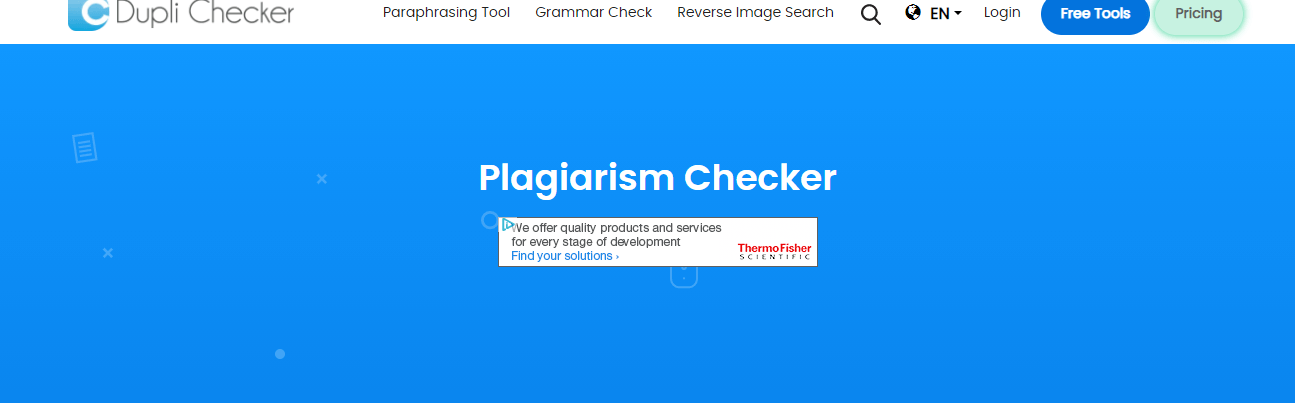
Pros
- Free of Cost
We don't need to pay anything. No matter, we are a one-time client or plan in order to make of this free plagiarism detection tool on a regular basis, we do not have to pay for membership.
- Usability
We are given an essential, useful format that doesn't need any past involvement with plagiarism detection tools.
- 2 Ways to Check for Plagiarism
In Dupli checker, there are two ways in which we can check the plagiarism content. In the first way, we have to simply copy and paste the content in the field, and then we check the plagiarism. In the second way, we can upload the text file or Docx from your computer.
Cons
- One Search Per Day for Unregistered Users
If we select not to indulge in a free sign-up, then we can only check the plagiarism check per day.
Plans and Pricing
- Dupli checker has no paid version.
2. Copyleaks
The Copyleaks plagiarism tool is a cloud-based authentication platform which allows us to track how the eLearning content is being used over the Internet.
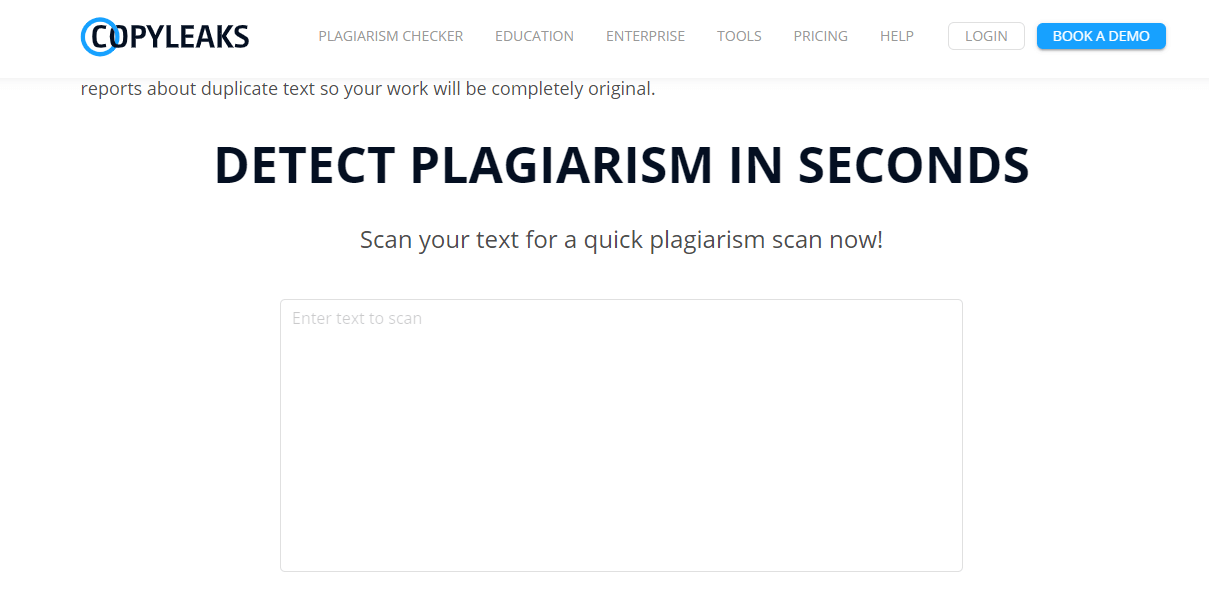
Pros
- For Business and Education
In Copyleaks, there are different sections for business and educational purposes. The business section delivers to the SEO agencies and publishes, and the education section is delivered to the students, schools, and universities.
- Multiple File Formats and Languages
With the help of the Copyleaks, we can scan the content in different file formats and all Unicode languages.
Cons
- Free Page Restriction
In Copyleaks, the starting 10 pages have no cost.
- We can Use it Only After You Sign Up
In Copyleaks, if we want to search for the plagiarized eLearning content, then we have to first create an account.
Plans and Pricing
- For Education
Working of free package is same as for businesses. Beginning from $10,99, we can check approx 25,000 words. For business, the prepaid option is also available.
For Businesses
If we sign up for free, then per month, we can check the 25,00 words. Flexible membership plans are beginning from $9,99 every month to check up to 25,000 words without a day limit. We can also select to give a prepaid amount that relates to a particular number of words checked monthly.
3. Plagiarisma
Plagiarisma is an essential and simple-to-use, tool for plagiarism detection. It is a multi-purpose tool that is used by writers, teachers, scholars and numerous literacy industry members.
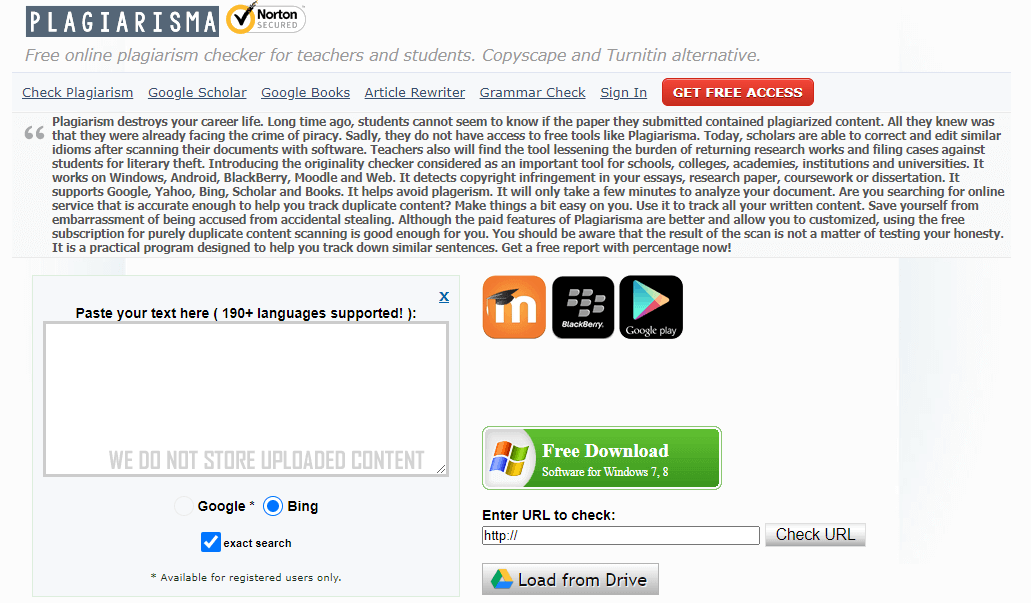
Pros
- 190+ Languages Supported
Virtually, no language is excluded from the list.
- Plagiarism Check By URL, Online or File Upload
We have to type or copy and paste the text in the appropriate field, give a URL or upload the file from the computer. Supported file types such as TXT, DOC, HTML, DOCX, XLSX, XLS, RTF, PDB, ODT, PDF, FB2, EPUB.
Cons
- Restricted Plagiarism Checks Per Day
If you are searching for a tool for wider use, then look elsewhere because the free version only checks the limited number of pages.
Plans and Pricing
- Variety of Plans
Plagiarisma's free version provides all the previously mentioned benefits. Whenever enrolled, we are able to upgrade to Premium Membership. The pricing plans start from $5, and it is for one day, and up to 100 searches. If we want to use the unlimited searches plan, the cost is $25 or $30 for 3 r 6 months. The unlimited searches plan price is $25, which is for 25 users, and it is for one month.
4. Plagiarism Checker
The plagiarism checker is a user-friendly tool that is a free tool for plagiarism detection in order to check that whether the content is plagiarized.
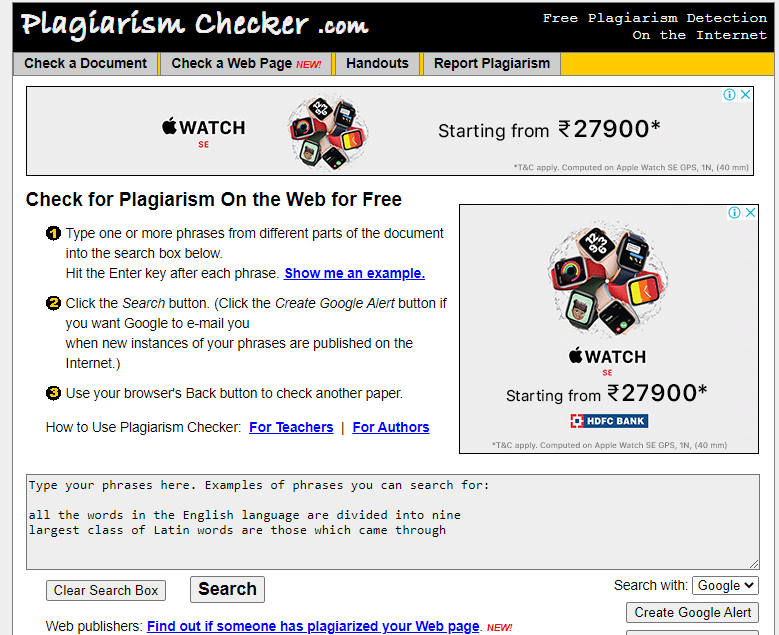
Pros
- Entirely Online
In the plagiarism checker, there is no need to download.
- Detailed Guidelines
Plagiarism checker is one of the simplest tools for plagiarism detection because it provides a step-by-step procedure for utilizing it.
- Check if Others Have Plagiarized Your Online Content
In this tool, we can click on the option named "For authors: in order to check that they have plagiarized our content or posted our content on the Internet". We can also receive the notification via email.
Cons
- Supports Only Yahoo or Google Browsers
The cons of plagiarism checker is that it only supports two browsers.
Plans and Pricing
It is free of cost.
5. Plagium
Plagium is one of the basic types of plagiarism detection tools. It comes with different stages of search.
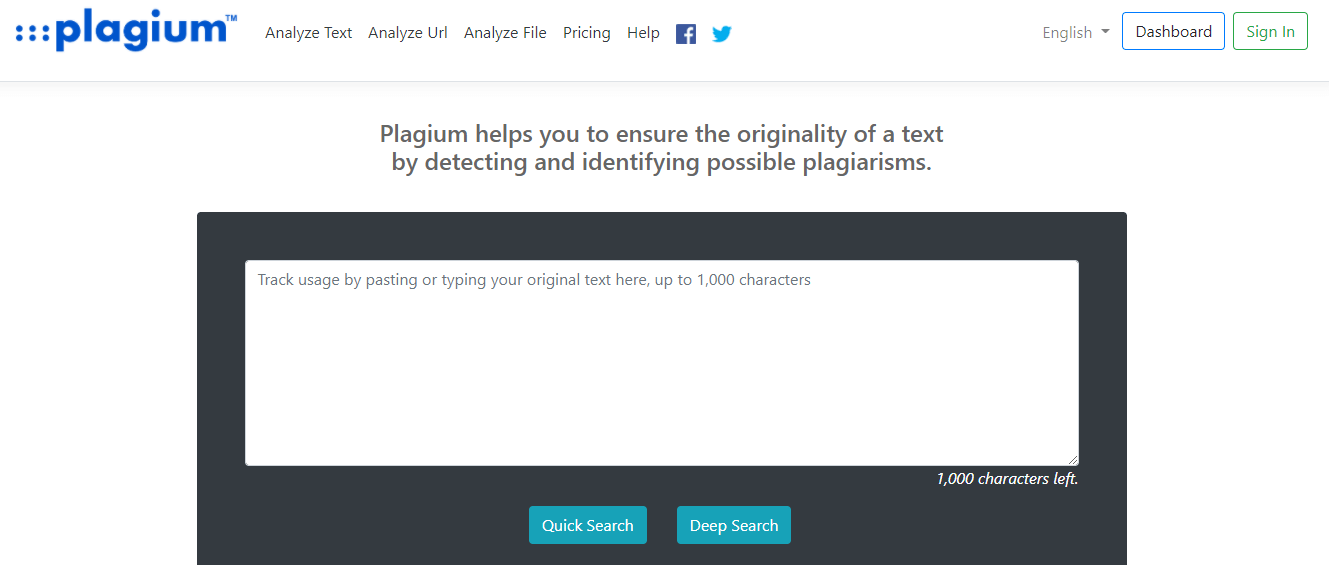
Pros
- Free for Up to 5,000 Characters Each Time
We do not have to pay a fee for 5,000 characters per search.
- Easy to Use
In order to check the plagiarism in plagium, the plagiarism detection tool, we have to simply copy-paste the text. Plagium includes two types of searches, deep search and quick search.
Cons
- Limited Free Features
We have to signup to upload our file, check it and obtain a word usage report on it. Without signup, we are not able to do this.
Plan and Pricing
- Quick Search and Deep Search Offers
When we are a regular customer of the plagium, the plagium needs us to pay for membership. For $9,99 every month we can do 287 Quick Searches and 143 Deep Searches. For $24,99 every month, we can do 349 Deep Searches and 699 Quick Search. The last alternative is a $99,99 every monthly subscription that offers 1,474 Deep Searches and 2,949 Quick Searches.
6. PlagScan
The plagscan tool is for businesses as well as individuals, which checks texts against scientific journals, user documents and online content.
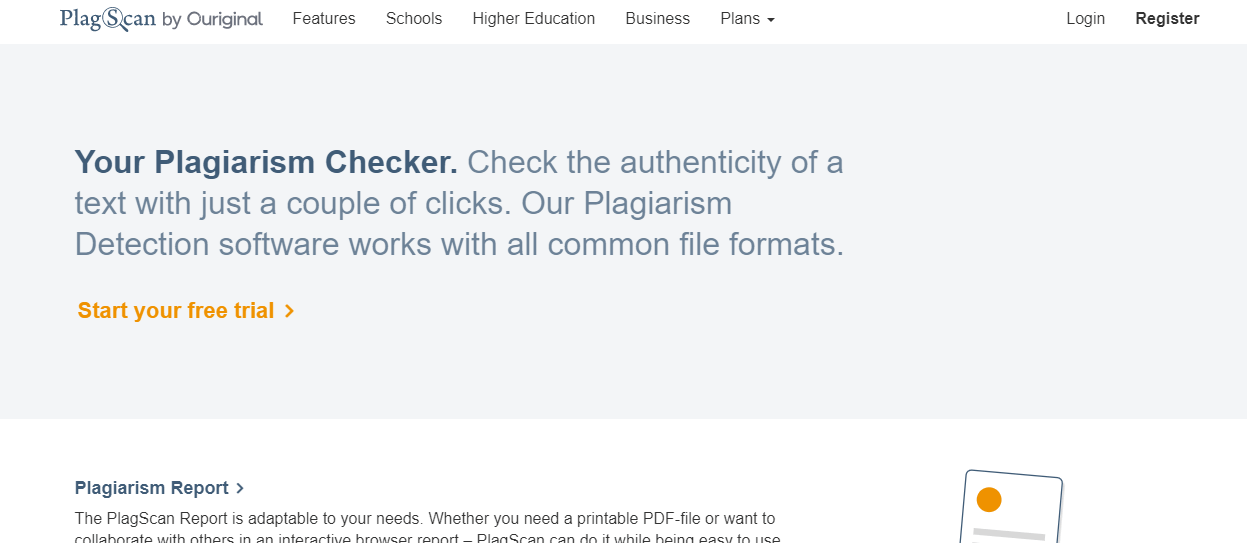
Pros
- 3 Ways to do Plagiarism Checks
PlagScan has three forms:
- We can upload the file from the desktop.
- We can import the file from the net by just entering the file's URL at the specified area, or we can upload the file from the cloud storage area for example; Google Drive, Dropbox.
- We can directly paste the text into the appropriate field.
- Integration Features
Businesses can integrate Plagscan into various Learning Management System and Content Management System.
- Fully Online
In PlagScan, download is not needed.
- For Private Users there is No Subscription
The users have to pay on-demand as per the requirements.
Cons
- Relatively Complicated Interface
The interface looks quite advanced as opposed to the competing platforms.
Plans and Pricing
- Organizations
Starting at $ 19,99 per month for companies, universities and schools and features unlimited online storage time as well as administration.
- Private Users
For private users, the plan starts at $ 5, 99 per month with an online storage time of 6 months.
7. PlagTracker
PlagTracker is a fast, free plagiarism detection tool that can search academic as well as website databases by simply copy and paste the text, or we can upload the file.
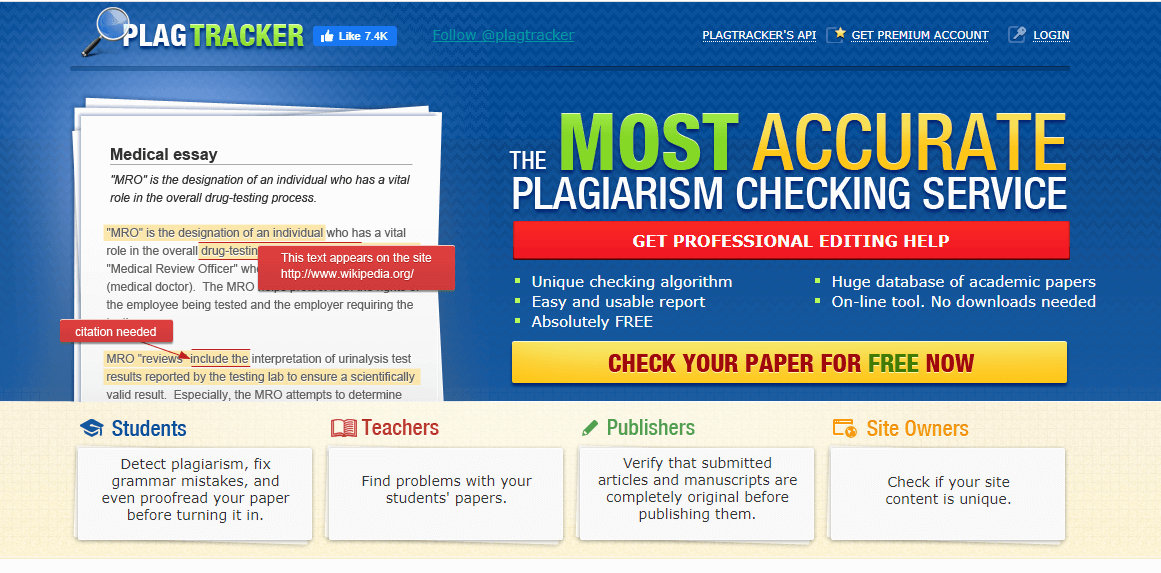
Pros
- 13 Detailed Reports
The user is informed with regards to which parts should be referred to and a list of sources used.
- 6 Languages Supported
The PlagTracker plagiarism detection tool supports 6 languages such as English, Italian, German, Spanish, Romanian, and Spanian.
- Addressing to Different User Groups
Publishers, Teachers, Site Owners, and Students can take the benefits of PlagTracker.
Cons
- No File Upload in Free Version
In order to check or upload our file, we have to buy a premium package.
Plans and Pricing
- One Premium Offer
For $ 7,49 per month, we can upload and check the files along with quick processing time, grammar checks and unlimited checking volume for many documents.
8. Quetext
Quetext is another popular plagiarism detection tool that provides service to millions of students, teachers and professionals worldwide. Quetext has basic layout and functional interface which check against both Internet and several databases. It is quite simple to use quetext. It offers a free trial, but with the free trial, we can only check the 500 words.
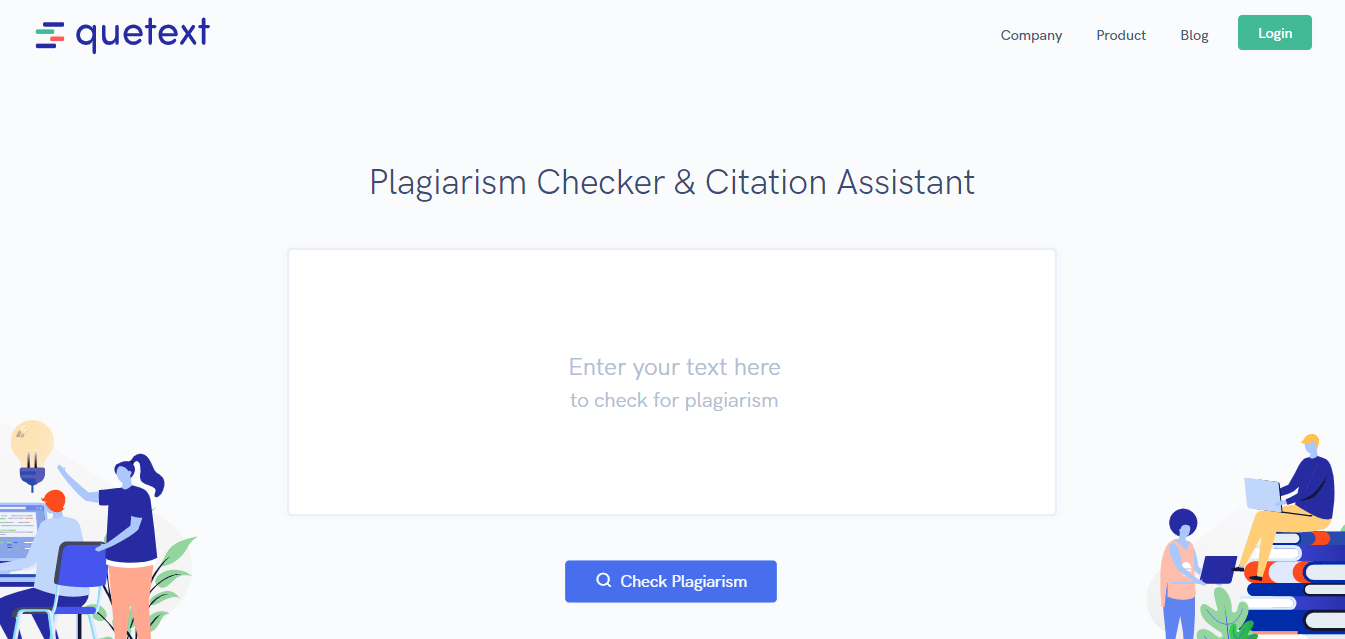
Features of the Quetext
There are various features of the Quetext:
- Citation Assistant
- URL/Domain Exclusion
- Originality Report
- Interactive Snippet Text
- ColorGrade Feedback
- It is a Deep-Search Technology
Plan and Pricing
- Free
- Check 2,500 words
- ColorGrade™ Feedback
- Contextual Analysis
- Fuzzy matching
- Conditional scoring
- Pro
- Check 100,000 words or 200 pages
- DeepSearch™ Extended
- Custom URL exclusion
- Interactive Snippet Text
- Premium support
Pros:
- Free trial to test usage.
- The built-in citation feature of quetext helps you to cite sources appropriately.
Cons:
- With a free trial, we can only check 500 words.
- In order to use quetext, we have to buy monthly subscription.
- There are various users who complain about the false-positive results.
- Quetext cannot check the plagiarism against academic articles and sources.
9. PaperRater
PaperRater is a multi-purpose plagiarism checker tool that is used in around 140 countries. It is a free tool.

Pros of PaperRate
- 3 Tools in 1: Profeader and Grammar Check, Plagiarism Checker, and Vocabulary Builder
If we require to check our text for grammatical errors, we have proofread along with the suggestions for different wording, or we have it to check for plagiarism, this is the tool.
- Fast Results
The PaperRater boasts rights results within a minute.
Cons of PaperRate
- No Ability to Save Reports
If we need to store the result report, then PaperRate is not good.
10. Plagiarismhunt
Plagiarismhunt is another popular plagiarism detection tool which can check five different systems with a single click.
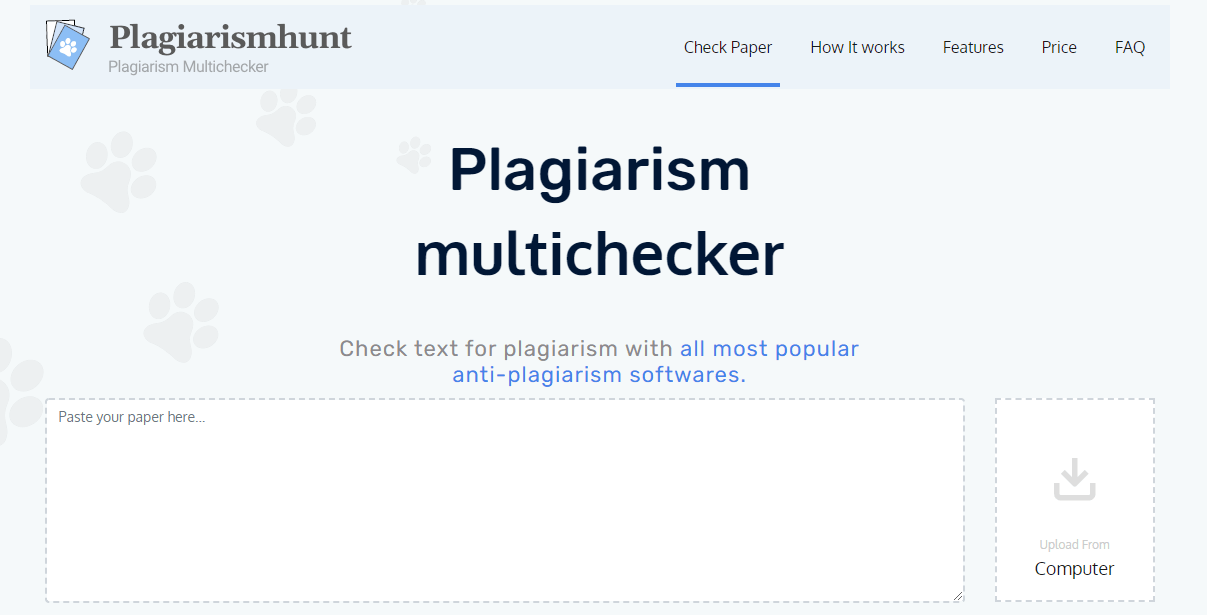
Features of Plagiarismhunt
There are various features of plagiarismhunt:
- Cross-Platform Compatibility: - We can use plagiarismhunt on any PC using Mac, Windows and other mobile devices.
- Multiple File Format: - We can submit the content for plagiarism checking .docx/ .doc/ .txt/ .pdf.
- Percentage Results: - The plagiarismhunt plagiarism detection tool provides you the results in the form of the percentage on the basis of the originality of the document.
- Higher Accuracy: - The plagiarismhunt plagiarism detection tool scans our files with all the plagiarism checkers available online.
- Protecting Content: - In Plagiarismhunt, the files which we upload are not saved and stored on the database.
Pros
- With plagiarismhunt, on one website, we can scan 5 different plagiarism checkers and see which one will display the best outcome.
- With one free tool, we can try to scan for free.
Cons
- The speed of plagiarism detection in plagiarismhunt is quite low. Whereas other tool can check our paper quickly, the plagiarismhunt requires around 4 minutes in order to check the text.
- Impromptu check. We can't gather our recently checked papers and get back to them later because after 24 hours, all the papers will be deleted.
Plans and Pricing
- We can upload our paper, and then the plagiarism checker will display the plagiarism percentage for free.
- Open detailed report. For $6, we are able to open any report in order to check which part of the text is plagiarized and what is the original source.
- Check with one tool. For $15, we can select any plagiarism checker tool from the list and then we can scan our paper with the selected plagiarism checker.
All checkers scan. For $45, the paper will be scanned with a plagiarism checkers such as Unicheck, Copyscape and 3 more. We will see which plagiarism checker detected more plagiarism.
Best Plagiarism Checker Tools in 2020
Best plagiarism checker tools in 2020 are:
- Grammarly
- Whitesmoke
- ProWritingAid
- PlagiarismCheck.org
- Small SEO Tools Plagiarism Checker
- Viper
- net
- WordPress Plugin
- Plagium
- Copyscape
- DMCA Scan
- Dustball
- Webconf similar page checker
- Unicheck
1. Grammarly
Grammarly is one of the best plagiarism detection tools, especially for educators and understudies the same. Trusted by universities such as the University of Michigan and Berkeley, Stanford University, Grammarly is an automated editor and plagiarism checker.
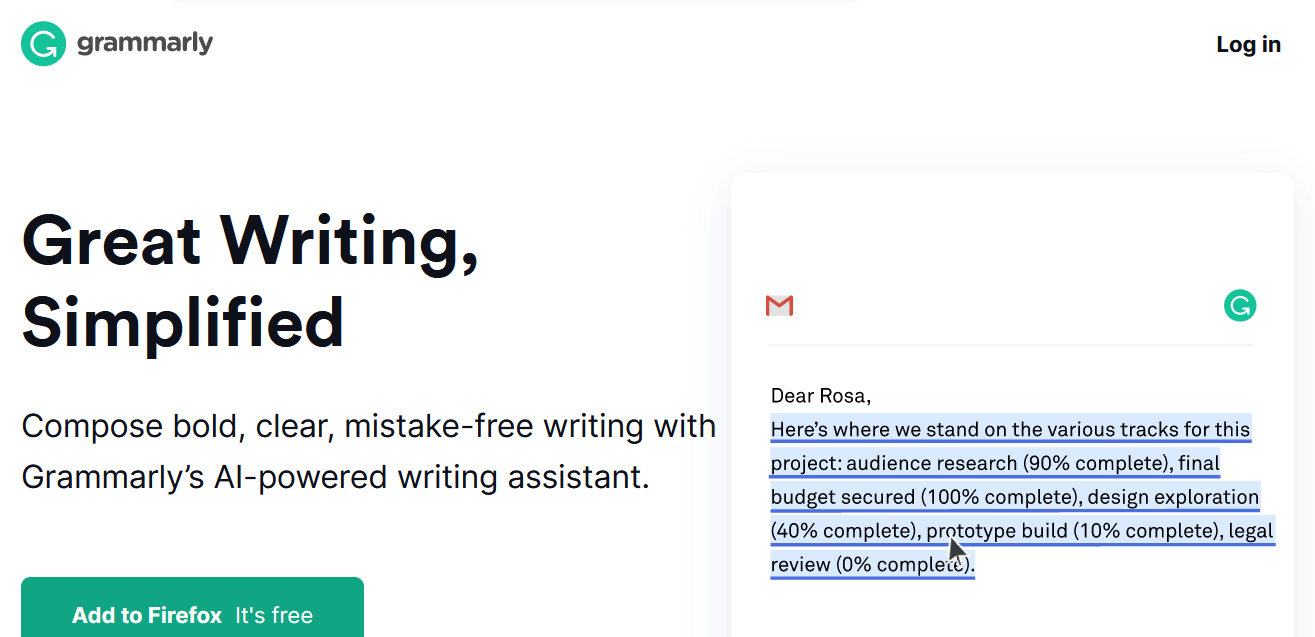
How Does Grammarly Process and Find Plagiarized Content?
Grammarly is the world's largest tool that is used to check grammar. It can check more than 400 types of grammatical mistakes, redundancy, incorrect sentence structure, and contextual spelling. Grammarly has a vast database which contains billions of web pages and ProQuest's databases and each document/writing process through it is immediately examined by the plagiarism checker of Grammarly in order to discover any hints of likeness or plagiarized content. In case you're searching for the best plagiarism detection tool, such as Turnitin, Grammarly is the best choice.
With the expertise of Grammarly, to scan the documents on the basis of the type of the document, the possibility of the copied text break to a minimum. This makes it the favorite site to try and check for accidental plagiarism for educators. There are some document types:
- Medical documents
- Creative writings such as novels and scripts
- Business documents
- Academic documents such as case studies, essays, books, or research proposals.
Pros of Grammarly Plagiarism Checker
- Grammarly is trusted by more than 600 universities and many writers, bloggers and innovative people.
- Spots the smallest possibility of copied content and display the report in the form of a percentage.
- Grammarly mails the report of your performance weeklies such as number of words you wrote and enhancement in your writing style) that is a good enhancement if you are using in order to improve English on the side.
- Productive punctuation and grammar checker (you sure can have various tools for this, however having everything in one spot is a reward).
- Free online plagiarism checker along with percentage.
- Editor at its best with a free PDF report of all the errors (containing identified plagiarism) which might be exported.
- The capacity to filter document based on the type and style, makes it much more proficient than its competitor plagiarism checker.
Cons of Grammarly Plagiarism Checker
There are various cons of Grammarly plagiarism checker:
- Grammarly does not work on everything.
- Destructive advertising
- The Grammarly's free version is limited.
2. Whitesmoke Plagiarism Checker
Whitesmoke is the best tools for plagiarism checker. The best thing about this tool is it is very accurate and robust. In addition to grammar checkers and proofreaders, the anti-plagiarism software of whitesmoke is trusted by many.
Whitesmoke can scan a number of online web pages and resources to check copied content or unauthorized content in our document and shows the same. Like Grammarly, the whitesmoke online plagiarism checker is not popular and effective but make the best alternative if we need to test. With browser, MS Word and Outlook integrations, it takes our content study to the following level.
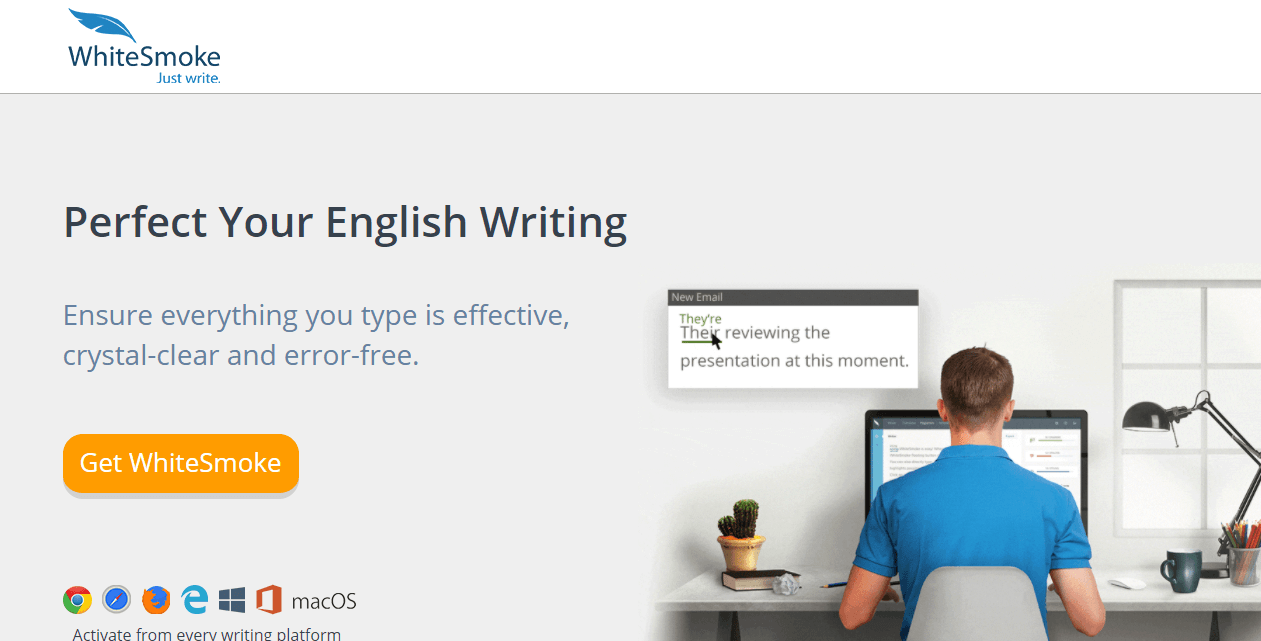
Pros of Whitesmoke Plagiarism Checker
- Whitesmoke Plagiarism Checker is the best plagiarism checker for the research papers.
- Scans and matches our text with a number of web pages in order to find the similarity in our text.
Cons of Whitesmoke Plagiarism Checker
- Like Grammarly, the whitesmoke plagiarism checker does not have a large database.
3. ProWritingAid
In the market, ProWritingAid is the best plagiarism checker tool. By using ProWritingAid, we can detect the copied content in novels, literacy works, or manuscripts. It is a great website for plagiarism detection for creative writers/authors.
In addition to being a reliable plagiarism software, the ProWritingAid appears as a writing mentor. It spots style issues, grammatical errors, and more than 20 different mistakes that editors and authors will probably make.
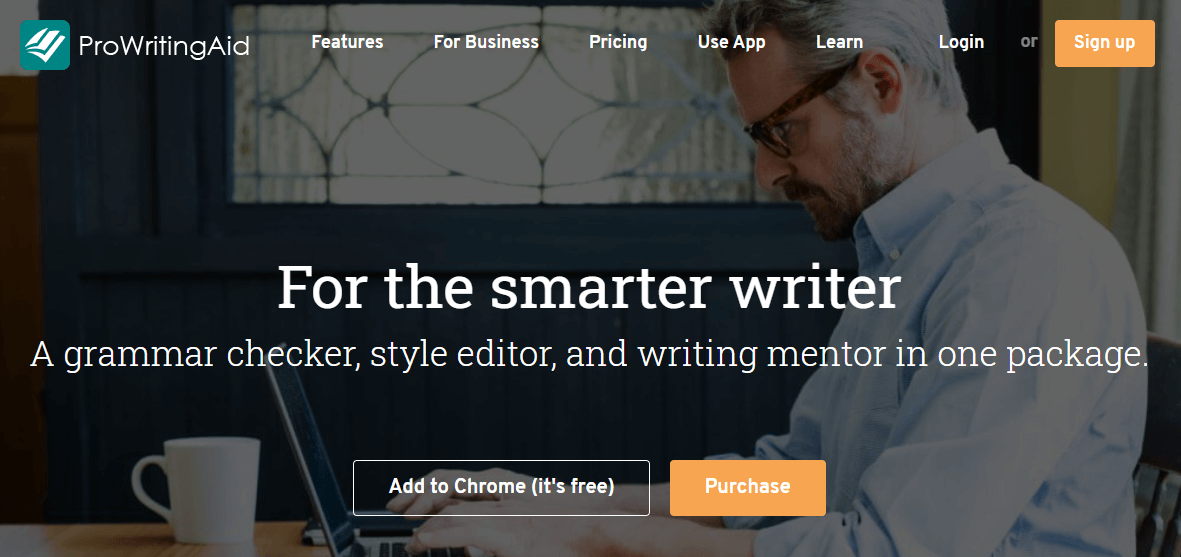
Pros of ProWritingAid
- ProWritingAid proficiently detects even 10 percent of plagiarism in your text.
- ProWritingAid works better with Scrivener, and it is the great plagiarism checker for Google docs.
- ProWritingAid checks for copy content directly from the MS Word through the add-in.
- ProWritingAid provides you a lifetime plan, which makes it a great option as it saves you from paying a regular price like other tools.
4. org (Free Duplicate Content Checker)
PlagiarismCheck.org is a reliable tool for plagiarism checker which focuses on helping online content creators, students and teachers.
PlagiarismCheck.org is so helpful if we need to review our own submission for copied content means unintentional plagiarism before submitting it to our content authority or college professor.
When we upload our text, the PlagiarismCheck.org scans the text and matches the text with a frequently updated writing's database; then it mark the unoriginal content and generate a report of the plagiarized content.
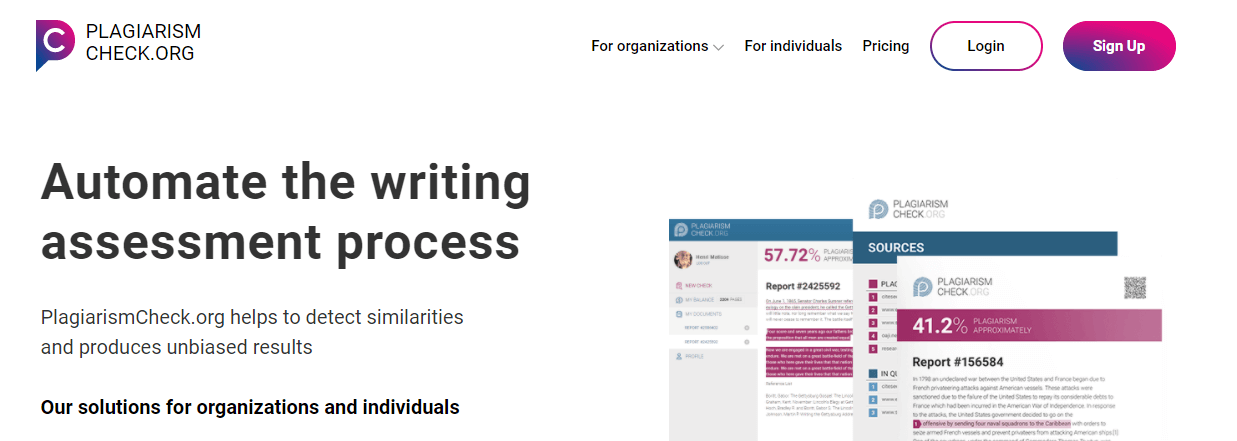
Pros of PlagiarismCheck.org
- org is an effective anti-plagiarism software to check plagiarism, which we miss at the time of manual checking.
- We can upload files of different formats such as PDF, Word Doc, RTF.
- The PlagiarismCheck.org is a paid tool, but it provides us a free trial, so that we can use it in order to see that it matches our expectations.
Cons of PlagiarismCheck.org
- After the first trial, they introduce their paid version.
- org mentions that it doesn't guarantee the score so it isn't useful in case you intend to file a claim for unauthentic or duplicate content.
- org is costly. With $0.30 per 275 words, it comes out as considerably more expensive than Grammarly that has much more to offer.
5. SmallSEOTools Plagiarism Checker
SmallSEOTools is extraordinary in its own specific manner. SmallSEOTools is a platform where we can get various tools along with great features.
Although its plagiarism checker is a basic type of plagiarism checker, individuals love it because it is an absolutely free tool of plagiarism detection.
When we copy content and paste it into the appropriate field and enter on the plagiarism button, it would check the content within a minute. And we can see the plagiarized content in red.
If we are searching for a free plagiarism checker, then SmallSEOTools is the great choice.
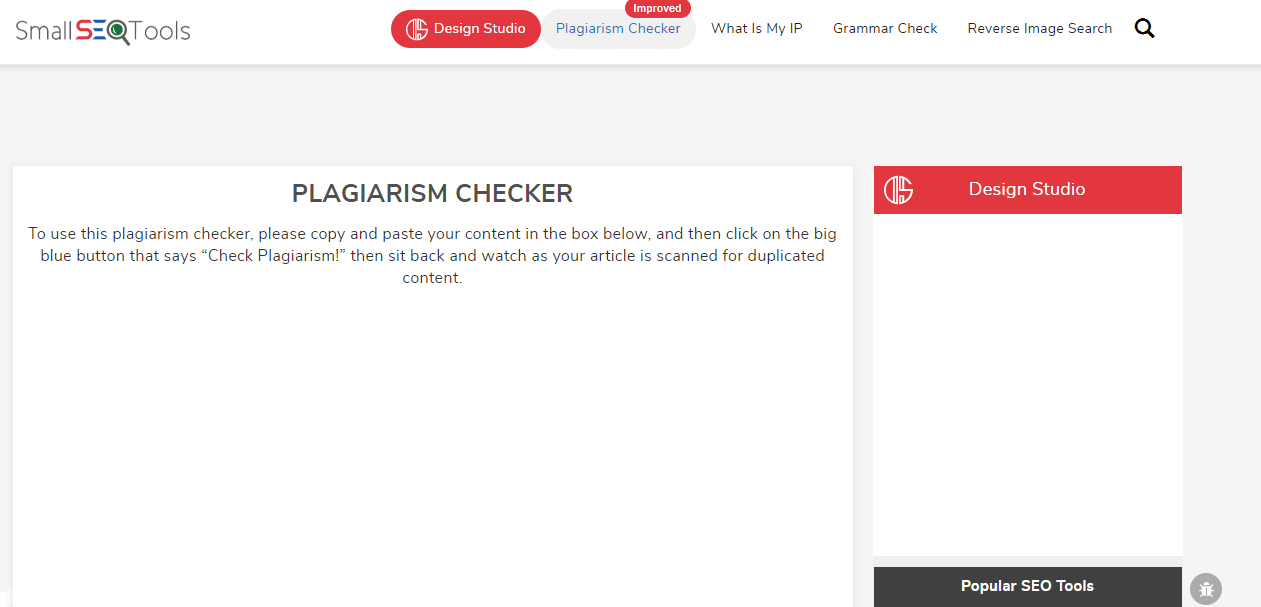
Pros of SmallSEOTools Plagiarism Checker
The pros of SmallSEOTools Plagiarism checker are:
- SmallSEOTools provides a different type of tools that may be useful in case we are searching to check plagiarism for the web content.
- The capacity to upload reports from the cloud, such as dropbox and google drive, makes it a champ in the list of best plagiarism tools.
Cons of SmallSEOTools Plagiarism Checker
- The free version is not as efficient as the premium versions of Whitesmoke or Grammarly.
6. Copyleaks
Another type of Copyscape alternative is Copyleaks, which acts as a plagiarism checker and copyright protection tool.
With the help of the Copyleaks, we are not only able to find something unintentional in our own content but in addition to that, Copyleaks also help us to fight content theft by showing us where our content is used online.
For education, Copyleaks permits you to bulk check up to 100 essays, thesis and research submissions without a moment's delay, which is the best time saver for schools.
One fundamental advantage of Copyleaks is, it provides you a free plagiarism checker mobile app to support you on the go.

Pros of Copyleaks
- With the help of Copyleaks, we can check the submitted text file against each other for plagiarism.
- With the help of the Copyleaks, we can detect the copied content in any language.
- The Copyleaks has a vast user-submitted internal database (for correct results), which is used to match similar content.
Cons of Copyleaks
- Using Copyleaks, we can scan up to 2500 words per month for free. For more, we have to sign up for their paid version.
7. Viper Plagiarism Checker
The viper plagiarism checker claims itself to be the free option in contrast to the Turnitin plagiarism checker. It also shows links to plagiarized work online to recognize copycats and ensure your scholarly work.
ScanMyEssay isn't extraordinary compared to other plagiarism checkers you can find on the web (such as Grammarly's). Yet, it fills the need in case you're searching for a less expensive alternative.
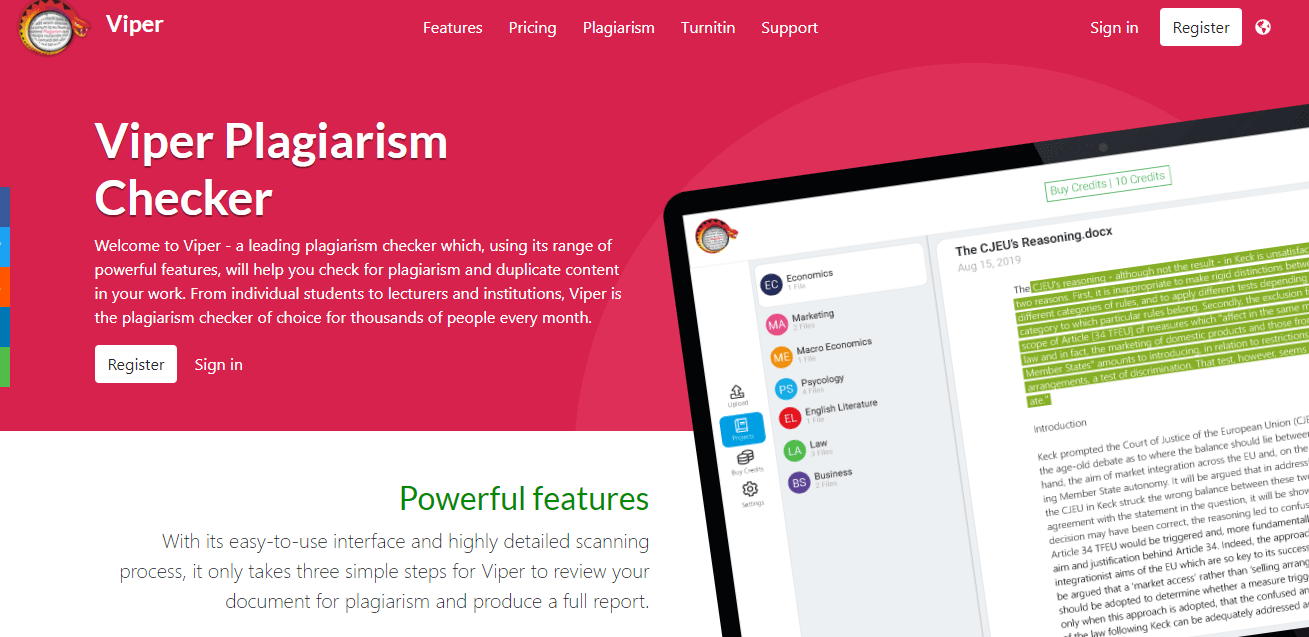
Pros of Viper Plagiarism Checker
- Viper Plagiarism checker is a less expensive alternative to plagiarism checkers such as WriteCheck and Turnitin.
- Viper Plagiarism checker checks for copied content from various books, text files and journals.
Cons of Viper Plagiarism Checker
- Viper plagiarism checker is only designed for educational purposes, not for online publishers or bloggers.
8. net
The CheckforPlagiarism.net plagiarism checker has a number of great features. It is developed by combined efforts of academicians, computer scientists and professionals.
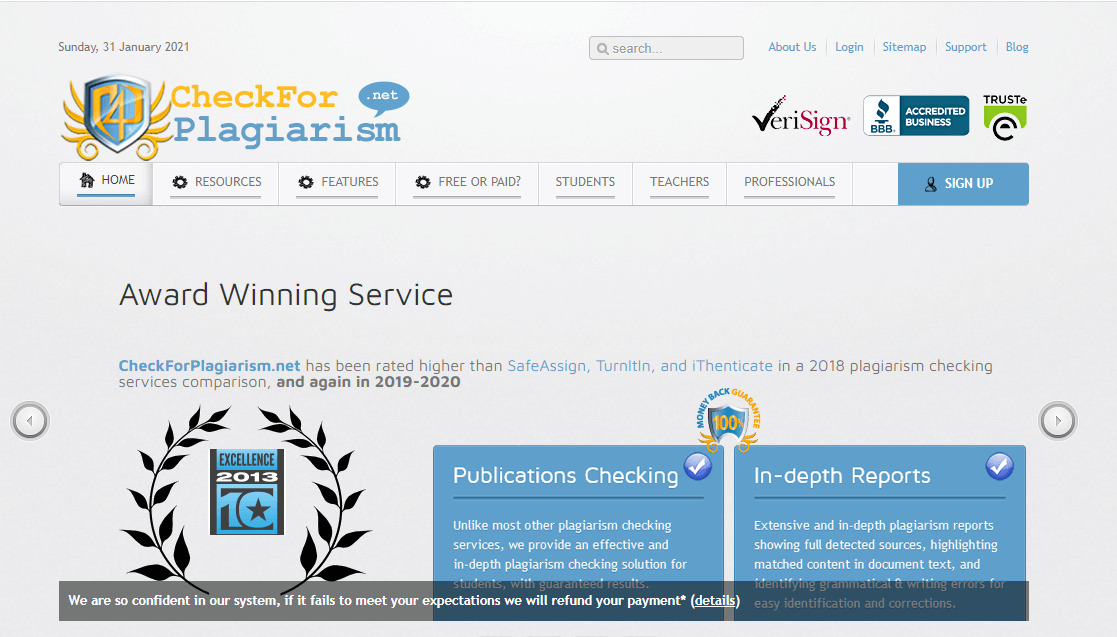
Pros of CheckforPlagiarism.net
- net support many languages to detect plagiarism in English, Italian, French, German, and Spanish.
- Checks for similarity with internet versions, journals, magazines, and books in order to decrease the scope of plagiarism.
Cons of CheckforPlagiarism.net
- Free trial is not available.
9. Plagium
With the help of the Plagium, we can compare 2 documents, one next to the other, in order to check similar content in them. In addition to that, with the help of plagium, we can also use our paper, thesis for copy content published not only web as well as on the social media sites such as Facebook, Twitter, etc. This special feature of plagium is helpful in obtaining 12 positions in the list of best plagiarism tools.
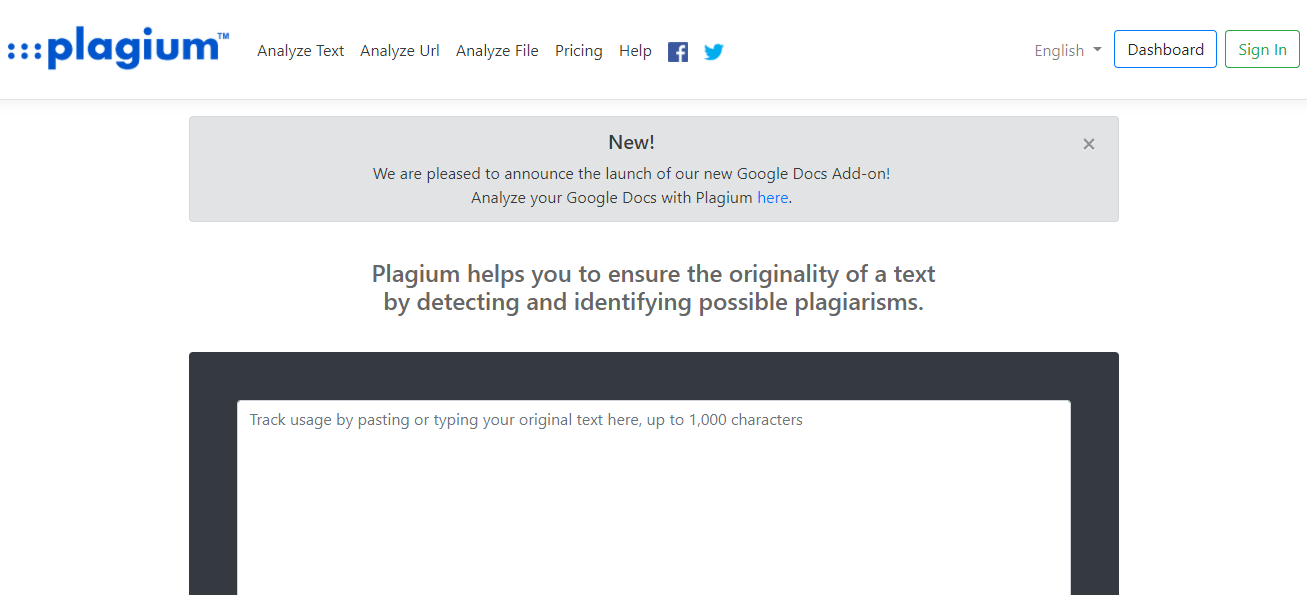
Pros of Plagium
The pros of Plagium are:
- The institutional account is accessible for numerous clients in an institution.
- The paid version has a different feature of file uploading in which we can compare the similarity of the two writings.
Cons of Plagium
The cons of Plagium are:
- We have to sign up in order to get access to more features.
- With the help of the free version, we can only perform a quick search, and for a deep search, we have to pay some amount.
10. Copyscape
By using Copyscape, we can detect the copied content on our website or blog quickly. In order to check the plagiarized content, we only have to enter the site's URL, which we want to check, or we can use the inbuilt Siteliner, and the Copyscape brings out how our content has similarity with other sites or how much of content has been plagiarized.
The copyscape plagiarism detection tool takes a new turn in identifying plagiarized content. It is different from other plagiarism checker in that rather than finding plagiarism in our content, Copyscape support you see who took in order to publish it on the web.
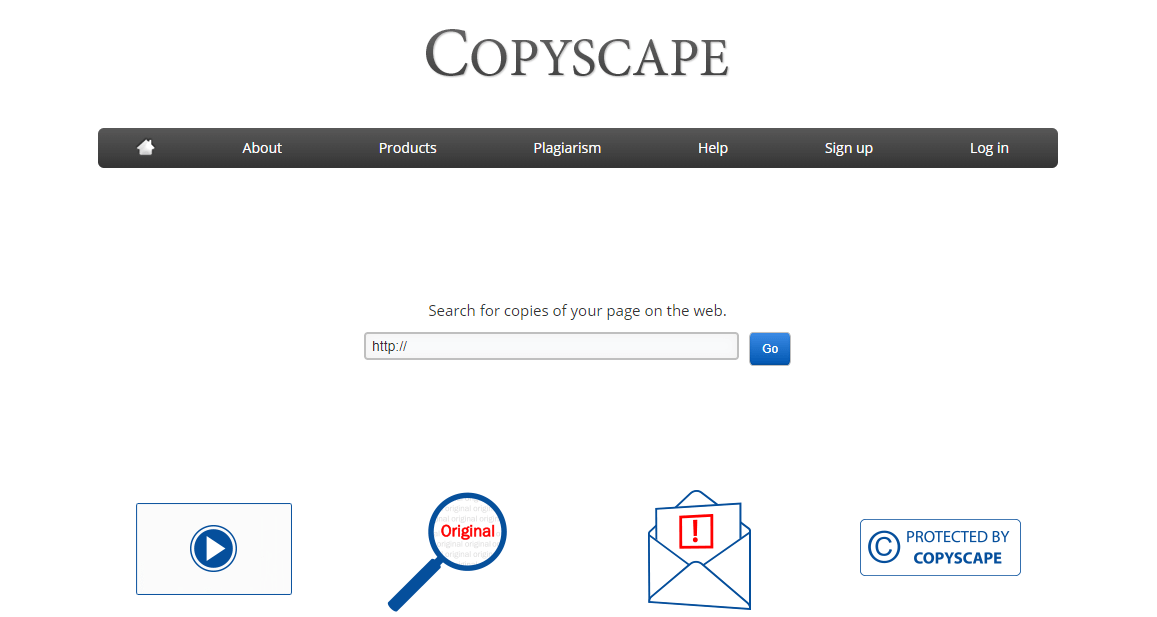
Pros of Copyscape
There are various pros of Copyscape:
- The user-interface of the copyscape is simple.
- Copyscape has a WordPress plugin that uses the API of Copyscape to match and find duplicate content on our WordPress site.
- It offers banners and badges to add a websites to deter content theft.
Cons of Copyscape
- The WordPress integration is chargeable.
11. DMCA Scan
If we run a blog or site, we can understand how tough it is to detect content scrappers that steal our content and publish it somewhere else. The DMCA Scan plagiarism checker comes to the rescue from this kind of plagiarism.
With over 862K websites confiding in them, DMCA Scan, is one of the best, a competent and reputed tool for plagiarism checker. With the help of the DMCA Scan we can protect our content from theft and consequently save us from the penalty of copy content from the search engines.
Whenever found embarrassed, we can file a DMCA content bring down notice, and the offender site/source will be brought down dependent on the specification of the Digital Millennium Copyright Act. This help unquestionably makes it extraordinary compared to other plagiarism detection tools if we need to secure our web content.
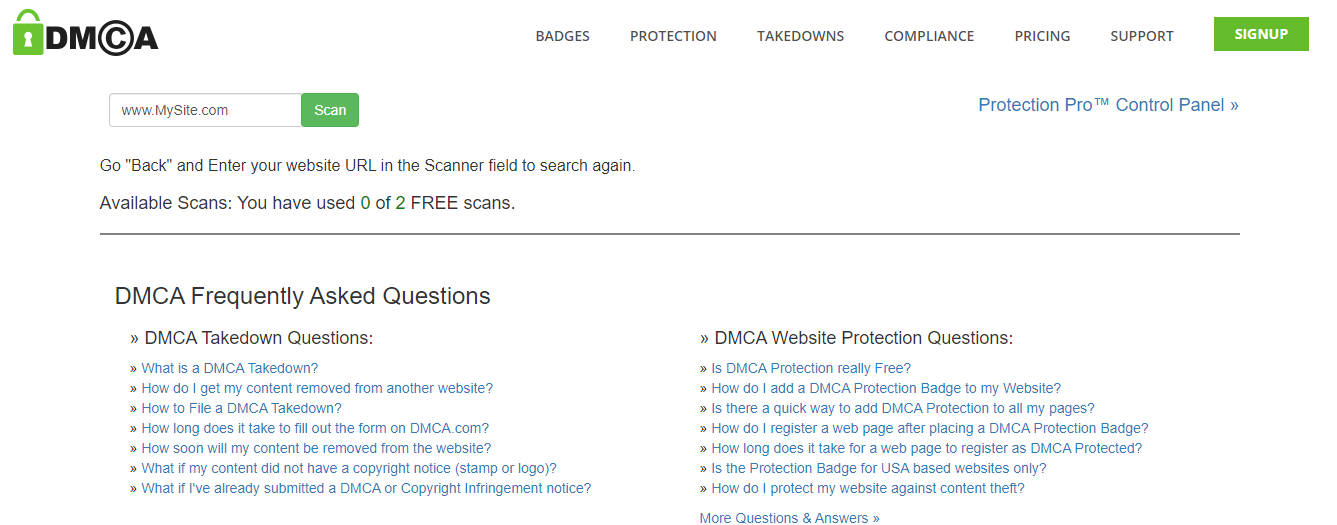
Pros of DMCA Scan
There are various pros of DMCA Scan:
- DMCA secure website, text, graphics, images, and videos from theft.
- With the help of the DMCA Scan, we can add a watermark to the pictures in order to discourage hotlinking image (we can watermark a huge number of pictures within a minute).
- Because it is the most respected authority on plagiarism checker, this badge lets our visitors understand that we own the right to the content and are not able to copy somewhere else.
Cons of DMCA Scan
- The free version of DMCA scan allows only 2 scans and needs to opt for the paid scan.
12. Dustball
The Dustball plagiarism checker comes up with two flavors; premium and free (for $8/month). Over 20,000 clients have successfully used the service to combat plagiarism.
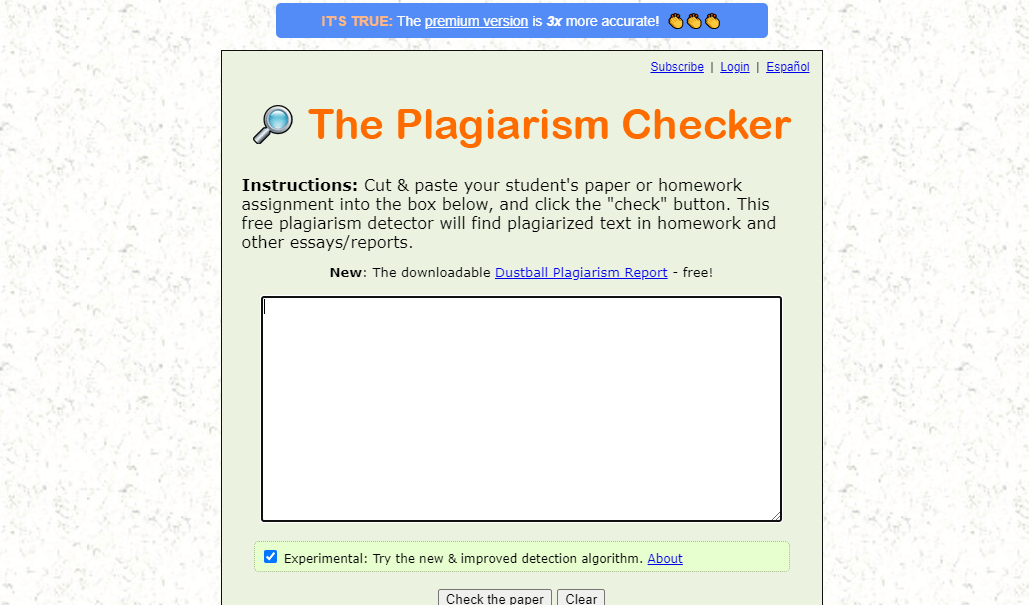
13. WebConf's Similar Page Checker
The WebConf's plagiarism tool is another comparable page checker that is worth mentioning. In contrast to other plagiarism software, Webconfs checks and tells the level of likeness between two pages.
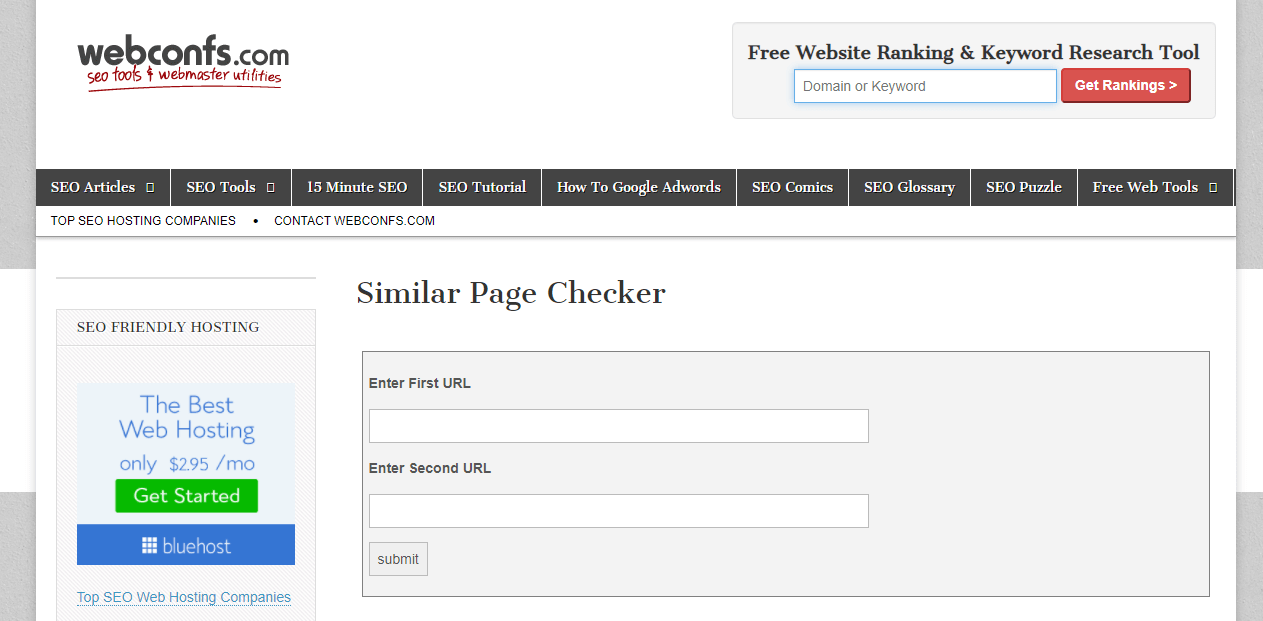
14. Unicheck
By combining intuitive design and technical excellence, Unicheck helps you to achieve authenticity rather than just pointing out similarities. Unicheck is a cloud-based plagiarism checker software which finds citations, references and similarities in texts. It is meant to be used in k-12 and higher education, and Unicheck is utilized by more than 400 institutions around the world. In addition to that, this tool is used as a stand-alone checker by individual users such as lawyers, bloggers, and editors.
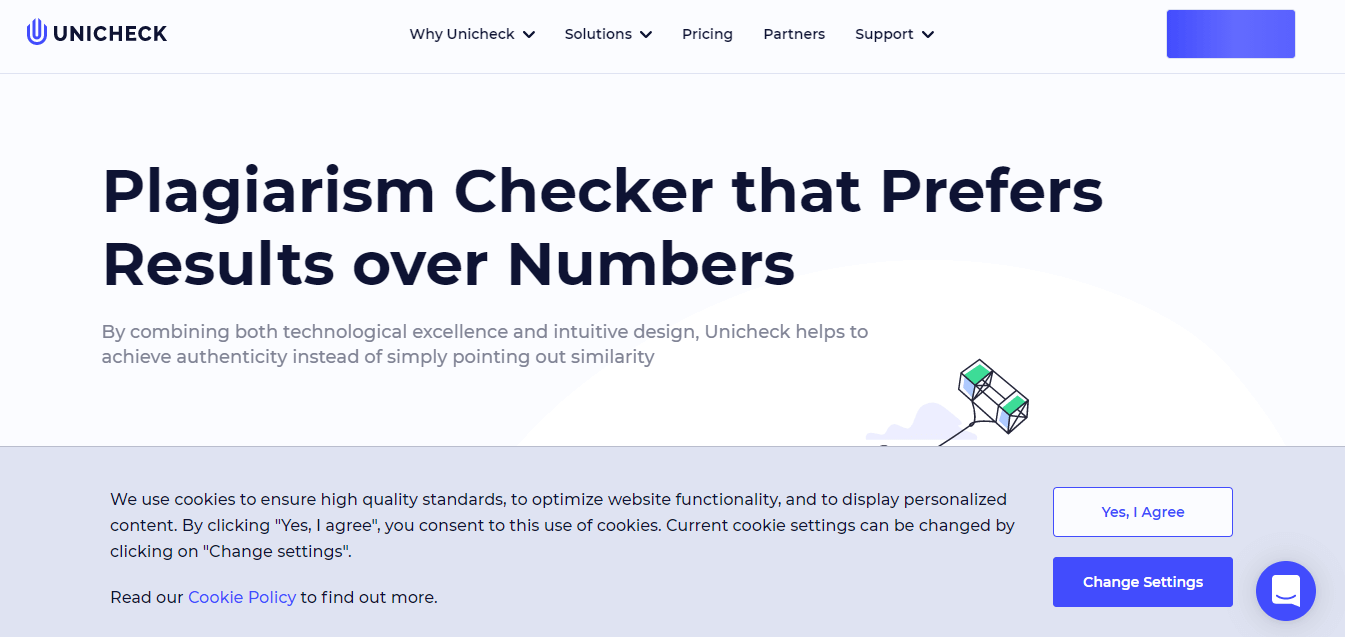
Features of Unicheck
There are various features of unichek:
- Online sources and private cloud
- Extensive search rules
- Free plagiarism checker
- Integrations
- AI-driven authorship verification
Benefits of Unicheck
There ae various benefits of unicheck:
- Highly versatile
- Additional support
- Guaranteed reliability
- Authorship verification
- Solid algorithms
|
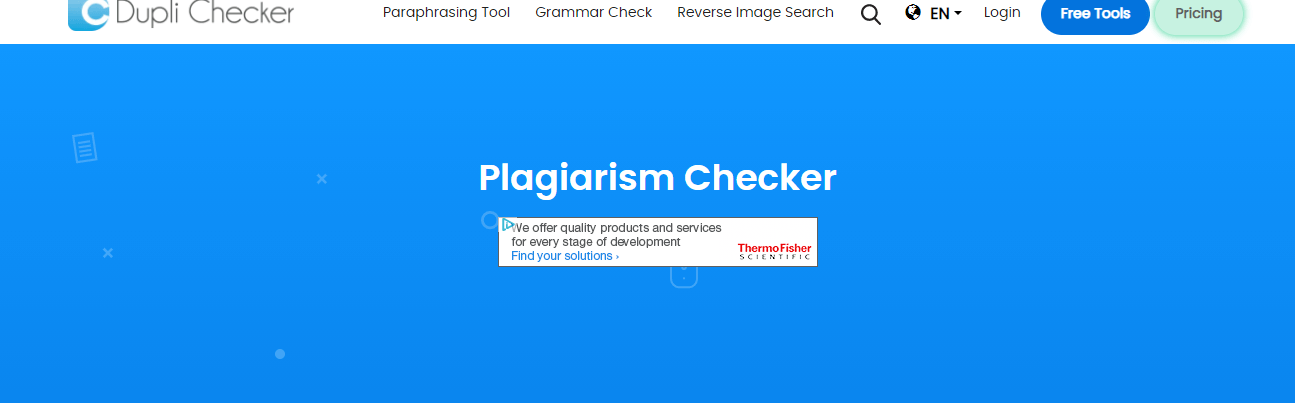
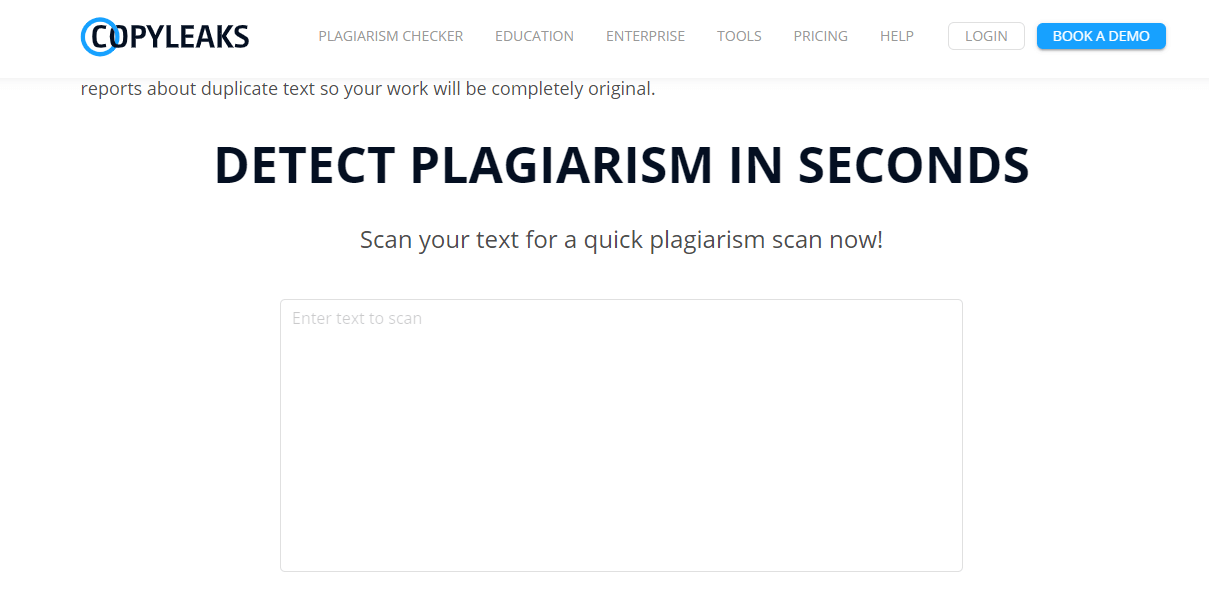
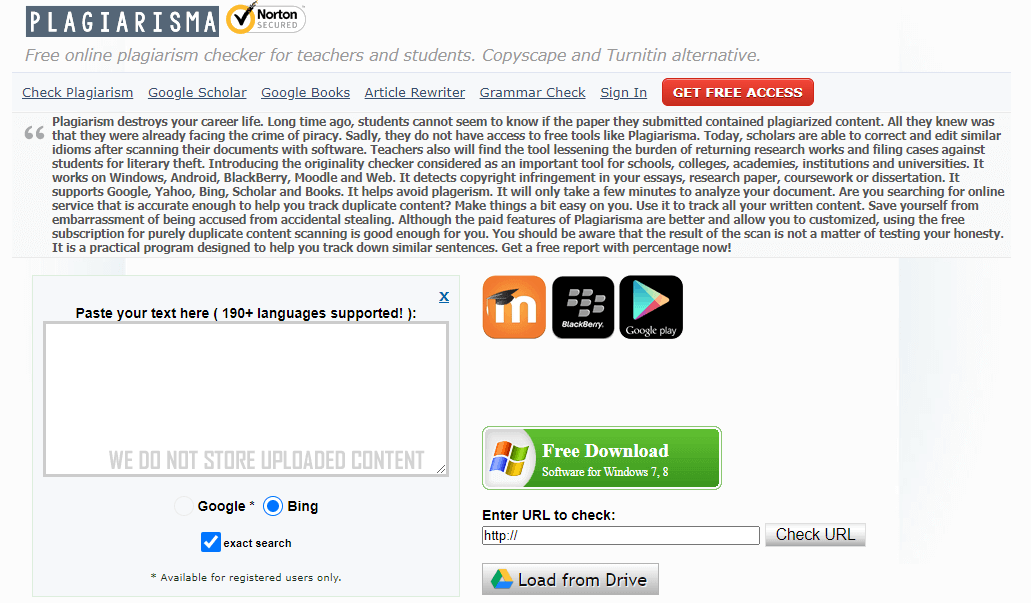
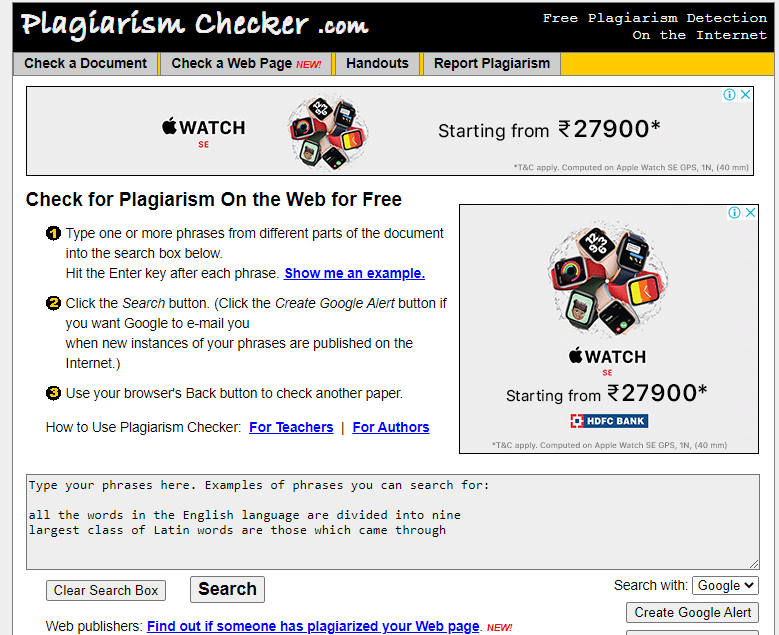
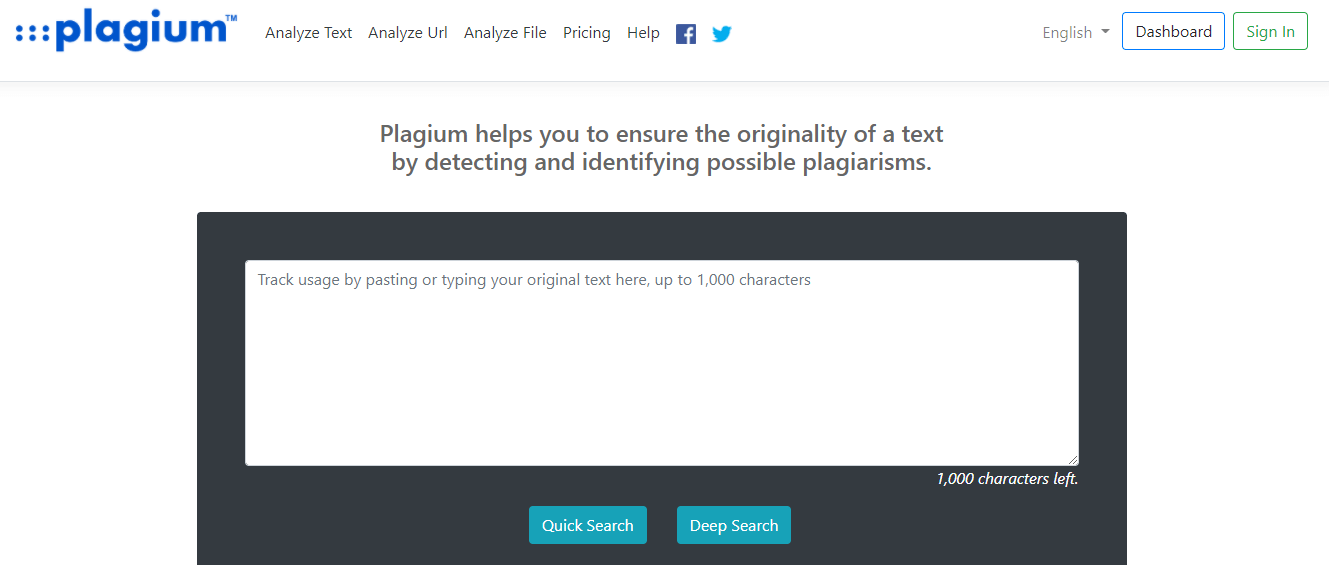
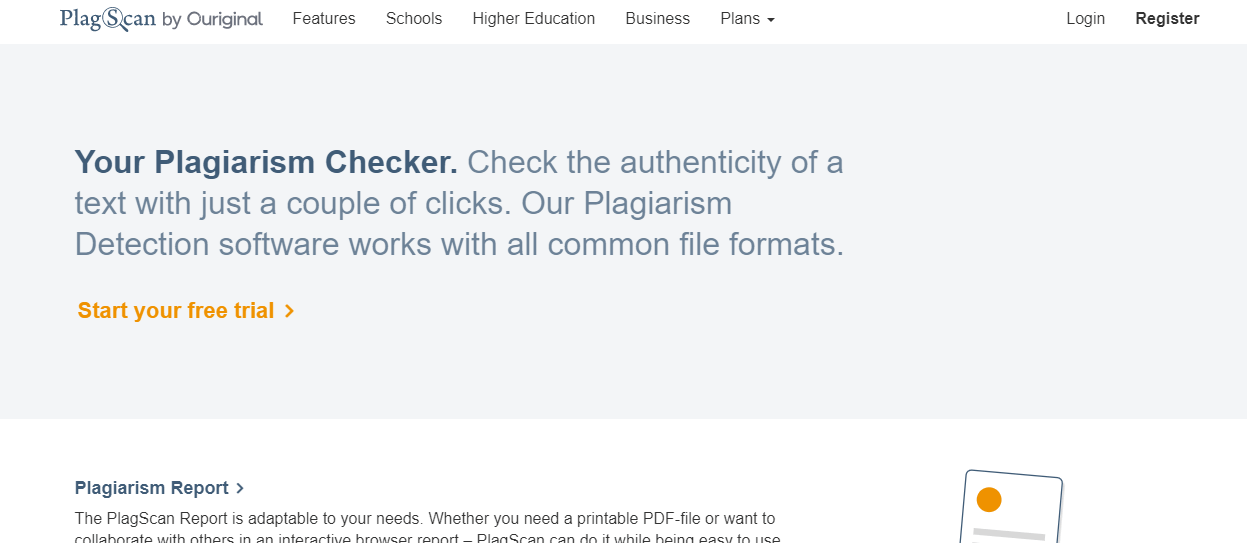
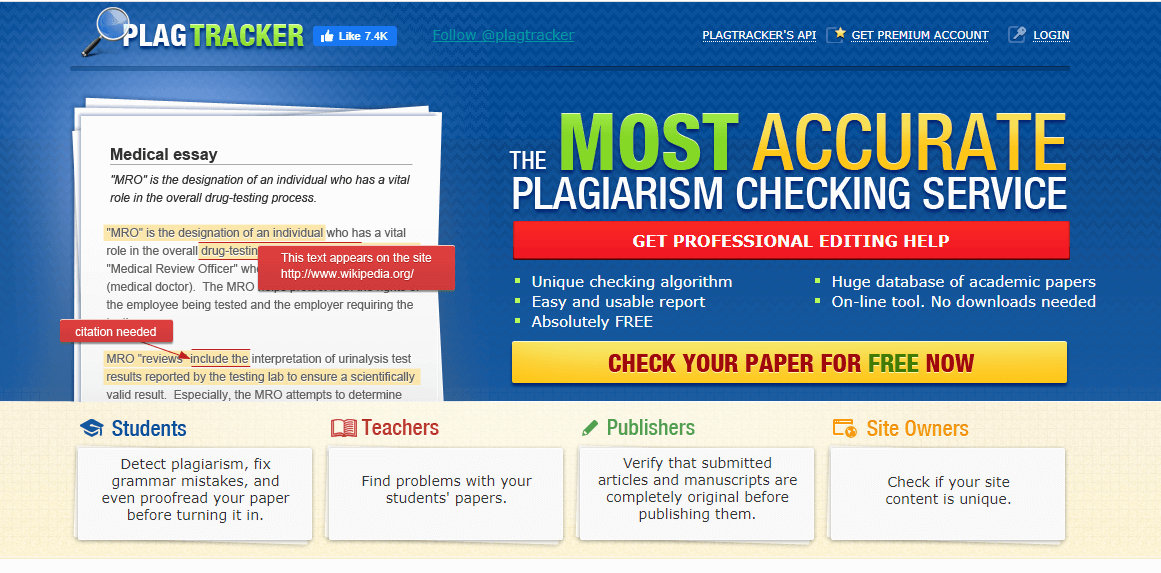
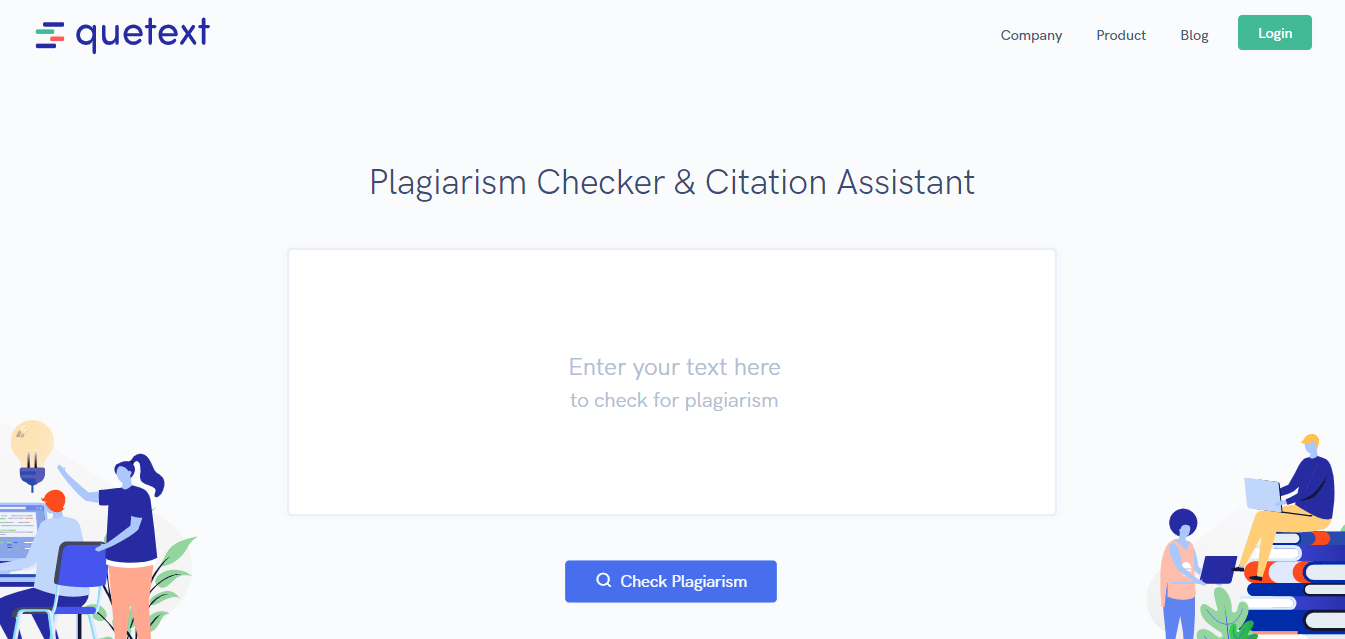

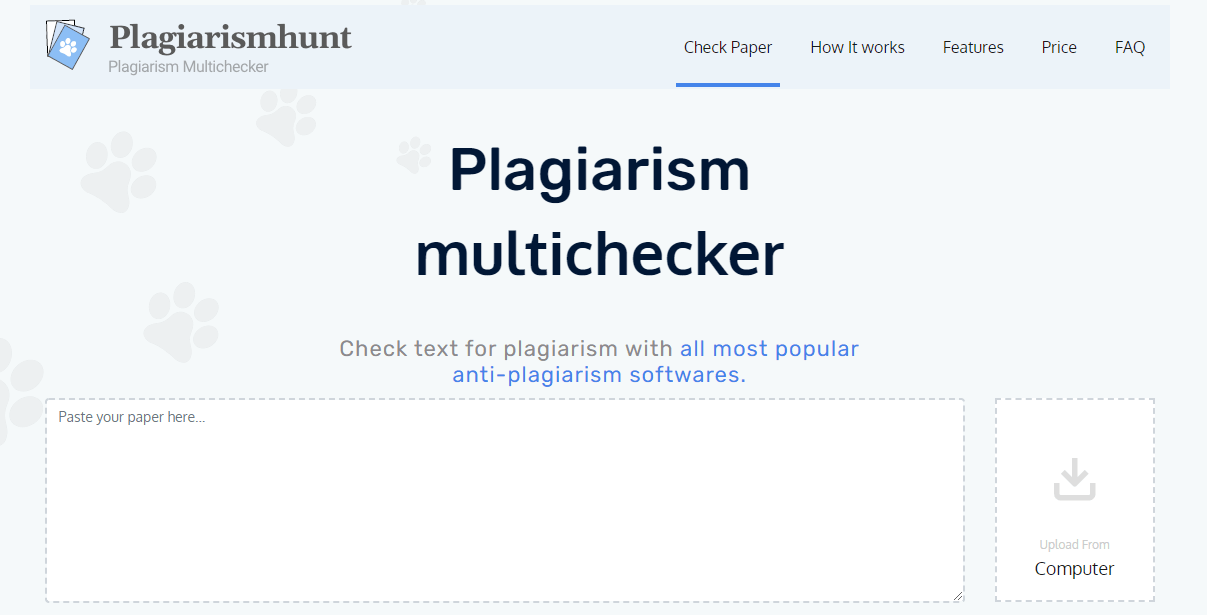
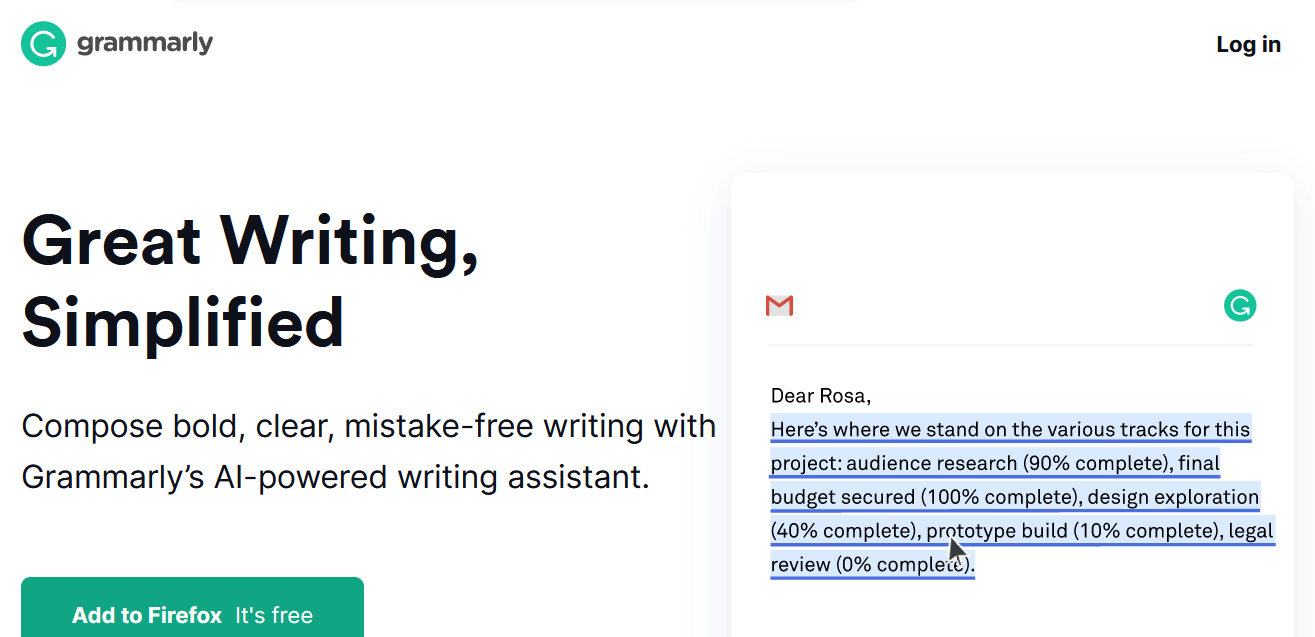
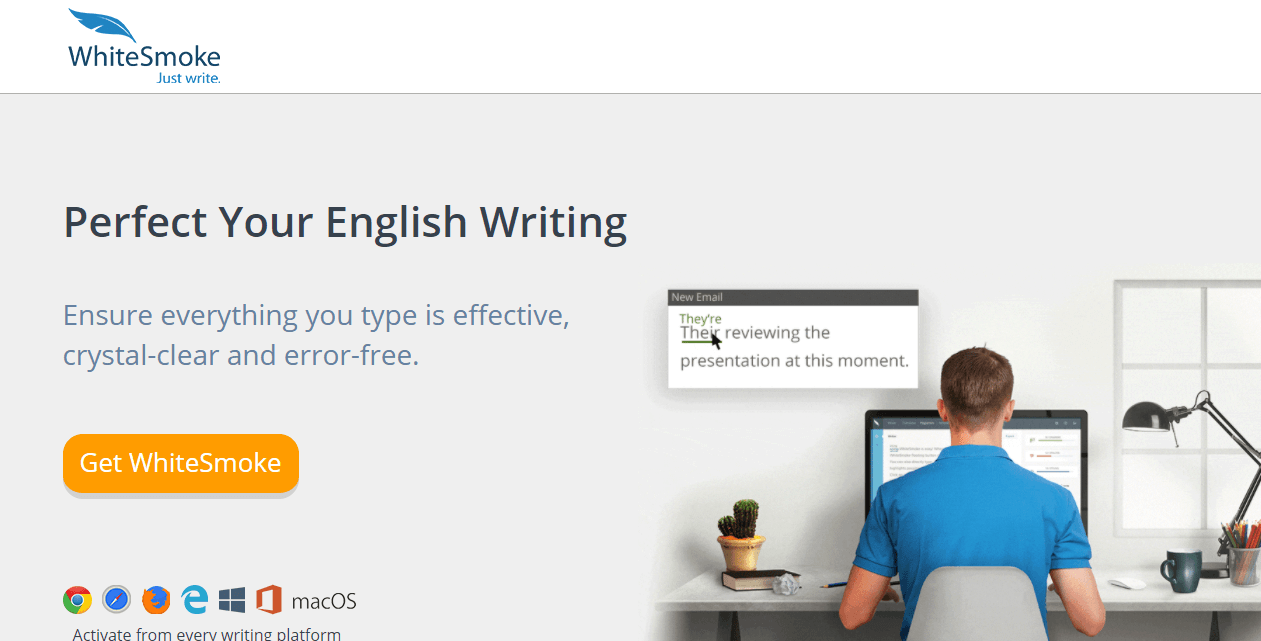
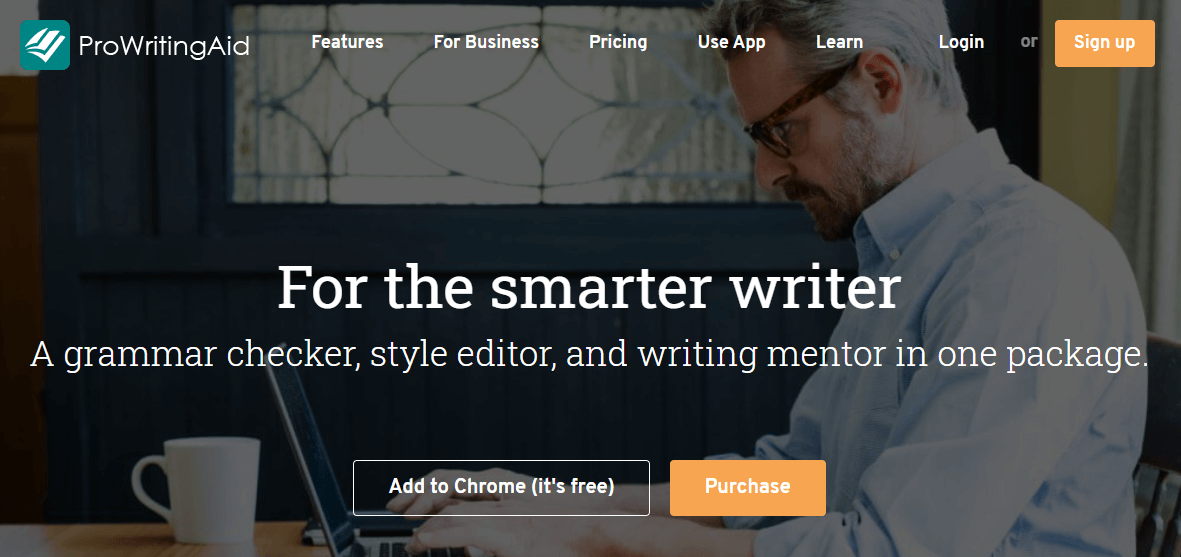
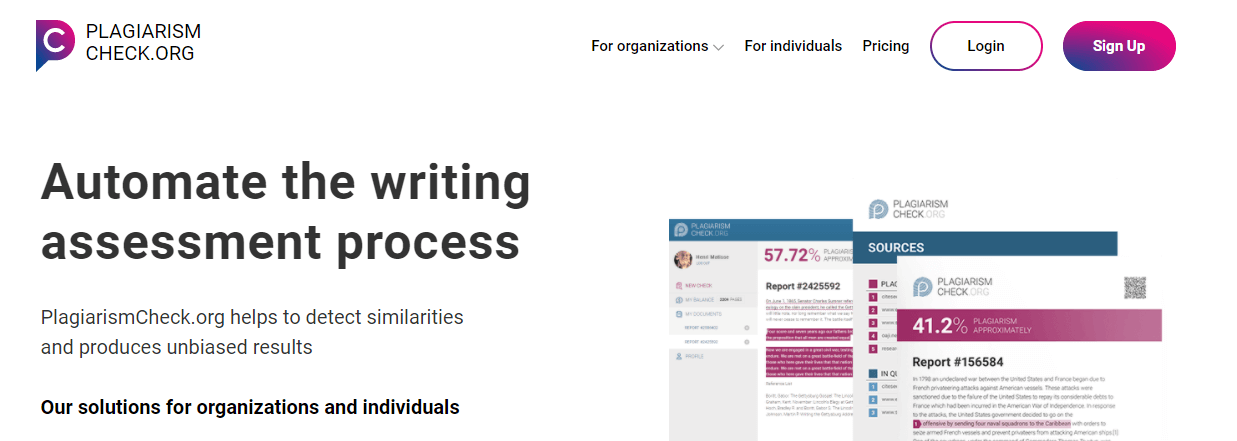
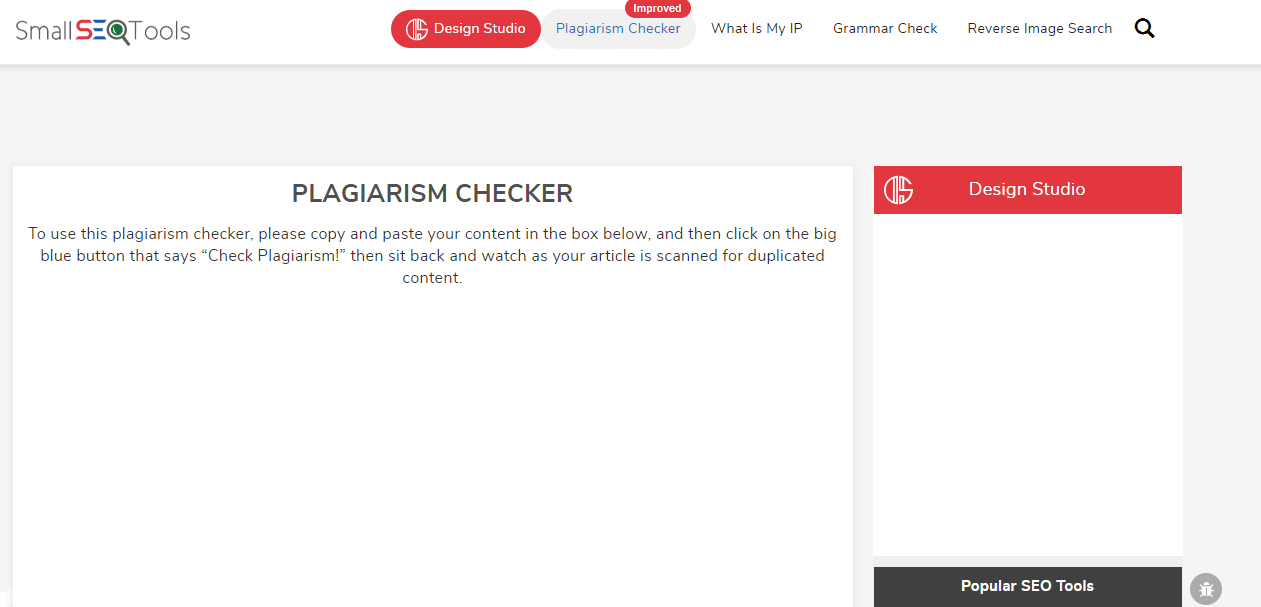

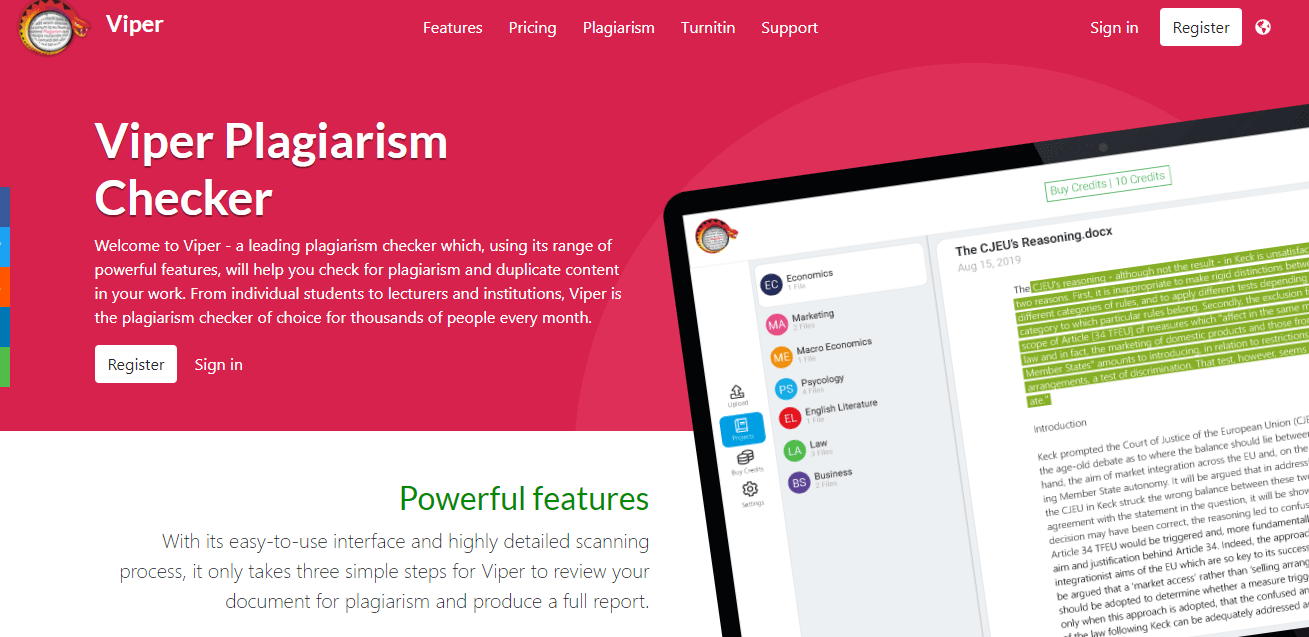
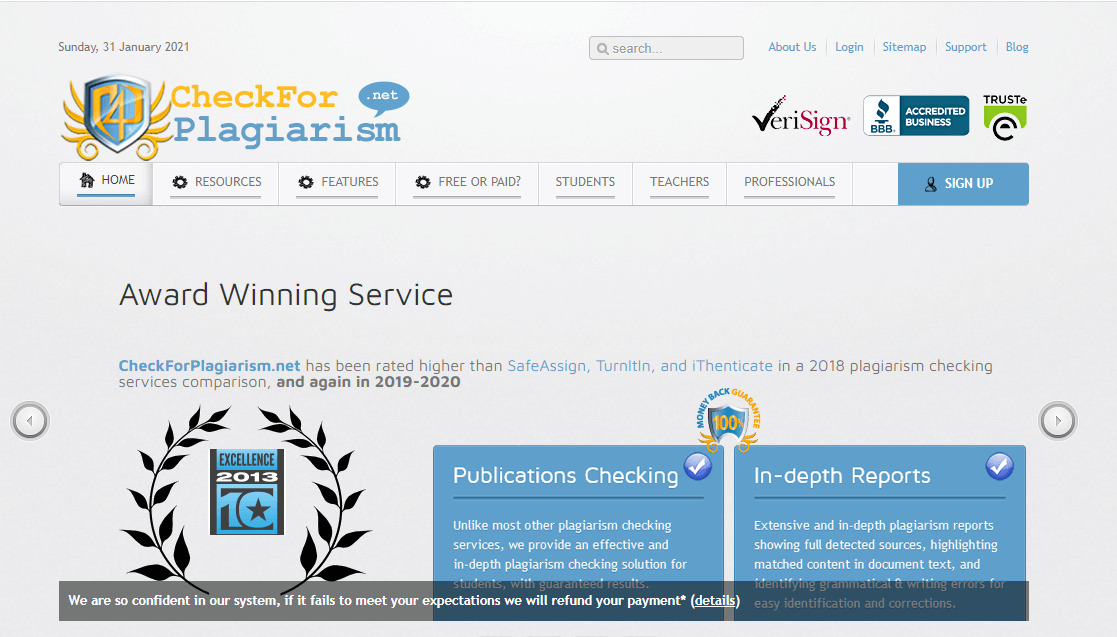
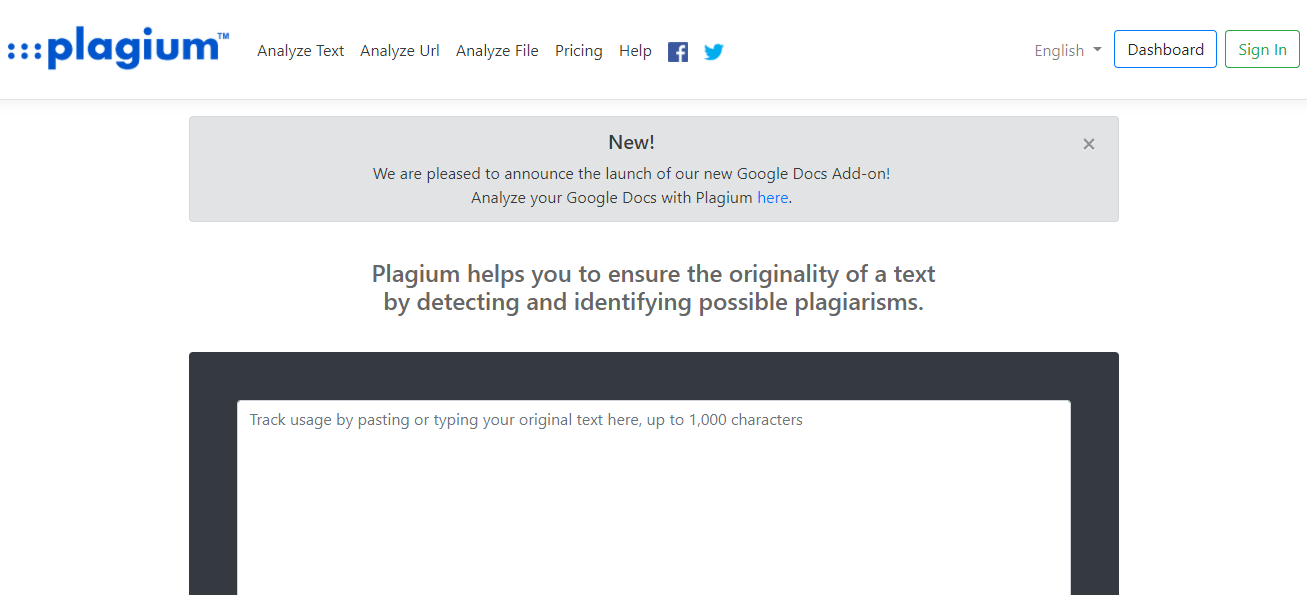
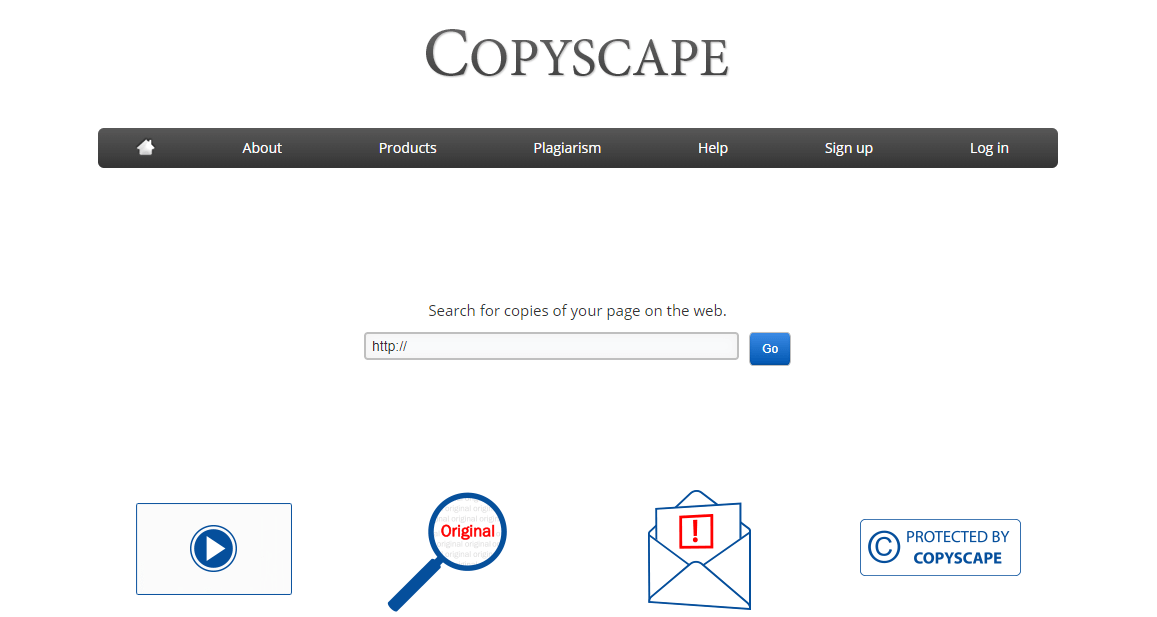
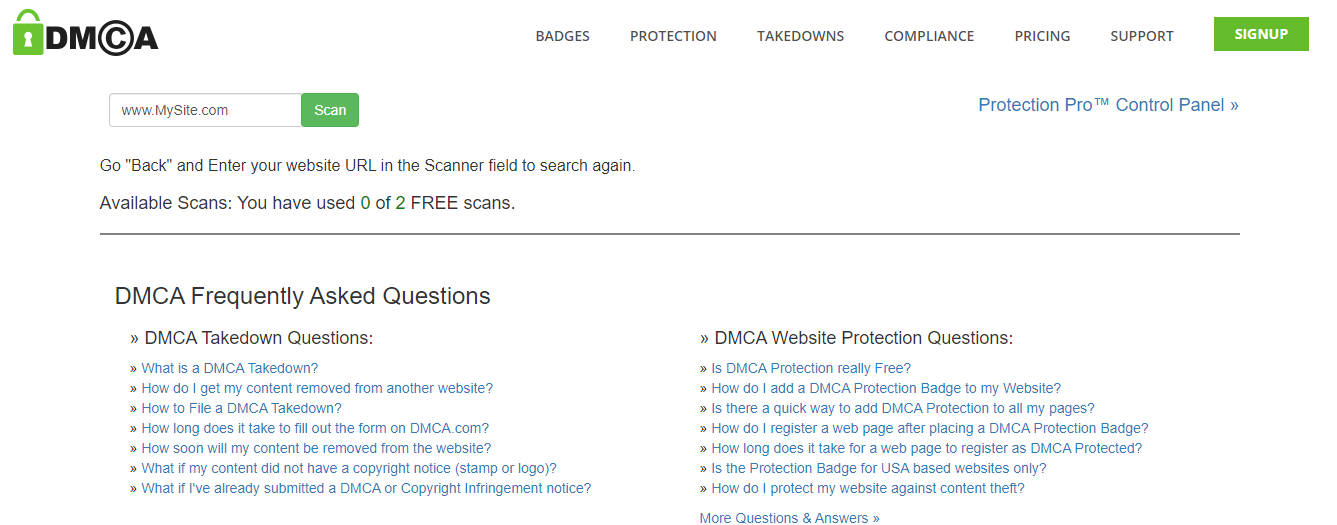
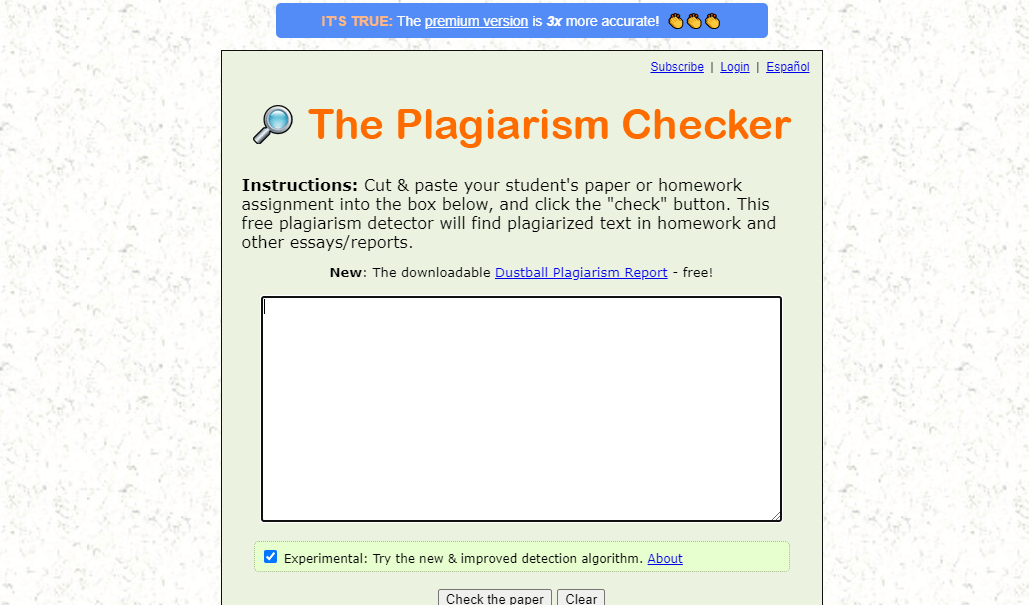
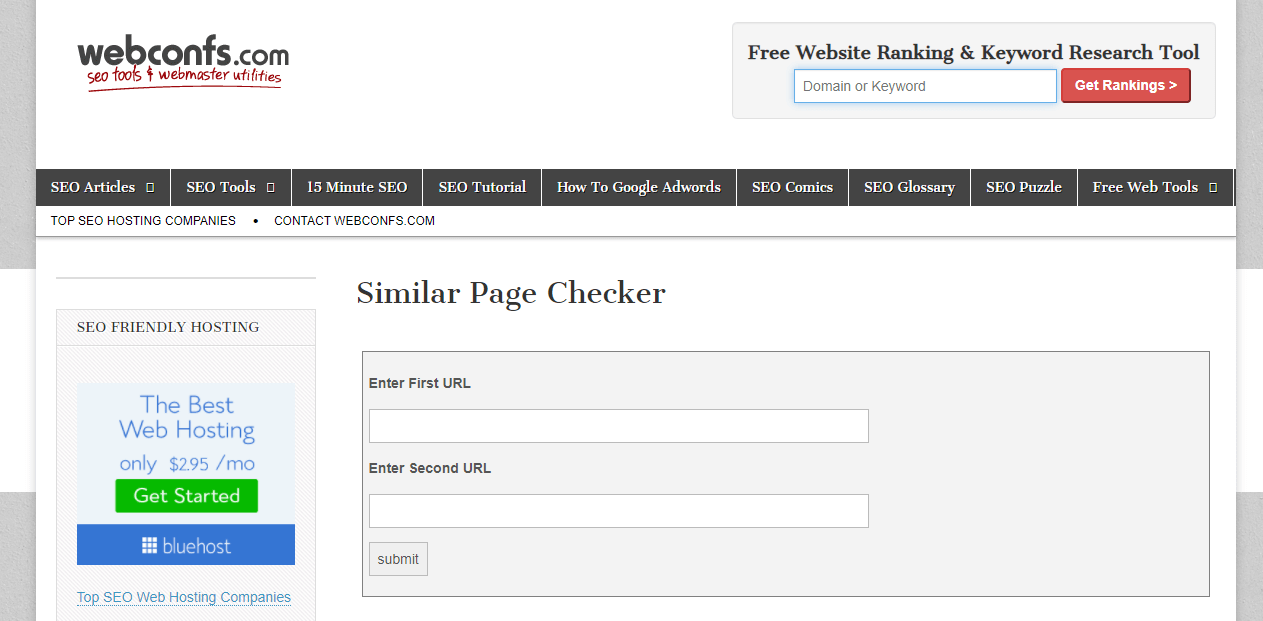
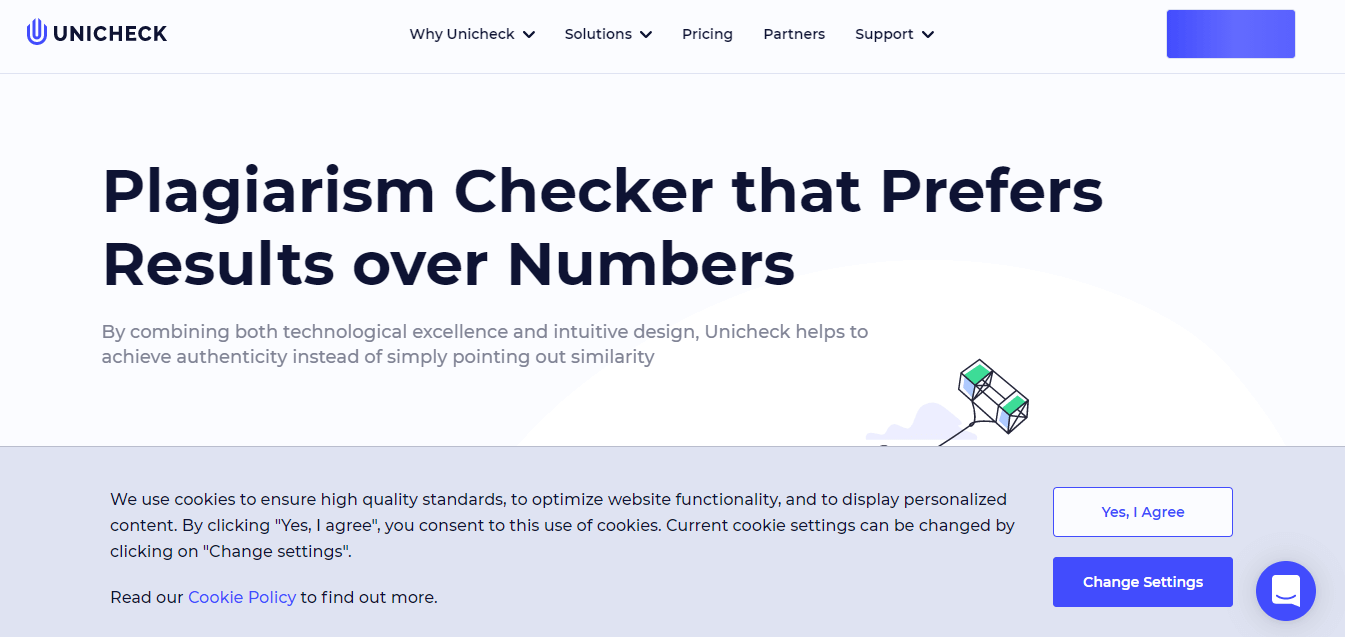
 For Videos Join Our Youtube Channel: Join Now
For Videos Join Our Youtube Channel: Join Now









