GnomeGnome is the open-source and free desktop platform for Unix-like OS. Originally, Gnome was standing for GNU Network Object Model Environment. However, this acronym was avoided due to it no longer followed the GNOME project vision. Gnome is a part of a GNU project and refined via the GNOME project that is comprised of both paid and volunteer contributors, the largest collective contributor is Red Hat. Gnome is an international project that focuses on developing software frameworks for software development, to combine the efforts for localization, availability, and internationalization of that software. Gnome 3 is a default desktop platform on several extensive Linux distributions such as Endless OS, Tails, SteamOS, Oracle Linux, Pop!_OS, CentOS, Red Hat Enterprise Linux, SUSE Linux Enterprise (privately), Debian, and Fedora, Solaris as well, an extensive Unix OS. Solaris is given as the official Manjaro edition. The continued angle of the release of GNOME 2, known as MATE, is default over various Linux distros that aim low utilization of system resources. Gnome HistoryGnome 1It was initiated by Federico Mena and Miguel de Icaza on 15 August 1997 as the free software project for developing a desktop application and environment for it. Gnome 1 was detected in part due to the K Desktop Environment. This K Desktop Environment was developing in popularity and dependent on a Qt widget toolkit that used a license until the 2.0 version (1999 June). GTK (Gnome toolkit, known as GIMP toolkit at that time) was selected as the GNOME base in place of Qt. GTK applies GNU Lesser General Public License (short for LGPL), which is a free software license and it permits software linking to it for using a much wider group of licenses such as software license (proprietary). GNOME is licensed upon the LGPL for their libraries and GPL for their applications. GNOME 2GNOME 2 provided very similar features as the conventional desktop interface. It was featuring a general desktop where users can cooperate with various virtual objects like files, icons, and windows. GNOME 2 initiated out with Sawfish, however, later changed to Metacity as the default window manager. In GNOME 2, the handling of files, applications, and windows is similar to the contemporary desktop OSes. The desktop contains a launcher menu to quickly access the file locations and installed programs in the GNOME 2 default configuration; open windows might be accessed via taskbar at the screen bottom and the top-right side provides a notification space for programs to show notices during execution in the background. But, these advantages can be transferred to almost all orientations and positions the user desires, substituted with other functions, and removed altogether. GNOME 2 was a desktop (default) for Open Solaris as of 2009. The MATE desktop environment was an angle of the GNOME 2 codebase. GNOME 3GNOME 1 and 2 pursued a traditional desktop metaphor. Besides, GNOME 3 was published in 2011 and modified with GNOME Shell which was a more separate metaphor in which switching among distinct virtual desktops and tasks take place in an isolated area known as an overview. Since Mutter substituted Metacity as a default window manager. By default, the maximize and minimize buttons were not occur and the toolbar, menu bar, and title bar combined in a single horizontal bar known as header bar by a mechanism, i.e., Client-side decoration. Adwaita substituted Clearlooks as a default theme. Several Core Applications of GNOME also went by resigning to facilitate a more persistent user interface. GNOME 40The upcoming GNOME release will be termed GNOME 40. CriticismThe GNOME 3 release has caused huge controversy in the Linux and GNU community notable for a move away through the traditional taskbar and menu bar. Many developers and users have expressed interest in usability. Some of the projects have been started to continue GNOME 2.x development or to change GNOME 3.x to be more same as the releases of 2.x. GNOME 3 concentrates to facilitate one interface for tablet computers and desktop computers. It means applying input techniques only that work on each of those devices, needing abandonment of possible concepts to which the users of the desktop were accustomed like saving files or right-clicking on the desktop. These wide modifications initially evoked boundless criticism. The MATE desktop environment has been forked through the GNOME 2 code-base along with intent of maintaining the traditional interface of GNOME 2, whilst keeping capacity with modern Linux method like GTK 3. The team of Linux Mint defined the issue in another way by creating the Mint GNOME Shell Extensions that were executed on GNOME Shell top area and permitted it to be applied by a traditional desktop metaphor. Eventually, it causes the development of the Cinnamon user interface that was forked through the code base of GNOME 3. Among those demanding of the GNOME 3, early release is Linus Torvalds, i.e., Linux kernel creator. Torvalds exclude GNOME after the GNOME 3.0 release for a while. Universally, Torvalds defined that his challenges were held by various developers of Linux he knew. Torvalds has recommended that the GNOME Tweak Tool must be unified into GNOME 3. Release CycleIn the GNOME project, all component software products have the release schedule and version number. But, a single module maintainer combines their efforts for creating a complete GNOME consistent release on the six-month schedule approximate, alongside its libraries such as GLib and GTK. A few experimental projects are refused form the libraries. These types of schemes have no continuous schedule and appear in response to the need for large-scale modifications. xx is the minor version, published on the above schedule of every month approximately, where 1-digit or 2-digit parity of numbers illustrate the release type. yy is the point release (3.20.6). They are created on a weekly frequency to include non-breaking enhancements, fix issues, etc. The releases of GNOME are created to the primary FTP server in a pattern of source code along with configuring scripts that are compiled by vendors of OS and Incorporated before distribution with the other systems. Most of the vendors use only tested and stable GNOME versions, and facilitate it in the form of pre-compiled packages and easily installed. The source code of all development and stable GNOME version is stored in a repository called GNOME git source code repository. Several build-scripts (such as formerly GARNOME or JHBuild) are available to support automate the compiling process of source code. Features of GNOME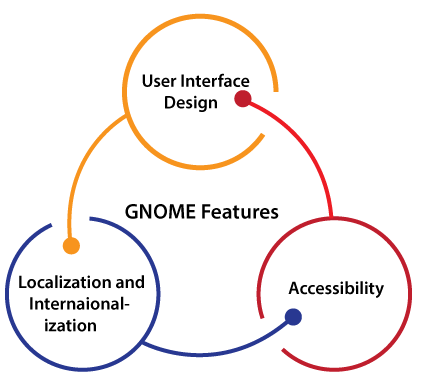
User Interface DesignProductivity has been the main concern for GNOME since GNOME 2. To match this requirement, the GNOME Human Interface Guidelines were developed. Each GNOME program distributes a systematic pattern of the graphical user interface but isn't restricted to the employment of similar GUI widgets. Instead, the GNOME GUI design is guided by the approaches specified in the GNOME HIG. Developers can develop usable, consistent, and high-quality GUI programs by following the HIG. As it defines everything through GUI design for recommending the widgets pixel-based layout. Several settings understood little value to the user's majority was removed during the rewrite of GNOME 2. Havoc Pennington specified the adoption work in their essay "Free Software UI" in 2002. It focus on the idea that each preference has a cost and by default, it's better to develop software act accurately than to include a UI preference for getting the expected behaviour. AccessibilityGNOME concentrates to keep and make the desktop platform cognitively and physically ergonomic for the public with defects. The GNOME HIG efforts to take it into account as much as possible but particular issues are resolved by unique software. GNOME defines issues of computer accessibility by using an Accessibility Toolkit application programming interface. It permits to enhance the user experience by utilizing unique speech recognition, speech synthesis, and input methods software. Specific utilities are enrolled with ATK with the help of Assistive Technology Service Provider Interface (short for AT-SPI) and become universally used around the desktop. A few methods such as Dasher input and Orca screen reader methods were established particularly for utilizing with GNOME. Localization and InternationalizationThe localization and Internationalization of GNOME software depend on the locale. DesktopGNOME facilitates three distinct types of login sessions for a desktop which are as follows: GNOME ClassicStarting with GNOME 3.8 version, Gnome officially facilitates a group of supported GNOME Shell developments that give Places menu and Applications menu (a stat menu basically) over the top bar, and the panel along with the list of windows at the screen bottom that let us restore and minimize open windows quickly. Also, it provides the virtual desktops at the bottom right area and the Show Desktop button at the bottom left area. GNOME FlashbackOfficially, it is a session for version GNOME 3. GNOME Flashback is based on Metacity (window manager) and GNOME panel and lightweight. It has fewer requirements of hardware and uses fewer system resources (CPU and memory) as compared to the GNOME Shell. It facilitates a highly and traditional customizable panel (taskbar) with various plug-ins grouped in a single package (gnome-applets) such as the customizable start menu. GNOME Flashback facilitates the same user experience to the series of GNOME 2.x and contains customization scopes as built-in. It includes the below components:
GNOME ShellThis desktop session works based on of Mutter (window manager) and GNOME Shell. It is a default session and provides a mobile-like model to launch various applications and access virtual desktops and open windows. This session of desktop uses more CPU and RAM because of JavaScript usage for GNOME Shell and every extension. GNOME Shell is a default GNOME graphical shell. It offers a top bar having an application menu, an Activity button, an integrated, and a clock system status menu. Where, the application menu shows the application name and facilitates access to several functions like making a new application window, closing an application, and accessing the preferences of an application. The status menu includes shortcuts for many system settings, several indicators of system status, and session actions such as suspending the computer, locking the screen, switching users, and logging out. Mobile A library, i.e., libhandy can be used on GNOME Shell for creating a conscious under Interface that accommodates devices form aspect dynamically. Applications of GNOME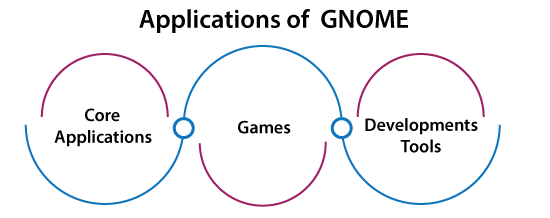
Core ApplicationsThere is a wide range of Clutter-based and GTK programs written by several authors. The GNOME Project focuses on developing a program set that accounts for the Core Applications of GNOME since theGNOME 3.0 release. The similarities of these Core Applications are the loyalty to the modern HIG and the tight integration as well with underlying layers of GNOME such as GOA (gnome-online-accounts) settings, GVfs (GNOME virtual filesystem), GNOME photos using Google Photos, and GNOME files using Google Drive. Simply, a few programs are existing programs with a revamped user interface and new name while others writing from scratch. GamesThe Games of GNOME contain the feel and look of the GNOME Core Applications. These are published with GNOME simultaneously. Each has been re-specified for conforming to the modern GNOME Human Interface Guidelines (HIG). Development ToolsMany programmers have specified software for providing development tool persistent with the GNOME desktop. Also, it provides the GNOME software development. GNOME Builder is a newer integrated development environment while Anjuta is an older version. Software, i.e., Glade Interface Design builds a graphic interface with the help of graphical control components in GTK. Accercised is an accessibility explorer and Devhelp is the API browser. Also, there are various debugging tools such as Alleyoop, GtkInspector, Nemiver have been given to provide GNOME software development. Various options of the integration for other development tools (such as NoFlo) also exists. BuildStream is an extensible and flexible framework for the CI pipelines and builds modelling in a YAML format specified in Python. A Beaver is its mascot because the beavers create things within the stream. A library called libsoup enables access to many HTTP servers through GNOME applications.
Next TopicPlagiarism Tools
|
 For Videos Join Our Youtube Channel: Join Now
For Videos Join Our Youtube Channel: Join Now
Feedback
- Send your Feedback to [email protected]
Help Others, Please Share










