Apache Tika InstallationTo install Tika, we can use couple of ways on the basis of requirement. Some common installation options are given below.
Note: Tika 1.18 require Java 7 or higher for implementation.1. Source ReleaseFirst visit the official site of Apache Tike and download latest version from there. After downloading, we can use it's libraries to implement in our application. The Tika build contains the following components.
2. To implement Tika in maven project, we can use following dependencies in pom.xml file. 3. Command Line UtilityApart from source code, we can also download jar file from the official site. This file is runnable and can be run by using the following command. This command will open a GUI window that looks like this: 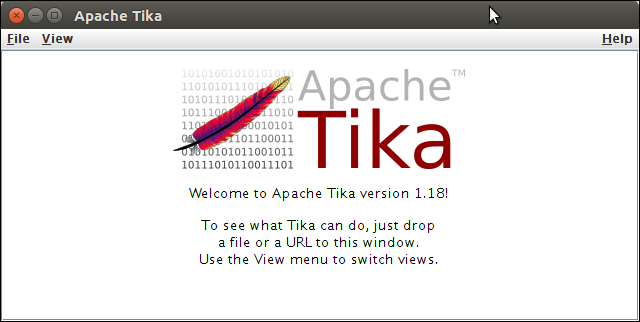
Next TopicTika Component Stack
|
 For Videos Join Our Youtube Channel: Join Now
For Videos Join Our Youtube Channel: Join Now
Feedback
- Send your Feedback to [email protected]
Help Others, Please Share










