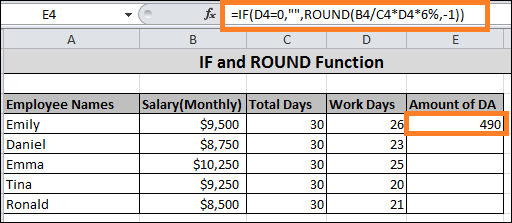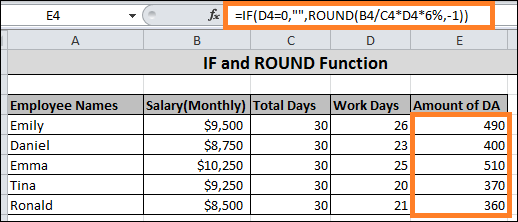DA calculation formula in ExcelDearness Allowance (DA): What Is It?The authority pays the employee a Dearness Allowance to offset the effects of inflation. Dearness Allowance is essentially a portion of base pay. This will be considered when determining your pay to adjust for the current state of the currency's currency value in your nation. Furthermore, Dearness Allowance (DA) depends upon the terms and conditions of specific industries, nations, and businesses. Three Methods to Determine DA on Base Salary in ExcelI'll use the following dataset as an example so you can understand it better. This has four columns in it. Name, Salary, Total Days, and worked Days are these. I'll now walk you through calculating DA on a starting salary in Excel. The following are the methods: 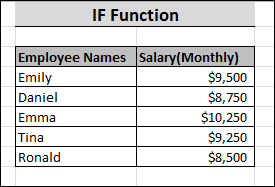
1. Compute DA for Basic Salary with the IF FunctionCalculating DA in Excel can be done with the IF function. The following dataset will be used in this procedure. It has two columns in it. Name and Salary are those things. Steps:
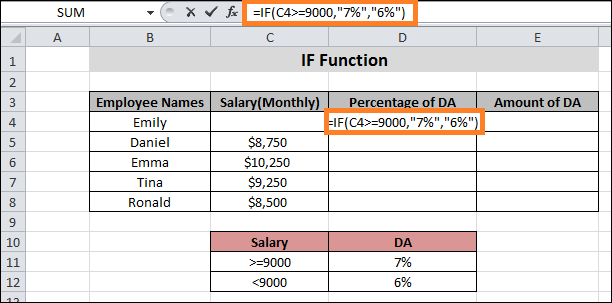
To get the DA % from the Salary range, I utilised a logical test in the IF function to check for numbers equal to or greater than $9000. The DA percentage will be returned as 7% if the annual Salary is greater or equal to $9000; otherwise, it will be returned as 6%.
You will now receive the DA value as a percentage. 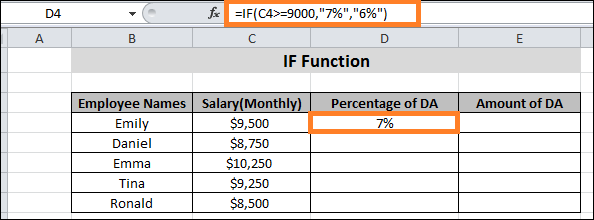
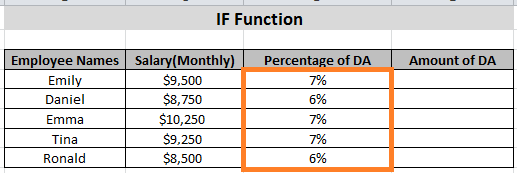
I'm going to locate a final Amount of DA now.
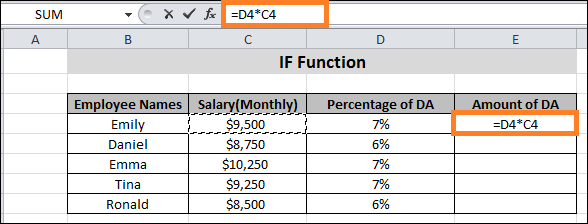
Here, I've calculated the overall DA Amount by multiplying the Salary range with the Percentage of DA in this calculation.
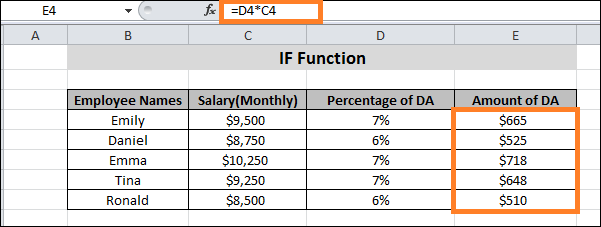
2. Computing DA on Basic Salary by Using IF & Round FunctionsUse the IF and ROUND functions to determine the DA on a base wage. Let's say you have the dataset listed below. It is of four columns. Name, Salary(Monthly), Total Days, and Work Days are these. 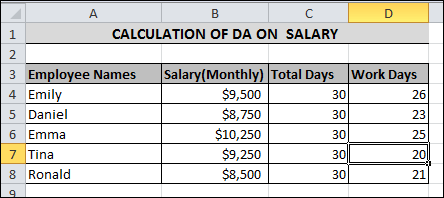
Steps:
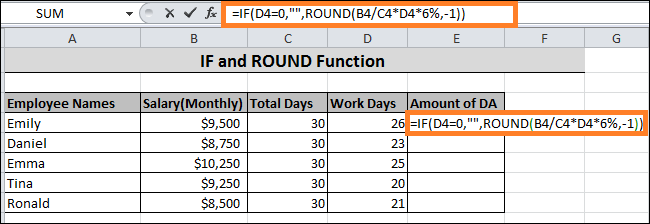
Explanation of Formula
The function IF(D4=0,"", ROUND(B$/C4*D4*6%,-1)) will determine whether the Working Days values are equal to zero or not before returning the DA amount. A space will be returned in place of the DA amount if the number of worked days is zero; otherwise, the DA amount will be returned.
3. Compute the DA of Basic Salary Using a Generic FormulaAdditionally, you can compute DA on base salary using a general formula. Please open the following dataset to use this method. Steps:
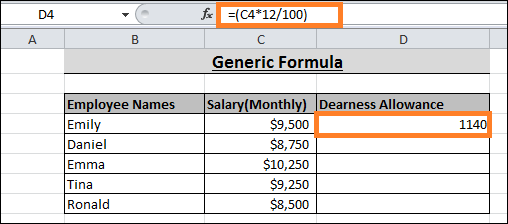
Salary has been multiplied by 12 and divided by 100 in this calculation.
Things to Keep in MindThe regulations and restrictions for Dearness Allowance (DA) are the first things you must know for your firm. This workbook's values must be edited under those policies.
Next TopicDebit Note Format in Excel
|
 For Videos Join Our Youtube Channel: Join Now
For Videos Join Our Youtube Channel: Join Now
Feedback
- Send your Feedback to [email protected]
Help Others, Please Share