XML to Excel Converter OnlineIn the realm of data interchange and administration, the process of converting XML files to Excel format has become more significant. The primary function of XML files is to provide quick access. The capability to map XML components to particular Excel columns is offered by a powerful XML to Excel converter. Different data formats can be automatically recognised and translated from XML to Excel by a decent converter. Entire error handling functionalities are essential for identifying and fixing problems throughout the conversion process. Consequently, an XML to Excel converter acts as a link between XML data and Excel spreadsheets, giving users a flexible means of exchanging data. What is an Excel File?Microsoft's XLS report format is a proprietary spreadsheet report format that is widely used and versatile for the better organisations of the data, analysis, and its effective presentation. Excel's user-friendly design allows users to construct worksheets with the several sheets, making it simpler to aggregate data from the various classes or time periods into a single, freestanding document. Since Excel 2007 and later versions were available, the XLSX format has become more popular; many spreadsheet applications continue to support the conventional XLS structure. A worksheet is a two-dimensional grid with rows and columns that forms the basis of an XLS document. At the junction of a row and column of documents, a mobile is produced. Cells can have formulas that do computations based only on data from other cells, in addition to holding basic data. This creates a dynamic and networked environment for mathematical operations. Excel's value is derived from its capacity to make teamwork easier. Multiple users can work on the same report simultaneously with XLS files' shared workbooks, cell comments, and music modifications features. Users may quickly combine several datasets into Excel for analysis by importing statistics from other databases, written documents, and web resources. Excel not only meets out the specific needs and improves functionality, but it also makes it easier to use add-ins-custom tools or features created by developers. Excel files have built-in safety mechanisms that help protect sensitive data. Virtual signatures are another level of protection that Excel offers in situations where the integrity and authenticity of the workbook are critical. Excel Online lets users create, edit, and collaborate on XLS files quickly with a web browser-all without the need for the computer program. Microsoft Excel role XLS documents as a standard for spreadsheet-based statistical control due to its versatility, rich feature set, and extensive use. Users can define criteria for record sorts, degrees, and custom formulation, offering a proactive approach to outstanding record manipulation. Statistics are provided across numerous structures and correctness and consistency are ensured by the ability to link records with other files. Because of its fundamental function in data enterprise and calculation, as well as their superior capabilities for enterprise intelligence, scenario planning, and clinical trials, XLS files remain indispensable to information-centric workflows. What is an XML file?The widely used and flexible markup language known as Extensible Markup Language, or XML, facilitates data interchange between different platforms and systems. The primary objective was to create a more adaptable, user-friendly markup language that could be applied in a range of the situations. Tags are the fundamental building blocks of XML; they define the elements that contain data. An XML document is often opened by an optional XML declaration that specifies the version of XML being used. To efficiently organize data in XML documents, layering and parent-child relationships must establish a hierarchical framework. By including declarations for element types, attributes, entities, and more, it helps to ensure a consistent document structure. The fact that XML has applications in so many different fields shows how versatile and flexible it is. To fully utilize XML, best practices and considerations must be considered. Keeping up with W3C projects and standards revisions is necessary to make informed judgments about data transmission and representation. XML remains broadly used inside the virtual international because it is the widespread language for statistics representation. It facilitates standardized facts sharing and interoperability throughout one of a kind systems. XML attributes are important because they offer factors with extra metadata, improving the language's expressiveness. The development of XML is evidenced by the advent of validation equipment, most considerably Document Type Definition and XML Schema. Owing to its versatility, XML finds application in a multitude of settings and is extensively employed in contemporary data management processes. The three primary tenets of XML best practices are validation standard compliance, readability, and consistency. In the technological world, JSON is starting to challenge XML as a key data transport standard. Stakeholders managing the dynamic field of data representation must be informed about W3C initiatives and emerging standards. The thriving XML ecosystem offers a wide range of technologies and solutions aimed at enhancing its usefulness. Therefore, XML is a robust and versatile markup language that continues to play a significant role in data representation and exchange. XML to Excel ConversionThe different conversion tools are as shown below:
Aspose productsWithout a doubt, Aspose products are among those made which are made available via the Aspose platform and are designed to be utilized in conjunction with the Microsoft Excel documents. Its capabilities, including the XML to Excel converter, make it simple for users to transform plain text data into Excel spreadsheets. For those who want to automatically convert Excel data into an Excel format, the XML to Excel converter tool is very helpful. Users can modify out the format of the converted Excel file to suit their needs. Users can map and translate text content statistics into XML record columns and ranges with the use of the API. When exchanging data between Excel and XML-for example, during data transfer, data sharing across many programs, or generating XML reports from Excel data-this functionality comes in quite handy. The Excel to XML converter supports XLS, XLSX, XLSM, and other Excel formats. The API facilitates data mapping and transformation during the conversion process. The improved performance of Aspose.Cells ensures efficient conversion, saving vital system resources and processing time. Aspose.Cells offers more than just the basic conversion method; it also offers advanced functionality and customizable options to suit different scenarios. Developers can customise how functions and formulas are handled during the conversion. Furthermore, Aspose offers a variety of products to accommodate different document needs and formats. Developers seeking a robust and versatile solution for document processing should use Aspose.Cells' XML to Excel conversion tool. Financial analysts and accountants use Excel extensively for financial reporting. Healthcare apps often manage large datasets, including patient information and medical reports. Aspose.Cells can be used to convert XML-based medical reports into Excel files that can be integrated with data analytics or educational management systems. Aspose.Cells holds great utility in this regard. The Aspose.Cells developer community is active and supportive. Consequently, Aspose's XML to Excel conversion tool. Developers may easily manage XML data in a variety of application settings with Cells, a stable and versatile solution. Step-1: We will be converting the given XML file to excel format as required by us and we upload the file. 
Step-2: After the file is uploaded, it gets converted to Excel format. 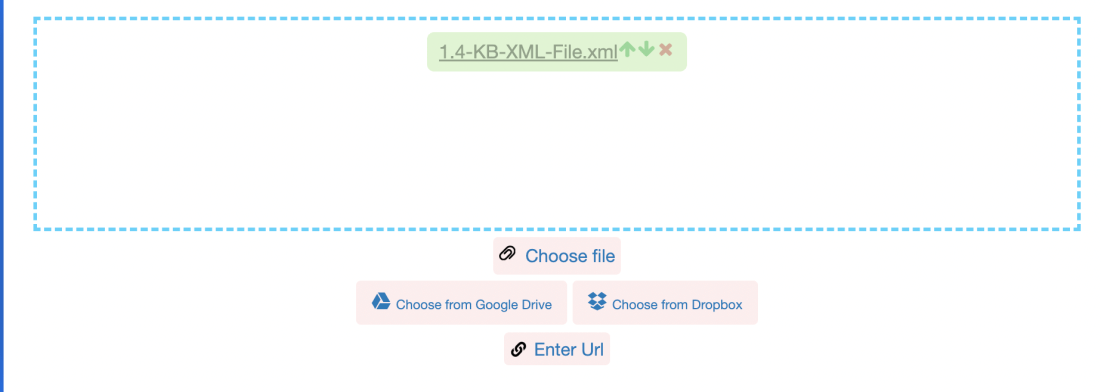
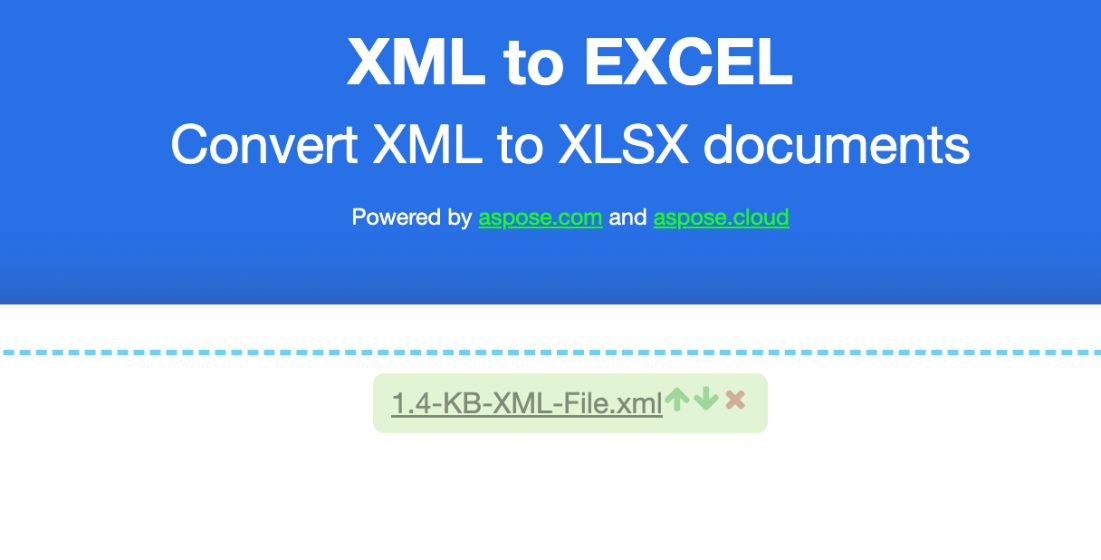
Step-3: And after performing the above step, finally the file is converted to the Excel format. 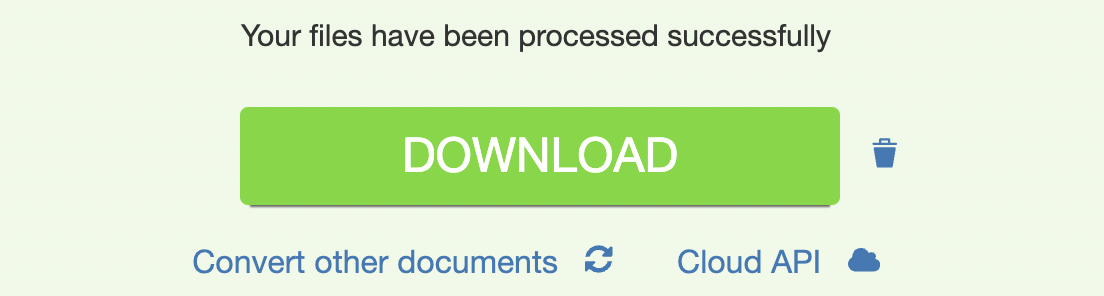
OnlineconvertfreeTo make the process of converting text files into Microsoft Excel spreadsheets easier, Onlineconvertfree XML to Excel Converter was developed as a feature-rich and intuitive online application. When using our web converter, customers are not inconvenienced by the need to download or install any software on their home computers. The converting process with Onlineconvertfree is simple, even for people with little technological experience. Because it removes the need for users to modify the guide information or make formatting changes before the conversion, Onlineconvertfree's flexibility is an incredible benefit. Onlineconvertfree prioritises accuracy in the conversion process, ensuring that the original textual content is preserved. Given the increasing focus on record privacy and safety, customers can rely on Onlineconvertfree to manage sensitive records with the utmost care, lowering the risk of unauthorized access or data breaches. Beyond just doing basic conversion tasks, Onlineconvertfree XML to Excel Converter has advanced capabilities that improve user experience. Customisation options are another aspect that distinguishes Onlineconvertfree as a versatile converter. Onlineconvertfree adapts to the complexity of the input to guarantee an easy conversion to the Excel format, even when clients work with very complex information structures or simple XML files. The converter ensures that customers may convert text files into Excel layout quickly and without unnecessary delays because of its speedy and responsive conversion engine. A further advantage is Onlineconvertfree's cross-platform compatibility. Onlineconvertfree XML to Excel Converter is a reliable, cost-effective, and eco-friendly solution for converting text statistics into Excel spreadsheets because of this. Step-1: First, we have a look at the XML file that needs to be converted to an Excel file. 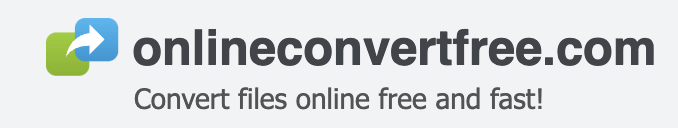
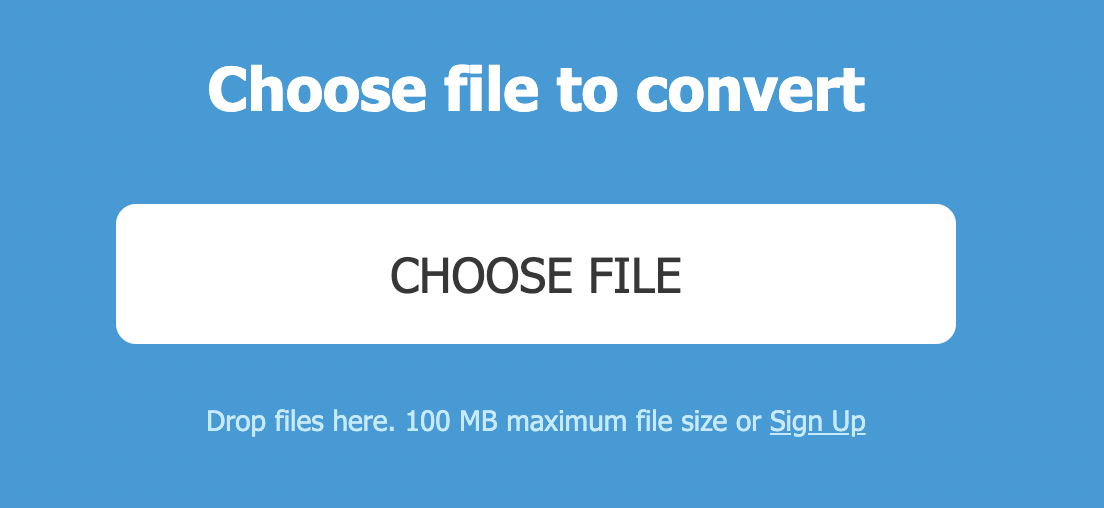
Step 2: At this point, upload the necessary file to the website and watch as it get converted to our desired domain. 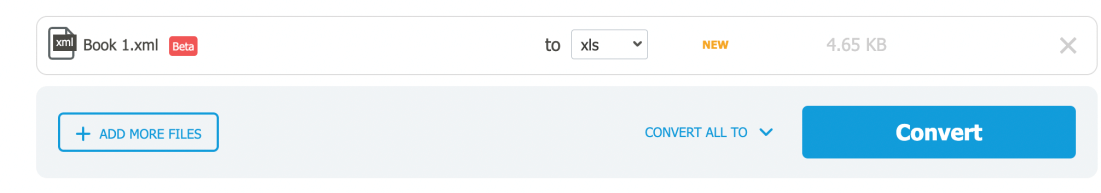
Step 3: As a result, the file is at last transformed into the necessary format. 
Cool UtilsCoolutils XML to Excel Converter is a powerful and flexible device designed to streamline the method of changing XML documents into Excel spreadsheets. One of the standout functions of this converter is its capacity to handle batch conversions effectively. To enhance the accuracy and precision of the conversion technique, the tool permits customers to create customizable mapping between XML factors and Excel columns. Coolutils XML to Excel Converter provides customers with the alternatives for remodeling records at some point of the conversion procedure. The performance of the conversion manner at once translates to time and aid savings. Users are guaranteed access to the most recent enhancements and bug fixes thanks to the software's automated update functionality. Coolutils XML to Excel Converter has security features to protect data both during and after the conversion process because it understands how sensitive data might be. The utility offers extensive logging and reporting tools for consumers who want openness and specific details regarding the conversion process. Because of the software's integration features, customers may easily integrate XML to Excel conversion into their current applications or workflows. Multiple operating systems are supported by Coolutils XML to Excel Converter. Although changing XML to Excel is the main feature of the software, it additionally helps several different output codecs. Understanding that changing information can provide sudden difficulties, the converter consists of good sized mistakes-dealing with capabilities. Multiple languages are supported with the aid of Coolutils XML to Excel Converter, catering to a worldwide consumer base. The converter can deal with tiny to huge datasets in XML files of different sizes. The licensing approach of Coolutils XML to Excel Converter is transparent, giving customers a clear know-how in their usage rights and any related expenses. Apart from offering spark off customer service, Coolutils also affords an array of instructional substances. The converter meets the various wishes of customers with the aid of offering a dependable and effective site for changing XML to Excel. It does this by means of being committed to resource optimization, mistakes control, and obvious licensing. Therefore, for humans and groups searching out a brief and easy-to-use software to transform XML documents to Excel format, Coolutils XML to Excel Converter is a feature-rich and reliable option. Step-1: Select the file that should be converted to Excel format. 
Step-2: Now upload that file on to the website. 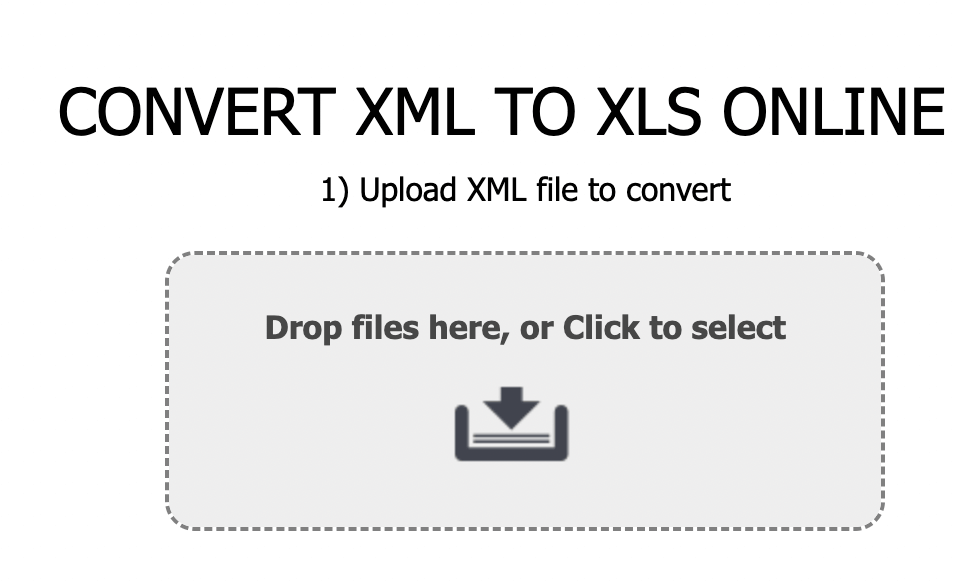
Step-3: Finally, the file is converted to the required Excel format 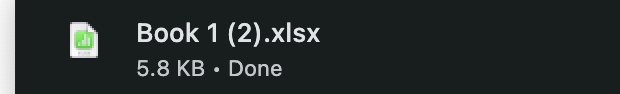
GroupdocsOne of the many amazing features of GroupDocs is the XML to Excel converter. With an extensive array of cutting-edge features, it provides a flexible platform for editing documents. The main goal of the GroupDocs XML to Excel converter is to streamline the conversion of XML data into a dependable, well-organized spreadsheet format. Because of the design's intuitiveness, even individuals with less technical expertise can easily traverse the conversion strategy outcomes. With the available customisation options, users can tailor the GroupDocs XML to Excel converter to their own requirements. Security is a priority for GroupDocs, and the XML to Excel converter adheres to stringent security guidelines to protect private information during the conversion process. Coworkers or partners can easily share the converted Excel files, encouraging a collaborative environment for reviewing data and making decisions. GroupDocs goes above and above by offering additional features that improve the total cost of the converted data rather than just blocking the extraction of text. One very notable aspect is the assistance for optical man or woman recognition generation. GroupDocs does not force users into an unauthorized conversion mode. Instead, it provides alternatives for every batch conversion of documents. Users can be sure they are taking advantage of the latest technologies, enhanced security, and standard performance with regular platform updates and upgrades. The platform also understands the significance of extraordinary and distinctive statistics. Using system studying algorithms, the platform associates' patterns and associations detected in the XML with the appropriate cells in the Excel spreadsheet. The platform's commitment to user convenience is evident in its multilingual support for text detection and conversion. GroupDocs may be easily used by users with the cloud garage architecture of their choosing. As a result, GroupDocs XML to Excel converter emerges as a powerful and innovative solution that combines amazing features with a visually appealing design. 
Step-1: Consider a file that should be converted to required format. 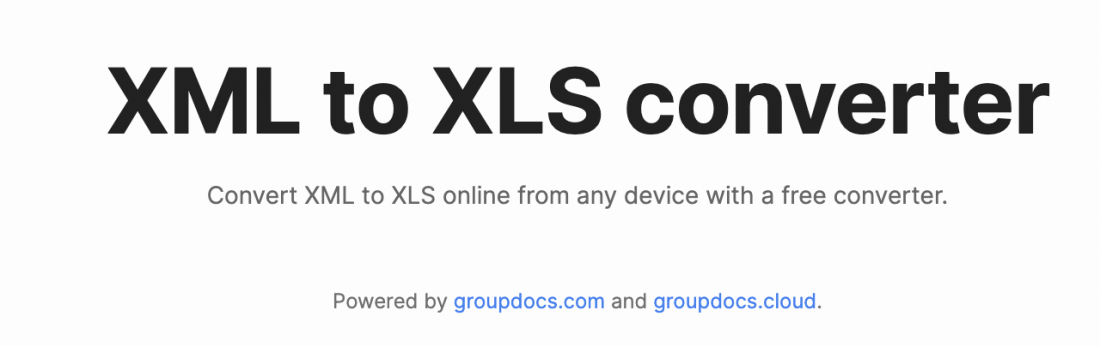
Step-2: Now upload that file into the website. 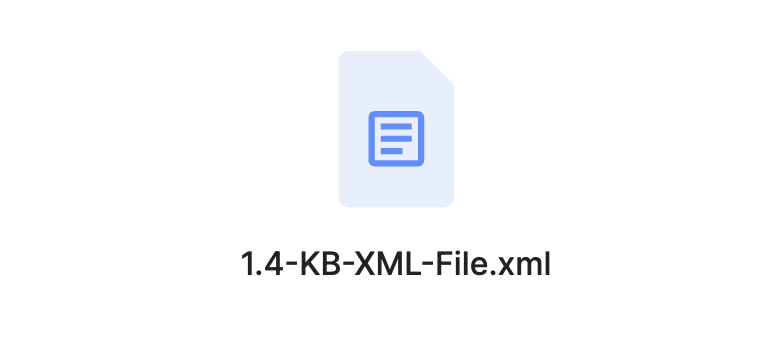
Step-3: Therefore, the file is converted to required format 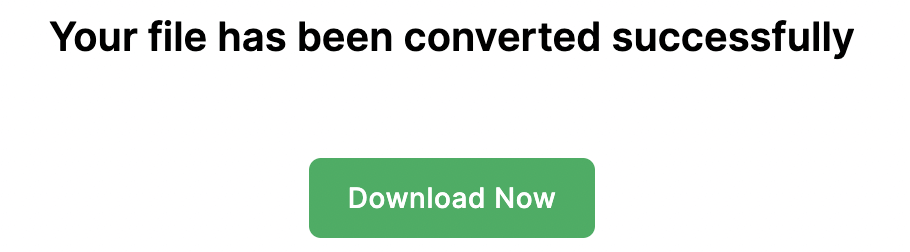
|
 For Videos Join Our Youtube Channel: Join Now
For Videos Join Our Youtube Channel: Join Now
Feedback
- Send your Feedback to [email protected]
Help Others, Please Share









