GIMP Vs. KritaBoth GIMP and Krita are the open-source graphic designing software. There are several open-source graphic designing software available in the market in which the GIMP and Krita are the leaders among all of them. So, choosing between these two Softwares is a little complicated task for beginners. In this topic, we will compare different features of both the software so that you can get a clear view while choosing any of them. 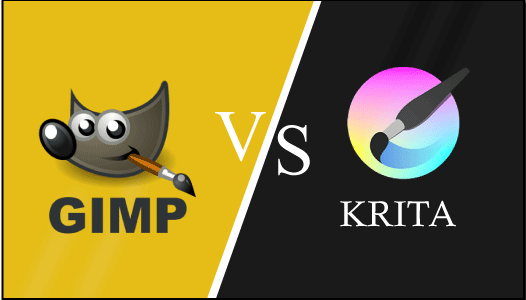
Before comparing, let's have an overview of GIMP and Krita. What is GIMP?GIMP is an acronym for GNU Image Manipulation Program, which is the cross-platform image editor software. It is freely available for the users, and they can also make any changes to the source code as it open source for all. GIMP software is available for any operating system such as GNU/Linux, OS X, Windows, etc. It can perform various tasks such as Photo retouching, image composition, image editing, and image authoring. It provides various capabilities and tools to the users, whether you are using it as a graphic designing software, photographer, illustrator, or scientist. GIMP also Provides various customization options to enhance productivity. What is Krita?Similar to GIMP, Krita is also the Open-source painting program, which is mainly used for digital paintings and 2D animation. It provides various painting features such as OpenGL-accelerated Canvas, advanced brush engine, vector artwork support, group-based layer management, etc. It is freely available for Linux, MacOS, and Windows operating systems. Krita also provides additional tools to configure the software to offer a personalized experience to the user. Some popular features of Krita are:
Features comparison between GIMP and Krita
ConclusionBy understanding the different features of both the software, we can conclude that if someone needs software to perform a wide range of image editing and graphic designing work, GIMP will be an excellent option. On the other hand, to create digital arts, Krita is the best option.
Next TopicGIMP vs Lightroom
|
 For Videos Join Our Youtube Channel: Join Now
For Videos Join Our Youtube Channel: Join Now
Feedback
- Send your Feedback to [email protected]
Help Others, Please Share










