Ruby ArraysRuby arrays are ordered collections of objects. They can hold objects like integer, number, hash, string, symbol or any other array. Its indexing starts with 0. The negative index starts with -1 from the end of the array. For example, -1 indicates last element of the array and 0 indicates first element of the array. Creating Ruby ArraysA Ruby array is created in many ways.
Using literal construct []A Ruby array is constructed using literal constructor []. A single array can contain different type of objects. For example, following array contains an integer, floating number and a string. Output: 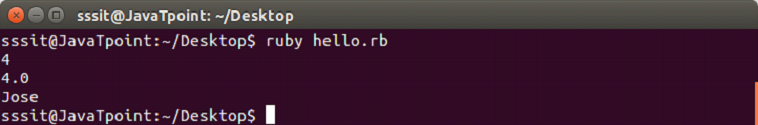 Using new class methodA Ruby array is constructed by calling ::new method with zero, one or more than one arguments. Syntax: To set the size of an array, Syntax: Here, we have mentioned that array size is of 10 elements. To know the size of an array, either size or length method is used. Example: Output: 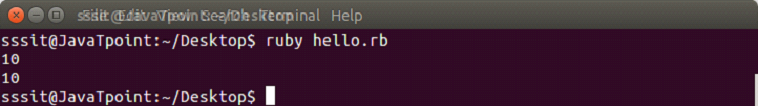 Example: Output: 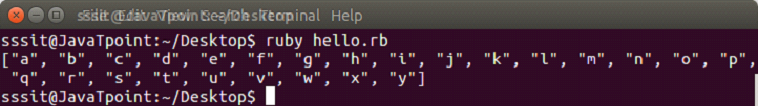 Accessing Array ElementsRuby array elements can be accessed using #[] method. You can pass one or more than one arguments or even a range of arguments. Example: Output: 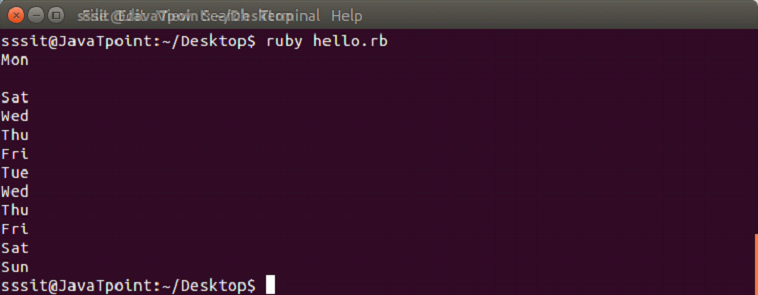 at method To access a particular element, at method can also be used. Example: Output: 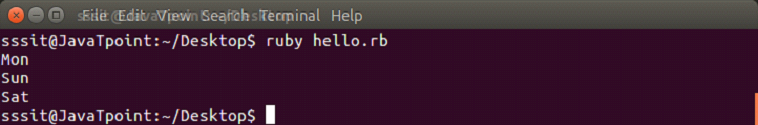 slice method The slice method works similar to #[] method. fetch method The fetch method is used to provide a default value error for out of array range indices. Example: Output: 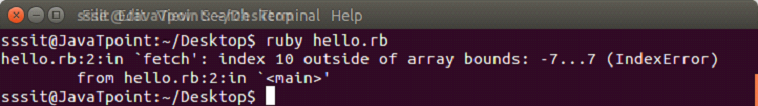 Example: Output: 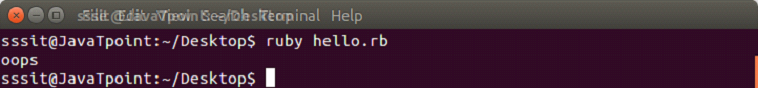 first and last method The first and last method will return first and last element of an array respectively. Example: Output: 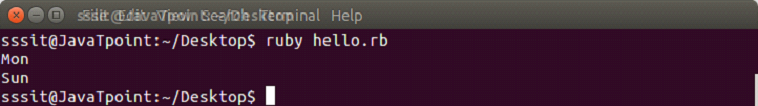 take method The take method returns the first n elements of an array. Example: Output: 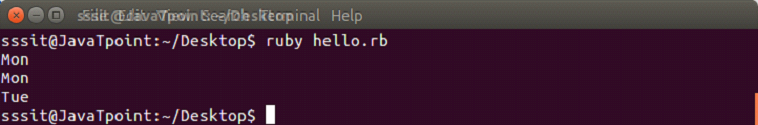 drop method The drop method is the opposite of take method. It returns elements after n elements have been dropped. Example: Output: 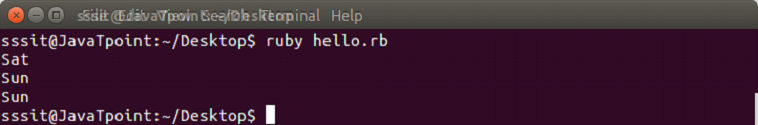 Adding Items to ArrayRuby array elements can be added in different ways.
push or <<Using push or <<, items can be added at the end of an array. Example: Output: 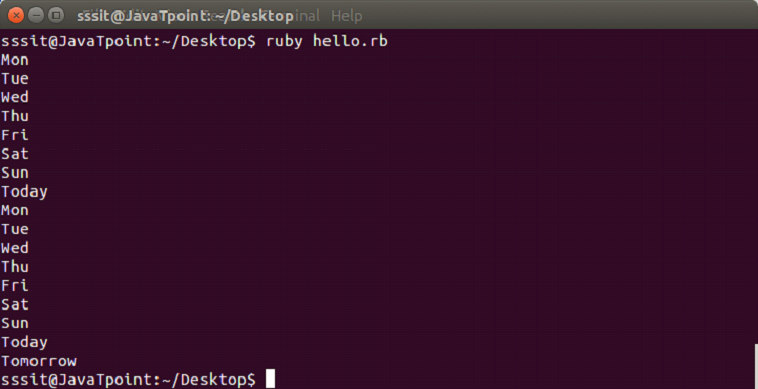 unshiftUsing unshift, a new element can be added at the beginning of an array. Example: Output: 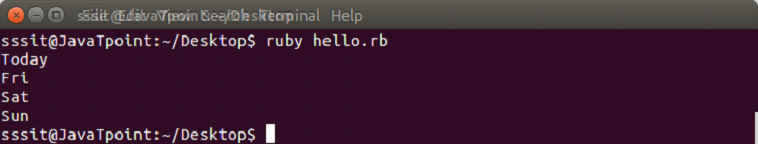 insertUsing insert, a new element can be added at any position in an array. Here, first we need to mention the index number at which we want to position the element. Example: Output: 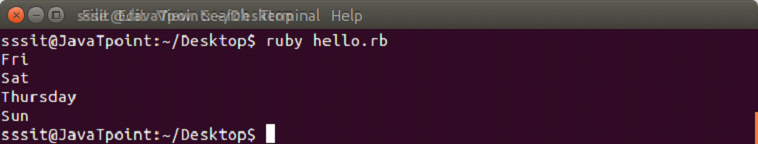 Removing Items from ArrayRuby array elements can be removed in different ways.
popUsing pop, items can be removed from the end of an array. It returns the removed item. Example: Output: 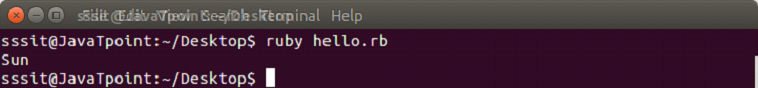 shiftUsing shift, items can be removed from the start of an array. It returns the removed item. Example: Output: 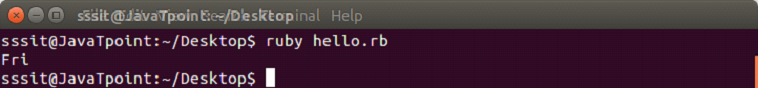 deleteUsing delete, items can be removed from anywhere in an array. It returns the removed item. Example: Output: 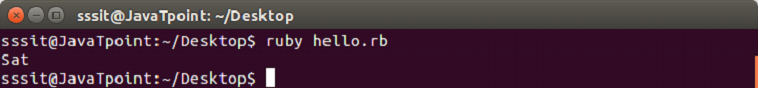 uniqUsing uniq, duplicate elements can be removed from an array. It returns the remaining array. Example: Output: 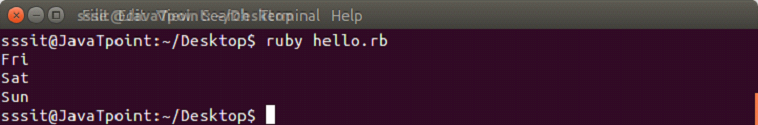
Next TopicRuby hashes
|
 For Videos Join Our Youtube Channel: Join Now
For Videos Join Our Youtube Channel: Join Now
Feedback
- Send your Feedback to [email protected]
Help Others, Please Share









