Spring Security Remember MeRemember me is a feature that allows a user to access into application without re-login. User's login session terminates after closing the browser and if user again access the application by opening browser, it prompts for login. But we can avoid this re-login by using remember me feature. It stores user's identity into the Cookie or database and use to identity the user. We are implementing this into the following example. Lets see an example. Create a Maven ProjectFirst create a maven project and provide the project details. 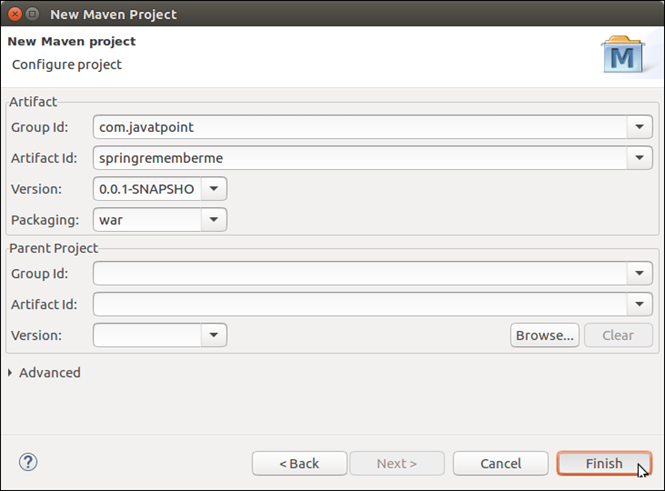
Initially, project looks like this: 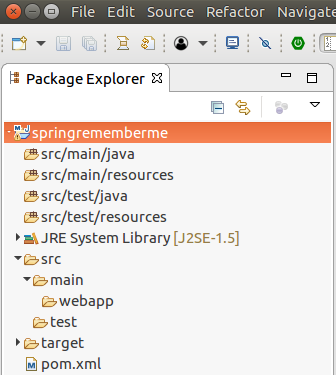
Spring Security ConfigurationConfigure the project to implement spring security. It requires following four Java files. First create a package com.javatpoint and put all the files into this. // AppConfig.java // MvcWebApplicationInitializer.java // SecurityWebApplicationInitializer.java // WebSecurityConfig.java In this class, we are creating user and authenticating as well. The rememberMe() method inside the configure() method is responsible to remember and store user identity. ControllerCreate a controller HomeController inside the com.javatpoint.controller package. See the controller code. // HomeController.java ViewCreate view (JSP pages) to produce output to the browser. // index.jsp // admin.jsp // login.jsp This is our custom login page in which we added remember me check box. See the code. Project DependenciesFollowing is our pom.xml file that contains all required dependencies. // pom.xml Project StructureAfter adding all the files the project structure looks like this: 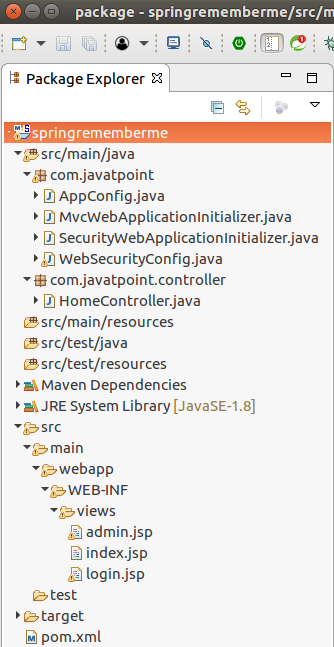
Run ServerOutput: 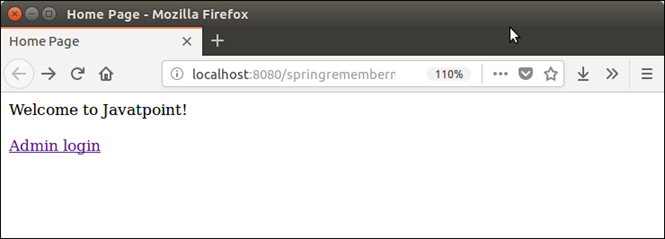
Click on Admin login link and login. 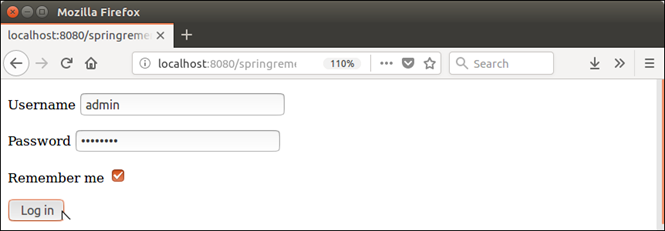
See, we have clicked on remember me check box. 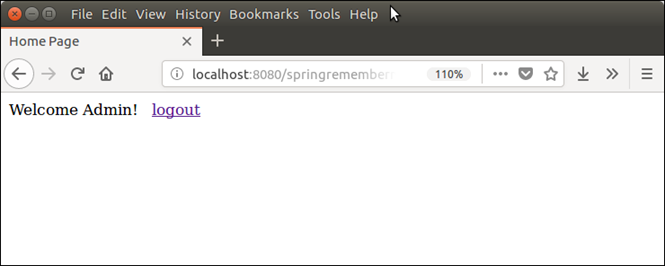
Copy the URL: http://localhost:8080/springrememberme/admin and close the browser completely. After a second open browser and paste the copied URL. See, it does not ask for login and land us on the same page. Because we did check remember me button during login.
Next TopicSpring Security at Method Level
|
 For Videos Join Our Youtube Channel: Join Now
For Videos Join Our Youtube Channel: Join Now
Feedback
- Send your Feedback to [email protected]
Help Others, Please Share









