Spring Security ProjectIn this tutorial, we will implement Spring Security with the Spring MVC framework. All the examples are Spring MVC and created using Maven project. We are using Spring Security 5.0.0.RELEASE version and following are the maven dependencies, we used in all the examples. To implement Spring Security in Spring application, we can configure it either by using XML or Java based configuration. Let's see an example, in which we will use XML to configure the Spring Security. Create a Maven ProjectClick on File menu locate to New→Maven Project, as we did in the following screen shot. 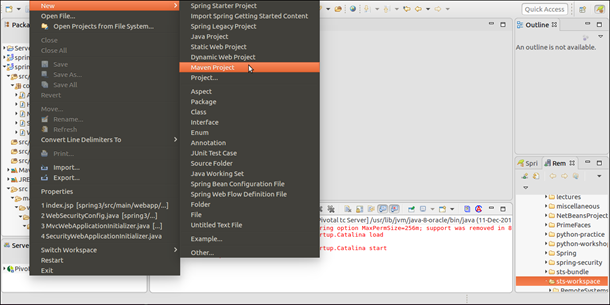
Select Project Name and Location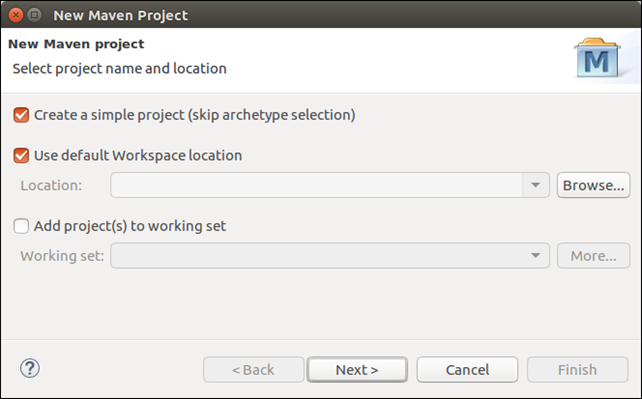
Provide Project NameProvide project name and select packaging type as war (Web Archive) as we did below. 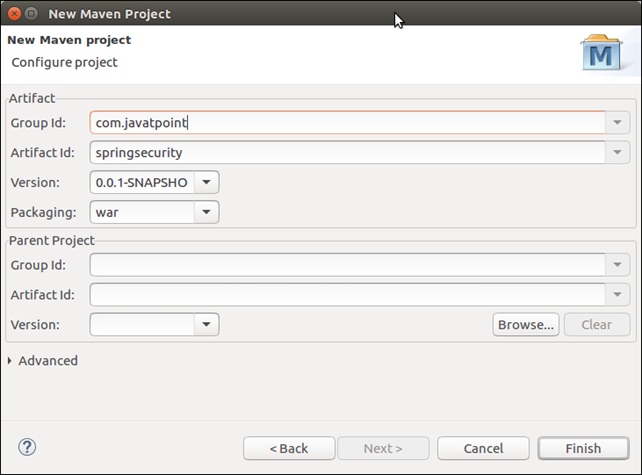
Finish the project and it will create an empty directory structure of the project like below. 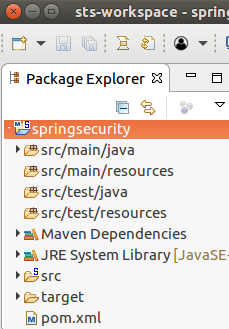
Initially, it is empty. So, let's create a Spring MVC application and integrate with Spring Security. This is our project layout. It contains a controller, three XML files and two JSP files. 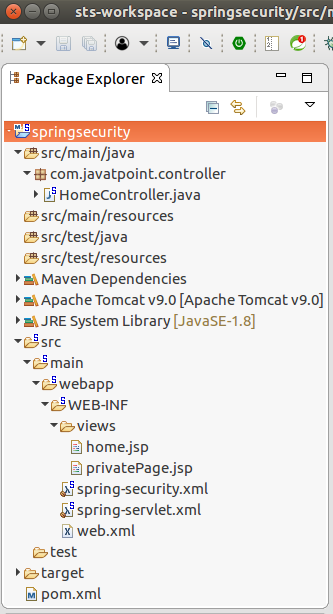
Spring Security Project Source CodeOur project name is springsecurity and contains the following source files. ControllerHomeController.java Spring Security Configurationspring-security.xml Servlet Dispatcherspring-servlet.xml Web Descriptorweb.xml Project Dependenciespom.xml View Pageshome.jsp privatePage.jsphome.jsp Output This example is executed using Apache Tomcat v9.0. After running it produces the following output to the browser. Initially, it renders home.jsp page that displays the following output. 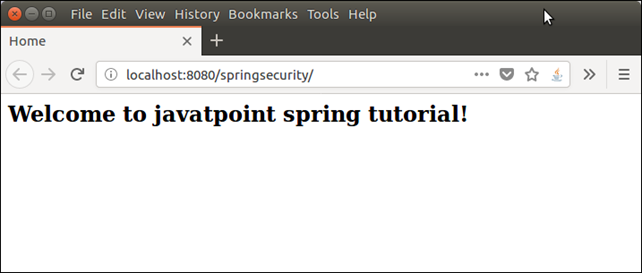
We added spring security to admin page, if we enter /admin to the browser, application produces the below output. Request URL : http://localhost:8080/springsecurity/admin 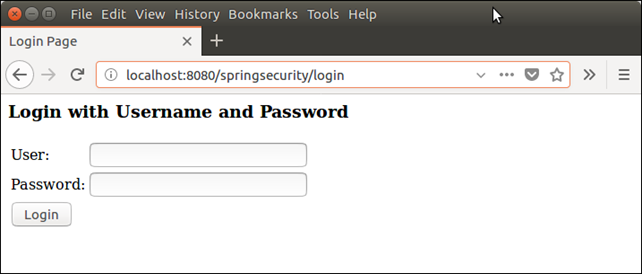
Now, this the actual magic that spring security provides to protect resources from unauthentic users. This is spring security provided module, we did not create it. It also validate the user input. Providing wrong credentials. 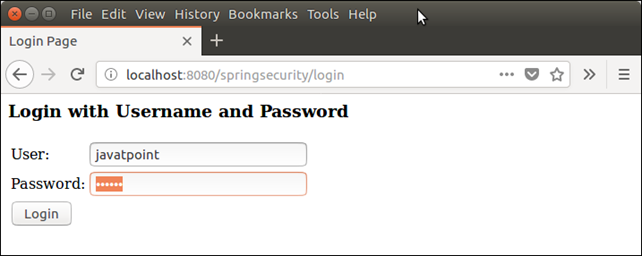
If we provide wrong login credentials, it will validate with the user name and password, we mentioned in spring-security.xml file. After validating, if login credentials are incorrect, it throws an error message. 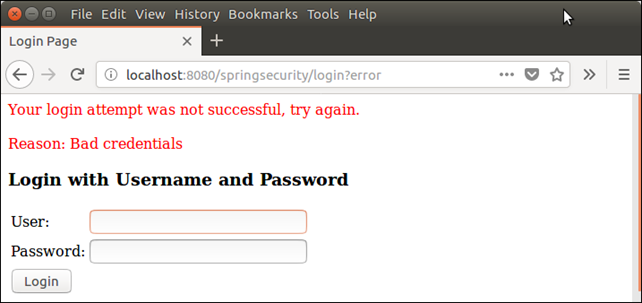
Well, in this example, we have seen the Spring Security's login module and how it validates corresponds to the provided user name and password. In next, topic we will implement further logic like: render user after login successfully.
Next TopicSpring Security Java Example
|
 For Videos Join Our Youtube Channel: Join Now
For Videos Join Our Youtube Channel: Join Now
Feedback
- Send your Feedback to [email protected]
Help Others, Please Share









