How to Square a Number in C++
Multiplying an integer by itself yields the simple mathematical operation known as squaring. It can be accomplished using a simple C++ program.
Understanding Squares:
An essential mathematics procedure is to square a number. In mathematical notation, squaring a number 'x' is written as 'x^2', where 'x' is the base number. The square of the number is the outcome of squaring 'x'.
In many applications related to science, engineering, and programming, the square operation is frequently utilized. It enables you to carry out several numerical computations, including quadratic equation calculations and area of squares calculations.
Squaring a Number in C++:
In C++, the multiplication operator (*) can be used to square a number. Just multiply the number by itself to get the square.
Here's how you square an integer in C++, step-by-step:
- Accept the user's supplied number or enter a predetermined value.
- To find the square, multiply the integer by itself.
- Show the user the outcome.
Example:
Let us take a program to find Square a Number in C++:
Output:
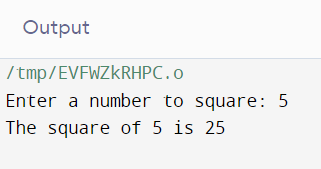
Explanation:
- Variable Declaration:
- In this example, the program first declares a variable to save the input value. Depending on whether you wish to square a real number or an integer, you can use either an integer or a floating-point data type.
- Input:
- The user must enter it into the program to square a number. Usually, the user is prompted or receives a notification to accomplish this.
- Read Input:
- The application waits for the input to be entered by the user. In this instance, the input is saved in the variable number after being read from the standard input stream, which is often the keyboard.
- Squaring Operation:
- The program performs a basic arithmetic operation to determine the square of the value. The input integer is multiplied by itself. Squaring can be expressed mathematically as 'x^2', where 'x' is the base number.
- Compute the Square:
- The multiplication operation's outcome is saved in a new variable (square, in this example). The input number's squared value is currently stored in this variable.
- Output:
- After that, the user is shown the outcome by the program. Usually, it outputs the calculated square value along with a statement explaining what the result means.
- Program Termination:
- At last, the operating system receives an exit status from the program. In this instance, return 0 denotes a successful execution; other values may represent errors or various exit statuses.
- Variable Declaration:
- The program first declares a variable to save the input value.
- Depending on whether you wish to square a real number or an integer, you can use either an integer or a floating-point data type.
- Input:
- The user must enter it into the program to square a number. Usually, the user is prompted or receives a notification to accomplish this.
- Read Input:
- The application waits for the input to be entered by the user. In this instance, the input is saved in the variable number after being read from the standard input stream, which is often the keyboard.
|
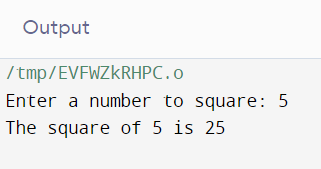
 For Videos Join Our Youtube Channel: Join Now
For Videos Join Our Youtube Channel: Join Now










