C++ Tutorial
C++ Control Statement
C++ Functions
C++ Arrays
C++ Pointers
C++ Object Class
C++ Inheritance
C++ Polymorphism
C++ Abstraction
C++ Namespaces
C++ Strings
C++ Exceptions
C++ Templates
Signal Handling
C++ File & Stream
C++ Misc
C++ STL Tutorial
C++ Iterators
C++ Programs
MCQ
Interview Question
Snake Code in C++In this article, we will create a snake game with the help of C++ and graphics functions. In this, we will use the concept of c++ classes and computer graphics functions. What do you mean by the Snake game?Snake game is one of the most famous games available on all types of device and works on every operating system. Snakes can move in every direction in this game, e.g., left, right, up, and down; after taking the food, the length of the snake increases. Food of the Snake will be generated at a given interval of time. What do you mean by C++?C++ is an object-oriented programming language. It is also called c++ with classes. It is a cross-platform language that can be used to create high-level applications. It gives programmers a high level of control over system resources and memory. What do you mean by Computer Graphics?The term computer graphics is the information displayed on a visual display unit or a computer printout in diagrams, graphics, pictures, and symbols. Graphics primitives in C++A graphics primitive is an essential non divisible graphical element for input or output within a computer graphics system. We need a header file called <graphics.h> to draw and create any graphics on the screen. It can also be defined as how a computer displays the data pictorially and manipulates it. Apart from drawing figures of various shapes, all animations and multimedia mainly work in the graphics platform. The following functions are used to create graphics in the snake game: Initgraph(): To initialize the graphics function, we must use the initgraph () function. Syntax: void Intergraph(int *graph driver, int *graph mode, char *path); Initgraph function uses three-parameter:
closegraph(): It is used to close the graphics function. Syntax: void closegraph(); Outputting text: In C graphics, text can be outputted using the function outtext() and outtextxy(). outtext(): It is used to display the text at the current position. Syntax: void outtext(char *str); outtextxy(): It is used to display the text at the specified position. Syntax: void outtextxy(int x, int y, char *str); Let's take the example of the snake game in C++. Example 1:Explanation: In the above example, we have implemented a basic Snake Game. In this, we have used the concept of classes and some computer graphics functions. The basic functionalities of this game are given below.
Output: Following is the output of this example: 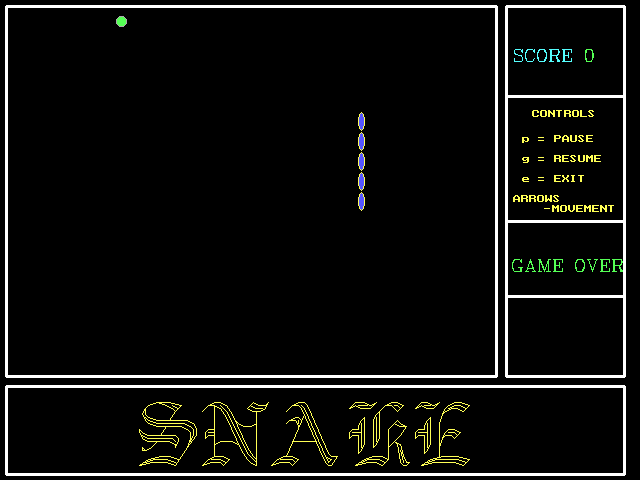
Next TopicInline function in C++
|
 For Videos Join Our Youtube Channel: Join Now
For Videos Join Our Youtube Channel: Join Now
Feedback
- Send your Feedback to [email protected]
Help Others, Please Share










