Difference between CLI and GUI
In this article, you will learn the difference between the CLI and GUI operating systems. But before discussing the differences, you will need to know about the CLI and GUI.
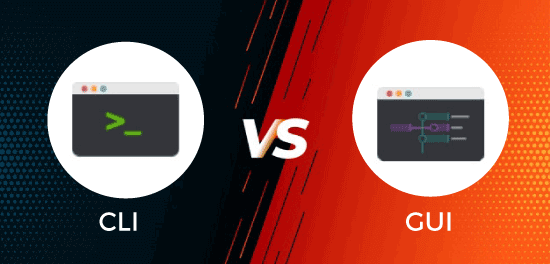
What is CLI?
CLI stands for Command Line Interface. It is an interface for the user that is used to issue commands in successive lines of text or command lines to execute the tasks. It is a platform or medium in which users react to a visible prompt by writing a command and receiving a response from the system, and the users have to be compelled to type command or train of command to execute the task. It is suitable for high-priced computing where input accuracy is critical.
UNIX's operating systems include a CLI, whereas Windows and Linux include both a CLI and a GUI. The user must have good knowledge of using the CLI and complete knowledge of the correct syntax to issue effective commands. Overall, the CLI uses less memory and executes faster than the GUI.
Advantages and disadvantages of CLI
There are various advantages and disadvantages of CLI. These are as follows:
Advantages
- It provides fast performance as compared to GUI. Users may execute the various jobs by entering commands in the CLI.
- It may be used with a low-resolution, low-cost monitor.
- Compared to other user interfaces, this type of interface requires less memory (RAM).
- The command-line interface uses less memory than the graphical user interface. The GUI uses a lot of memory and slows down the computer, whereas the CLI uses minimal memory and does not lead the system to slow down.
- CLI also allows device communication. Using CLI, users may connect several services to the PC.
- CLI can be run on any CPU, regardless of how it is fast or slow. The commands are executed quickly and do not need any more computing power.
- All operating systems support CLI. UNIX, Linux, and Mac each have their command-line interface. Users don't require to install Windows to execute the commands in CLI.
Disadvantages
- It's difficult to remember all of the CLI's commands. For CLI, UNIX provides over 100 Some commands are combined with others and remembering the order of the commands might be difficult.
- The mostly commands in CLI may not be undone or reversed. So, the users must be very careful to use the commands in CLI. In most cases, the command's execution is not interrupted, and it continues.
- Learning commands is a lengthy process. If users do not use commands regularly, they will forget the majority of them. Each program has its set of commands to execute.
- If users write wrong commands or create a typo, the file may be deleted or moved to the wrong location. If users delete a file by accident, it causes difficulties because it may contain crucial information.
- CLI might be perplexing to new users. The new user has no idea how the CLI works or what to write in it.
What is GUI?
GUI stands for Graphical User Interface. A GUI enables users to interact with the operating system or application. GUI offers buttons, windows, scrollbars, iconic images, wizards, and other icons to facilitate users. It has a user-friendly interface for beginners. It is easy to use, learn and also reduces the cognitive load. Unlike CLI users, GUI users do not need to remember commands; rather, they have to be able to recognize them and perform good exploratory analysis and graphics.
Advantages and disadvantages of GUI
There are various advantages and disadvantages of GUI. These are as follows:
Advantages
- A GUI is a type of user interface that is much easier to use. Users can classify and navigate options since data are represented as symbols, forms, and icons. Users only require to click on them to acquiring to their functions.
- It's also easy to manage several jobs when you use a GUI. Users may work and view multiple programs at the same time. For instance, when a movie file is playing in the background, it is possible to browse the internet using a web browser.
- The use of shortcut keys is one of the most important features of a graphical user interface. Shortcut keys are very helpful if you require to perform a job that requires a couple of actions.
- When it comes to attractiveness, it is much attractive. It is more stylish and elegant in its design in comparison to CLI. Users would be more engaged with their gadget if it was more attractive. Furthermore, GUI enables users to monitor their device's health status and other network interfaces more flexibly than viewing the same in text format.
Disadvantages
- There are various moving parts in a graphical user interface. As a result, it is much slower than a CLI.
- GUI implementation is not an as easy process as it looks while using it. The programmer must be aware of properly creating functions so that users may use this interface more easily. A single error on the part of the coder can render all of their efforts in vain.
- Even though graphical user interfaces are simple to use, they are not the same when they are created. GUIs have a lot of textual interpretations that take a lot of time and energy to create. The programmer must create, link, and then assign specific functions to the image, which will take a long time.
- The design of the graphical user interface makes development more complex and expensive. Additionally, a GUI must be linked with additional hardware, which may increase overall costs.
- It usually uses high power and computer memory than other interfaces due to all graphical representations. It is not resource-efficient. As a result, it will use a huge amount of computer resources.
Main Differences between the CLI and GUI
Various main differences between the CLI and GUI are as follows:
- A graphical user interface enables users to interact with the operating system or application. On the other hand, a CLI is an interface that allows the user to perform tasks by issuing commands in successive lines of text or command lines.
- The CLI needs the commands to be memorized, making it difficult for newcomers. Professionals frequently prefer CLI. GUI is more user-friendly than CLI and may be utilized by both beginners and experienced professionals.
- The CLI is ideal for dealing with difficult tasks. The difficult task may be handled by writing a few commands, whereas GUI requires some steps to be followed in order to function.
- The CLI may or may not support multitasking. On the other hand, in a GUI, multitasking is simple. For example, MS Word and Chrome both have multitasking capabilities.
- The GUI is slow than CLI. It took more time to complete tasks. On the other hand, CLI performs better. A script may be written to carry out a set of commands, although the GUI does not have this capability.
- When interacting, only the keyboard and the system are used. On the other hand, the GUI has additional resources to engage with the user.
- The interface in Command Line Interface is consistent all of the time. The interface in GUI changes as the software is updated.
- In the Command Line Interface, there is less color strain on the eyes. The color strain is greater in GUI. CLI is a command-line interface that gives users greater control over the system. There are a few limitations in the GUI when it comes to accessing folders and doing tasks.
- GUI is more flexible than CLI.
- The graphical user interface (GUI) provides access to the operating system and files. However, CLI is still required to do complex tasks.
Head-to-head comparison between the CLI and GUI
Here, you will learn the head-to-head comparison between the CLI and GUI. Some of the head-to-head comparisons are as follows:
| Features |
CLI |
GUI |
| Definition |
A CLI is an interface that allows the user to perform tasks by issuing commands in successive lines of text or command lines. |
A graphical user interface enables users to interact with the operating system or application. |
| Memory Requirement |
It needs less memory than the GUI. |
It needs more memory because it has various graphics components. |
| Ease of use |
It is not easy to use. |
It is easy to use. |
| Speed |
It is faster than the GUI. |
It is slower than the CLI. |
| Flexibility |
It is less flexible than GUI. |
It is more flexible than CLI. |
| Device Used |
It needs the only keyboard. |
It needs both a keyboard and a mouse. |
| Appearance |
Its appearance may not be modified or changed. |
Its appearance may be modified or changed. |
| Precision |
Its precision is high as compared to GUI. |
Its precision is low as compared to CLI. |
| Data Presentation |
The information can be viewed to the user in plain text and files in the CLI. |
In a GUI, information can be viewed or presented to the user in several ways, including simple text, videos, graphics, etc. |
| Errors |
Spelling mistakes and typing errors are not avoided. |
Spelling mistakes and typing errors are avoided. |
| Graphics |
No graphics are used in the CLI. |
Graphics are used in the GUI. |
| Menus |
No menus are provided in the CLI. |
Menus are provided in the GUI. |
Conclusion
Both the CLI and the GUI have benefits and limitations, and they are appropriate depending on the user's needs and usage. The GUI allows for more multitasking and efficiency, but the CLI allows for more control, precision, and reliability. The GUI and CLI main difference is that the GUI permits users to interact with the system using graphical features like icons, windows, and menus. In contrast, the CLI allows users to interact with the system via commands. To conclude, the GUI is more user-friendly, whereas the CLI is more complex and powerful.
|
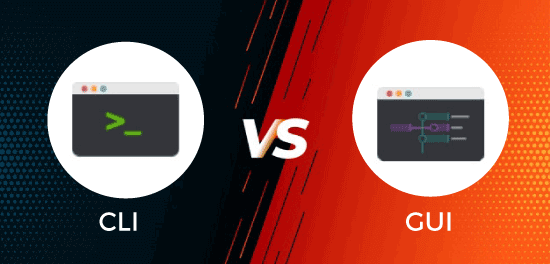
 For Videos Join Our Youtube Channel: Join Now
For Videos Join Our Youtube Channel: Join Now









