Difference between Downloading and Uploading
When utilizing the Internet, you will often see words such as download and upload. These terms are different from one another. The main distinction between downloading and uploading is that downloading refers to receiving data or files from the Internet. In contrast, uploading refers to copying a file or data from the client's system to the remote system.
In this article, you will learn about the difference between Downloading and Uploading. But before discussing the differences, you must know about Downloading and Uploading with their features.
What is Downloading?
Downloading is the process by which any electronic gadget or computer system obtains information from other network sources or the internet. The downloading process is similar to saving data. The data is really stored on another system before being delivered and stored on your system, which is known as data downloading. Some examples of downloading are downloading images, files, songs, movies, etc.
Important Points of Downloading
There are several important points of downloading. Some of the downloading points are as follows:
- Downloading the data is a reliable way to deliver it to the end user. It keeps the data from buffering, which happens during the streaming.
- It is the process of copying data or files from the server to the computer.
- When you download something, the process is essentially unaffected by changes in connection speed. However, if your Internet connection is sluggish, it may become slow.
- Users will require memory and Internet access on their devices during this process.
What is Uploading?
Uploading is simply the inverse process of downloading, in which the data and files are sent from the client's computer system to the remote system or server via a network or the Internet. To put it another way, uploading a file makes it available to everyone on the Internet (like adding an image to Facebook).
For instance, the web publishing author often utilizes FTP protocol to upload their web pages to the web server. Another example of uploading is when you upload a file or image to a social media account like Facebook or Instagram. These social networking sites have their own servers where users may upload images, videos, audio files, etc.
Important points of Uploading
There are several important points of uploading. Some of the uploading points are as follows:
- The user requires adequate internet connectivity and memory to progress.
- The data is transferred from the customer's PC to the server during this process.
- It is a method for copying data from one system to the internet.
- In this process, the FTP is commonly used by web publishing authors to upload their web pages to the host.
Key Differences between Downloading and Uploading
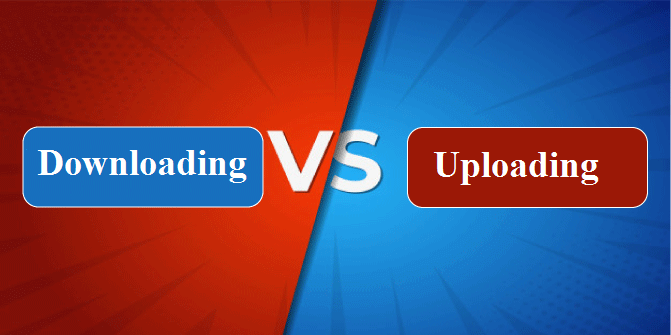
There are various key differences between Downloading and Uploading. Some main differences between Downloading and Uploading are as follows:
- The downloading process is analogous to getting a document from a remote system to a local system. In other words, the user is responsible for downloading data from the server to their device. In contrast, the uploading process is similar to sending the files to the remote system that has been saved on the local system. It is analogous to sending data from your local device to a remote server via a network.
- Downloading utilizes the HTTP protocol for downloading files from the internet. In contrast, uploading utilizes FTP protocol to upload files from the local system to the remote system.
- You require memory space on the local PC to perform the downloading. On the other hand, the uploading process is only possible if the web server has enough space.
- The data downloading process performs at a higher rate than the data uploading because the download process uses more bandwidth than the upload process. As a result, the downloading process is faster than the uploading process.
- Data packets are transferred from the server to the local PC during the downloading process. In contrast, the data packets are transferred from the local machine to the web server in uploading.
- The data that you download from the server is only accessible by the database's and server's administrators. In contrast, the data that you upload from the local system can be accessible by other users.
- When the data is uploaded to a website or social account, the risk of the virus is lower. In contrast, when the data is downloaded from the internet or other network sources to your system, the risk of the virus is higher.
Head-to-head comparison between Downloading and Uploading
Here, you will learn the head-to-head comparisons between Downloading and Uploading. The main differences between Downloading and Uploading are as follows:
| Features |
Downloading |
Uploading |
| DefinitionA |
It is the process of transferring files from a web server to a user's PC. |
It is the process of sending files from a user's computer system to a server. |
| Process |
It is the reverse of the uploading process. |
It is the reverse of downloading process. |
| Data Access |
The files may only be accessed by the database's and server's administrators. |
The files may easily be accessed by other users. |
| Speed of Data Transfer |
The speed of downloading files is faster than data uploading. |
The speed of uploading a file is slower than downloading. |
| Internet Speed |
In order to download a file quickly, it is preferable to have a stable and fast Internet connection. The time to download a file relies on the speed of the internet. |
The amount of time needed to upload a file is also influenced by Internet speed. If your internet connection is sluggish, a file will take longer to upload. |
| Memory Space |
The user requires sufficient space in their system to download a file. |
The uploading process is only possible if the web server has enough space. |
| Client |
It moves the data from the server to the user. |
It moves the data from the client to the server. |
| Risk of Virus |
There is a risk of the virus when downloading data from the server. |
There is no risk of the virus when uploading data from the user system to the server. |
| Internet Protocols |
It mostly utilizes the HTTP (Hypertext Transfer Protocol) protocol. |
It mostly utilizes the FTP (File Transfer Protocol) protocol. |
| Examples |
Some downloading examples include downloading images, files, songs, movies, etc. |
Some examples of uploading are uploading images or videos on social media accounts, sending images over an email to friends, etc. |
Conclusion
The phrases download and upload is different because a download involves saving a file from a web server to a client computer. In contrast, upload refers to sending the file from the client's computer to a server or other device. However, the process for downloading and uploading files is very similar, and FTP (File Transfer Protocol) is very vital in this process.
|
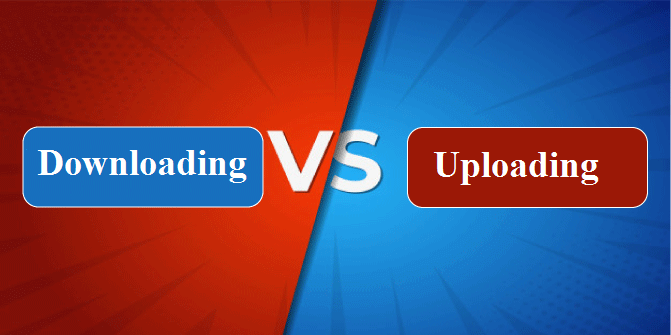
 For Videos Join Our Youtube Channel: Join Now
For Videos Join Our Youtube Channel: Join Now










