Difference between Hardware and Networking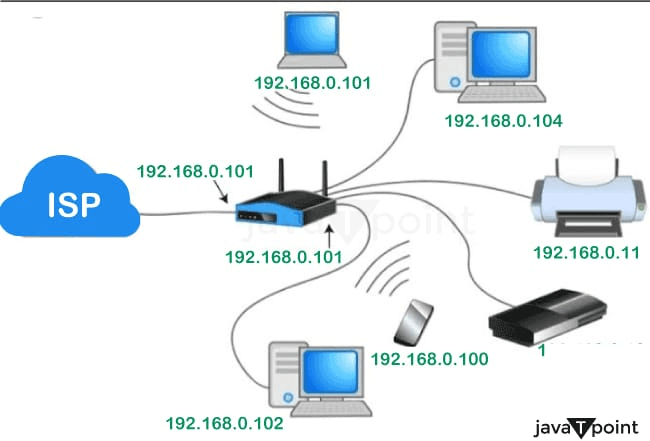
Computer hardware and networking refer to the physical components of a computer and the networks that connect them to share resources and exchange data. The hardware of a computer system comprises its physical and tangible components. The motherboard, central processor unit (CPU), random access memory (RAM), read-only memory (ROM), power supply unit, and hard disc drive (HDD) are all part of this. Computer networking is the interconnection of computing devices such as laptops, servers, and smartphones, as well as network devices, communication protocols, and Internet of Things (IoT) devices that interact with one another, such as audio or visual systems, sensors, cameras, and thermostats. A computer network is just a group of computers that have been joined together. A computer network is defined as a group of linked networks. These are many computers that are linked together. In today's environment, all computers may be accessed over this network and accessed as needed by the user. In layperson's terms, hardware refers to components of a computer system. These devices are used to connect to a network. Graphics cards, routers, mice, CPUs, and other pieces of hardware are examples of hardware. A computer's hardware consists mostly of components that enable data processing. What Exactly is Computer Hardware?The computer's hardware stores and executes software instructions. Internal hardware and exterior hardware are the two types of hardware. A computer's internal hardware comprises components critical to its operation. External hardware refers to devices connected to a computer that extend or expand its functionality and give new capabilities. Internal Hardware:-Internal hardware refers to equipment found within a computer. This comprises the data processing and communication hardware with secondary storage and display devices. CPU central processor, sometimes called a CPU, is a fundamental computer system component. It includes the circuitry which is needed to process the input, store the data, and output the results. Internal hardware components are discussed below: 1. ROM and RAM:- Memory, which includes RAM and ROM, is a fundamental component of computer systems. When the machines are turned off, then the RAM is helpful in storing files. It is worked as a volatile memory. The CPU stores the programs and this memory executes the inserted data in a program. When you request a file or information, the computer obtains it from its hard drive or the Internet. RAM may be readily changed, upgraded, or expanded by users. A read-only memory (ROM) is a type of non-volatile memory that saves huge information to a computer system's operation. It permanently records the instructions, which users cannot override or change. 2. GPU:- The graphics processing unit (GPU) is a specialist processor that performs quick mathematical calculations to create pictures and movies. In comparison to CPUs, GPUs can conduct several calculations across multiple data streams simultaneously because it uses the number of cores and parallel computing architecture. GPUs are helpful in a variety of applications, including gaming, video editing, machine learning, and cryptocurrency mining. 3. Motherboard:- A motherboard links all computer components and permits communication between them, making it one of the most essential pieces of a system. The motherboard is helpful in making communication between many components, including CPU, RAM, and other hardware. The CPU chip, basic input/output system (BIOS), power supply connection, cooling system, clock generator, parallel ports, peripheral component interface (PCI), and complementary metal-oxide-semiconductor (CMOS) batteries are the components of a motherboard. External hardware:-External hardware or peripheral components of a computer are objects that are linked to a computer from outside to control inputs or outputs. The following components are included in external hardware: 1. Mouse:- Mouse controls the movement of the cursor on the screen, and it is a handheld device. It is used to pick, hover over, drag and drop files, directories, and text, as well as launch and run programs. Whenever the user moves their mouse, the point of the screen moves accordingly. 2. Keyboard:- A keyboard is a significant input device used by computer users to enter data. Several buttons and special keys generate numbers, symbols, and characters and conduct other functions. Mechanical keyboards, wireless keyboards, virtual keyboards, and ergonomic keyboards are all examples of keyboards. 3. Monitor:- Monitors are electrical output devices, also known as video display units (VDUs), that use a computer's video card to show various media such as pictures, audio, video, and graphics. Color accuracy, refresh rates, resolutions, complete high-definition (HD) capabilities, and other characteristics are the modern computer displays. As a result, monitors are perfect for business, graphic creation, data display, and producing compelling presentations. What Exactly Is A Computer Network?A computer network is defined as a set of networks that transform data with one another. It aids in message communication, file sharing, information access and maintenance, and the exchange of operating programs over remote networks. Local area networks (LANs) and private business networks are two forms of computer networks. A computer network includes the various components, some of them are listed below:
Differences between Hardware and NetworkingThe following table shows the differences between hardware and networking:
Other Distinctions Between Computer Hardware And Networking:-Computer hardware and networking are two distinct components that go into making a computer system. Here are some distinctions between them: 1. UtilityComputer hardware is made up of physical items that enable a computer system to function. A computer network is made up of software and protocols that allow a group of computers to connect with one another. Computer hardware's primary job is to process, communicate, secondary storage, and input/output. A computer network's primary function is to exchange data and share resources with other computing devices. 2. SoftwareA computer system cannot work without hardware and software. Computer hardware collaborates with diverse computer applications to make a computer system operate. Computer network software aids in operating, designing, monitoring, and applying networks. Network storage software, asset management software, security surveillance software, data archiving software, and patch management software are all examples of computer network software. 3. HardwareKeyboards, displays, CPUs, ON/OFF switches, universal serial bus (USB) devices, analog-to-digital converters, hard drives, and printers are examples of hardware devices. It also includes non-volatile block devices such as hard discs, floppy discs, and CD-ROMs. A network's components include cables and connections, network interface cards, modems, routers, and hubs. The connectivity of these devices enables the interconnection of any number of devices, allowing for more straightforward communication and resource sharing. AdvantagesHardware promotes communication between different computer system elements, which helps in saving expenses. It also gives limitless possibilities, such as feature updates and data monetization, and boosts staff morale while using computers. Computer networks aid in the formation of corporate relationships, the cost-effective sharing of files, resources, and Internet connections, and the expansion of storage capacity. They are jointly responsible for speedier issue resolution, faster file sharing, more storage capacity, and more efficient and effective operations. Conclusion:Both hardware and networking are critical components of modern computer systems. Hardware is in charge of data processing, while networking allows devices to communicate with one another. Businesses and individuals may efficiently construct and manage computer networks that fulfill their needs by knowing the distinctions between hardware and networking.
Next TopicDifference Between
|
 For Videos Join Our Youtube Channel: Join Now
For Videos Join Our Youtube Channel: Join Now
Feedback
- Send your Feedback to [email protected]
Help Others, Please Share









