Difference Between Hardware and SoftwareIntroductionHardware and software are dependent on each other to operate properly. Hardware and software are mutually dependent; one is useless without the other. A computer system comprises two primary components: Hardware And Software. In the arena of computing generation, the phrases hardware and software programs are omnipresent, representing essential components that make computers and digital devices characteristic. While they are interconnected, they serve distinct roles inside the computing environment. This article's objective is to discover the essential differences between hardware and software. 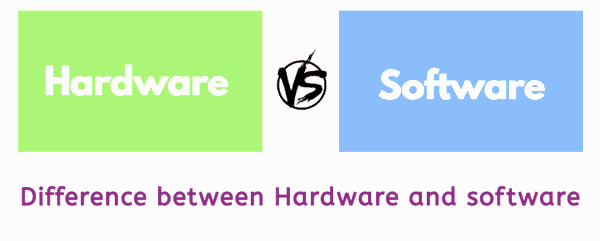
Although hardware and software have significant differences from each other, they cannot work independently. We need software and hardware to operate a computer and perform various operations. What Exactly is Hardware?The term "hardware" describes the objects or parts that are physically attached to the computer. A computer system is built up with a variety of hardware objects. Hardware can't achieve the goal independently, so they are joined together to work correctly. A computer system's hardware includes input devices, output devices, storage devices, processing devices, and other internal parts. Some hardware components can be touched and viewed directly, whereas others are constructed within the computer case (often called the CPU). Depending on whether we can directly or indirectly view and touch the hardware, it is often divided into internal and external hardware. RAM is an example of internal hardware, while the keyboard is an example of external hardware. Types of Hardware
What exactly is software?Software is information-data, instructions, programs, or rules-that tells a computer system or electronic parts how to operate effectively and achieve desired results. The software is specifically created using a variety of programming languages and is then processed by a computer. The software lets hardware components interact and allows users to control inputs and outputs. It assists the hardware in the computer's operations. In addition, users may utilize software to do a certain job depending on the type of software. Some well-known examples of the software include Word, Excel, VLC, Google Chrome, and more. Types of SoftwareSystem software and application software are the two primary categories of software.
Examples of Application Software
Key Differences in FunctionalityPhysicality vs. VirtualityThe primary difference between hardware and software programs lies in their physicality. Hardware is tangible and visible, composed of physical additives that may be touched and seen. In assessment, the software is intangible, current as virtual code and instructions, which are processed by means of the hardware. While you can physically contact a PC's keyboard or display (hardware), you cannot touch the working system or a word processing application (software). Functionality and PurposeHardware presents the platform and property for software programs to execute obligations. It consists of the central processing unit (CPU), random access memory (RAM), storage gadgets, and numerous input/output devices. These components collectively work on system data and perform operations through the software application. Software is the intellectual element that defines the computer's workability from the inside. It instructs the hardware on what obligations to perform, a way to carry out them, and in what sequential manner. Without a software program, hardware might be a collection of inert additives without a motive or capability. Flexibility and UpgradabilityHardware is notably a static component. Upgrading hardware components often consists of bodily modifications, collectively with changing a particular component or including greater RAM. This technique can be more complicated and may require technical expertise. In evaluation, the software is dynamic and, without issue, up to date or modified. Users can download and install updates or new programs without changing the physical form of the computer. Difference Table
Using an Example to Understand Hardware and SoftwareSystem software, such as an operating system, establishes an interface between computer hardware and the user. The operating system controls all fundamental operations, including hardware, memory, processes, files, input/output devices, and other elements. Users can interact with physical components and send commands to the system via this interface. Users can install specialized application software to perform particular operations like picture editing, video processing, media file opening, etc. Interdependence of Hardware and SoftwareRole of Software in Harnessing HardwareSoftware uses the components provided through hardware to execute tasks and deliver desired effects. The performance and common overall performance of software programs often rely on the skills of the underlying hardware. For instance, a complicated video-enhancing software program can also require a powerful CPU and sufficient RAM to method and manage high-choice movement photographs seamlessly. Adaptability through SoftwareOne wonderful characteristic of software is its adaptability. A computer's abilities can be extensively enhanced through software updates and new packages. For example, a working machine upgrade can introduce new features, beautify protection, and enhance a normal device's ordinary performance without regulating the hardware. Hardware Limitations and Software InnovationConversely, progressive software programs can push the boundaries of current hardware. As software program developers create greater packages with advanced abilities and features, there may be engagement in powerful hardware to guide those programs. This interaction regularly results in a cycle of hardware enhancements driven by the evolving requirements of software. SummaryComputer systems and other electronic gadgets like smartphones, tablets, and others depend on hardware and software. Despite their mutual need and necessity, the two have significant differences. (hardware and software).
Next TopicDifference Between
|
 For Videos Join Our Youtube Channel: Join Now
For Videos Join Our Youtube Channel: Join Now
Feedback
- Send your Feedback to [email protected]
Help Others, Please Share









