Difference Between i3 and i5IntroductionThe majority of the time, Core i5 components will outperform Core i3 in terms of CPU performance. Core i5 CPUs come in dual-core and quad-core varieties. A real quad-core CPU will often outperform a dual-core CPU, particularly when it comes to digital workloads like video conversion and picture alteration. Every Core i3 CPU has dual cores. Core i5 CPUs feature more onboard cache than i3 processors, which enables them to do repeated tasks more quickly. 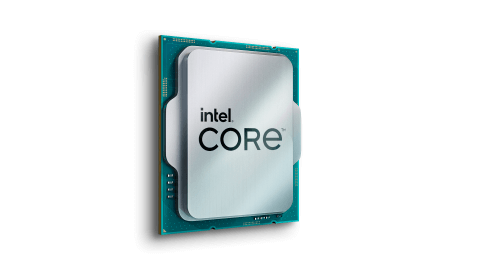
The majority of Core i5 processors employ Turbo Boost, meaning the Core i5-4300U CPU, for instance, has a baseline frequency of 1.9 GHz but can flexibly clock its cores up to 2.9 GHz when the workload calls for it. Turbo Boost is not a feature of Core i3 CPUs. A Core i5 processor with four actual cores won't feature Hyper-Threading; instead, it will employ Hyper-Threading to make a dual-core CPU behave like a four-core chipset. The Core i5 can currently handle four channels, utilizing either two cores with Hyper-Threading or four actual cores. All Core i3 models include Hyper-Threading capabilities; in this instance, they are dual-core CPUs with four threads per core. What is Core Processor?Midway through 2006, Intel introduced its first Core processors for desktop computers, replacing the Pentium series that had initially produced the company's premium CPUs. The "Core I" labels are mostly "high-level" classifications that aid in distinguishing CPUs within a certain generation. There is no certainty that a processor will have a set number of cores or that it will include capabilities like Hyper-Threading, which enables the CPU to execute instructions more quickly. Characteristics might differ across generations. The cost of producing high-performance, low-end components decreases as technology develops. It also implies that functionalities that were previously only present in components like Core i3 may completely vanish from the class. Similarly, CPUs' overall performance varies across generations as well. The overall quality of CPUs has improved, occasionally even at lower clock rates, thanks to low-level changes in the way they process information. Therefore, within each generation, the distinctions between Core i3, Core i5, and Core i7 designations are the most important. For instance, a third-generation "Ivy Bridge" Core i7 and a seventh-generation "Kaby Lake" Core i7 may operate at comparable rates. However, this is often useless since the newer component will continue to work better. Intel Core i3
The Core series begins with Intel Core i3 CPUs. Core i3 processors often have fewer cores than higher-grade CPUs. This used to signify that Core i3 processors began with twin cores, but in more modern versions, the desktop version now includes four cores. These older dual-core Core i3 processors often have four threads, or "hyper-threading." In the current Core i3 generations, Intel decided against tripling the thread count and is instead creating CPUs with four cores and four threads. In addition, Core i3 CPUs have smaller cache sizes (onboard memory). They have different clock speeds and can handle less RAM than other Core CPUs. The fastest Core i3 desktop CPUs as of this posting clock in at 4.6 GHz, but that figure solely applies to the Core i3-9350K model. Intel Core i5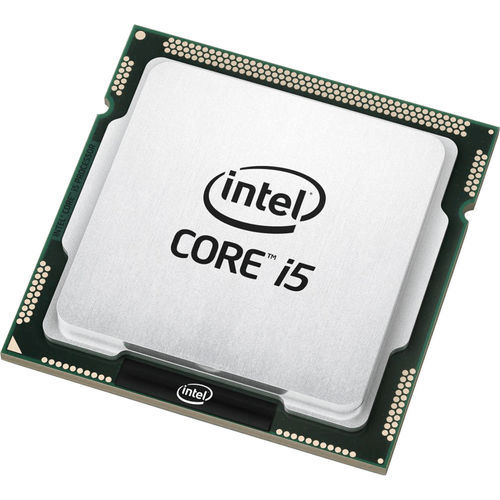
The Core i5 is a definite upgrade from the Core i3. PC gamers on a budget often seek out this area for good CPU bargains. An i5 normally excludes Hyper-Threading but now has six cores as opposed to the four of an i3 processor. Additionally, the i5 components often have faster clock rates, a bigger cache, and may support more storage. A few slightly better-embedded visuals are also present. Desktop computers, on the other hand, do not have the most recent Core i5 CPUs with high energy consumption. Significant Difference Between i3 and i5The Core i3 and i5 CPUs by Intel are two of the most recent ones available, making them popular among bargain hunters. Core 2 and i3 are low-end processors, i5 is mid-range, and i7 is elevated (like Xeon). Both Core i3 and Core i5 processors are centered on the Nehalem microarchitecture, which has Quick Path Interconnect or PCI Express as well as an interconnected DDR3 memory controller. The Direct Media Interface has replaced the Front Side Bus, which was used in every Core processor before it. The CPUs contain up to 12 MB of shared Level 3 cache in addition to 256 KB of L2 cache per core. 1. CoresGenerally speaking, Core i5 CPUs outperform Core i3 processors in terms of CPU performance. While i5 CPUs exist in dual-core and quad-core variations, Core i3 processors all seem to be dual-core. You must take the processor generation into account in addition to the cores and threads. Newer versions provide greater efficiency and are best suited for gaming. Even though the next generation of CPUs will cost more, they will last longer and function better until they become outdated. If performance is your only concern, one of the best ways to avoid Core uncertainty is to select the most recent generation of your desired processor category and the highest model number. 2. CacheEfficiency depends heavily on the processor cache. The CPU can swiftly retrieve files required to finish operations that have already been started thanks to the cache. More cache allows the CPU to store extra files in short-term memory, which speeds up work completion. The bigger cache included in Core i5 CPUs makes it possible for the processor to complete operations more quickly. This makes i5 processors ideal for a variety of applications, including spreadsheet calculations and formatting, in contrast to games. The cache is likely to be a crucial factor for PCs that can handle several tasks. Presently, Core i3 processors have 3 to 4 MB of L3 cache, but Core i5 CPUs have a 6 MB cache. 3. Cost and PromotionSystems powered by Intel Core i3 will cost less than those powered by Core i5. With its current-generation Core CPUs, Intel has shifted its promotional strategies towards ones that are capability-driven. Basically speaking, Core i5 CPUs are more capable than Core i3 CPUs. Core i5 will be more beneficial if you frequently complain about how slow your PC is, as well as for productivity and video production. Users who want a PC that is speedier than an Atom-powered tablet or laptop but doesn't want to invest more than they have to can get with a Core i3. Additionally, Core i3 CPUs are often more affordable than Core M processors, which prioritize longer battery life and come in thinner, more power-efficient form factors. A Core i5-4202Y-equipped version of a system like the Lenovo Yoga 2 11 is around $100 more costly than a system with a Core i3-4012Y version. 4. Turbo BoostThe "overclocking" capability that Intel has in their CPUs is known as "Turbo Boost." In essence, it enables the processor to operate faster than its basic clock frequency when just one or two processing cores are required (for example, when you're executing a single-threaded task that you need to complete right away). The majority of Core i5 processors utilize Turbo Boost, meaning the Core i5-4300U CPU, for instance, has a base frequency of 1.9 GHz but can rapidly clock its cores up to 2.9 GHz when the workload calls for it. Turbo Boost is not a characteristic of Core i3 CPUs. 5. High-Definition Graphics with HyperthreadingEach processor core may operate on two tasks at once due to the hyperthreading software's four-way multi-task processing. With the exception of the Core i5 750, all i3 and i5 CPUs include HD (high-density) graphics and hyperthreading technologies. Using multithreading technology, Intel Hyper-Threading gives the operating system and applications the impression that a CPU has more cores than it really does. However, there are additional jobs that benefit from hyper-threading, including multimedia activities (transcoding, rendering, etc.) and internet browsing. Hyper-threading is used to improve speed in multithreaded processes, such as when a user operates many applications at once (loading different elements like Flash content and images simultaneously). A Core i5 processor with four actual cores won't feature Hyper-Threading; instead, it will employ Hyper-Threading to make a dual-core CPU behave like a four-core chipset. The Core i5 can currently handle four channels, utilizing either two cores with Hyper-Threading or four actual cores. Most Core i3 versions include Hyper-Threading capabilities; in this instance, they are two-core CPUs with four threads per core. 6. Composite GraphicsThe Core CPUs' Westmere generation unveiled a number of unique features and advantages. One of them was integrated graphics, which was part of the CPU core. The motherboard chipsets were used to hold the integrated graphics card rather than the CPU. Overall, the performance of i5 CPUs with integrated graphics will be greater than that of Core i3 processors. Even so, it's not always the case. It depends on the processor's generation and launch. Generally speaking, the most recent model from the most recent generation will work the best. What Should You Purchase?Core i5 CPUs will provide you with considerably higher performance than Core i3 processors. On occasion, however, the opposite is true. Your best option, given the wide range of models available, will be to compare the performance metrics of each system before making a purchase. Core names describe relative advancements within a given processor generation. The features of the processors also expand with the number of cores, including larger core counts, faster clock rates, additional cache, and the ability to deal with more RAM. Additionally, Core X often offers more PCIe ports. For gamers, Core i7 and above are recommended. A Core i7 or above will provide you with greater future-proofing, yet you can play games with a newer Core i5. For those luscious threads, content makers can look at Core i7 and Core i9 CPUs. A Core i3 will do the work for routine chores like word processing, spreadsheets, and web surfing. However, you should be aware that not all Intel Core CPUs come with integrated graphics when you buy them. These CPUs, like the Core i3-9350KF, i5-9600KF, and i9-9900KF, all terminate in "F" to indicate that they are GPU-less. India's Best i5-Processor Laptops1. Acer Aspire 5 Laptop with an i5 ProcessorThanks to its powerful tenth-generation Intel Core CPU and 8GB of specialized DDR4 RAM for multitasking and executing sophisticated software programs; the Acer Aspire 5 is the finest 10th-generation Intel Core i5 laptop. A huge, quick 512GB solid-state drive, an HD webcam, and a backlit keyboard for use in dimly lit areas of the house round out the outstanding remainder of the specifications. It is commendable that the inbuilt battery can endure for almost eight hours. The firm's True Harmony audio enhancing technology aids the integrated stereo sound, although it is still on the inferior side. The Full HD 15.6-inch display is also stunning, although it does not support touch. As an alternative, consider getting the finest touch-screen laptop with a strong tenth-generation Intel Core i7 CPU and a fantastic set of features. 2. i5-Powered Asus VivoBook S14 LaptopThe VivoBook S14 has a magnificent 14-inch Full HD display and a fully loaded laptop (8GB RAM, i5 eighth generation) that is built from the bottom up to enable a greater viewing angle while in use. The 512GB solid-state drive, which has enough space for a huge amount of media files and archives, and the lightweight and small form factor of this laptop-which weighs just under three pounds-were both welcomed. Even if the majority of the specifications are excellent, the battery life isn't great, lasting just around five hours on a single charge. Additionally, the laptop's stereo speakers are mediocre, so you may wish to connect it to an external speaker system. This device lacks the features of the best business laptop, which has four built-in stereo speakers. 3. I5 Processor-Equipped Dell G15 AaptopWith 8GB of DDR4 RAM and an Intel Core i5-1035G1 quad-core CPU from the 10th generation, the Dell G15 is an outstanding option for hardcore gamers. This laptop also has the well-known NVIDIA GeForce GTX 1660 Ti graphics card, which is usually regarded as being superior to the NVIDIA GeForce GTX 1650 and possesses its own 6GB of GDDR6 RAM memory for enhanced graphical capability. We liked how well this laptop works with current Wi-Fi and Bluetooth standards, namely Wi-Fi 6. The battery suffers because of the very powerful specifications on board since it only lasts three to four hours before having to be recharged. The solid-state drive that comes with this i5 laptop is also included, although it is only 256GB in size, which is somewhat little. The finest laptop with an i7 CPU and capacious and quick 512GB solid-state storage would be a preferable choice in this case. India's Best Laptops with Intel Core i31. 82RK006DIN Lenovo IdeaPad Slim 3A capable i3 laptop with a twelfth-generation Intel CPU is the Lenovo IdeaPad Slim 3. It has a 15.6-inch FHD TN anti-glare display with a brightness of 250 nits, an Intel i3-1215U CPU from the 12th generation, 8GB of RAM, and a 512GB SSD. The laptop boasts 4-sided low edges, an extremely thin design, and a weight of 1.7 kg, giving it a screen-to-body ratio of up to 88%. It has twin front-facing 2x2 speakers that enable Dolby Sound. It features a privacy-shaded internal HD 720p webcam. Additionally, this laptop includes Alexa, which was established to streamline chores and enable voice commands for control. Rapid Charge, another feature supported by this laptop, can recharge the battery up to 80% in only about an hour. With an 8-hour battery life, this laptop will keep you entertained and productive for a long time. This laptop has an HDMI 1.4b connector, a Type-A USB 2.0 port, a Type-C Gen 1 USB 3.2 port, a Type-A Gen 1 USB 3.2 port, a 3.5mm audio jack, and a 4-in-1 media reader. 2. Aspire 5 by AcerThe 11th-generation Intel Core i3 CPU, Intel UHD Graphics, and the 4 GB of RAM that can be expanded to 20 GB give the Acer Aspire 5 a lot of horsepower. So you may anticipate that the laptop will have an unequaled pace and visuals! You may enjoy a 14-inch Full-HD screen with an 81.61 percent screen-to-body ratio and a small bezel! It also has Acer Color Intelligence, making it one of the best Intel Core i3 laptops in India, to further improve the visual experience and safeguard the eyes. The fan's speed may be adjusted with only one press of the shortcut "Fn+F" key. To adapt to various situations, you may select between quiet, standard, and performance cooling. With its raised hinge design, which can lift the body of the Aspire 5 and offer optimal airflow, it even further improves cooling. Along with a USB 3.2 connector, an HDMI 2.0 port, and two SuperSpeed USB 5-Gbps Type-A connections, the laptop also enables reliable networking. 3. New 2022 Dell Inspiron 3511 NBFor those searching for inexpensive laptops with stable performance and Intel i3 processors, the Dell 2022 Inspiron 3511 NB is a good option. This laptop has SSD and HDD combined memory in addition to other characteristics, making it worthy of consideration on our list. The 1TB HDD offers sufficient capacity while also accelerating program installation and the rebooting procedure thanks to the SSD. The display on this laptop is a 15.6-inch FHD WVA anti-glare screen. It has an inbuilt AMD Radeon GPU, 8GB of RAM, a 256GB SSD, a 1TB 5400 rpm hard drive, and an Intel i3-1115G4 CPU from the 11th generation. This laptop has two USB 3.2 Gen 1 ports, one USB 2.0 port, a 4-in-1 media reader, a 3.5mm audio jack, and an HDMI port among its I/O ports. This laptop already has Microsoft Office Home and Student 2021 with lifetime validity preloaded alongside Windows 11 Home. The laptop is a little on the heavy side at 2.6 kg. This laptop should be a suitable choice for you if the specifications meet your requirements and your finances.
Next TopicDifference Between
|
 For Videos Join Our Youtube Channel: Join Now
For Videos Join Our Youtube Channel: Join Now
Feedback
- Send your Feedback to [email protected]
Help Others, Please Share









