Google ToolsIt does not matter whether you like Google or not, but you have to agree one thing that Google provides you many free tools that you can use conveniently with login only. Google Tools for MarketersThe marketers are one of the main personnel responsible for the development of organizations or businesses. Each day billions of search queries are submitted to Google. This offers enormous opportunities for advertisers in order to engage with their crowds without any problem. The following are the free Google tools for marketers that can be helpful for them and their organization or businesses:
1. Google AdSenseFor marketers, Google AdSense is the ideal tool through which marketers earn money from ads placed on websites or blogs. With the help of the AdSense, we can connect with other markets that need to have promotions on a channel that claims to their crowds. Thus, we handle blog or websites which coordinates the crowds of advertisers, at that point AdSense will put their advertisement on our channel. We only have to put some code in the header or sidebar of our website, and then we are able to earn money whenever somebody clicks on them. 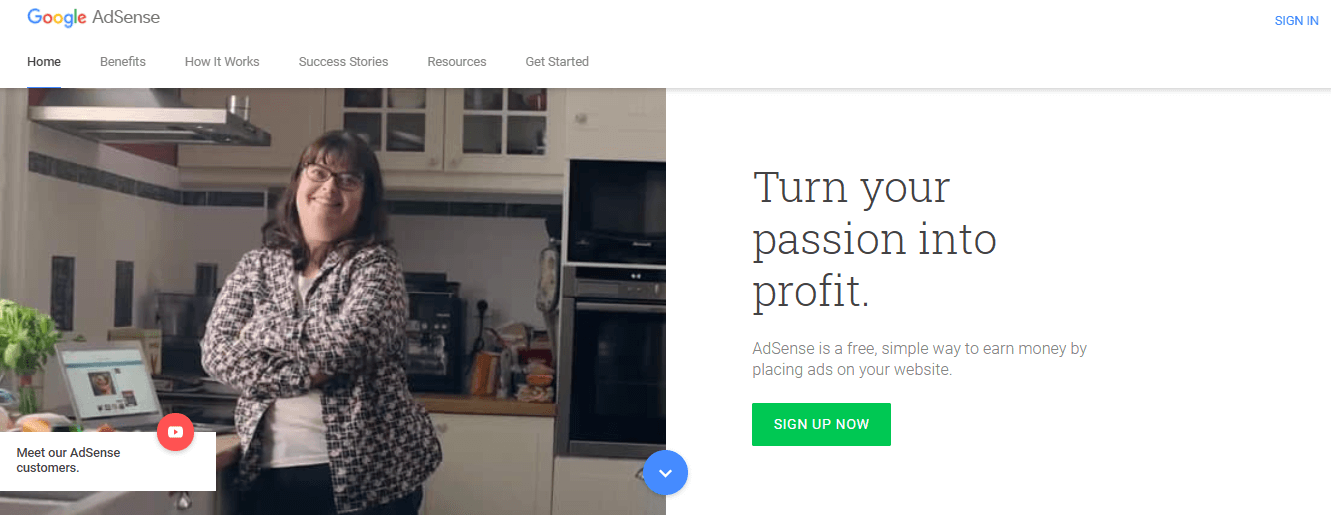
Features of the Google AdSense There are various features of Google AdSense:
2. Google AdWordsGoogle AdWords is one of the powerful tools for marketers. This tool is free, and by using this tool, we are able to run paid search campaigns. It is a pay-per-click advertising platform. It is not like other PPC platforms such as Facebook, Google AdWords provides promoters two basic methods to reach individuals, which are via the Google Search Network and the Google Display Network. 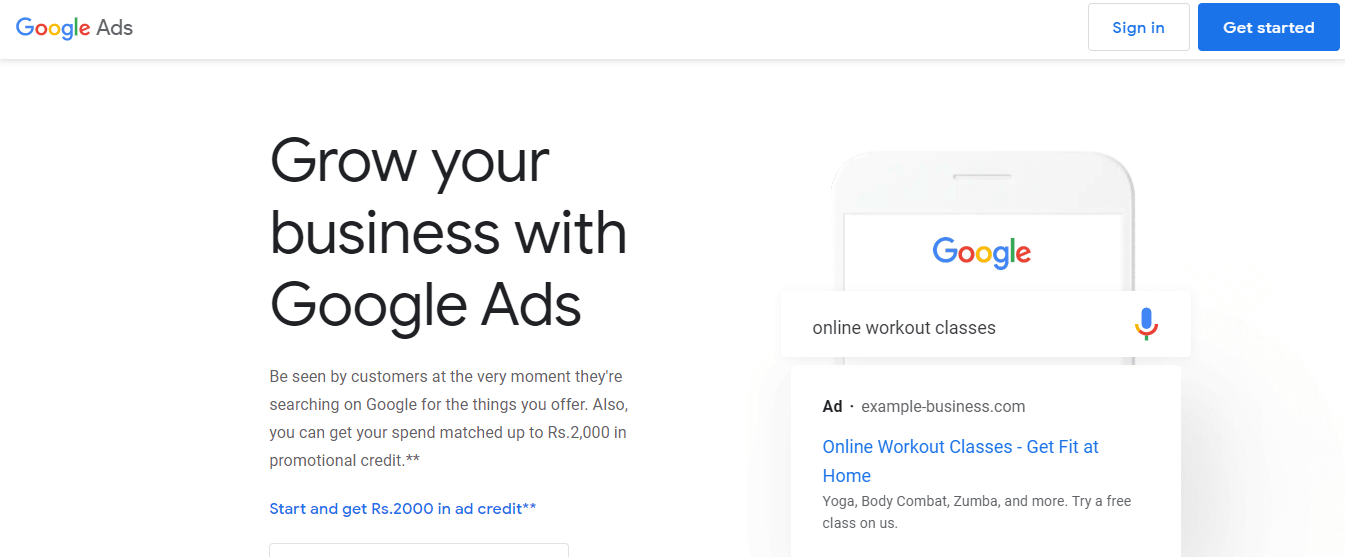
Features of Google AdWords There are various features of Google AdWords:
3. Google Ads Keyword PlannerOne of the parts of Google AdWords is keyword planner; by using this tool, marketers are able to plan their paid search campaigns. It is the best tool, and it helps us to identify keywords in order to target the related audience for our website or blog. 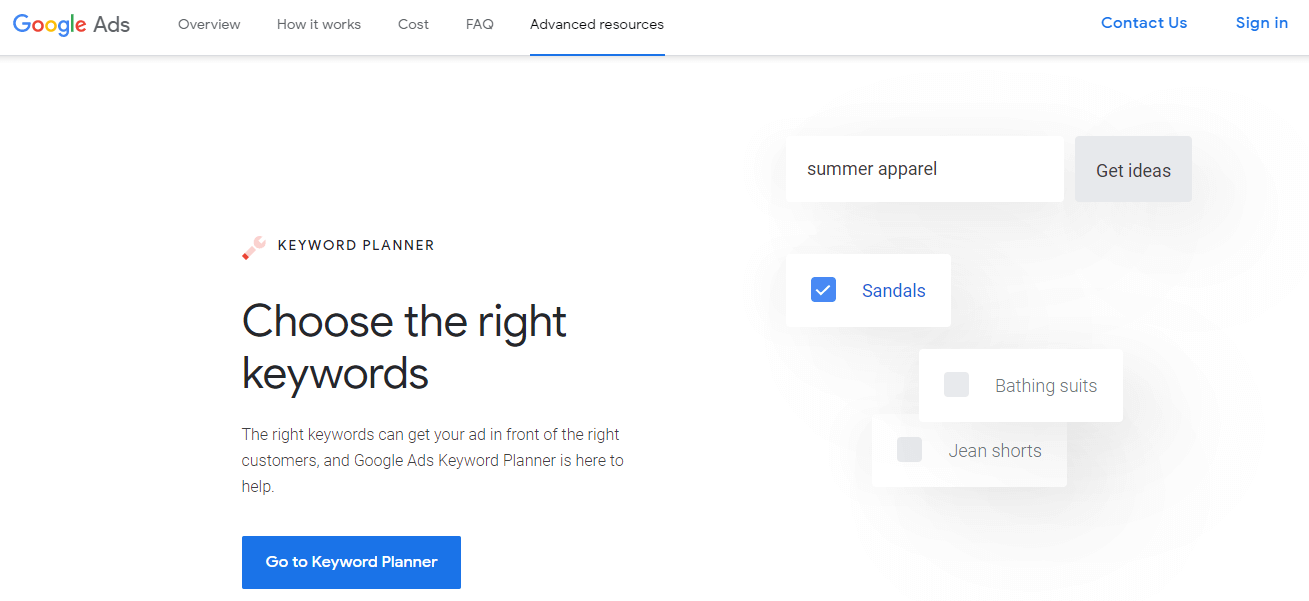
Features of the Google Ads Keywords Planner There are various features of the Google Ads Keywords Planner:
4. Google AnalyticsOne of the most effective and powerful tools is Google Analytics. By using this tool, marketers can easily monitor their website's traffic. With this tool, we can also track people who visit our site, what search queries they used, and how much time they spend on our site. And after that, we can use this data to further optimize our site and offer a better user experience, and with the help of this, we can also increase our website traffic. ss 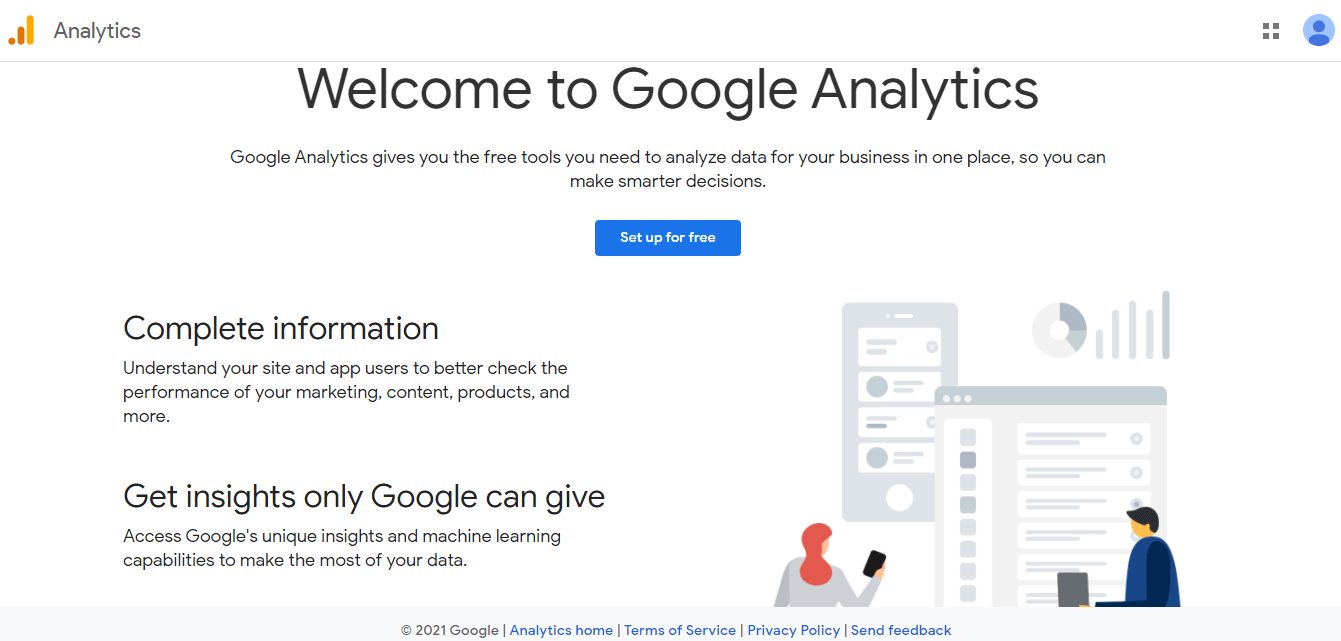
Features of Google Analytics There are various features of Google Analytics:
5. Google Search ConsoleUsing Google Search Console, SEO professionals, marketers, and webmasters can understand how Google sees our web pages. It will offer us detailed crawl reports and the information of indexing related to our pages directly from Google index. 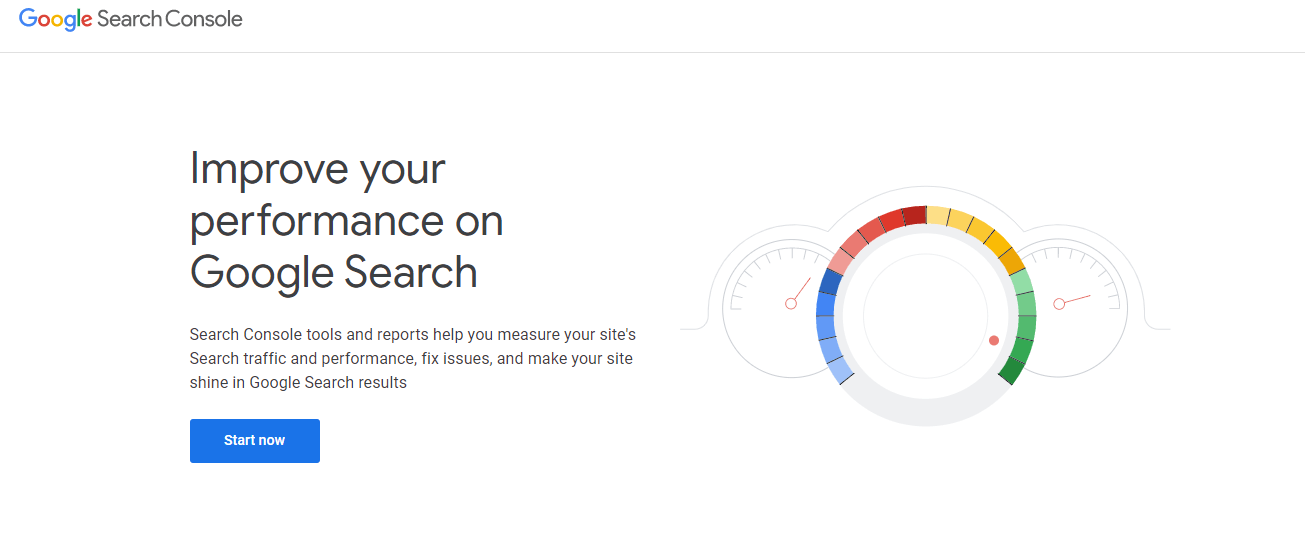
Features of Google Search Console There are various features of Google Search Console:
6. Google TrendsAnother popular tool for marketers is Google Trends. By using Google Trends, we can see the search volumes of keywords, so as to make better keyword selections. Google Trends also support us in exploring up-to-date news, searches, stories, insights, etc. 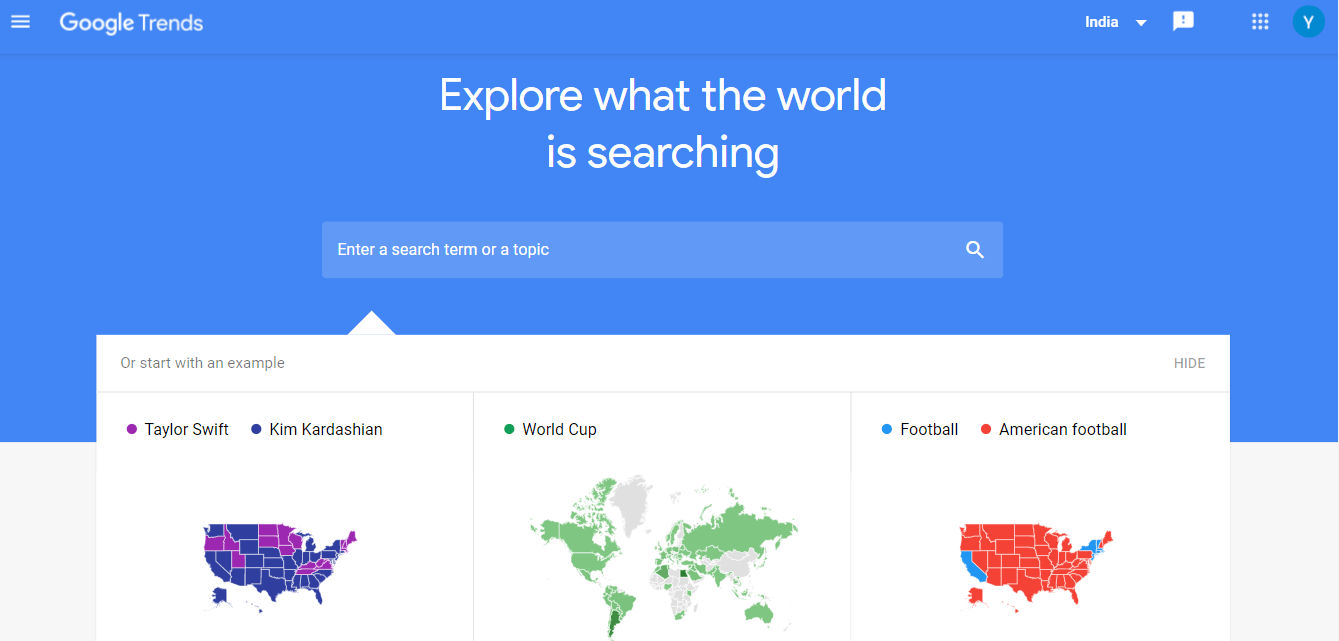
Features of Google Trends There are various features of Google Trends:
7. Google My BusinessGoogle My Business gives our business a chance to show up in "Near me" search results and Google Maps. Claim our business listings on Google My Business so that our business can get highlighted in search results. 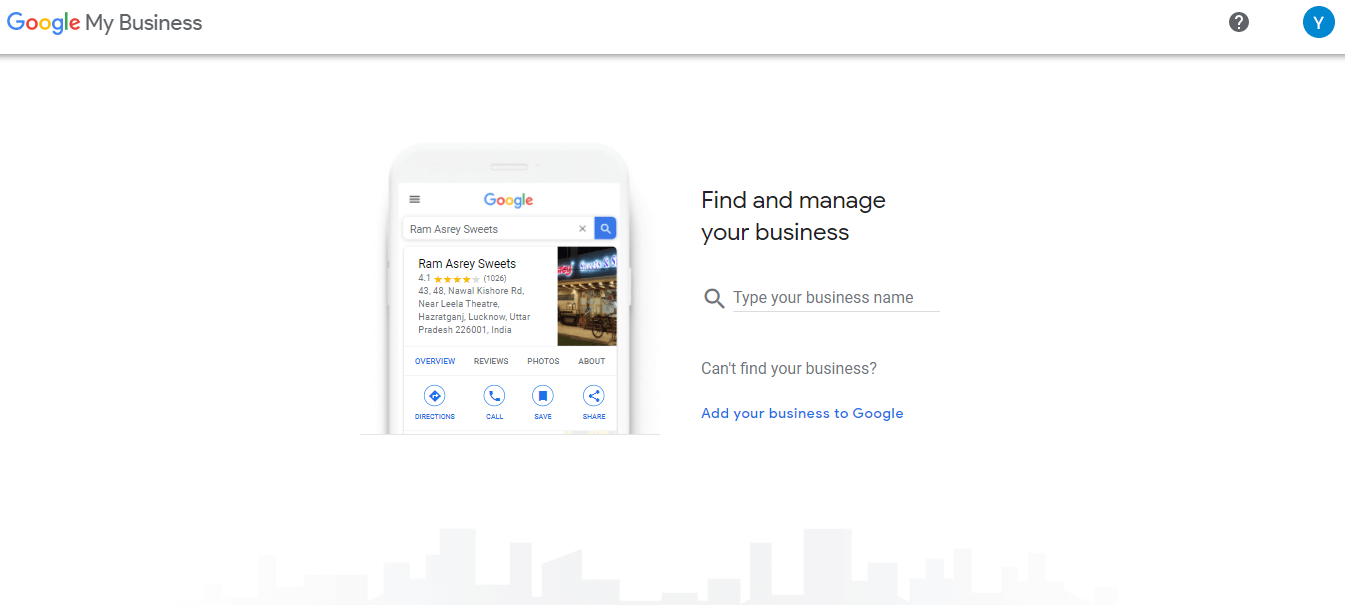
Features of Google My Business There are various features of Google My Business:
8. Google Marketing PlatformAnother popular tool for marketer is Google Marketing Platform. It is a combined marketing and analytics platform that makes marketing smarter and faster. In addition to that, it also provides enterprise-level solutions for those businesses which need somewhat more muscle in advertising. 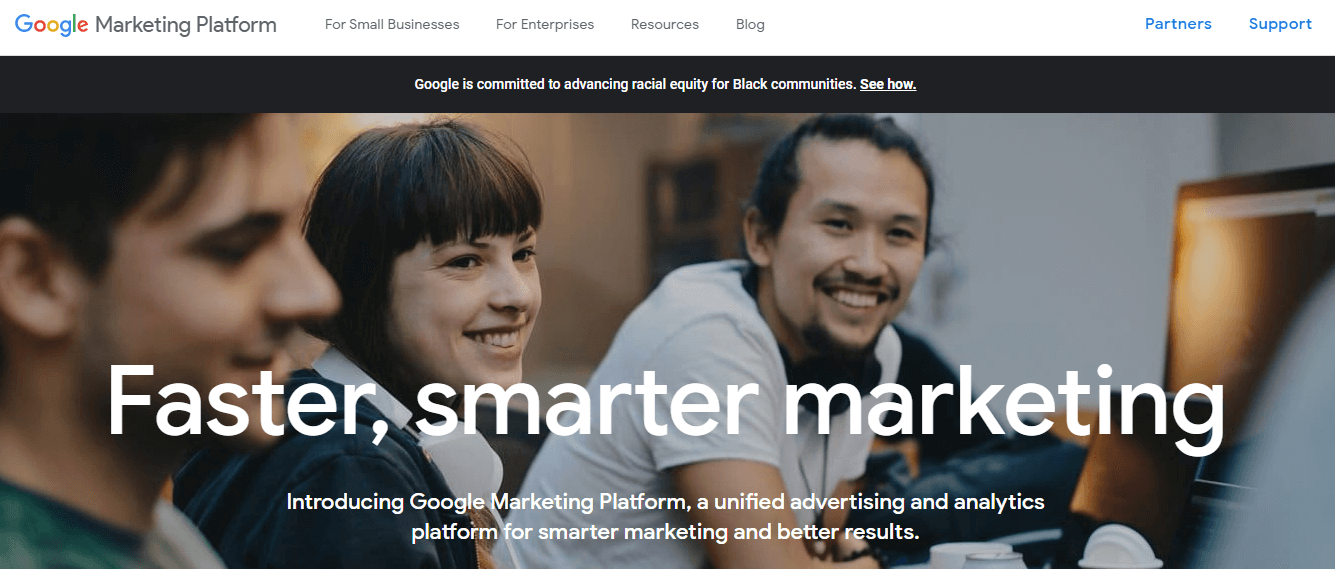
Features of Google Marketing Platform There are various features of the Google Marketing Platform:
9. Digital Marketing Tools from GoogleWith the help of the digital marketing tools, we can improve our brand's marketing, digital experience, analysis, etc. The tools contained in the digital marketing tools are Google Trends, Display Benchmark, Market Finder, Consumer Barometer, Google Surveys, and Speed Scorecard. We are able to access these free Google tools to progress our business. 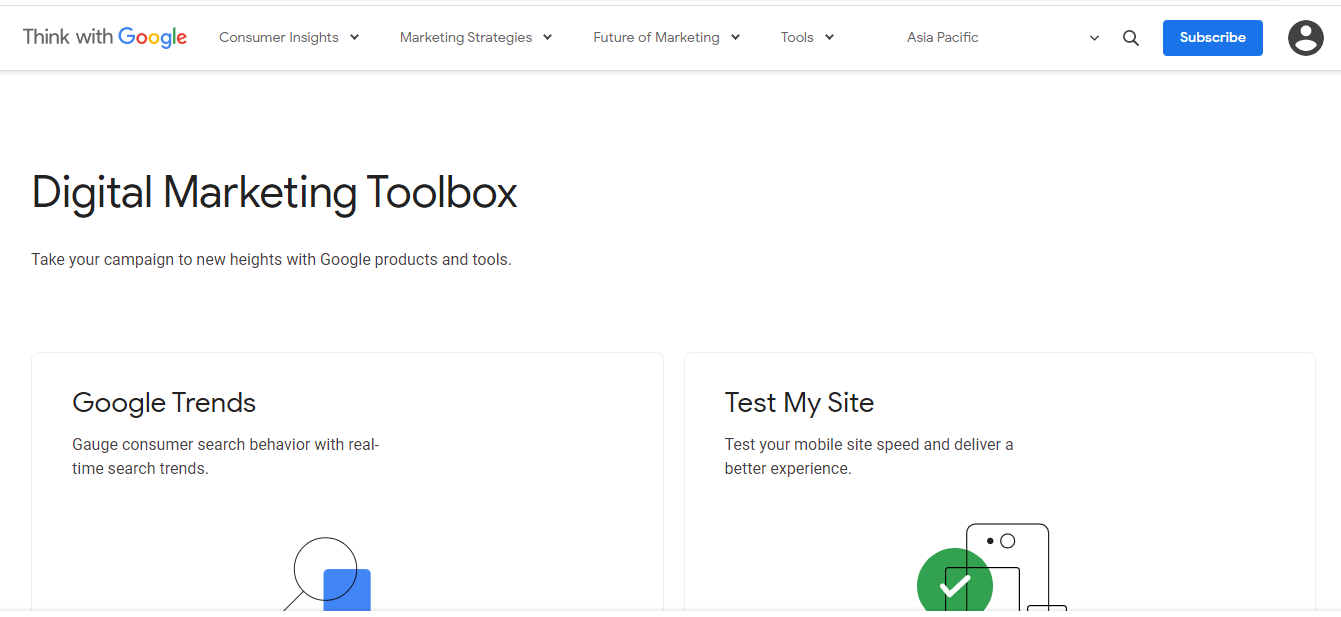
Features of Digital Marketing Tools There are various features of digital marketing tools:
10. Google for StartupsAnother tool for marketers is Google for Startups, which supports startups in every corner of the world. It takes Google's top products, practices and connections to allow startups to create something boundless. 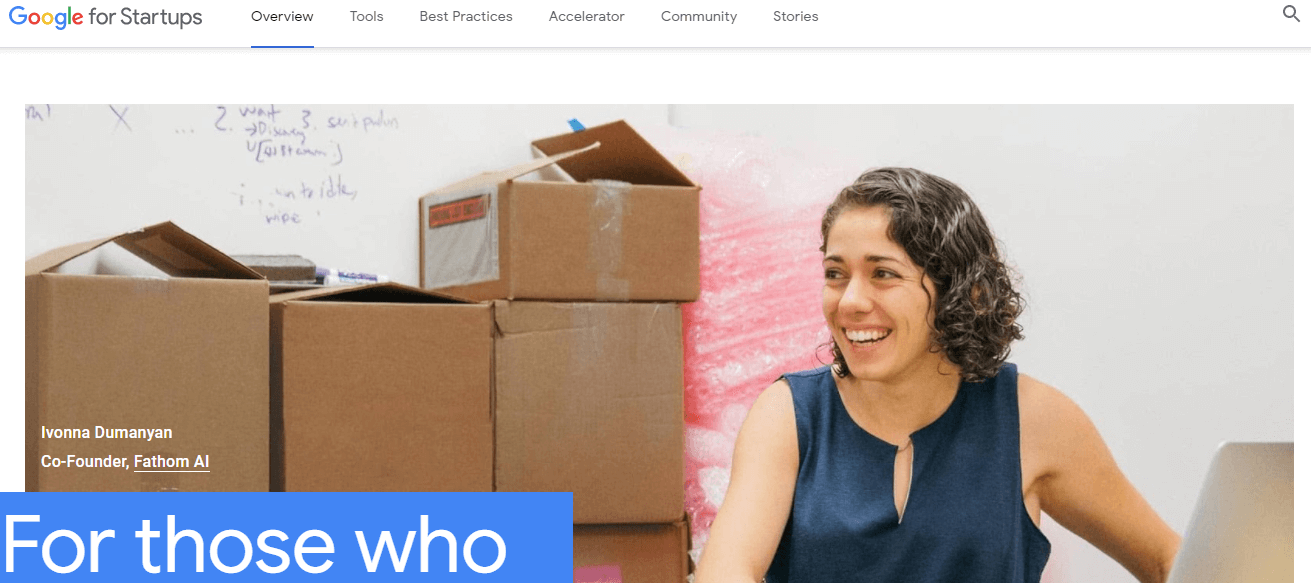
Features of Google for Startups There are various features of Google for Startups:
11. Google Business SolutionsThis tool offers a comprehensive tool so that we can grow and scale our business. In other words, it is a set of services that are explicitly directed at businesses and webmasters. 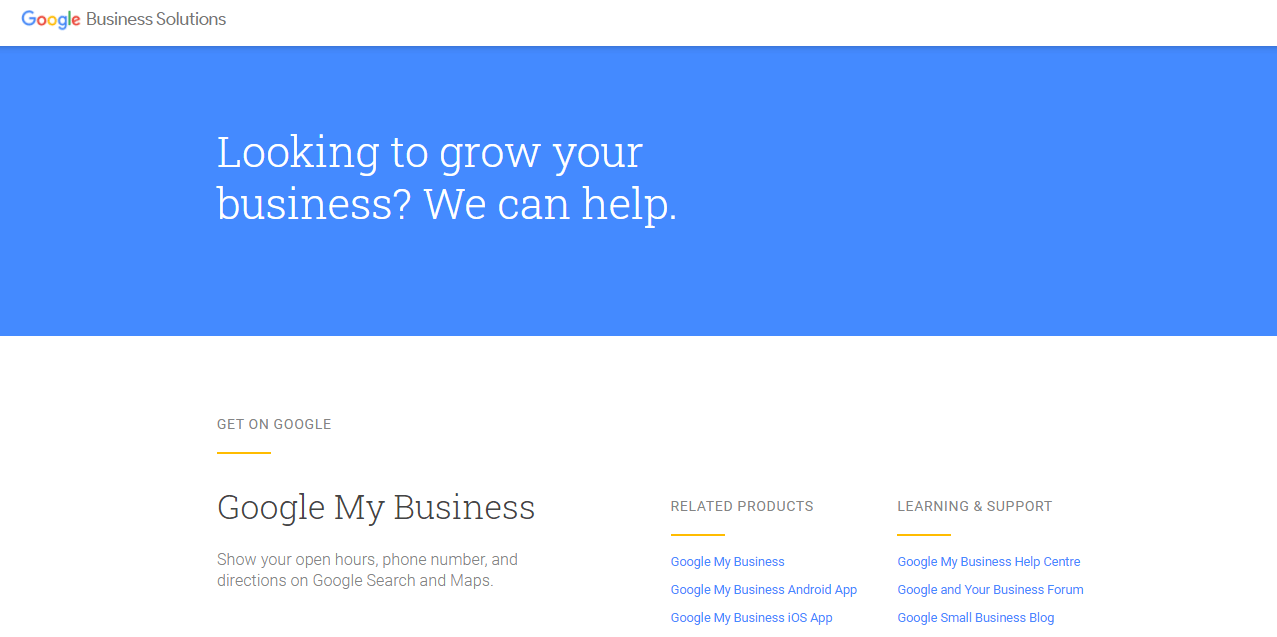
Features of Google Business Solution There are various features of the google business solution:
12. G Suite MarketplaceUsing G Suite Marketplace tool, marketers and domain administrations can find third-party apps integrated with the G Suite. We can also use it in order to install a number of applications that can add extra functionality and features to our native Google Cloud Apps. 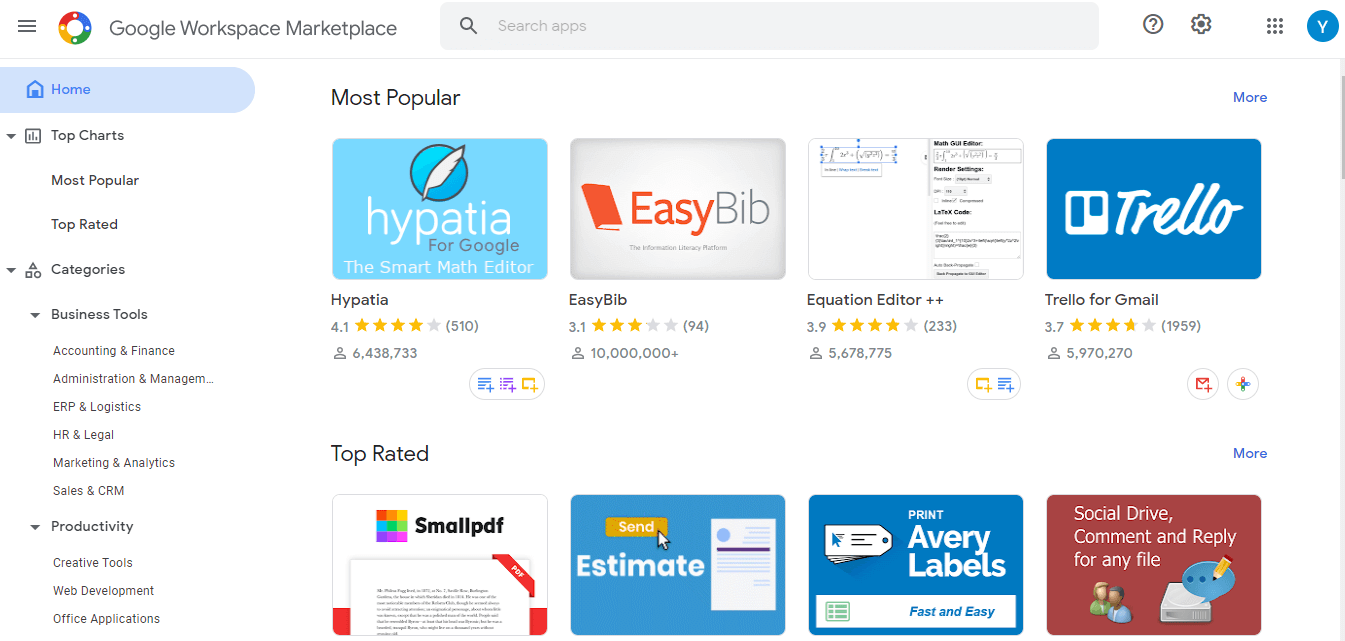
Features of G Suite Marketplace There are various features of G Suite Marketplace:
13. Google Input ToolsThis tool is a chrome extension that permits us to create virtual keyboard layouts in different languages. In this tool, we are able to work in other languages from anywhere around the world. This tool is also available in the offline programs for Windows, like an input editor that permits users to enter text in any of the supported languages with the help of the Latin (English/QWERTY) keyboard. Users can type the word in the way the word sounds by using Latin characters, and then the Google Input tool will translate the word to its native script for Windows. The Google Input Tools contain on-screen keywords, IME, and Transliteration. 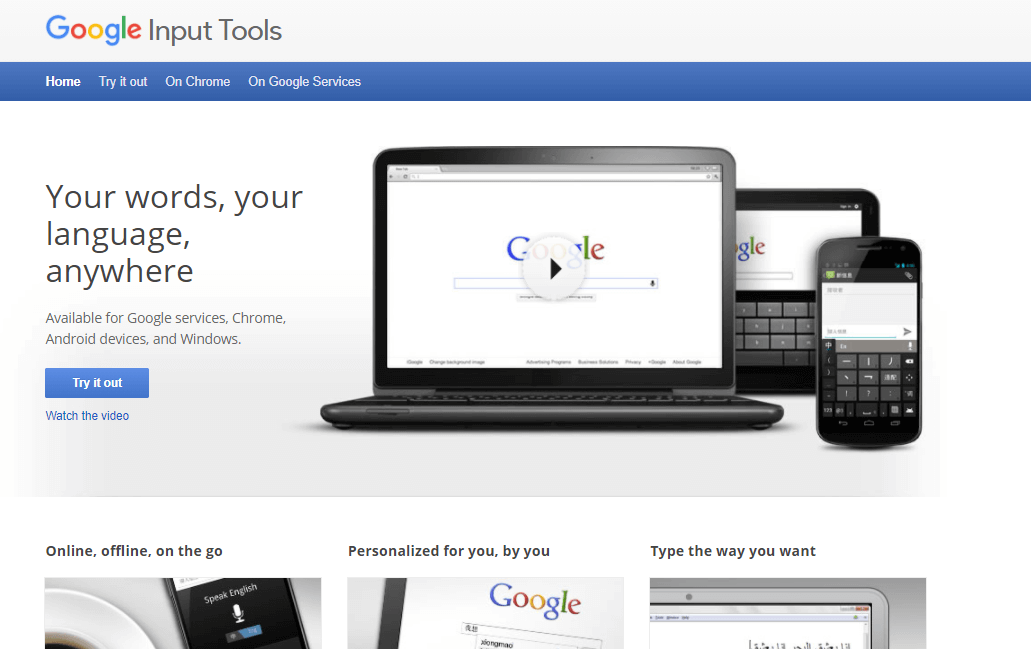
Features of the Google Input Tools There are various features of the Google Input Tools:
14. Google ChartsUsing Google Charts, enterprises and marketers can visualize data on their site through attractive charts and tools. Google charts is a great tool that is broadly used with JavaScript embedded web pages. Google Charts tools are easy to use, free, and powerful tools. It is a collaborative web service that makes graphical charts from user-supplied data. 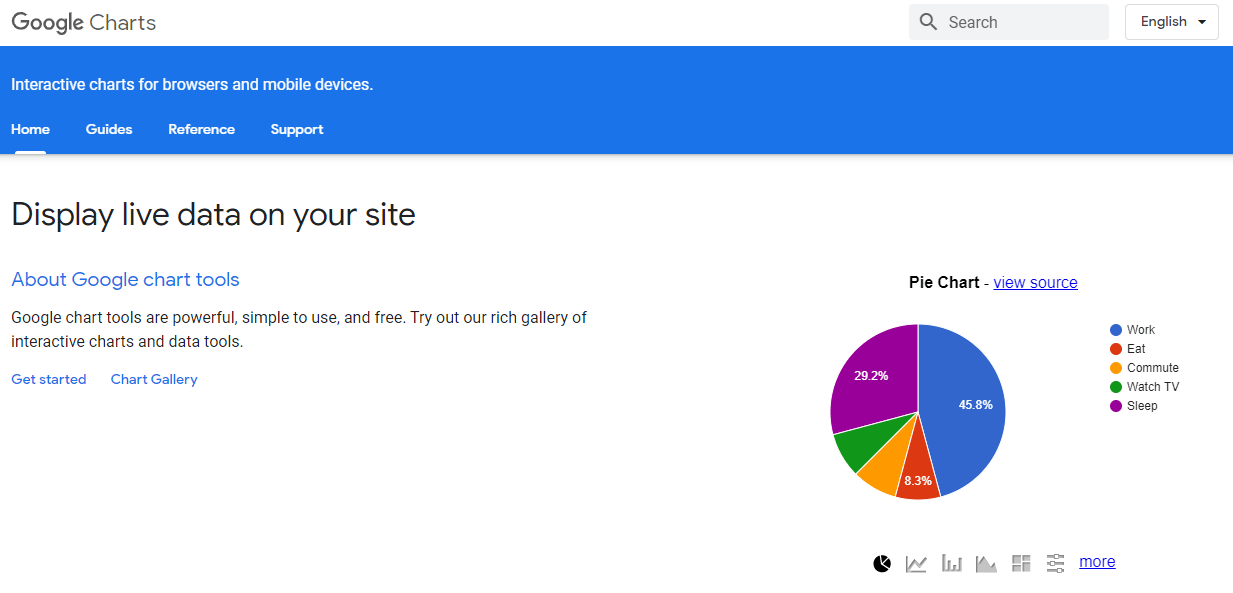
Features of Google Charts There are various features of Google Charts:
15. Google for NonprofitsGoogle for Nonprofits supports fulfill our non-profit missions. We can connect with more supporters for our mission and quickly raise money for nonprofits through Google. Various applications are available to help us with accomplishing our mission proficiently. 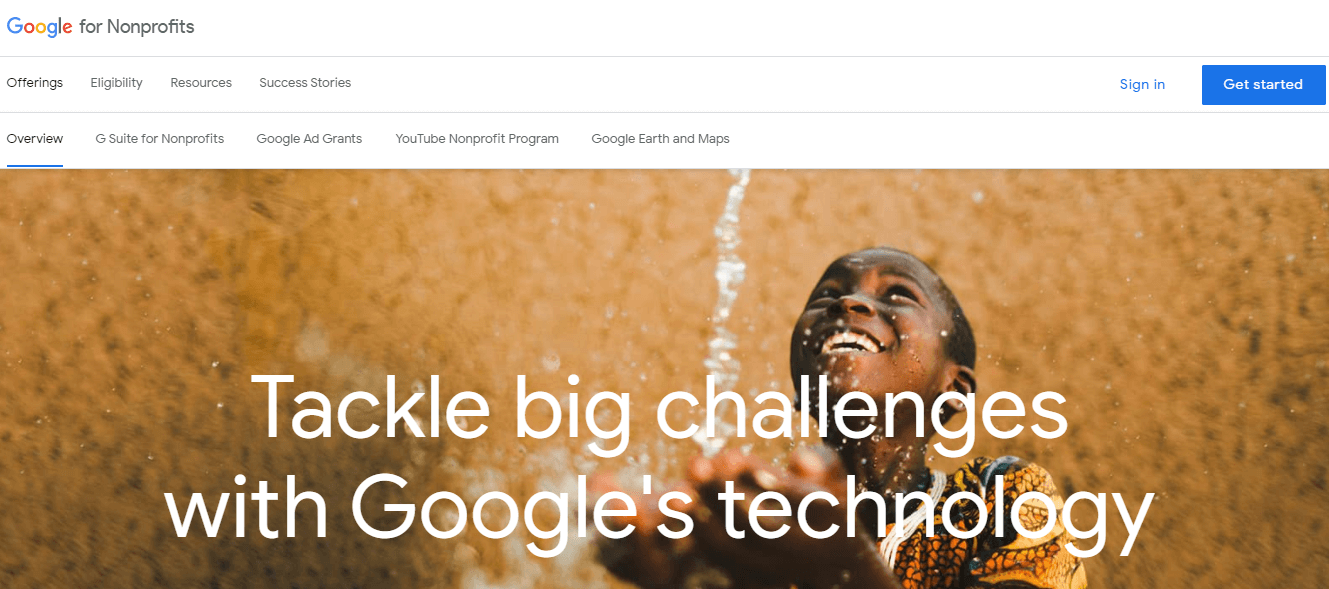
Features of Google for Nonprofits
16. DoubleClick Search by GoogleDoubleClick is another Google tool for marketers. By using this tool, advertisers can create and measure their ads to target the right places on the web. Its Search tool's goal is to "close the circle" on their marketing endeavors among search and display, with the goal that both promoting channels are complementing one another. The tool supports us in comprehending which keyword to target given by our audience and how this present market's search behavior is changing progressively. Google Tools for DevelopersThere are various Google Tools for developers:
1. Search Think with GoogleIt is a free Google tool that developers can utilize to gain essential consumer insights and stay on top of trends. The most recent information and bits of knowledge about your crowd or industry can help you stay educated and enlivened and urge you to develop applications that your crowd will cherish. 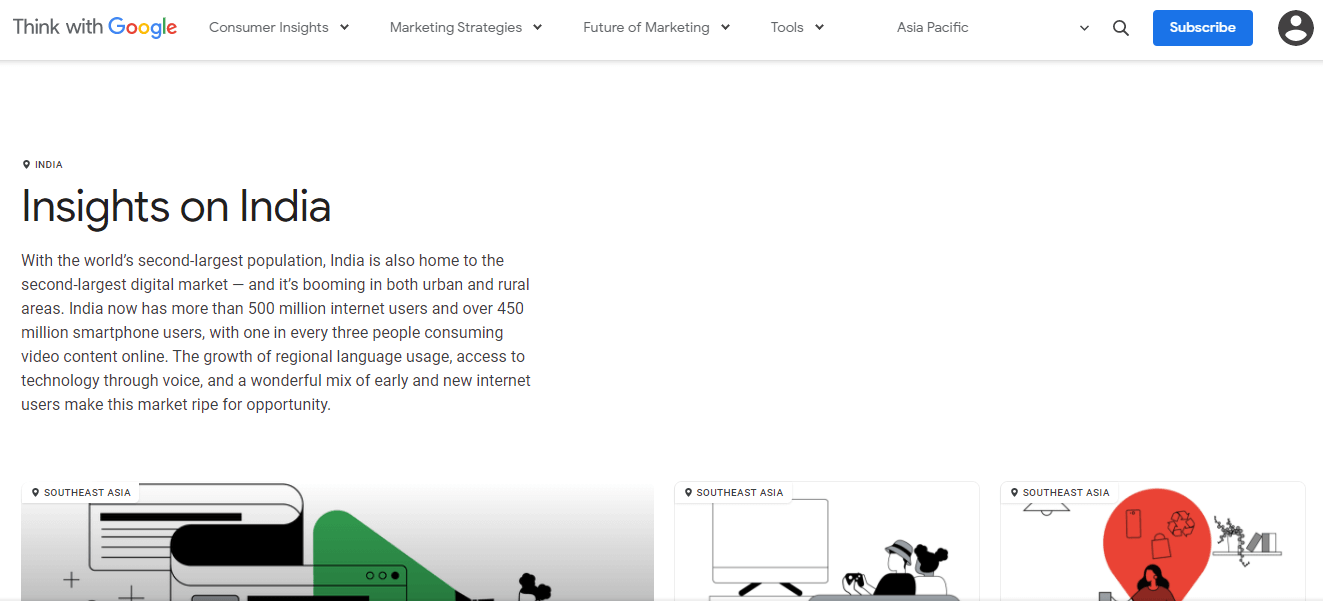
Features of Search Think with Google There are various features of Search Think with Google:
2. Test My SiteTest My Site is another tool for developers. Most people search for local information on their mobile phones, that is why it is essential to design and develop a mobile-friendly site. When our mobile site does not load quickly and appropriately, then in this case, we may lose half of our visitors. This tool is an excellent tool for developers because it supports us to recognize the loading time of our site on mobile-device. 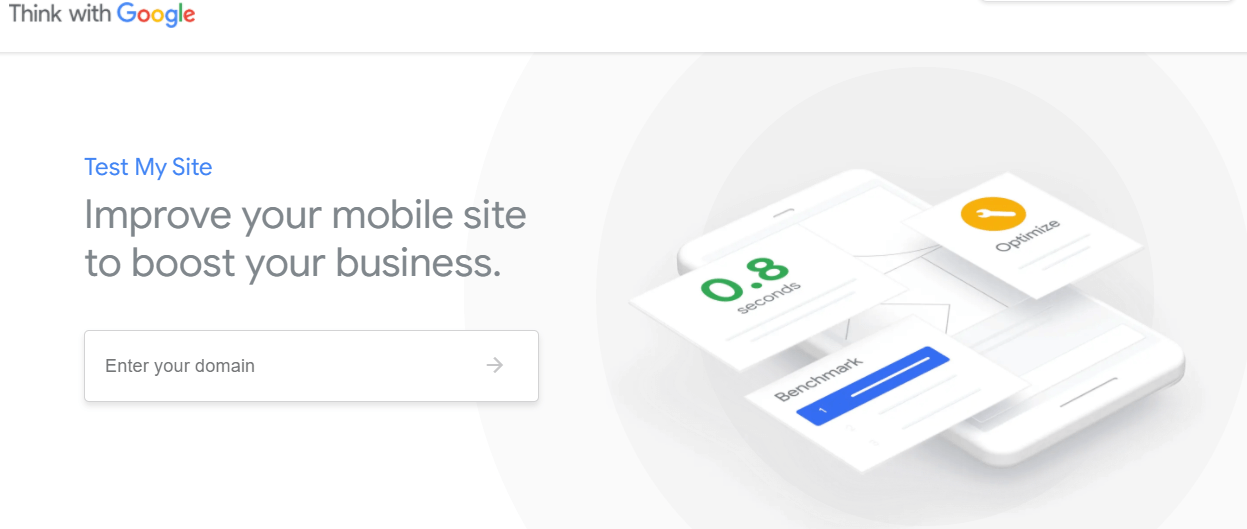
Features of Test My Site There are various features of Test My Site:
3. Google PageSpeed ToolsGoogle PageSpeed Tools comes up with many tools and information that help us to improve and examine our site. For developers, this tool allows to develop high- performance sites. 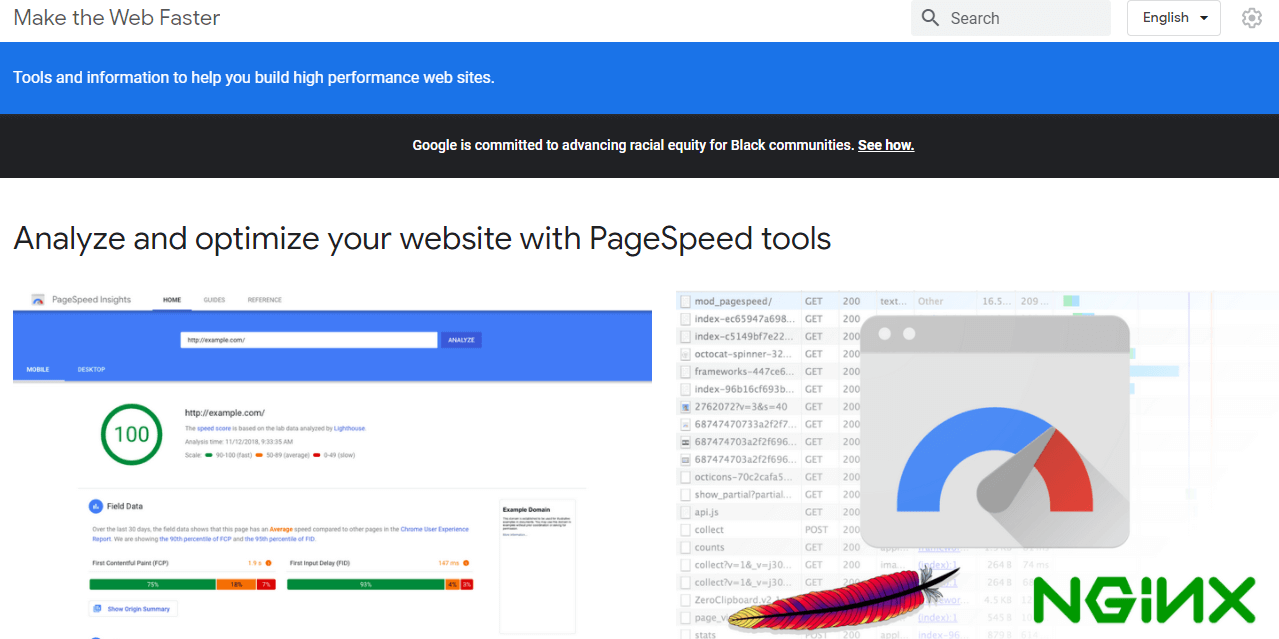
Features of Google PageSpeed Tools There are various features of Google PageSpeed Tools:
4. Android DevelopersThis tool is developed by Google, and it is the world's most famous operating system, which powers billions of devices. The Android developer's Google tool is a feature-packed resource kit for every developer, ranging from experienced people to newcomers. 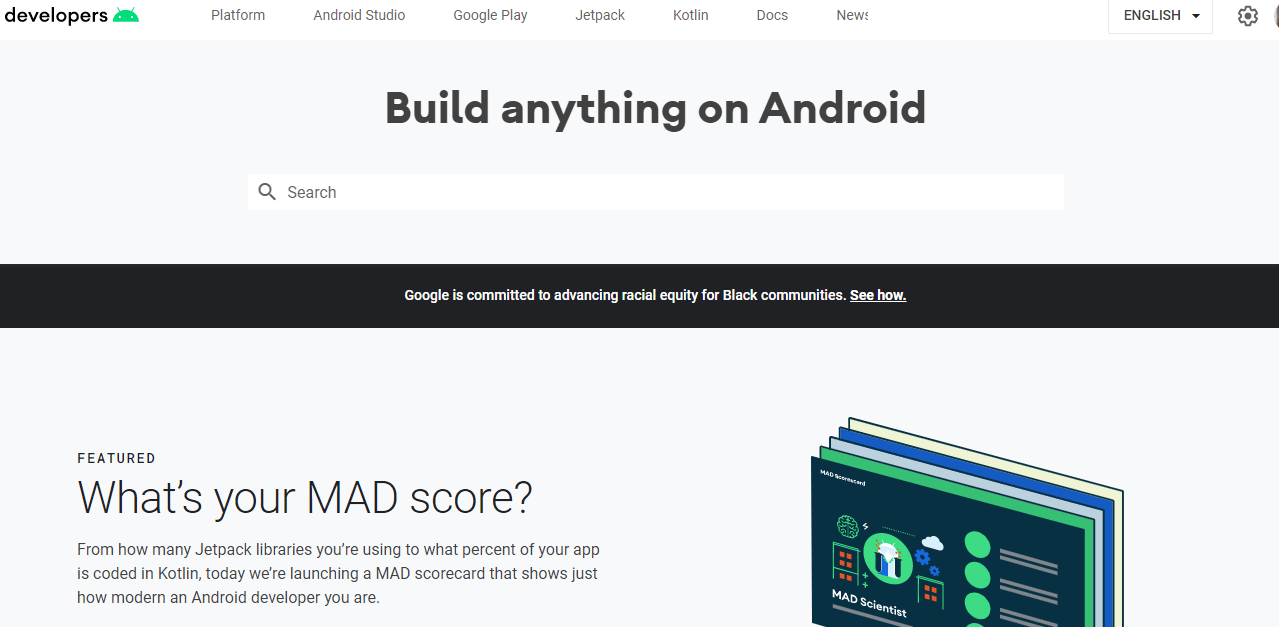
Features of Android Developers There are various features of Android developers:
5. Structured Data Testing ToolWith the help of the Structured data testing tool, developers can quickly build, test, as well as release their structure data. With Google's structured data testing tool for developers, we can make new structured data pages as well as fix existing pages. 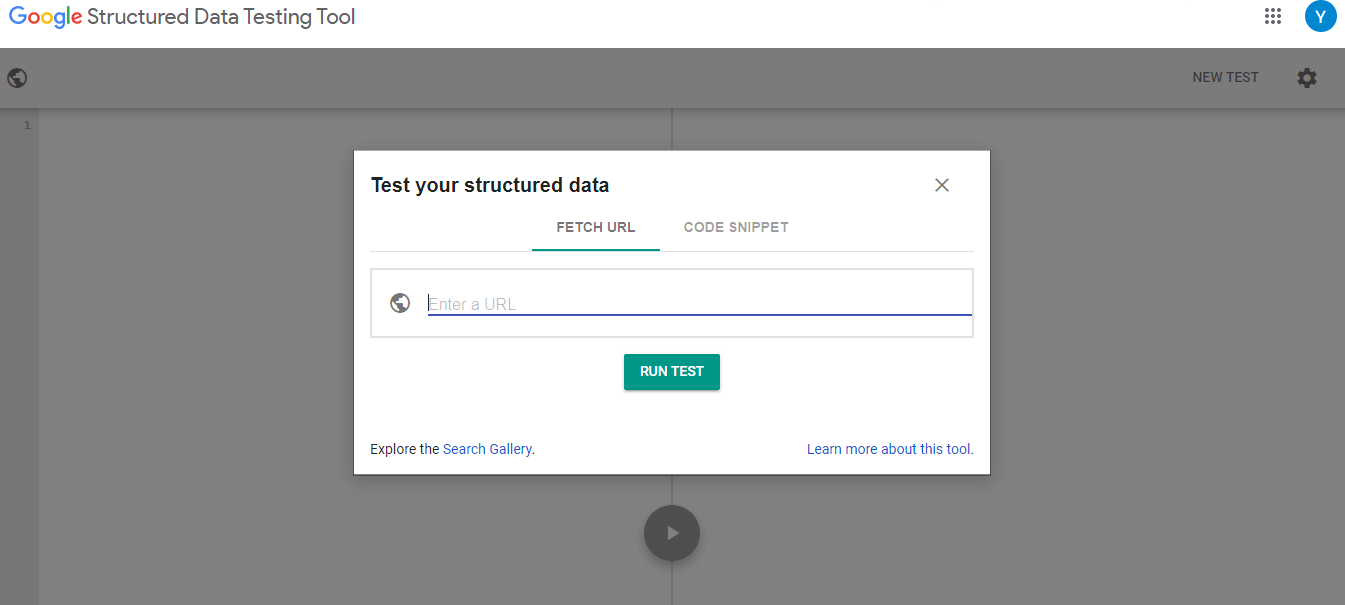
Features of Structured Data Testing Tool There are various features of structured data testing tool:
6. FirebaseFirebase is another popular Google tool for developers. It is a comprehensive mobile development platform that supports developer's success. Built on Google's infrastructure, it helps us to overcome all app development and development difficulties and rapidly builds great-quality applications. 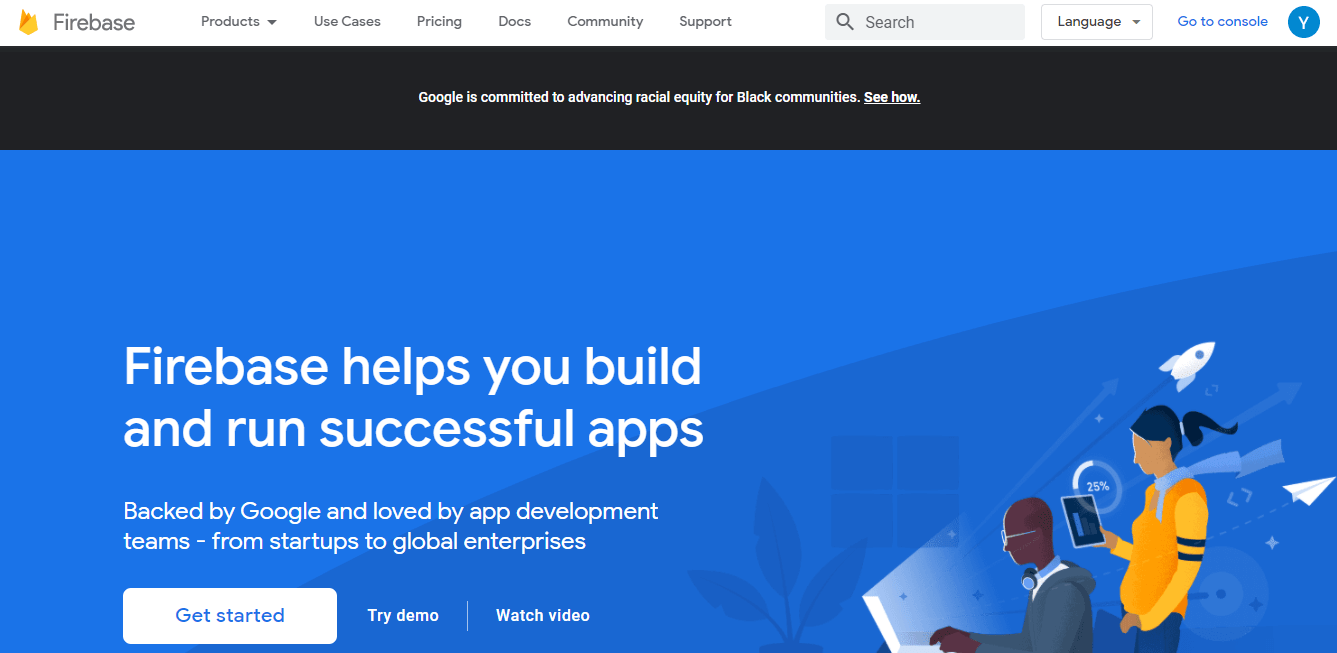
Features of Firebase There are various features of Firebase:
The Top Free Google Tools for AllHere are some other free Google tools that can support us keep everything systematized in one spot. Using these tools, we can set reminders, notifications, and alerts to keep track of our work, personal task, and event in our day-to-day life. With these tools, we can also monitor the latest trends or industry as well as examine our brand's performance. The top free Google tools are:
1. Google AlertsGoogle Alerts is a free tool. By using this tool, we can monitor the web for definite keywords. In this tool, we can make an alert about our company and niche related keywords in order to access the most recent news, brand mentions, and other related and interesting content. 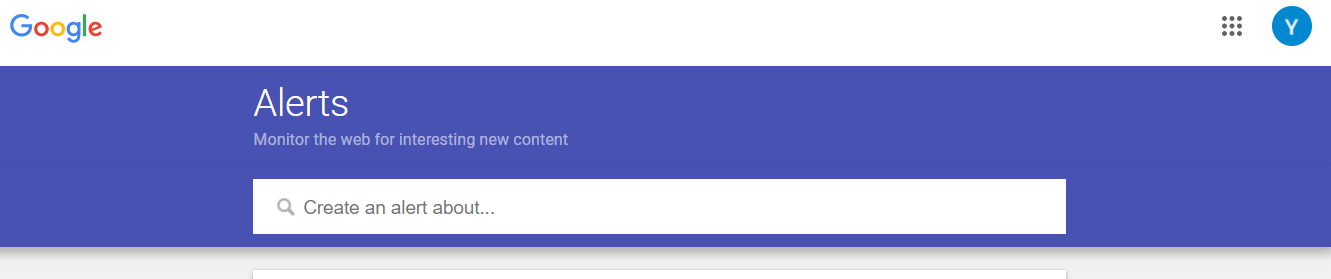
Features of Google Alert There are various features of Google Alert:
2. Google DriveGoogle Drive is another popular tool; by using this, we can store our files, including documents, photos, videos, recording, design, etc. The best part of Google drive is we can get our files from anywhere and anytime. 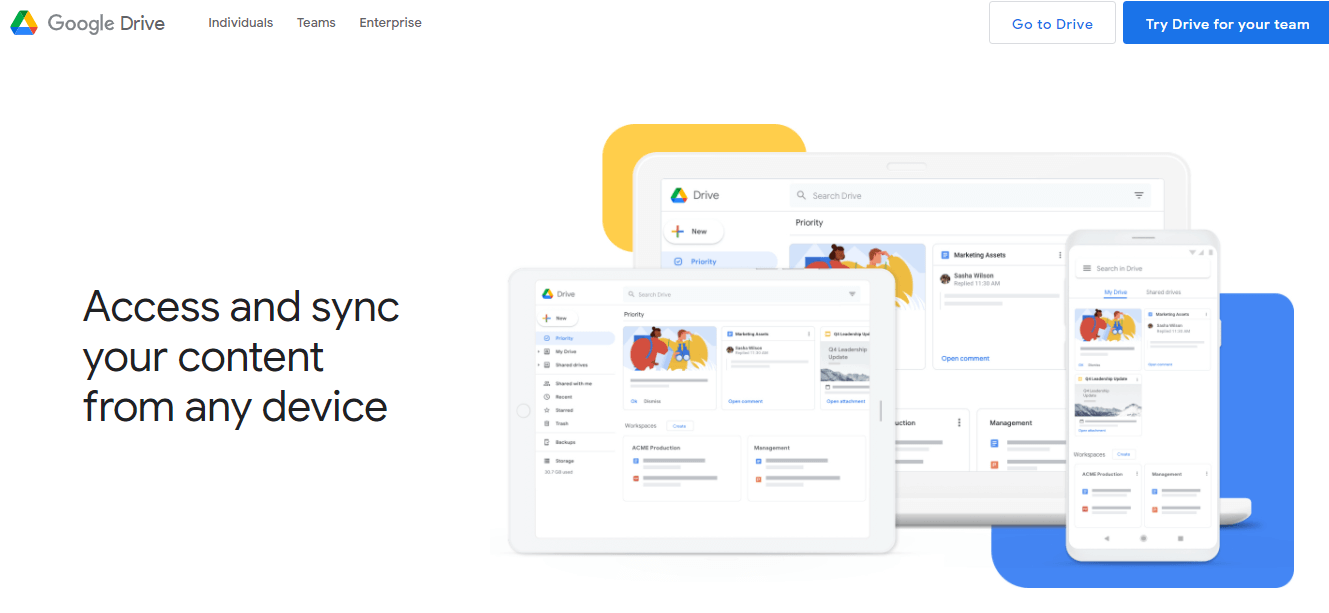
Features of Google Drive There are various features of Google Drive:
3. Google CalendarWith the help of Google Calendar, we can organize all our data in one spot. We can keep track of our reservations, important events, flight event, important days, etc. It is one of the best tools to design and make an editorial calendar for our blog posts. 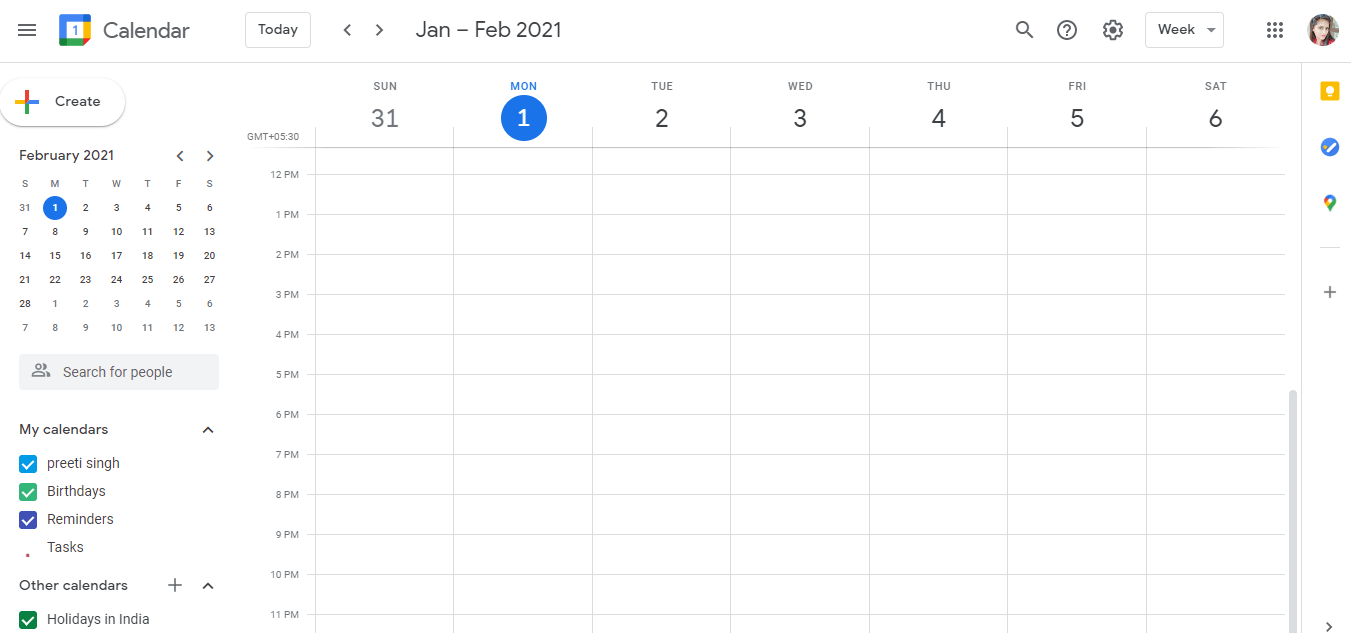
Features of Google Calendar There are various features of Google Calendar:
4. BloggerBlogger is Google's own blog publishing tool, via which we can create our own blog. We can share our experience, knowledge, or the most recent news on our blog. This tool also permits us to monetize our blog with Google AdSense. 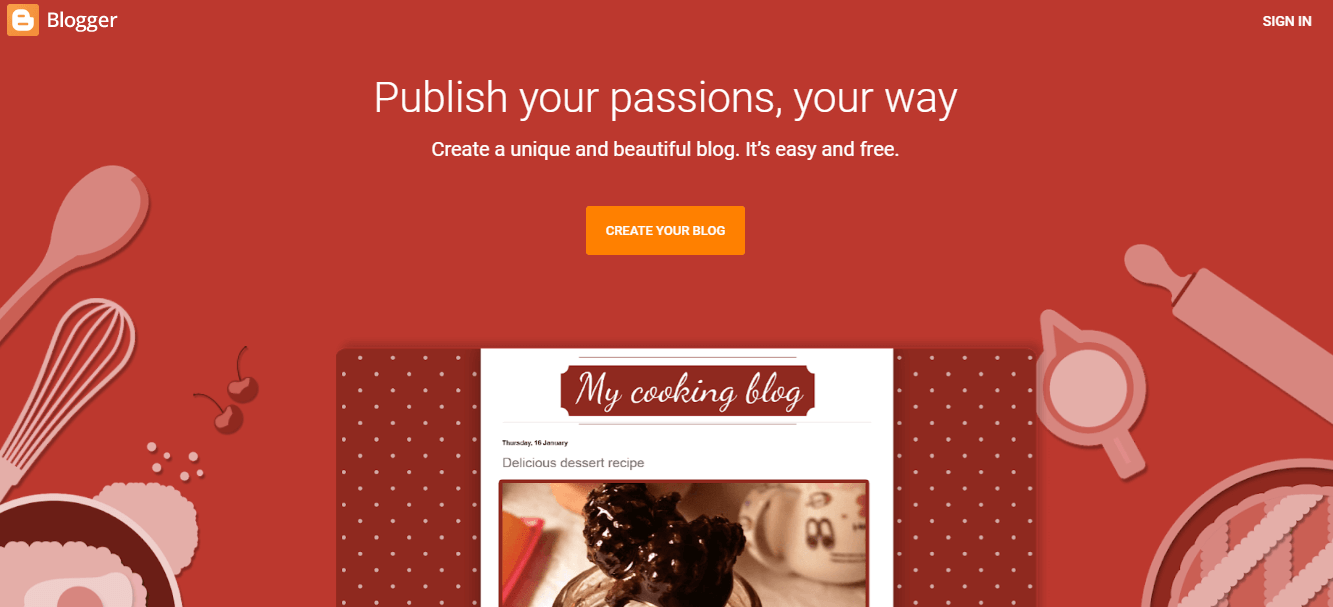
Features of Blogger There are various features of the blogger:
5. G Suite for EducationIt is a collection of collaborative tools that is built to help researchers, organizations, teachers, and students. With this tool, we can get the suite to streamline administrative tasks for our institution and more learning opportunities. 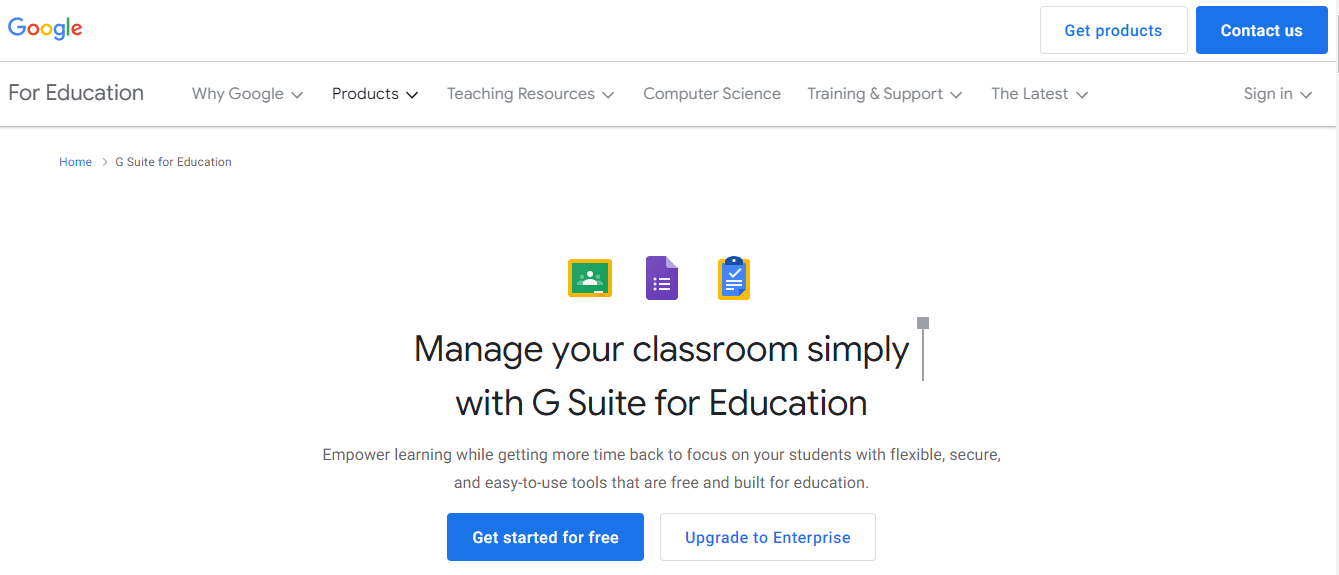
Features of G Suite for Education There are various features of G Suite for Education:
6. GmailGmail is a free service which is offered by Google. We can simply create a Gmail account and check our emails across devices. By using this, we can sort and organize our emails into new customization table so that we can decide to view a particular kind of message initially. 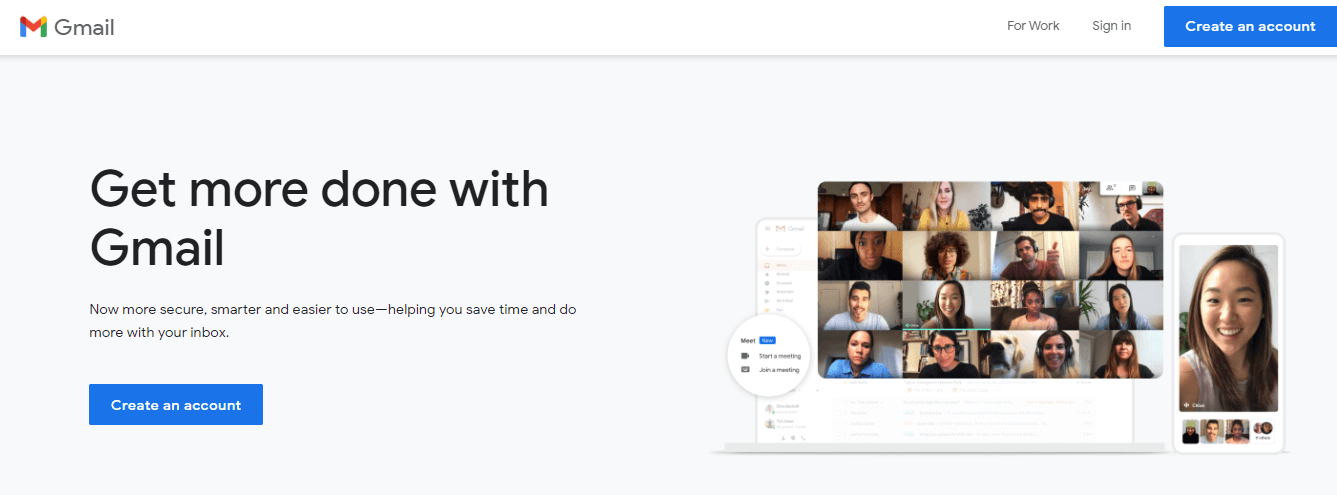
Features of Gmail There are various features of Gmail:
7. Google NewsAnother free tool of Google is Google News. By using this, we can discover the latest news related to business, politics, entertainment, technology, travel, sports, beauty, etc. We can take advantage of Google News to promote and publish relevant stories for our business, Product launch, or feature update. 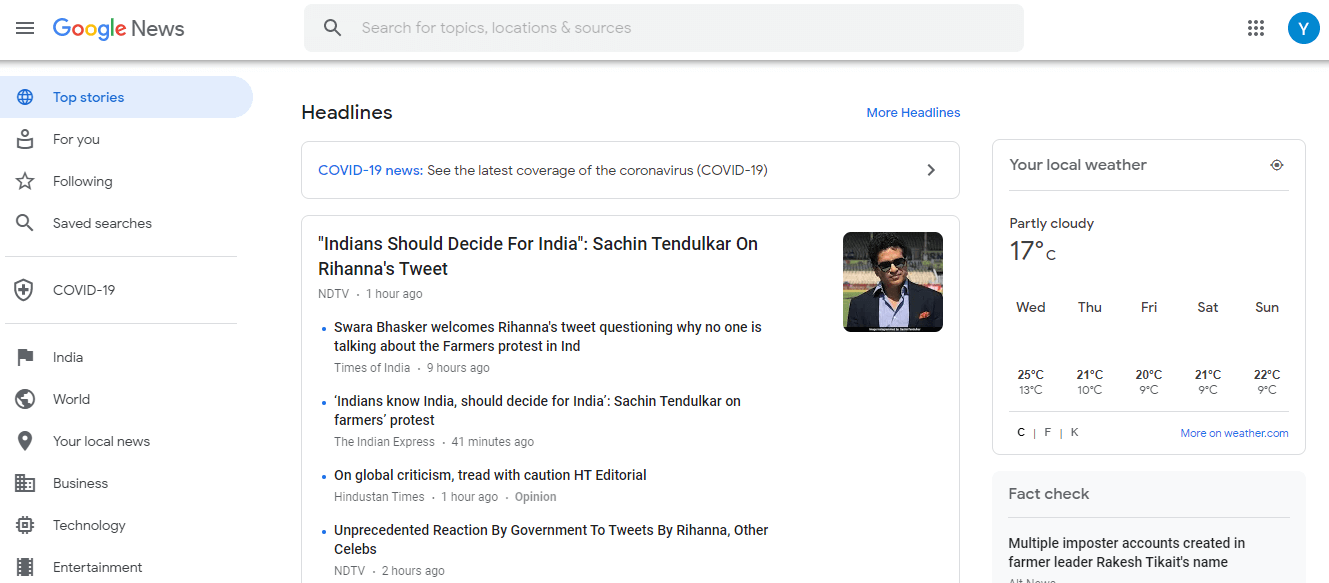
Features of Google News There are various features of Google News:
8. YouTubeThe most well-known video content publishing platform in the world is YouTube. With millions of daily active users, YouTube offers an immense opportunity so that we can promote our video content in order to attract and engage more people. 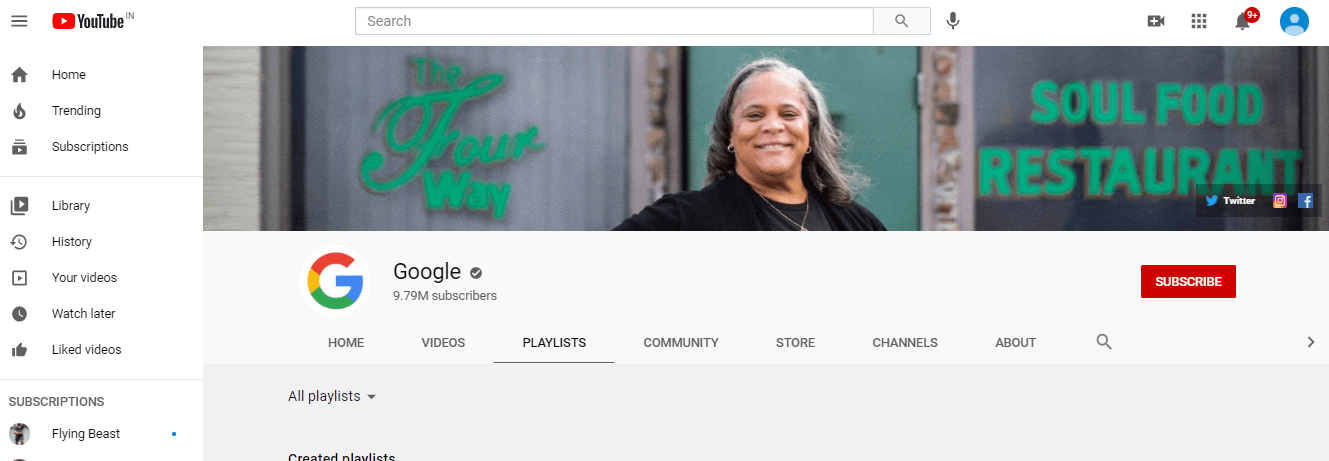
Features of YouTube There are various features of YouTube:
9. Google AIGoogle AI aims to bring the advantages of artificial intelligence to all with their set of products, open-source platforms, and tools. You can utilize these free Google apparatuses, public datasets, open educational resources and APIs, to take advantage of AI. 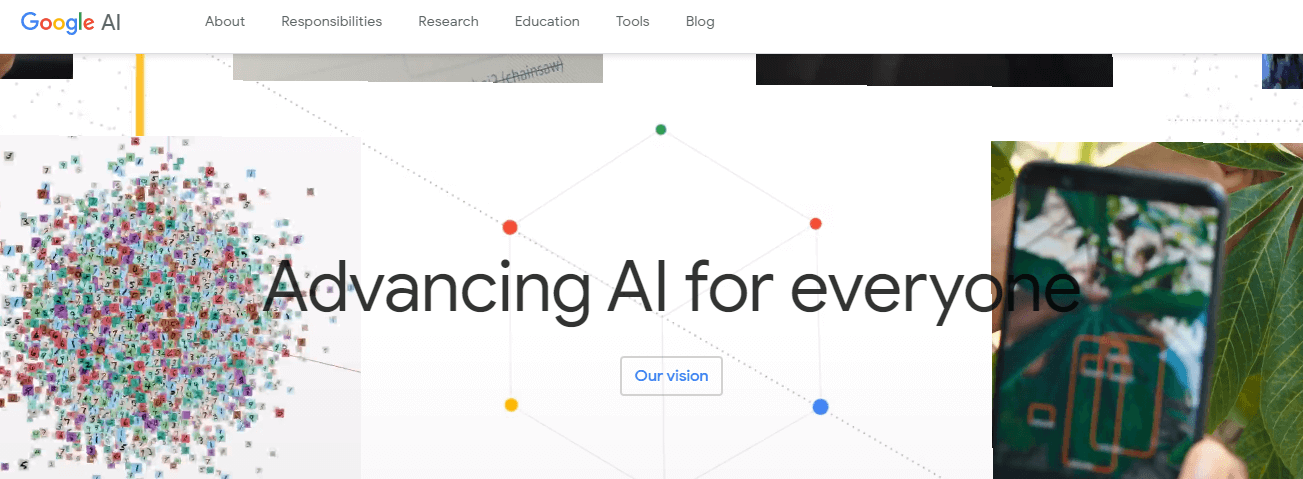
Features of the Google AI There are various features of Google AI:
10. Google HangoutsGoogle Hangouts is a communication platform which permits us to collaborate with individuals through messaging, video calling, and voice. This free Google tool allows us to have one-on-one and group conversations from anyplace, whenever possible. 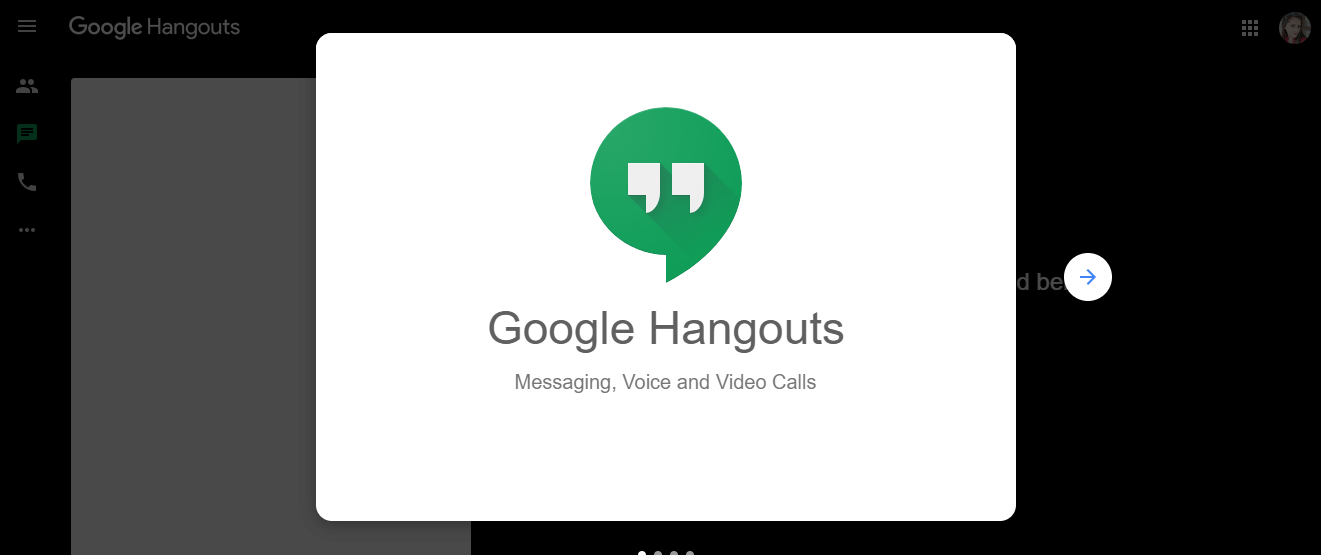
Features of Google Hangouts There are various features of Google Hangouts:
And using this, we can keep in contact with our colleagues, friends, and acquaintances from laptops, Android, and iOS devices. Google Hangouts syncs or char across every device so that we can continue our discussion anywhere in the world. Google Web Design ToolsThere are various Google web design tools:
1. Google FontsGoogle Fonts is also known as Google Web Fonts. It is a library of 1029 free licensed font families, an interactive web directory for browsing the library, and API for efficiently using the fonts through Android or CSS. 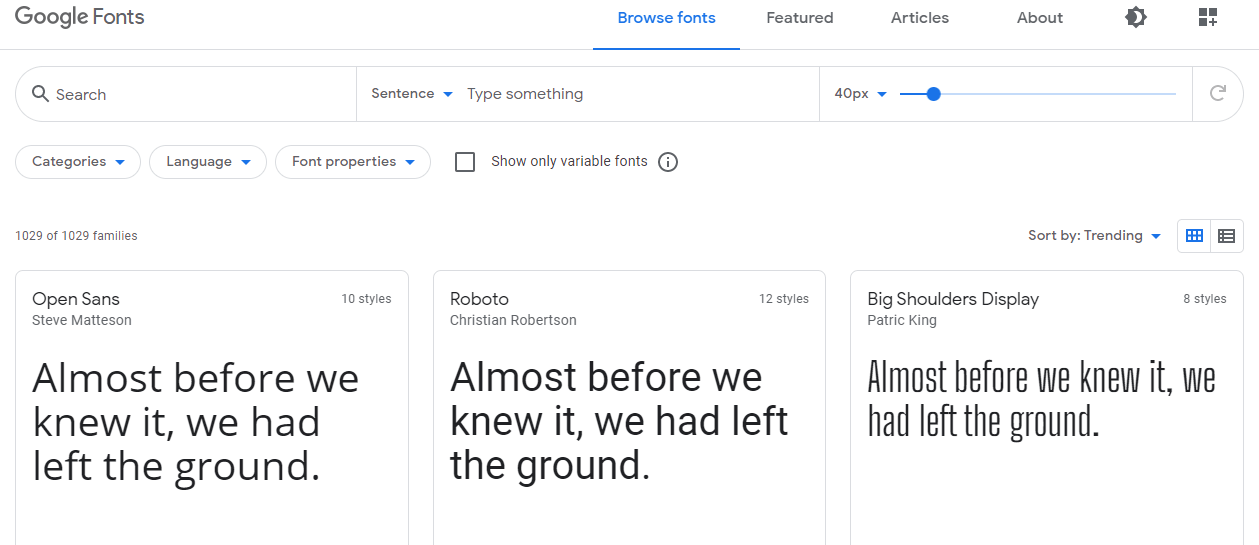
Features of Google Fonts There are various features of Google Fonts:
2. PolymerA polymer is another Google tool for web design. A polymer is an open-source JavaScript library for developing web applications using web components. The library is developed by Google developers and contributors on GitHub. It is used by various Google services and websites, including Google Play, Google Sites, YouTube Gaming, Google I/O websites, etc. Some other notable users contain Nuxeo, ING, Netflix, Coca-Cola, BBVA, IBM, McDonald's, etc. 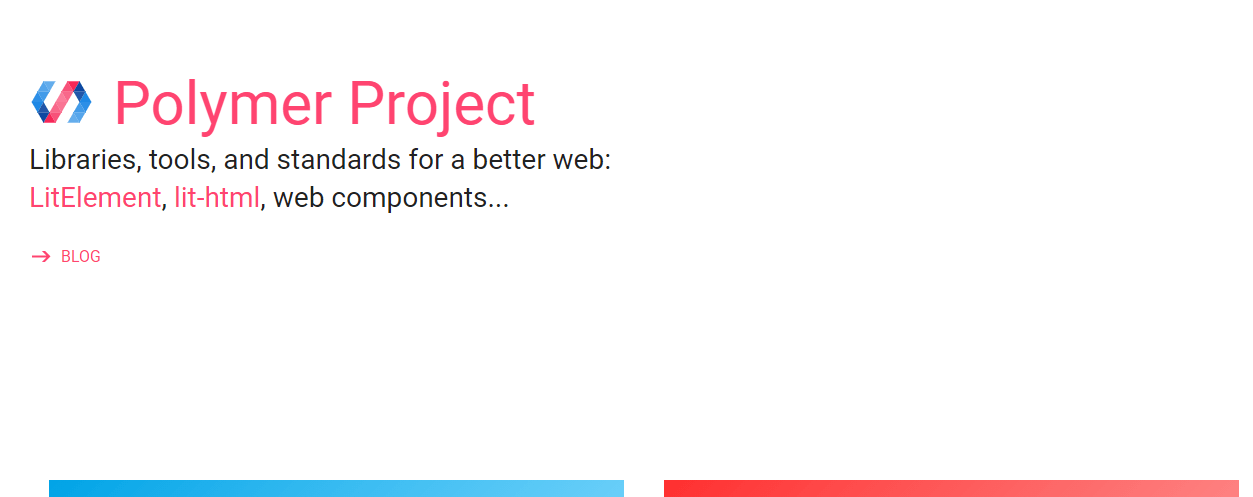
Features of Polymer There are various features of polymer:
3. Google DevelopersGoogle Developers is a Google tool. This tool is used for software development and platforms, technical resources, and application programming interfaces (APIs). This tool comprises documentation on using Google developer tools and Application Programming Interface (APIs) containing blogs for developers, discussion groups using Google's developer products. APIs are provided for almost every Google's popular consumer products such as Google Apps, YouTube, Google Maps, etc. Google developers tool also offers a wide variety of developer products and tools built explicitly for developers. 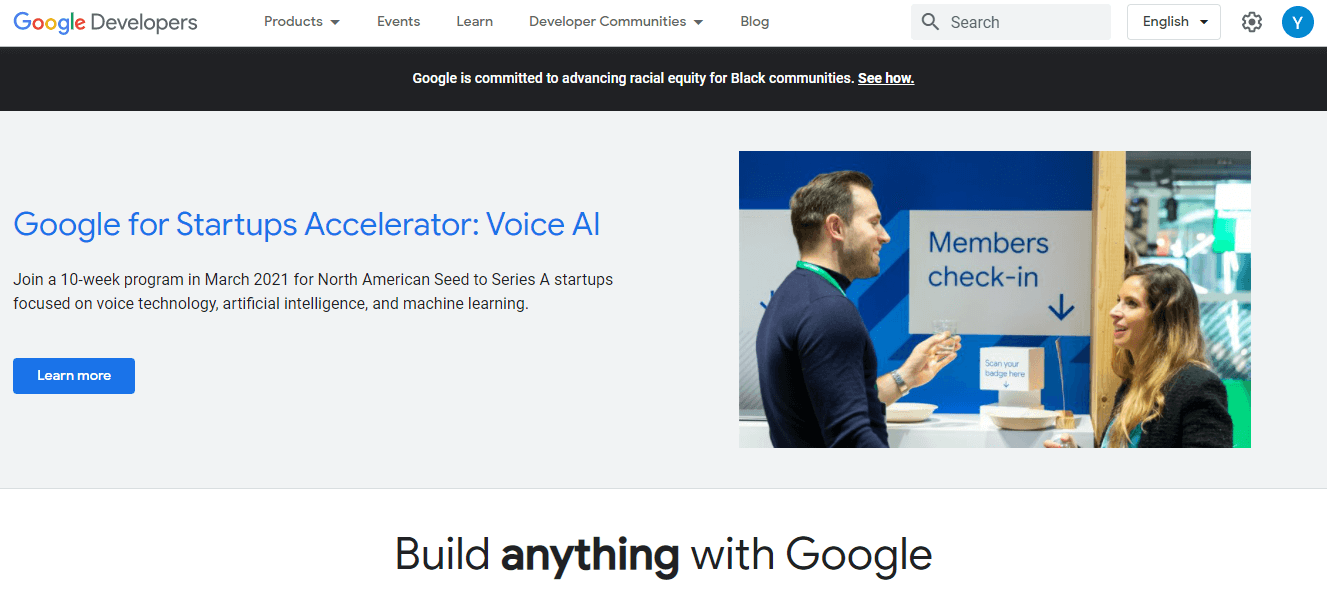
4. DartDart is developed by Google. Dart is a client-optimized programming language for applications on numerous platforms. Dart is used for developing desktop, server, web, and mobile applications. It is an object-oriented, garbage collected, class-based language with C-style syntax. Dart can compile JavaScript or native code. Dart supports abstract classes, type inference, reified generics, mixins, and interfaces. 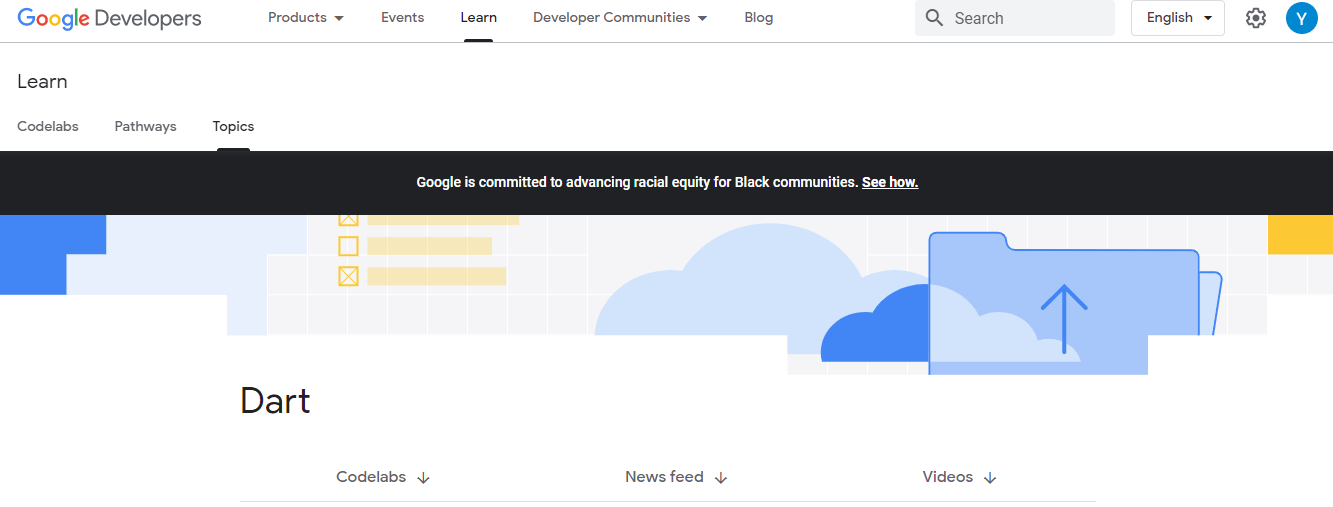
Features of Dart There are various features of Dart:
5. Go Programming LanguageThe Go is a programming language that is statically typed and complied language. This language is designed by Ken Thompson and Robert Griesemer at Google. Syntactically, Go programming language is like C language, but with garbage collection, memory safety, CDP-style concurrency, and structural. 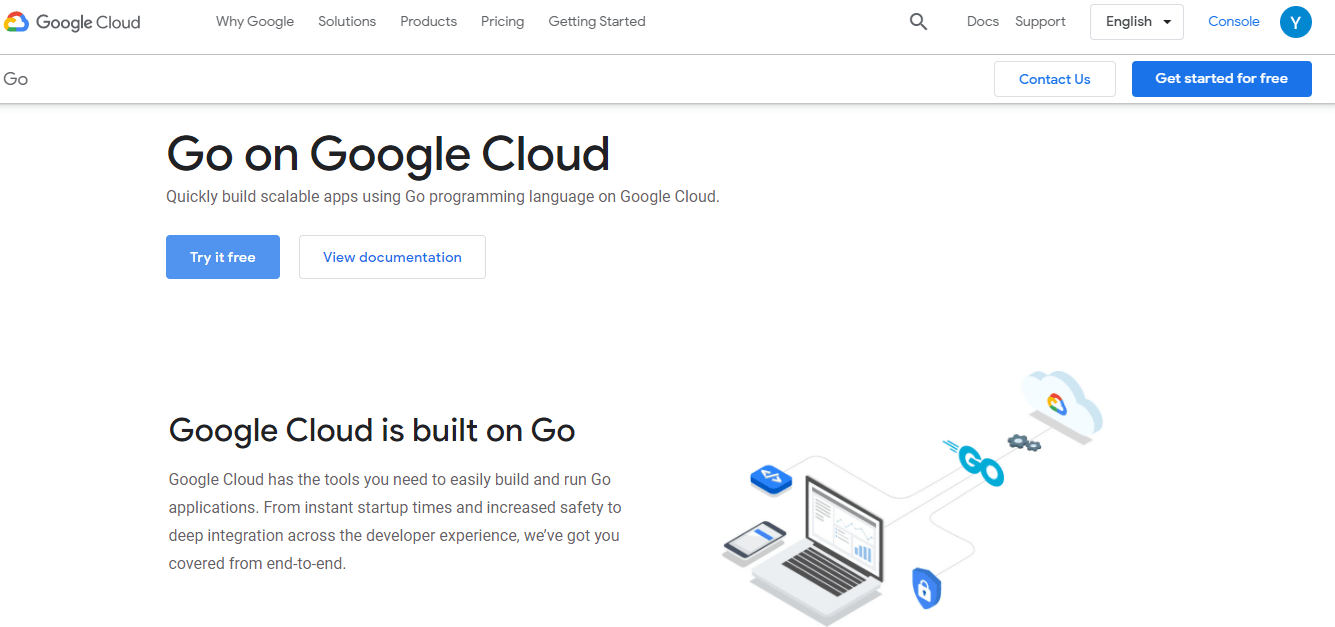
Features of Go Programming Language There are various features of Go Programming Langauge:
6. Google SwiffyGoogle Swiffy is a web-based tool which is developed by Google. This tool converted SWF files to HTML5. The main goal of Google Swiffy is to display Flash contents on devices which cannot support Flash for example Android Tablets, iPad, and iPhone. This tool was shut down July 1, 2016. 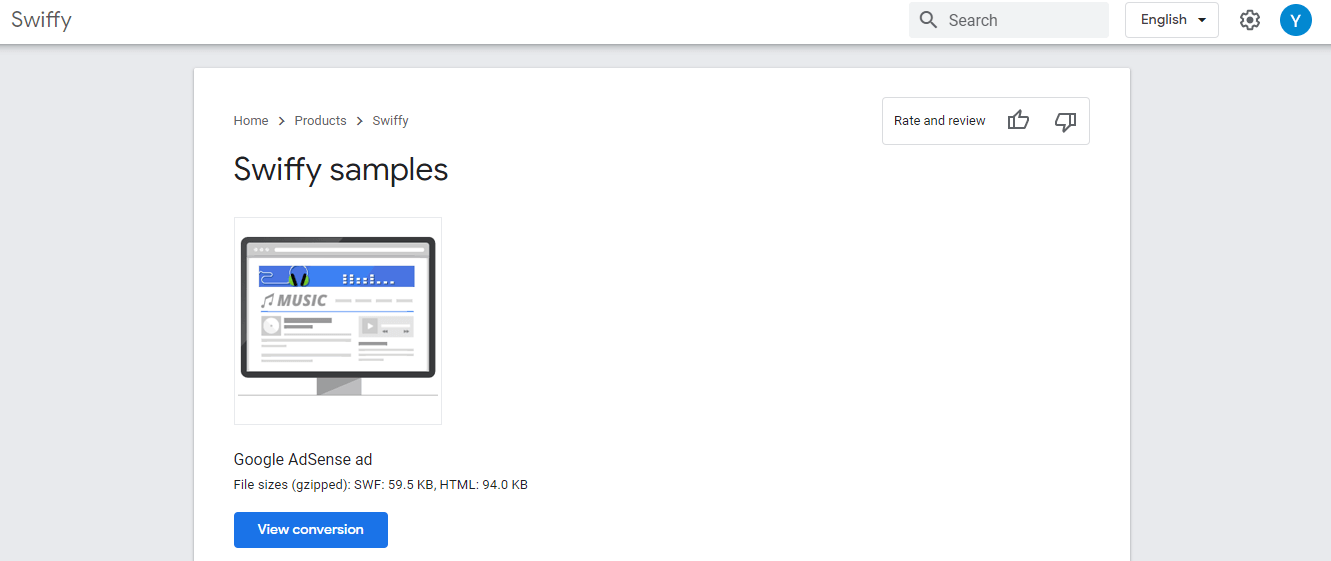
7. Google Web ToolkitGoogle Web Toolkit (GWT) is used by a number of products of Google, including Google Wallet and Google AdWords. GWT is open source, free, and it is used by a number of enthusiastic developers worldwide. GWT underlines reusable ways to common web development tasks, namely asynchronous remote procedure calls, cross-browser portability, bookmarking, UI abstraction, history management, and internationalization. 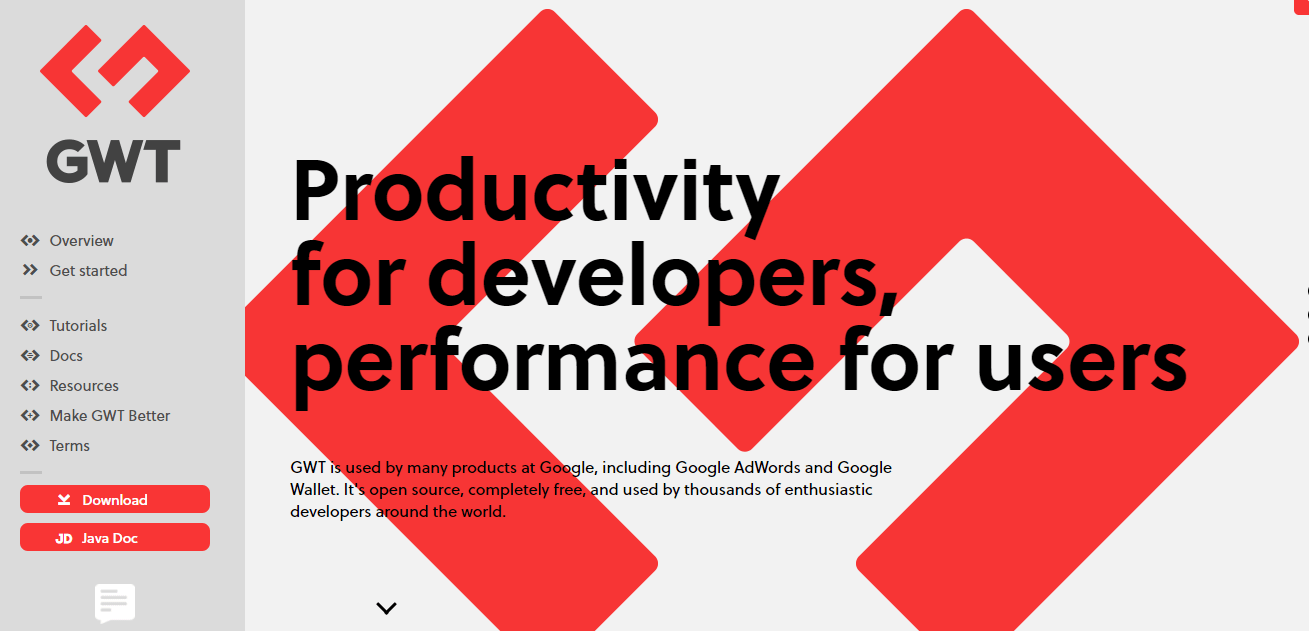
Components of Google Web Toolkit (GWT) There are various components of Google Web Toolkit (GWT):
Features of Google Web Toolkit (GWT) There are various features of Google Web Toolkit (GWT):
8. Google Web DesignerGoogle Web Designer is another tool for web design. It is an advanced web application that allows us to design and create HTML5 ads and other web content using integrated visual and code interface. With the help of the design view of the Google Web Designer, we can develop content using text, 3D objects, and drawing tools and we can animate events and objects on a timeline. With the help of the Google Web Designer's Code view, we can create JavaScript, CSS and XML files and use code auto completion, and syntax highlighting, which make it easier to write code with less error. Google Web Designer is a tool for Linux, Mac, Windows from Google for generating interactive HTML5 content and HTML5 ads. Google Web Designer provides a GUI with basic design tools like Text tool, which integrates with Google Web fonts, Pen tool, shapes tool, and 3D tools. It is a standalone application built which helps us to make better online advertisements. Using Google Web Designer, we can create ads from scratch or use a wide set of templates. 
Features of Google Web Designer There are various features of Google Web Designer:
Next TopicIs Android Better than iPhone
|
 For Videos Join Our Youtube Channel: Join Now
For Videos Join Our Youtube Channel: Join Now
Feedback
- Send your Feedback to [email protected]
Help Others, Please Share









