Php CouchDB ConnectivityIn this tutorial, we are explaining an example of php CouchDb connectivity. Php provides easy way to connect. We just need to execute a Php script given below. CouchDB by default executes on the 5984 port. 1) Creating a Php file // index.php 2) Access CouchDB We can use http://localhost:5984/_utilsto see available databases. 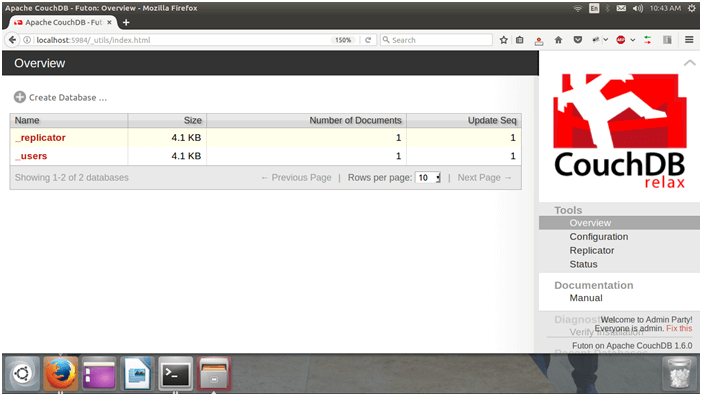
3) Execute Php Script Now execute the Php file at your localhost server. After that access CouchDB again. 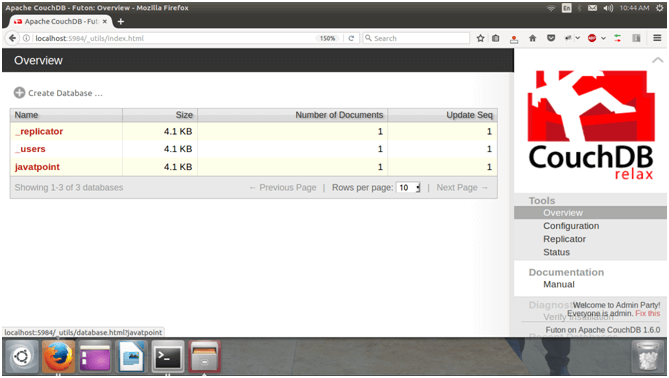
See, our script has created a database javatpoint. It also contains a document with values. 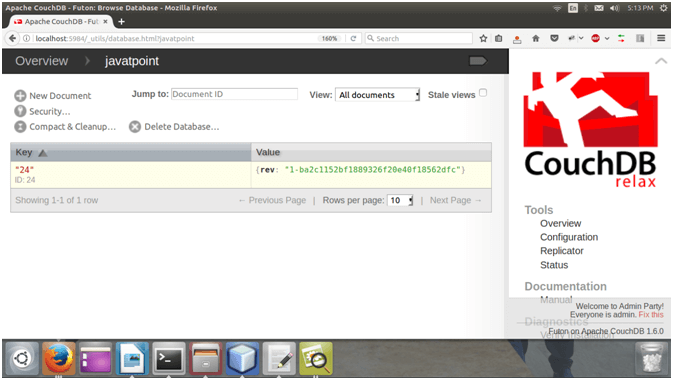
Document is referred as ID 24. We can see the values stored in the document by clicking on that. Values are showing like this: 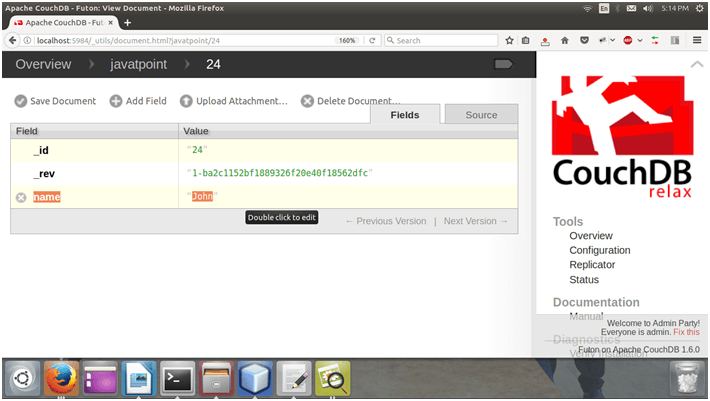
4) Fetching Data 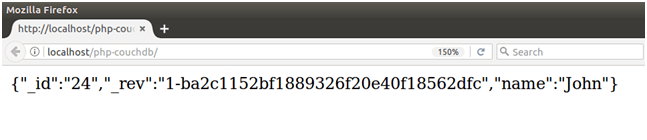
Next TopicPython CouchDB
|
 For Videos Join Our Youtube Channel: Join Now
For Videos Join Our Youtube Channel: Join Now
Feedback
- Send your Feedback to [email protected]
Help Others, Please Share










